Find Free Alternatives to Popular Paid Software
Tired of costly subscriptions? Explore FreeAlternatives.Net for a comprehensive directory of free alternatives to the most popular paid software and services.
Zoho Sheet
AI-powered cloud spreadsheet with Zia assistant, 350+ functions, advanced collaboration, and intelligent data analysis.
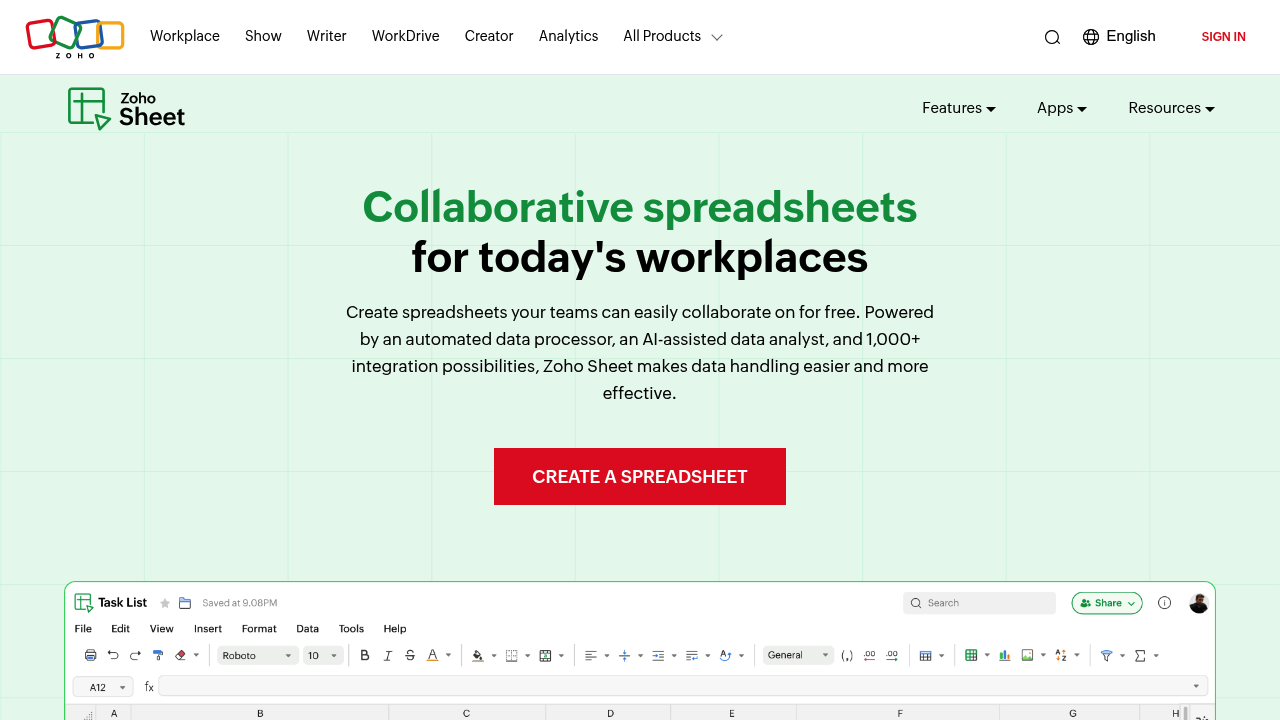
Zoho Sheet: AI-Powered Cloud Spreadsheet Excellence
Zoho Sheet emerges as a standout cloud-based spreadsheet application, offering a compelling blend of advanced features, artificial intelligence capabilities, and seamless collaboration tools. As part of the comprehensive Zoho Workspace suite, this platform delivers professional-grade spreadsheet functionality that rivals and often exceeds traditional desktop alternatives.
What is Zoho Sheet?
Zoho Sheet is a sophisticated, web-based spreadsheet application developed by Zoho Corporation. Launched as part of the Zoho Office Suite, it provides comprehensive spreadsheet functionality through a modern, intuitive interface. The platform combines traditional spreadsheet features with cutting-edge AI assistance, making it particularly attractive for businesses and individuals seeking intelligent data management solutions.
Revolutionary AI Integration
Zia AI Assistant
Zoho Sheet's standout feature is Zia, an advanced AI assistant that transforms how users interact with data:
- Automated chart and pivot table suggestions
- Natural language queries for data analysis
- Voice command support on mobile devices
- Intelligent data cleaning and organization
- Predictive analysis capabilities
- Pattern recognition in datasets
Smart Data Analysis
The AI-powered analytics provide:
- Automatic insight generation from data
- Trend identification and forecasting
- Anomaly detection in datasets
- Intelligent data categorization
- Automated report generation
- Conversational data queries
Comprehensive Feature Portfolio
Advanced Function Library
Zoho Sheet offers over 350 functions covering:
- Mathematical and statistical operations
- Financial modeling and analysis
- Date, time, and text manipulation
- Database functions
- Engineering calculations
- Custom function creation with Deluge scripting
Data Visualization Excellence
The platform provides extensive charting capabilities:
- 35+ chart types including advanced visualizations
- Interactive charts with drill-down capabilities
- Real-time data updates in charts
- Custom styling and branding options
- Embedding charts in other applications
- Export options for presentations
Collaboration and Sharing
Zoho Sheet excels in collaborative features:
- Real-time multi-user editing
- Granular permission controls
- Cell and range-level comments
- @mention functionality for team communication
- Audit trail for change tracking
- Version history and restoration
Data Management and Integration
External Data Connectivity
Zoho Sheet supports comprehensive data integration:
- Import from Google Drive, OneDrive, Dropbox, and Box
- Direct database connections
- API integrations with external services
- Real-time data feeds
- Automated data refresh capabilities
- CSV, Excel, and various format imports
Advanced Data Tools
The platform includes sophisticated data management features:
- Data cleaning and standardization tools
- Duplicate detection and removal
- Missing value identification
- Data validation and quality checks
- Advanced filtering and sorting
- Conditional formatting rules
Business-Centric Advantages
Enterprise Security
Zoho Sheet provides robust security measures:
- 256-bit SSL encryption
- Two-factor authentication
- Role-based access controls
- Compliance with SOC 2, GDPR standards
- Data residency options
- Regular security audits
Workflow Automation
The platform supports business process automation:
- Custom workflows using Zoho Flow
- Automated data entry and validation
- Scheduled report generation
- Integration with CRM and other business tools
- Custom notifications and alerts
- Approval workflows
Mobile Excellence
Zoho Sheet offers comprehensive mobile functionality:
- Native iOS and Android apps
- Full feature parity with web version
- Offline editing capabilities
- Touch-optimized interface
- Voice input and commands
- Mobile-specific chart types
Comparison with Microsoft Excel
Cost Effectiveness
- Zoho Sheet is completely free for personal use
- Business plans start significantly lower than Microsoft 365
- No per-user licensing complications
- Includes full Zoho Workspace suite
Innovation Advantages
- Built-in AI capabilities surpass Excel's current offerings
- More intuitive collaboration features
- Better mobile experience
- Regular feature updates without version upgrades
Integration Ecosystem
- Seamless integration with 40+ Zoho applications
- Third-party app marketplace
- API-first architecture
- Custom development platform
Use Cases and Applications
Small to Medium Businesses
- Financial planning and budgeting
- Sales tracking and reporting
- Inventory management
- Project planning and tracking
- Customer data analysis
- Performance dashboards
Educational Institutions
- Student performance tracking
- Research data compilation
- Administrative reporting
- Budget management
- Resource allocation
- Academic scheduling
Personal and Professional Use
- Personal budgeting and expense tracking
- Investment portfolio management
- Event planning and coordination
- Home inventory management
- Freelance project tracking
Getting Started with Zoho Sheet
Quick Setup Process
- Visit sheet.zoho.com
- Create a free Zoho account
- Access Zoho Sheet through the dashboard
- Import existing spreadsheets or create new ones
- Explore AI features and collaboration tools
Learning Resources
Zoho provides comprehensive learning materials:
- Interactive tutorials and guides
- Video training series
- Webinar programs
- Community forums
- Professional training services
- Certification programs
Advanced Customization
Custom Functions
Zoho Sheet allows advanced customization through:
- Deluge scripting language
- Custom function creation
- Data integration scripts
- Automated workflow triggers
- Third-party API connections
- Business logic implementation
Brand Customization
Organizations can customize the platform:
- Custom themes and branding
- White-label options
- Domain customization
- Custom email templates
- Personalized user experience
- Corporate identity integration
Performance and Scalability
Technical Specifications
- Handles spreadsheets up to 1 million rows
- Support for complex formulas and calculations
- Fast rendering and calculation engine
- Reliable uptime and performance
- Scalable infrastructure
- Global data centers
Limitations and Considerations
- Requires internet connectivity for full functionality
- Some advanced Excel macros may need conversion
- Learning curve for AI features
- Dependency on Zoho ecosystem for maximum benefit
Future-Ready Platform
Zoho Sheet represents the evolution of spreadsheet software, combining traditional functionality with modern AI capabilities. Its focus on intelligent data analysis, seamless collaboration, and business process integration makes it particularly suitable for organizations looking to modernize their data management approaches.
Conclusion
Zoho Sheet stands out as more than just an Excel alternative – it's a next-generation spreadsheet platform that anticipates and addresses modern business needs. The integration of AI through Zia, comprehensive collaboration features, and extensive customization options make it an excellent choice for individuals and organizations seeking intelligent, cloud-based spreadsheet solutions.
For users prioritizing innovation, collaboration, and AI-powered insights, Zoho Sheet offers compelling advantages over traditional alternatives. Its combination of powerful features, intelligent automation, and cost-effectiveness positions it as a leading choice in the evolving landscape of spreadsheet applications.
The platform's commitment to continuous innovation and user-centric design ensures that it will remain relevant and valuable as business needs continue to evolve. Whether for personal use, small business operations, or enterprise-level requirements, Zoho Sheet provides the tools and intelligence necessary for effective data management and analysis.
Similar listings in category
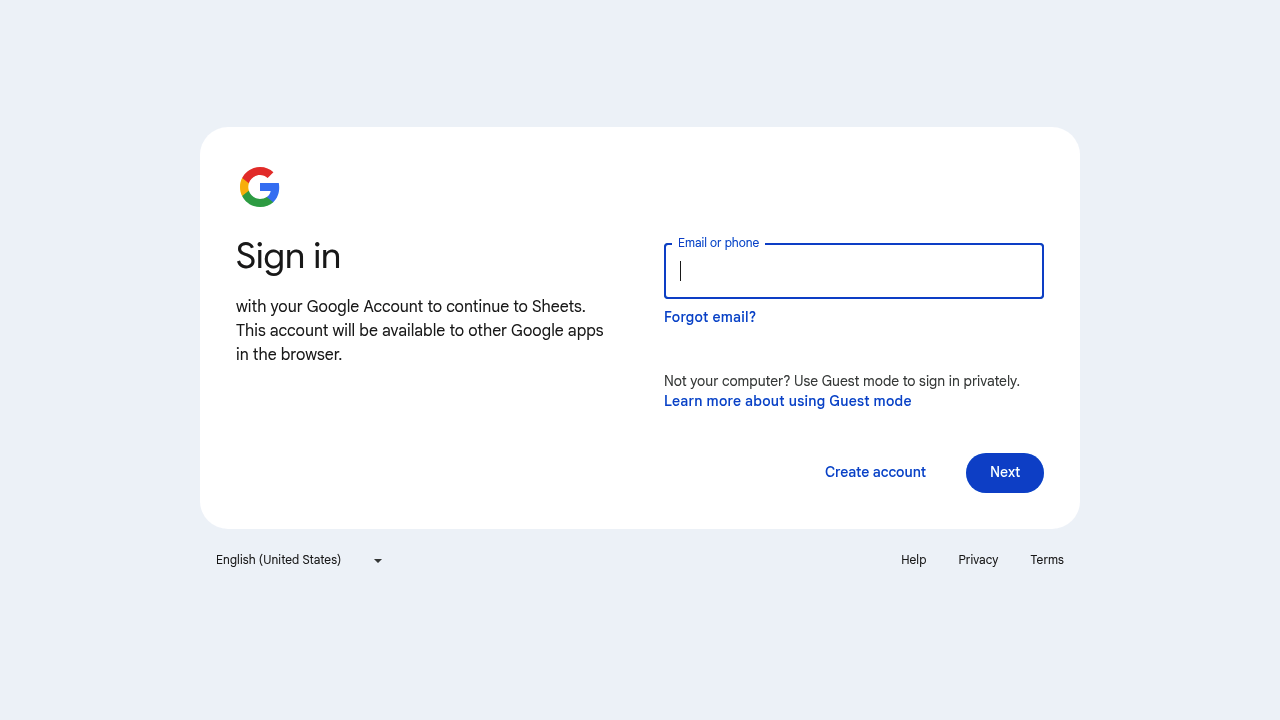
Google Sheets
Free cloud-based spreadsheet with real-time collaboration, 400+ functions, and seamless Google Workspace integration.
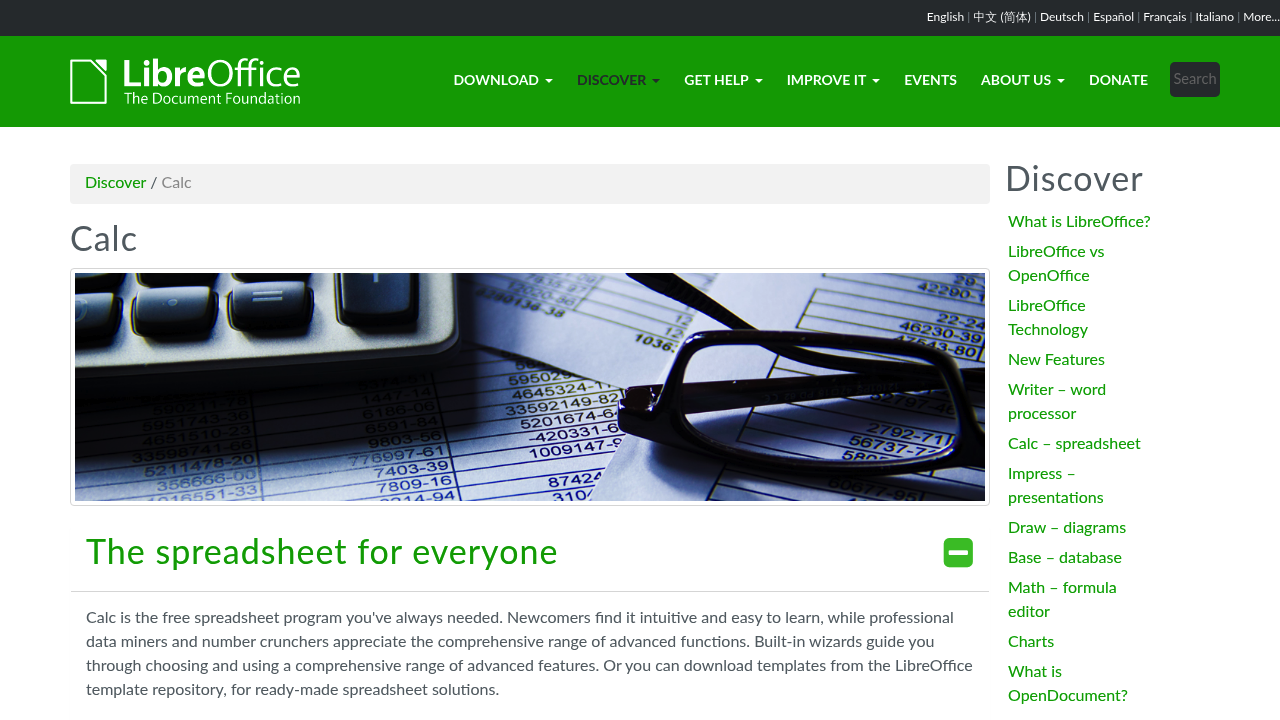
LibreOffice Calc
Powerful open-source spreadsheet with 500+ functions, advanced data analysis, and full Excel compatibility. Cross-platform support.
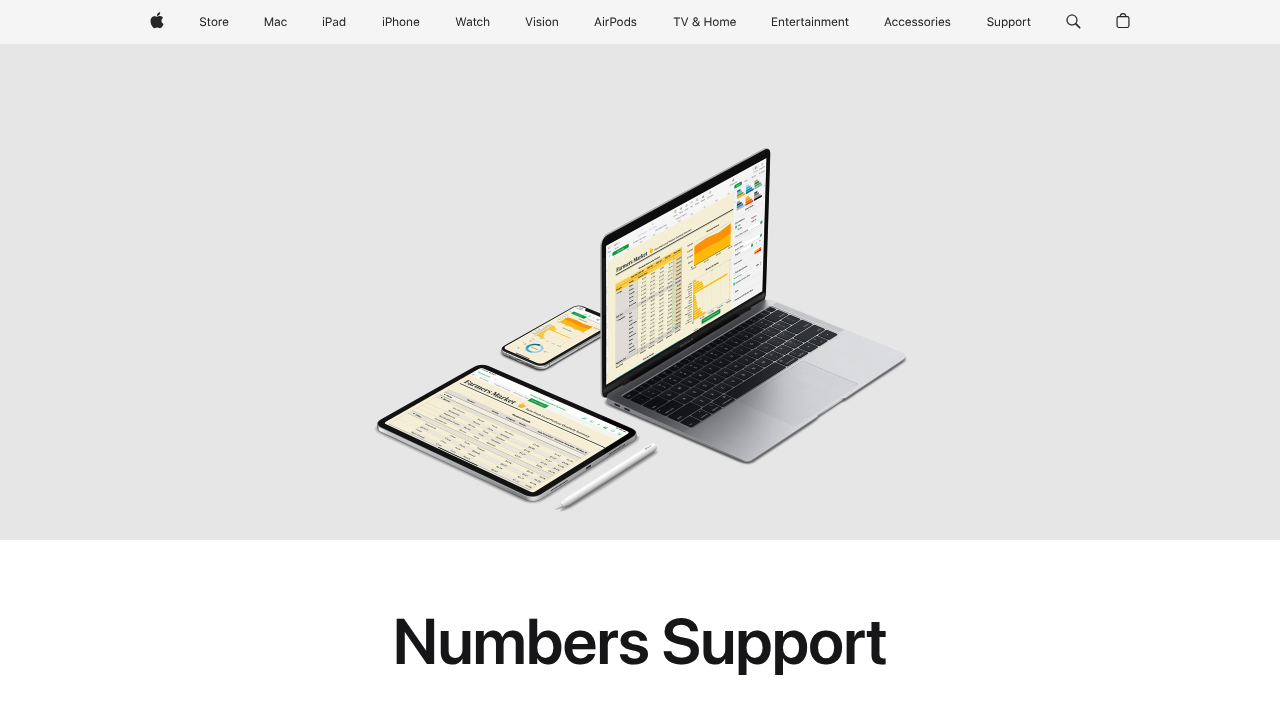
Apple Numbers
Beautiful canvas-based spreadsheet with 250+ functions, real-time collaboration, and seamless Apple ecosystem integration.
