Find Free Alternatives to Popular Paid Software
Tired of costly subscriptions? Explore FreeAlternatives.Net for a comprehensive directory of free alternatives to the most popular paid software and services.
yED Graph Editor
Powerful desktop graph editing software with automated layout algorithms, technical diagram support, and advanced customization for complex visualizations.

yED Graph Editor: The Advanced Technical Visio Alternative
yED Graph Editor has established itself as a powerful alternative to Microsoft Visio, particularly for users requiring sophisticated graph analysis, automatic layout capabilities, and advanced technical diagramming features. As a specialized graph editing tool with unique automated layout algorithms, yED provides capabilities that often exceed traditional diagramming software while maintaining accessibility for both technical and business applications.
What is yED Graph Editor?
yED Graph Editor is a comprehensive desktop application for creating, editing, and analyzing graphs and diagrams with particular strength in automatic layout generation and complex network visualization. Unlike general-purpose diagramming tools, yED specializes in graph theory applications while providing extensive capabilities for business diagrams, technical documentation, and data visualization.
The software combines sophisticated algorithmic layout capabilities with traditional diagramming functionality, making it valuable for users who need both automated graph analysis and manual diagram creation within a single professional-grade application environment.
Automated Layout Algorithms
Intelligent Automatic Positioning
yED's standout feature is its collection of sophisticated automatic layout algorithms that can analyze graph structures and generate optimal visual arrangements without manual positioning. These algorithms include hierarchical layouts, organic arrangements, circular patterns, and specialized layouts for different graph types and visualization requirements.
The automatic layout capabilities are particularly valuable for complex diagrams with many interconnected elements where manual positioning would be time-consuming and potentially less effective than algorithmic optimization. Users can experiment with different layout styles to find the most effective visual representation for their specific content and communication objectives.
Customizable Layout Parameters
Advanced users can fine-tune layout algorithms through extensive parameter controls that adjust spacing, orientation, clustering, and other visual characteristics. This customization capability enables users to achieve precise visual results while benefiting from automated positioning that would be difficult to achieve manually.
The parameter system supports saving and reusing layout configurations, enabling consistent visual standards across multiple projects while maintaining the efficiency benefits of automated layout generation for similar diagram types and organizational requirements.
Advanced Graph Analysis
Network Topology Visualization
yED excels at visualizing complex network relationships and hierarchical structures through specialized algorithms designed for network analysis and topology representation. These capabilities make it particularly valuable for IT network documentation, organizational analysis, and system architecture visualization.
Advanced network features include support for directed and undirected graphs, weighted edges, and complex relationship modeling that enables sophisticated analysis and visualization of interconnected systems and organizational structures.
Data-Driven Diagram Generation
The platform supports importing graph data from various sources including Excel spreadsheets, databases, and structured data files, enabling automatic diagram generation from existing data sources. This capability eliminates manual data entry while ensuring accuracy and enabling dynamic updates when underlying data changes.
Data integration features include support for node and edge attributes, automatic styling based on data properties, and batch processing capabilities that enable efficient creation of large-scale diagrams from structured data sources.
Professional Diagramming Features
Comprehensive Shape Libraries
yED includes extensive shape libraries covering business diagrams, technical illustrations, UML notation, flowchart elements, and specialized symbols for various professional applications. The shape libraries provide standard symbols and conventions that ensure professional quality and effective communication.
Custom shape creation and import capabilities enable users to develop specialized symbols and maintain consistent visual standards across organizational projects while leveraging yED's advanced layout and analysis capabilities for complex diagramming requirements.
Advanced Styling and Formatting
The platform provides sophisticated styling options including gradient fills, advanced line styles, custom fonts, and professional color schemes that enable creation of presentation-quality diagrams. These styling capabilities ensure that automated layouts maintain professional appearance standards suitable for business presentations and technical documentation.
Advanced formatting features include style templates, batch formatting operations, and conditional styling based on data properties that streamline the creation of professional diagrams with consistent visual standards and effective communication characteristics.
Technical and Engineering Applications
Software Architecture Visualization
yED provides specialized support for software architecture diagrams, UML notation, and system design visualization that meets the requirements of software developers and system architects. The automatic layout capabilities are particularly valuable for complex software systems where manual arrangement would be impractical.
Technical features include support for various UML diagram types, software architecture patterns, and system modeling notation that enable comprehensive technical documentation and design communication within development environments and technical teams.
Engineering and Scientific Diagrams
The platform supports creation of engineering diagrams, scientific visualizations, and technical illustrations that require precision and adherence to technical standards. These capabilities make yED valuable for engineering documentation, research visualization, and technical communication applications.
Advanced technical features include measurement tools, precise positioning controls, and export options that maintain technical accuracy across different output formats and professional presentation contexts.
Cross-Platform Desktop Application
Native Desktop Performance
yED operates as a native desktop application for Windows, Mac, and Linux systems, providing superior performance and responsiveness compared to web-based alternatives. The desktop architecture enables handling of large, complex diagrams without the performance limitations often associated with browser-based applications.
Native desktop functionality includes full offline capability, local file management, and integration with operating system features that provide professional workflow integration and reliable access to diagramming capabilities regardless of internet connectivity.
File Format Compatibility
The platform supports various file formats including its native GraphML format, as well as import and export capabilities for common diagram formats, image files, and data exchange formats. This compatibility ensures integration with existing workflows and collaboration with users of different software platforms.
Advanced file handling includes support for large data sets, batch processing capabilities, and version management that support professional document workflow requirements and collaborative development processes.
Free and Open Architecture
No Cost Professional Tool
yED is available completely free of charge, providing professional-grade graph editing and automatic layout capabilities without licensing costs or subscription requirements. This accessibility makes advanced diagramming capabilities available to individuals, educational institutions, and organizations regardless of budget constraints.
The free availability includes access to all core features and capabilities without artificial limitations or upgrade pressure, ensuring that users can leverage yED's full potential for both personal and professional applications without financial barriers.
Extensible Platform
While not fully open source, yED provides extensibility options and supports various data formats that enable integration with custom workflows and specialized applications. This flexibility makes yED valuable for organizations with specific requirements or custom development needs.
The platform's data-driven approach and support for various input formats enable integration with automated workflows, custom data processing, and specialized visualization requirements that support unique organizational or research applications.
Educational and Research Applications
Academic and Research Support
yED's sophisticated graph analysis capabilities make it valuable for academic research, data analysis, and educational applications where complex relationships need to be visualized and analyzed. The automatic layout algorithms are particularly useful for exploring large data sets and complex network structures.
Educational features include comprehensive documentation, tutorial resources, and example projects that help students and researchers learn both graph theory concepts and practical visualization techniques through hands-on experience with professional-grade tools.
Scientific Visualization
The platform supports scientific visualization applications including network analysis, data relationship modeling, and research diagram creation that meet academic and professional research standards. These capabilities make yED valuable for interdisciplinary research and scientific communication.
Advantages Over Microsoft Visio
Superior Automatic Layout
While Visio requires extensive manual positioning and formatting, yED's automatic layout algorithms can generate optimal arrangements for complex diagrams instantly. This automation advantage is particularly significant for large or complex diagrams where manual arrangement would be impractical.
Advanced Graph Analysis
yED's specialized graph analysis capabilities exceed Visio's general-purpose diagramming approach, providing sophisticated tools for network analysis and complex relationship visualization that traditional diagramming software cannot match.
Zero Cost Access
Unlike Visio's subscription requirements, yED provides professional-grade capabilities completely free of charge, making advanced diagramming accessible without budget constraints or ongoing licensing costs.
Cross-Platform Consistency
yED provides consistent functionality across Windows, Mac, and Linux platforms, offering broader accessibility than Visio's Windows-centric approach while maintaining superior performance through native desktop applications.
Limitations and Considerations
Learning Curve for Advanced Features
While yED's basic functionality is accessible, mastering the advanced layout algorithms and graph analysis features requires time investment and understanding of graph theory concepts that may be challenging for casual users.
Specialized Focus
yED's strength in graph analysis and automatic layout may not be necessary for users seeking simple business diagramming capabilities, making more general-purpose tools potentially more appropriate for basic diagramming requirements.
Interface Complexity
The comprehensive feature set and technical focus can create interface complexity that may feel overwhelming for users seeking simple, immediate diagramming solutions without advanced analytical capabilities.
Who Should Choose yED Graph Editor?
yED is ideal for users requiring sophisticated graph analysis, automatic layout capabilities, and advanced technical diagramming features. It particularly benefits:
- Technical Professionals: Software architects, system designers, and engineers requiring advanced diagramming capabilities
- Researchers and Academics: Individuals analyzing complex networks, relationships, and hierarchical structures
- Data Analysts: Professionals visualizing complex data relationships and network structures
- IT Professionals: Network administrators and system architects documenting complex technical infrastructures
- Budget-Conscious Users: Organizations and individuals requiring professional capabilities without licensing costs
- Cross-Platform Teams: Groups requiring consistent diagramming tools across diverse operating systems
Professional Applications and Use Cases
yED excels in network topology documentation, software architecture visualization, organizational analysis, research data visualization, and any scenario where automatic layout generation and graph analysis provide significant advantages over manual diagramming approaches.
Community and Development
yED benefits from an active user community that shares knowledge, examples, and best practices for leveraging the platform's advanced capabilities. The community provides support and inspiration for users seeking to maximize the benefits of automated layout and graph analysis features.
Conclusion
yED Graph Editor represents a unique alternative to Microsoft Visio that combines automated layout capabilities with professional diagramming functionality. Its sophisticated graph analysis features and zero-cost accessibility make it particularly valuable for technical professionals and researchers requiring advanced visualization capabilities beyond traditional diagramming software.
While yED may not suit every general business diagramming requirement, its specialized capabilities and automated layout algorithms provide compelling advantages for users whose work involves complex relationships, network analysis, or technical documentation where manual arrangement would be inefficient or suboptimal.
Similar listings in category
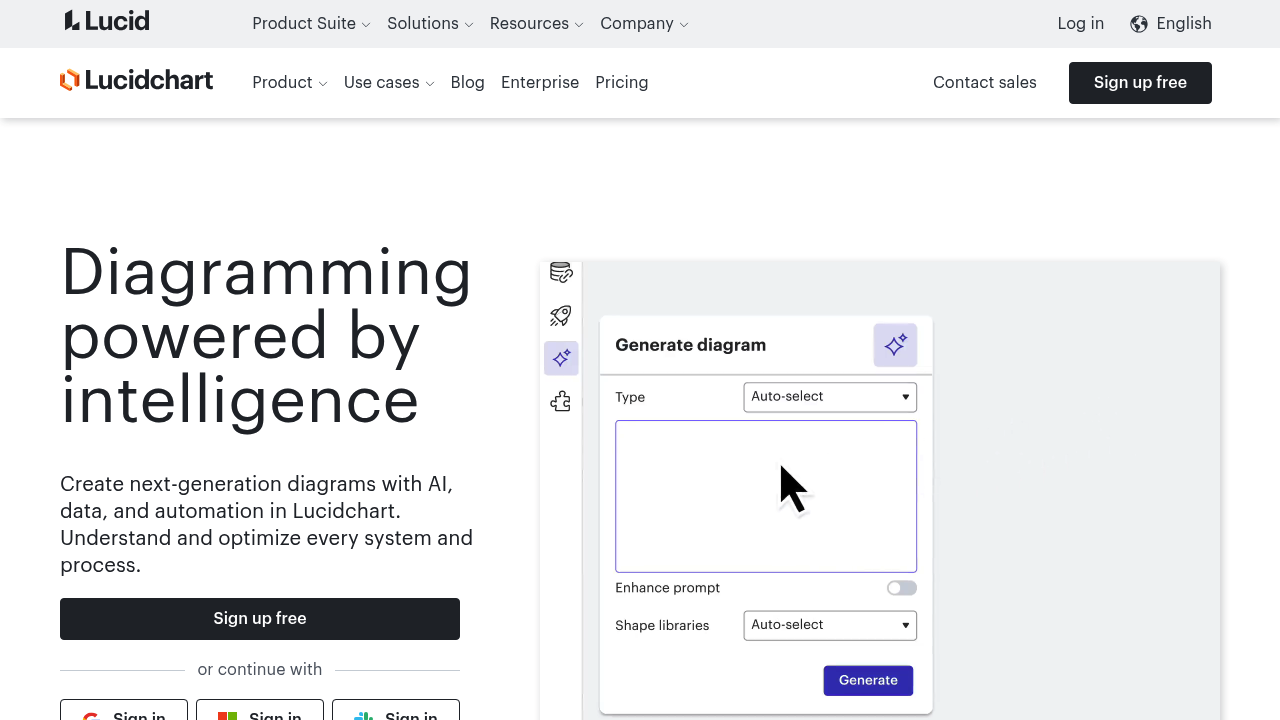
Lucidchart
Cloud-based intelligent diagramming platform with real-time collaboration, extensive templates, and seamless integrations for professional diagram creation.
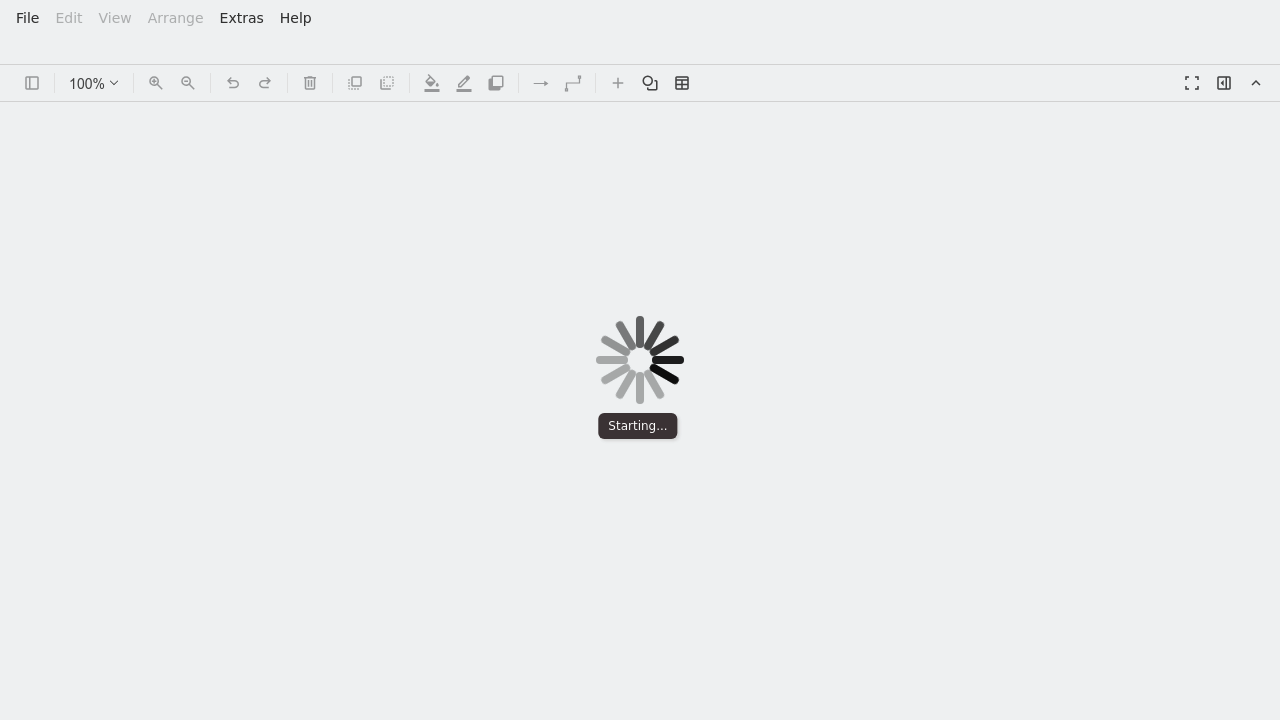
Diagrams.net
Free open-source diagramming tool (formerly Draw.io) with offline capability, cloud storage integration, and comprehensive Visio file compatibility.
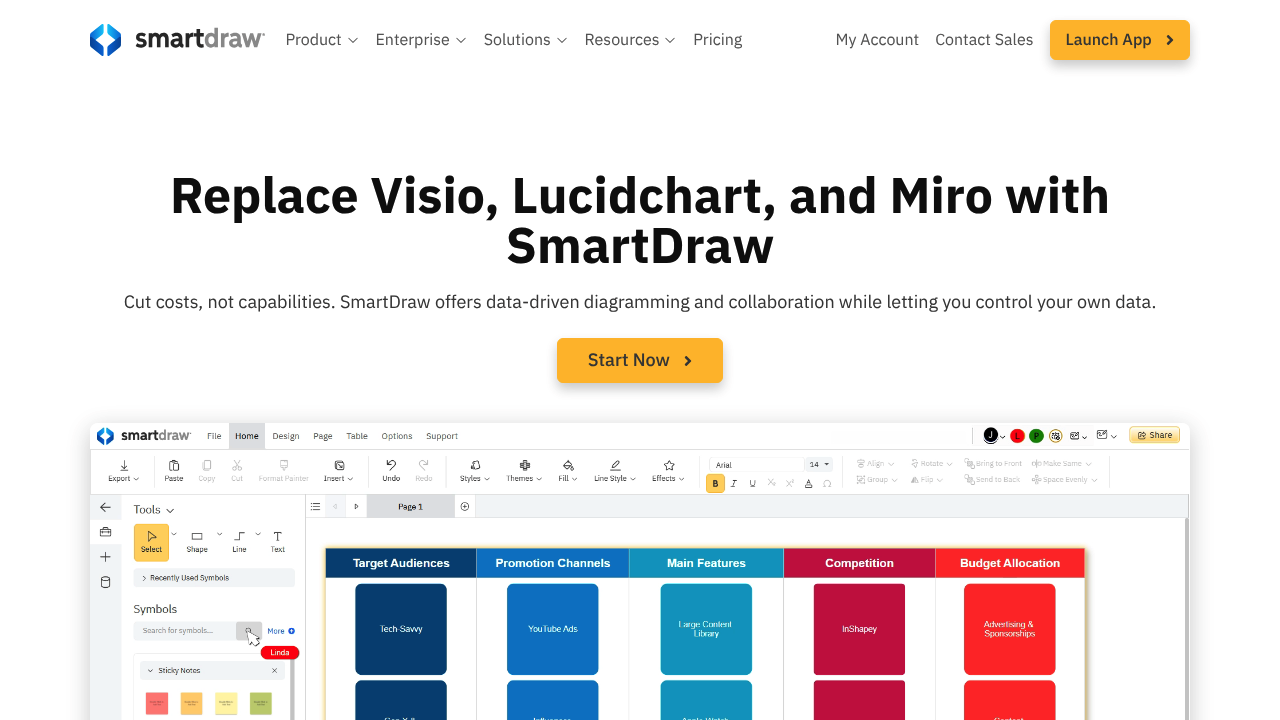
SmartDraw
Comprehensive diagramming software with automated formatting, extensive templates, and intelligent design features that create professional diagrams quickly.
