Find Free Alternatives to Popular Paid Software
Tired of costly subscriptions? Explore FreeAlternatives.Net for a comprehensive directory of free alternatives to the most popular paid software and services.
WPS Office Writer
Feature-rich free word processor with familiar Microsoft Office interface, excellent compatibility, and cloud integration capabilities.
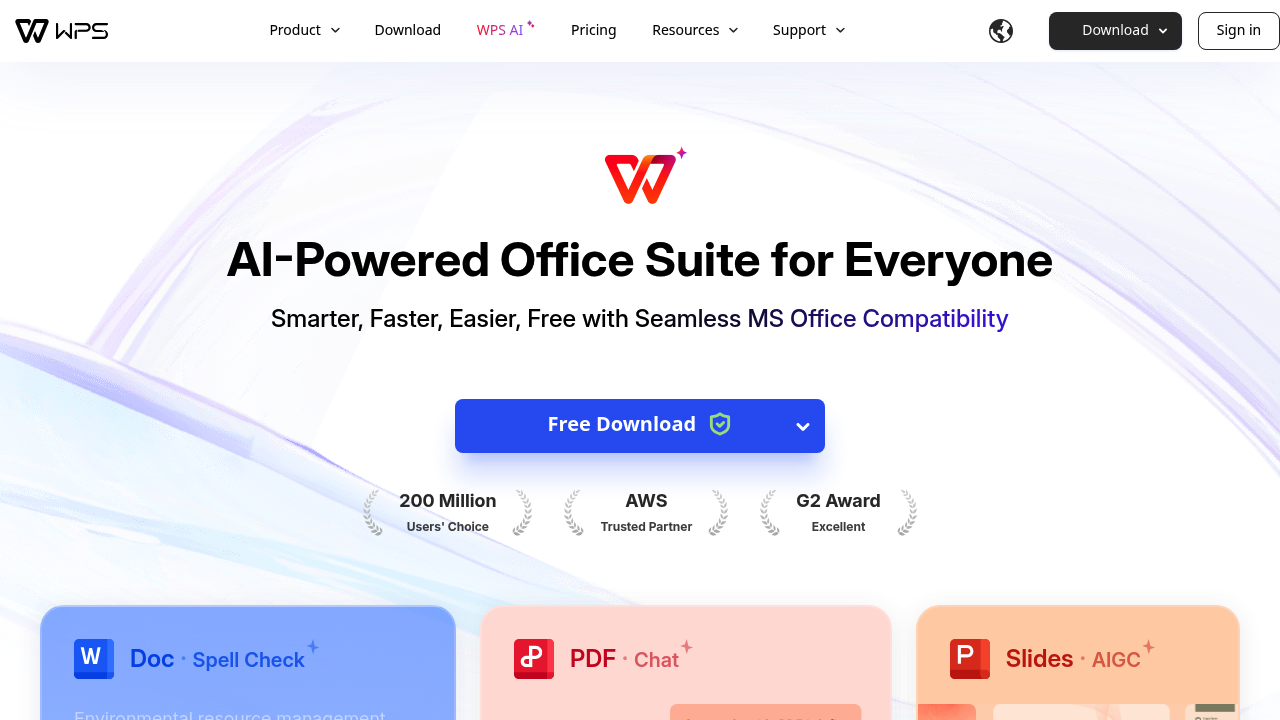
WPS Office Writer: Feature-Rich Free Microsoft Word Alternative
WPS Office Writer delivers a compelling combination of familiar Microsoft Office interface design, comprehensive features, and excellent compatibility, making it one of the most user-friendly free alternatives to Microsoft Word. Developed by Kingsoft, this word processor bridges the gap between free and premium office software with its polished interface and robust functionality.
What is WPS Office Writer?
WPS Office Writer is the word processing component of WPS Office, a free office suite that closely mimics Microsoft Office's look and feel. The software provides a familiar ribbon interface, comprehensive formatting tools, and strong Microsoft Office compatibility while remaining completely free for personal use.
Interface and Design Excellence
Microsoft Office-Like Interface
WPS Office Writer features an interface nearly identical to Microsoft Word, complete with ribbon menus and familiar icon placement. This design choice dramatically reduces the learning curve for users switching from Microsoft Office, as most functions appear exactly where users expect to find them.
Clean and Intuitive Layout
The software maintains a clean, uncluttered workspace that focuses attention on document content while keeping essential tools easily accessible. The interface strikes an excellent balance between functionality and simplicity, avoiding the overwhelming complexity that can plague feature-rich applications.
Customizable Workspace
Users can customize toolbars, create shortcuts, and arrange interface elements to match their preferred workflows. This flexibility allows both casual and professional users to optimize their working environment for maximum productivity.
Comprehensive Word Processing Features
Advanced Formatting Capabilities
Writer includes comprehensive formatting tools comparable to Microsoft Word, including advanced typography controls, paragraph formatting, and style management. Users can create professional documents with complex layouts, custom fonts, and sophisticated styling options.
Template Library
The software provides an extensive collection of professionally designed templates covering resumes, business letters, reports, newsletters, and other common document types. These templates help users create polished documents quickly while maintaining professional standards.
Document Review and Collaboration
Writer includes commenting, track changes, and document comparison features that facilitate collaborative editing. While not as real-time focused as cloud-based alternatives, these tools support traditional document review workflows effectively.
File Format Compatibility
Excellent Microsoft Office Support
WPS Office Writer excels in Microsoft Office format compatibility, handling .doc, .docx, .rtf, and other common formats with high fidelity. Documents transfer seamlessly between Writer and Microsoft Word, maintaining formatting, styles, and embedded elements.
Multiple Export Options
The software supports export to various formats including PDF, HTML, and plain text. Built-in PDF conversion eliminates the need for third-party tools, streamlining document sharing and publishing workflows.
Cross-Platform File Sharing
Writer ensures consistent file appearance across different platforms and applications, making it reliable for mixed-environment workflows where users employ different word processors.
Advanced Features
PDF Integration
The software includes comprehensive PDF editing capabilities, allowing users to modify PDF content directly within the word processor. This integration eliminates the need for separate PDF editors for basic document modifications.
Cloud Storage Integration
Writer supports integration with various cloud storage services, enabling document synchronization across devices. While not as seamless as native cloud applications, this feature provides flexibility for multi-device workflows.
Mail Merge and Automation
The application includes mail merge functionality for creating personalized documents and labels. Users can connect to external data sources to automate document personalization for mass communications.
Performance and System Requirements
Lightweight and Fast
WPS Office Writer maintains excellent performance while providing comprehensive features. The software launches quickly, handles large documents efficiently, and operates smoothly on modest hardware configurations.
Multi-Platform Availability
The software runs on Windows, macOS, Linux, and mobile platforms, ensuring consistent functionality across diverse computing environments. This broad compatibility makes it suitable for users who work across different devices and operating systems.
Resource Efficiency
Writer demonstrates excellent resource management, consuming less system memory and processing power than many alternatives while delivering comparable functionality.
Advantages Over Microsoft Word
Cost-Effective Solution
WPS Office Writer is completely free for personal use, eliminating subscription costs and licensing fees. The free version includes most professional features without watermarks or significant limitations.
Familiar User Experience
The Microsoft Office-like interface eliminates training requirements for users switching from Word. Existing workflows and muscle memory transfer directly, maximizing productivity from day one.
Strong Compatibility
Superior Microsoft Office format support ensures seamless collaboration with Word users. Documents maintain formatting integrity when shared between applications, reducing compatibility issues.
Regular Updates
The software receives frequent updates with new features, security improvements, and compatibility enhancements, ensuring it remains current with evolving user needs.
Limitations and Considerations
Advertisement Integration
The free version includes occasional advertisements, though these are generally unobtrusive and don't significantly impact functionality. Users seeking ad-free experience can upgrade to premium versions.
Advanced Feature Restrictions
Some advanced features require premium subscriptions, though the free version includes sufficient functionality for most users. Organizations with specialized requirements should evaluate feature availability before deployment.
Cloud Collaboration Limitations
While Writer supports cloud storage integration, it lacks the real-time collaboration capabilities of dedicated cloud-based alternatives. Users requiring simultaneous editing may need to supplement with additional tools.
Who Should Use WPS Office Writer?
WPS Office Writer is ideal for users seeking Microsoft Word functionality without subscription costs. It particularly benefits Microsoft Office migrants, budget-conscious professionals, small businesses, students, and cross-platform users who work across different operating systems and devices.
Business and Educational Applications
Small businesses appreciate Writer's professional capabilities and Microsoft Office compatibility without subscription costs. Educational institutions benefit from the familiar interface that requires minimal training while providing students with industry-standard document creation skills.
Premium Features and Upgrade Path
WPS Office offers premium subscriptions that unlock additional features including advanced PDF editing, enhanced cloud integration, and priority support. The freemium model allows users to evaluate the software thoroughly before deciding on upgrades.
Security and Privacy
The software includes standard security features for document protection and user privacy. However, users with specific security requirements should evaluate the software's data handling practices and server locations.
Conclusion
WPS Office Writer represents an outstanding free alternative to Microsoft Word, particularly for users who value interface familiarity and strong compatibility. Its combination of comprehensive features, excellent performance, and Microsoft Office-like design makes it one of the most user-friendly options available.
While the free version includes advertisements and some feature limitations, the core functionality rivals premium alternatives. For users seeking a smooth transition from Microsoft Word without subscription costs, WPS Office Writer provides an excellent balance of functionality, familiarity, and value that makes it a compelling choice in the competitive word processor market.
Similar listings in category

LibreOffice Writer
Powerful open-source word processor with advanced features, complete Microsoft Office compatibility, and professional publishing tools.
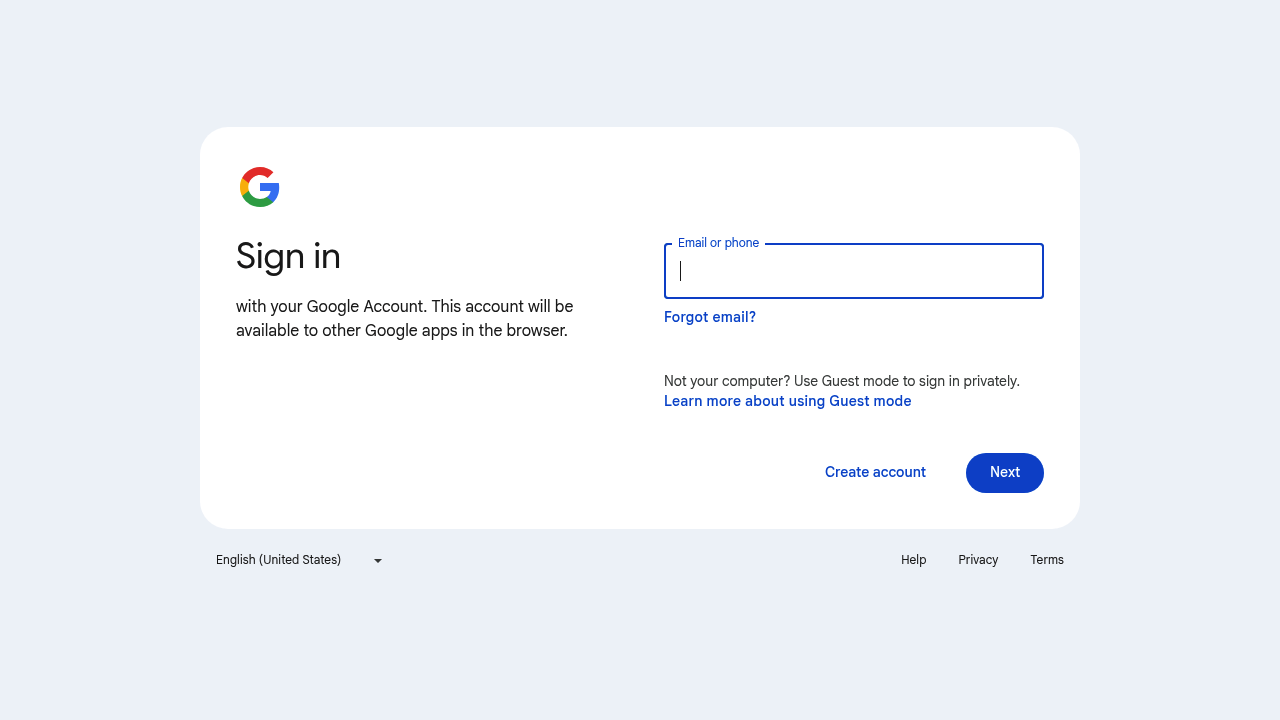
Google Docs
Cloud-based word processor with real-time collaboration, automatic saving, and seamless sharing. Perfect for team projects and remote work.
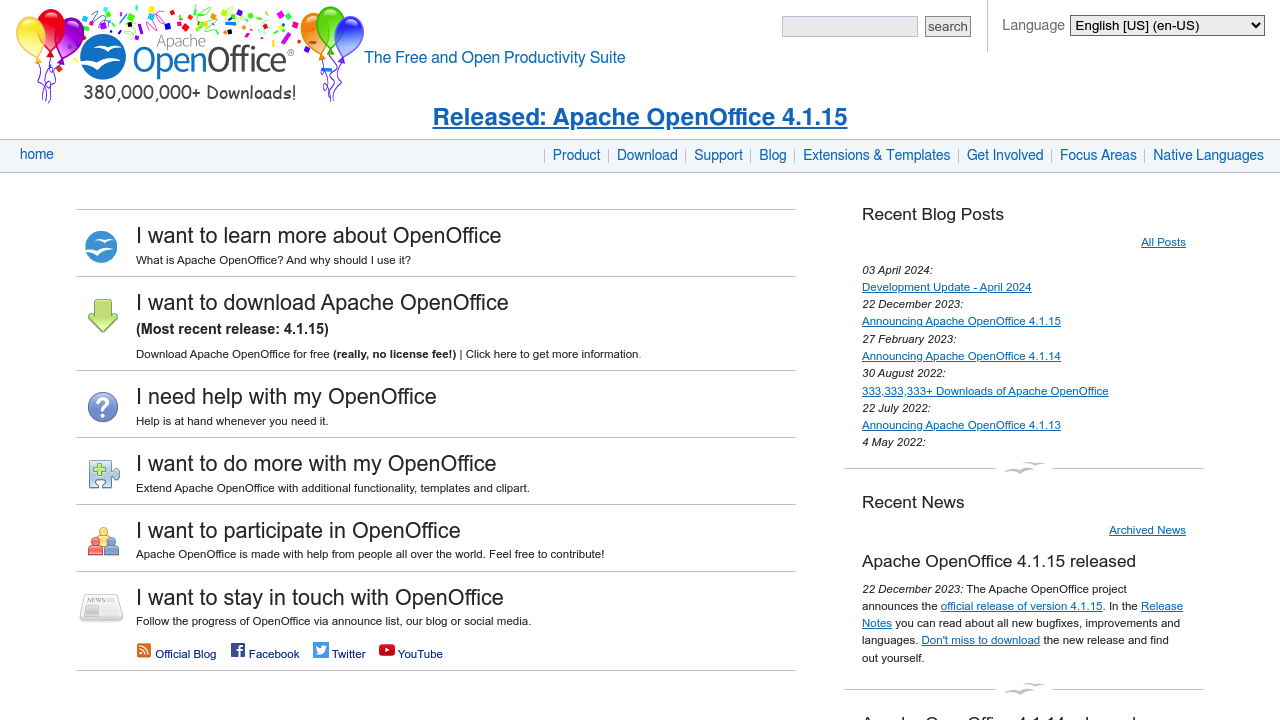
Apache OpenOffice Writer
Traditional desktop word processor with familiar interface, Microsoft Office compatibility, and comprehensive document creation tools.
