Find Free Alternatives to Popular Paid Software
Tired of costly subscriptions? Explore FreeAlternatives.Net for a comprehensive directory of free alternatives to the most popular paid software and services.
SmartDraw
Comprehensive diagramming software with automated formatting, extensive templates, and intelligent design features that create professional diagrams quickly.
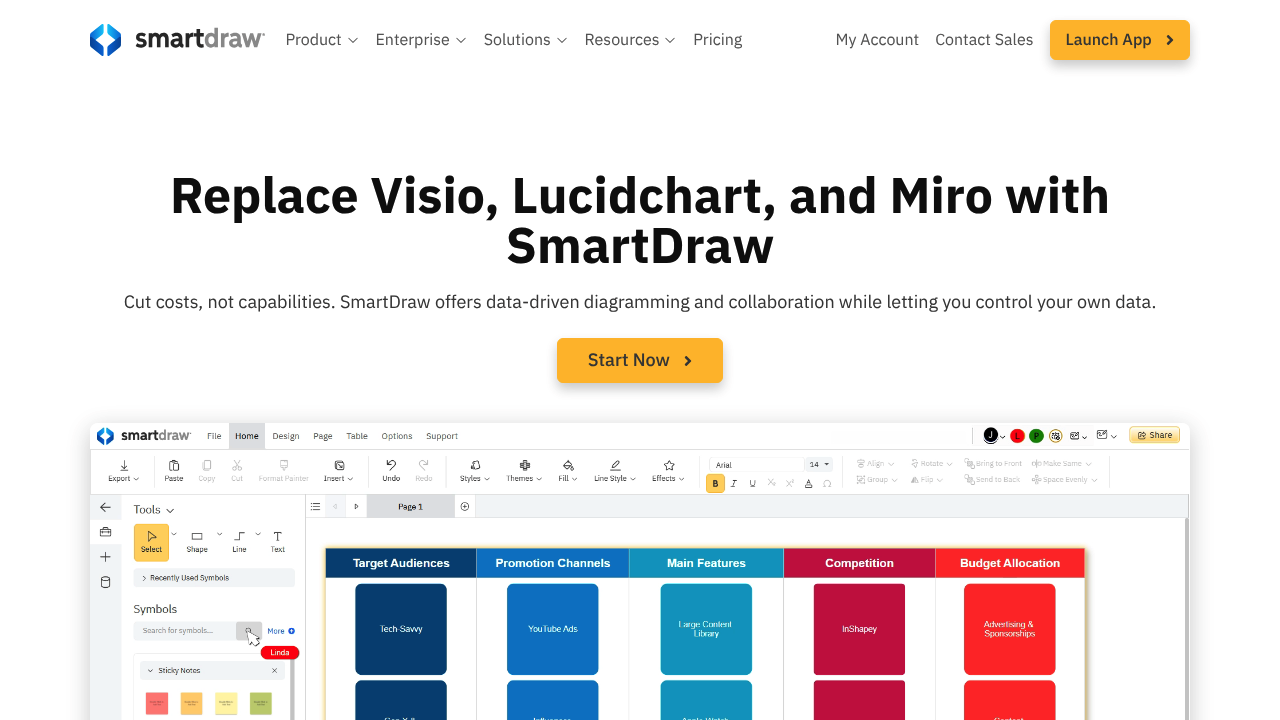
SmartDraw: The Intelligent Automated Visio Alternative
SmartDraw has distinguished itself as a superior alternative to Microsoft Visio through its intelligent automation features and comprehensive template library that enables users to create professional diagrams with unprecedented speed and ease. With its focus on automated formatting and intelligent design assistance, SmartDraw eliminates many of the tedious manual tasks that make traditional diagramming software time-consuming and frustrating.
What is SmartDraw?
SmartDraw is a comprehensive diagramming and visual communication software that combines intelligent automation with professional design capabilities to enable rapid creation of high-quality diagrams, charts, and visual representations. Unlike traditional diagramming tools that require extensive manual formatting, SmartDraw uses automated layout algorithms and smart formatting features to produce professional results with minimal user effort.
The platform serves individuals, small businesses, and enterprises across various industries, providing specialized templates and tools for everything from basic flowcharts to complex engineering diagrams, floor plans, and organizational charts. SmartDraw's development philosophy centers on eliminating the technical barriers that prevent effective visual communication.
Revolutionary Automated Formatting
Intelligent Shape Placement
SmartDraw's signature feature is its intelligent automated formatting that automatically arranges shapes, adjusts spacing, and maintains professional layout standards without manual intervention. When users add or remove shapes, the software automatically repositions everything to maintain visual balance and readability.
The automated formatting extends to connection lines that automatically route around obstacles, maintain appropriate spacing, and adjust when diagram elements are moved. This intelligence eliminates the tedious manual adjustments that consume significant time in traditional diagramming software while ensuring consistently professional results.
Smart Panel Technology
The Smart Panel provides customized tools and symbols specific to each diagram type, offering contextual assistance that adapts to the user's current project. This feature eliminates the need to search through extensive symbol libraries by presenting the most relevant options for each specific diagram context.
As users work on different diagram types, the Smart Panel automatically updates to provide appropriate templates, symbols, and formatting options, creating workflow efficiency that significantly accelerates diagram creation compared to traditional static toolbars and menus.
Comprehensive Template Library
Industry-Specific Templates
SmartDraw includes thousands of professionally designed templates covering diverse industries and use cases including business processes, technical diagrams, floor plans, organizational charts, and specialized engineering drawings. These templates provide starting points that incorporate industry best practices and standard symbols.
The template collection includes both basic frameworks for common diagram types and sophisticated examples that demonstrate advanced techniques and professional presentation standards. This variety ensures that users can find appropriate starting points regardless of their specific requirements or industry focus.
Automated Diagram Generation
Advanced features enable automatic diagram generation from data sources, allowing users to create organizational charts, network diagrams, and process flows directly from spreadsheets or databases. This automation eliminates manual data entry while ensuring accuracy and consistency across large-scale diagram projects.
The data integration capabilities support dynamic updating where diagrams automatically reflect changes in underlying data sources, creating living documentation that remains current without manual maintenance efforts.
Superior Visual Design
Professional Styling and Themes
SmartDraw's built-in themes and styling options ensure that diagrams maintain professional appearance standards without requiring design expertise. The automatic styling applies consistent colors, fonts, and formatting that create polished presentations suitable for executive audiences and client presentations.
The visual design system includes customizable branding options that enable organizations to maintain consistent visual identity across all diagrams while benefiting from SmartDraw's automated layout and formatting capabilities.
Enhanced Visual Elements
Advanced visual features include support for photos, rich media, and interactive elements that enhance diagram effectiveness beyond basic shapes and text. These capabilities enable creation of engaging presentations and documentation that communicate complex information through multiple visual channels.
The platform includes extensive shape libraries, icon collections, and visual elements that provide comprehensive options for creating diagrams that effectively communicate specific information while maintaining professional presentation standards.
Powerful Integration Capabilities
Microsoft Office Integration
SmartDraw provides seamless integration with Microsoft Office applications, enabling users to embed diagrams directly into Word documents, PowerPoint presentations, and Excel spreadsheets. The integration maintains diagram editability within Office applications while preserving SmartDraw's automated formatting advantages.
Advanced Office integration includes automatic sizing and positioning that adapts diagrams appropriately for different document contexts while maintaining visual quality and readability across various output formats and presentation scenarios.
Cloud Platform Integration
The platform integrates with popular cloud storage services and collaboration platforms including Google Workspace, Dropbox, Box, and others. These integrations enable seamless file sharing and collaborative workflows while maintaining SmartDraw's core automated formatting and design capabilities.
Cloud integration supports modern distributed work patterns where team members need access to current diagram versions regardless of location while maintaining the productivity advantages that SmartDraw's automation provides.
Cross-Platform Accessibility
Web-Based Architecture
SmartDraw operates as a web-based application that provides consistent functionality across Windows, Mac, and other operating systems without requiring software installation. This cloud-based approach ensures users always access the latest features while eliminating IT maintenance overhead.
The web architecture enables immediate access from any computer with internet connectivity, making SmartDraw valuable for traveling professionals and teams working across different locations and device types.
Mobile and Tablet Support
Mobile applications provide access to SmartDraw functionality on tablets and smartphones, enabling diagram viewing, editing, and sharing while maintaining the automated formatting that makes SmartDraw distinctive. The mobile interface adapts to touch interaction while preserving core productivity features.
Mobile capabilities include offline access for viewing and basic editing, ensuring that important diagrams remain accessible even without internet connectivity during travel or in areas with limited network coverage.
Specialized Diagram Types
Technical and Engineering Diagrams
SmartDraw includes specialized capabilities for technical diagrams including network topology, electrical schematics, software architecture, and engineering drawings that meet professional and industry standards. These technical features provide accuracy and precision required for professional engineering and technical documentation.
The technical diagram capabilities include symbol libraries that comply with industry standards, automated scaling and measurement tools, and export options that maintain technical accuracy across different output formats and presentation contexts.
Business Process and Organizational Charts
Advanced business diagramming features enable creation of complex organizational charts, process flows, and business model visualizations that effectively communicate organizational structure and operational workflows. These business-focused capabilities support strategic planning and operational documentation requirements.
The business diagramming tools include data connectivity features that enable organizational charts to update automatically from HR systems and process diagrams to reflect current operational metrics and performance data.
Collaboration and Sharing
Team Collaboration Features
SmartDraw provides collaborative editing capabilities that enable team members to work together on diagram projects while maintaining the automated formatting that ensures consistent visual quality. The collaboration system includes version control and change tracking that support professional document management requirements.
Advanced collaboration features include role-based access controls, comment and review workflows, and approval processes that support enterprise document management while maintaining the ease of use that makes SmartDraw accessible to non-technical users.
Professional Sharing Options
The platform includes comprehensive sharing options that enable diagrams to be distributed through email, web links, embedded presentations, and professional document formats. These sharing capabilities maintain visual quality and interactivity across different presentation contexts and audience requirements.
Advanced sharing features include password protection, expiration controls, and analytics that provide insights into how shared diagrams are accessed and used, supporting professional communication and document management requirements.
Advantages Over Microsoft Visio
Superior Automation and Ease of Use
SmartDraw's automated formatting and intelligent design assistance significantly reduce the time and effort required to create professional diagrams compared to Visio's manual formatting approach. This automation advantage is particularly significant for users who need to create diagrams frequently or under time pressure.
Better Value Proposition
SmartDraw provides comprehensive functionality at significantly lower cost than Visio, particularly when considering the total cost of ownership including licensing, maintenance, and productivity benefits from automated features. The pricing structure makes professional diagramming accessible to smaller organizations and individual users.
Enhanced User Experience
The intuitive interface and automated assistance create more positive user experiences compared to Visio's complex interface and steep learning curve. This usability advantage reduces training requirements while increasing user adoption and productivity.
Superior Template Quality
SmartDraw's extensive template library and automated formatting produce consistently professional results that often exceed what typical users can achieve with Visio's manual formatting approach.
Limitations and Considerations
Internet Connectivity Requirements
As a web-based application, SmartDraw requires reliable internet connectivity for optimal performance, which may limit usability in environments with poor network connectivity or strict security requirements that restrict cloud access.
Advanced Customization Limitations
While SmartDraw excels at automated formatting and standard diagram types, users requiring highly specialized custom shapes or advanced technical features may find Visio's extensive customization capabilities more suitable for specialized requirements.
Desktop Application Preference
Organizations with strong preferences for desktop applications or specific requirements for offline functionality may find SmartDraw's web-based approach less suitable than traditional desktop diagramming software.
Who Should Choose SmartDraw?
SmartDraw is ideal for users and organizations seeking professional diagramming results with minimal time investment and technical complexity. It particularly benefits:
- Business Professionals: Users requiring professional diagrams without extensive diagramming expertise
- Small to Medium Businesses: Organizations seeking cost-effective professional diagramming solutions
- Time-Pressed Users: Professionals needing to create quality diagrams quickly without extensive formatting effort
- Teams Requiring Collaboration: Groups needing shared access to diagramming tools with consistent results
- Non-Technical Users: Individuals seeking professional results without technical diagramming skills
- Organizations Seeking ROI: Companies wanting measurable productivity improvements from their diagramming tools
Business Applications and Use Cases
SmartDraw excels in business process documentation, organizational planning, facility management, project planning, and any scenario where professional visual communication needs to be achieved efficiently without extensive design effort or technical expertise.
Future Development and Innovation
SmartDraw continues advancing its automation capabilities and expanding its template library while maintaining focus on ease of use and professional results. The platform's commitment to intelligent automation positions it well for continued innovation in automated design assistance and visual communication.
Conclusion
SmartDraw represents a significant evolution in diagramming software through its intelligent automation and focus on user productivity. Its combination of automated formatting, comprehensive templates, and professional results makes it an outstanding alternative to Microsoft Visio for users prioritizing efficiency and quality over extensive customization options.
While SmartDraw may not replace every specialized use case that Visio serves, its focus on automation and professional results provides compelling advantages for most business diagramming requirements, particularly for users seeking to maximize productivity while maintaining professional presentation standards.
Similar listings in category
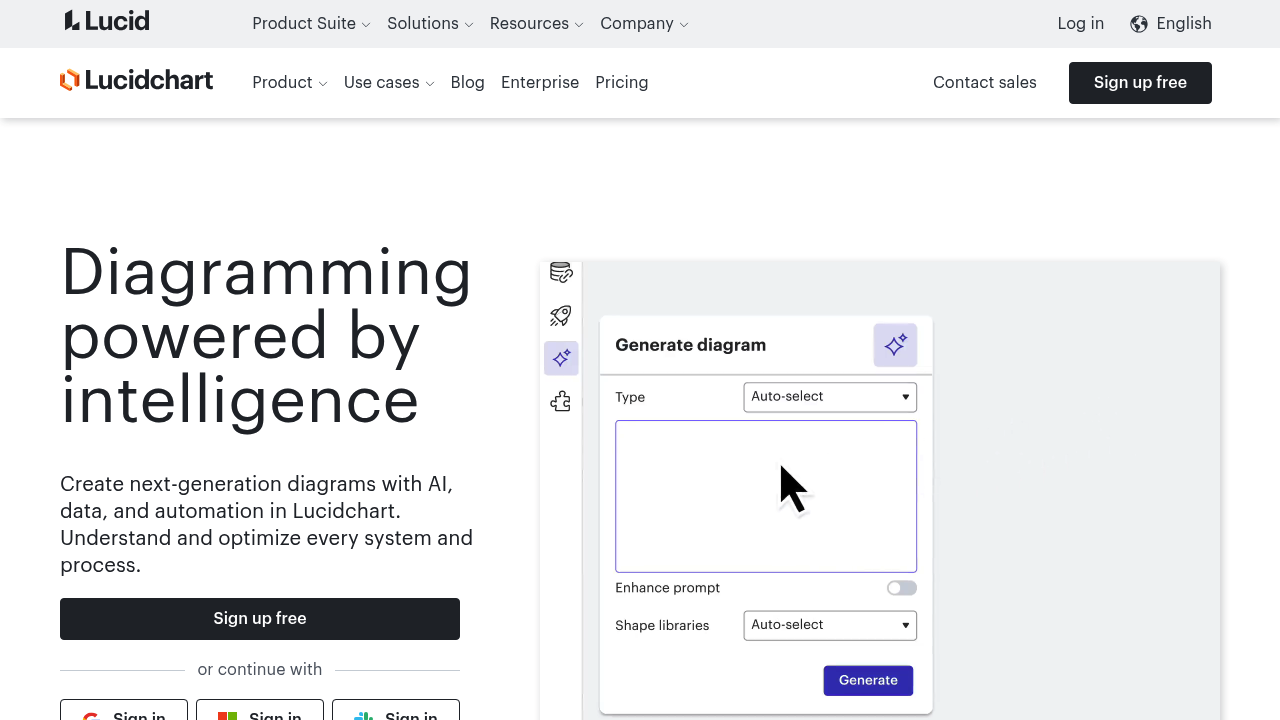
Lucidchart
Cloud-based intelligent diagramming platform with real-time collaboration, extensive templates, and seamless integrations for professional diagram creation.
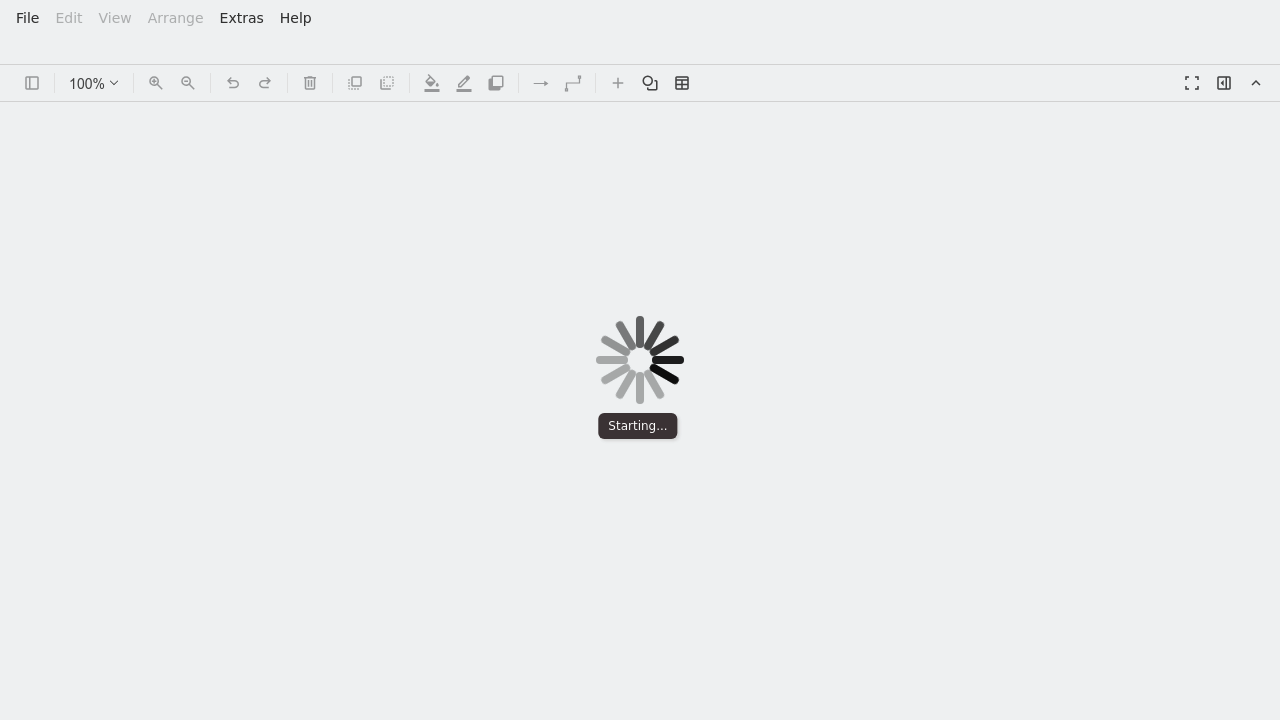
Diagrams.net
Free open-source diagramming tool (formerly Draw.io) with offline capability, cloud storage integration, and comprehensive Visio file compatibility.
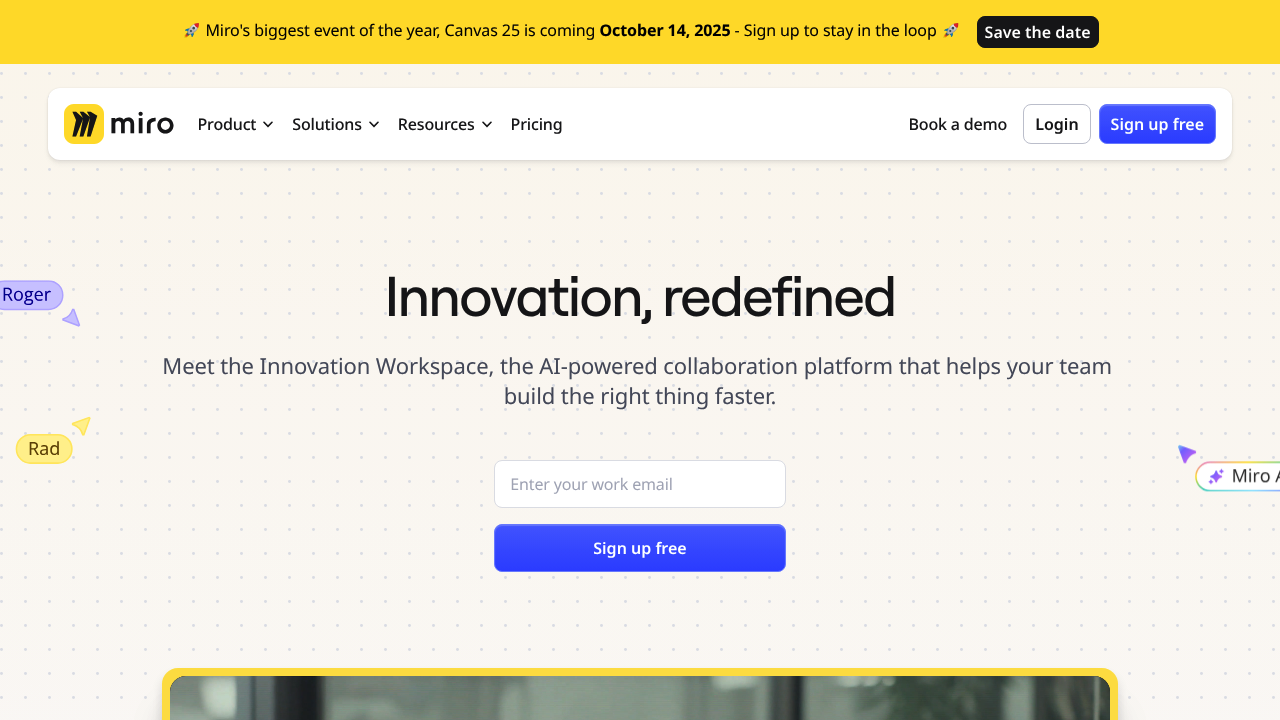
Miro
Collaborative online whiteboard platform with infinite canvas, real-time editing, and comprehensive brainstorming tools for visual team collaboration.
