Find Free Alternatives to Popular Paid Software
Tired of costly subscriptions? Explore FreeAlternatives.Net for a comprehensive directory of free alternatives to the most popular paid software and services.
Simplenote
Minimalist cross-platform note-taking app with unlimited notes, automatic sync, version history, and pure text focus.
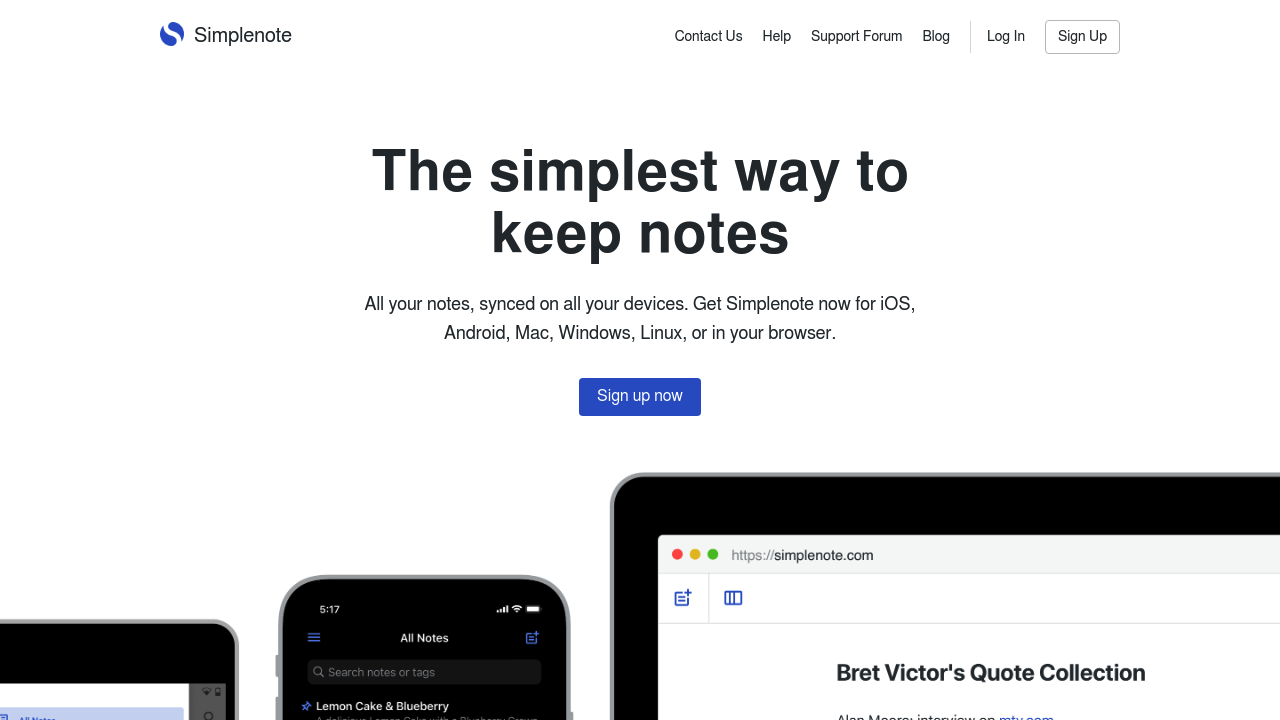
Simplenote: The Minimalist's Perfect Evernote Alternative
Simplenote represents the pure essence of digital note-taking, stripping away complexity to focus on what truly matters: capturing and organizing thoughts quickly and reliably. In an era where note-taking applications like Evernote have become increasingly bloated with features and restrictions, Simplenote offers a refreshing return to simplicity without sacrificing functionality.
The Power of Minimalism
Simplenote's design philosophy centers on the principle that note-taking should be effortless and distraction-free. Unlike Evernote's complex interface and feature creep, Simplenote provides a clean, uncluttered environment where the focus remains entirely on writing and organizing thoughts. This minimalist approach appeals to users who find modern productivity applications overwhelming or unnecessarily complicated.
The application's text-only approach might seem limiting, but this constraint actually liberates users from formatting decisions and multimedia management, allowing pure focus on content creation and organization.
Core Features and Capabilities
Unlimited Notes and Cross-Platform Access
Simplenote provides unlimited note creation and storage completely free of charge, directly addressing one of Evernote's most significant limitations. Users can create as many notes as needed without artificial restrictions, device limitations, or premium upgrade pressures.
The application runs natively on iOS, Android, macOS, Windows, Linux, and through web browsers, ensuring access from virtually any device. Unlike Evernote's device restrictions on free accounts, Simplenote synchronizes seamlessly across unlimited devices without additional cost.
Automatic Synchronization and Backup
All notes synchronize automatically and instantly across devices through Simplenote's cloud infrastructure. This synchronization happens transparently without user intervention, ensuring the latest version of every note is available everywhere. The reliability of this synchronization often exceeds that of more complex applications.
Automatic version history provides backup protection and the ability to recover previous versions of notes. This feature protects against accidental deletions or unwanted changes while maintaining the application's simplicity.
Powerful Organization Through Tags
Simplenote uses a tag-based organization system that provides flexibility without complexity. Users can assign multiple tags to notes and filter their entire collection by tag combinations, creating dynamic organization that adapts to changing needs.
The tagging system scales effectively from personal use to large note collections, with the search functionality working across both note content and tag structures to provide rapid information retrieval.
Advanced Search and Filtering
Despite its simplicity, Simplenote includes sophisticated search capabilities that work across all note content and tags. The search function provides instant results as users type, making information discovery faster than manually browsing through folders or notebooks.
Pin functionality allows frequently accessed notes to remain at the top of lists, while the trash system provides safety against accidental deletions with easy recovery options.
Collaboration and Sharing Features
Seamless Note Sharing
Simplenote enables easy collaboration through note sharing with other users. Shared notes appear in all participants' accounts and synchronize in real-time, providing effective collaboration without the complexity of permission systems or access controls found in more complex applications.
The sharing system works through email addresses, making it easy to collaborate with others regardless of whether they have existing Simplenote accounts. Published notes can also be shared publicly through web links, providing simple content sharing capabilities.
Real-Time Collaboration
When multiple users edit shared notes simultaneously, changes appear in real-time across all devices. While not as sophisticated as dedicated collaboration platforms, this functionality provides sufficient capability for most collaborative note-taking needs.
Technical Foundation and Reliability
Markdown Support
Simplenote includes native Markdown support, allowing users who prefer structured text formatting to use familiar syntax while maintaining the application's simplicity. The Markdown preview functionality enables rich text display when needed without cluttering the editing interface.
This Markdown foundation makes notes portable and future-proof, addressing concerns about vendor lock-in that affect proprietary applications like Evernote.
Open Source Transparency
Simplenote is open source, providing transparency about its functionality and security practices. This openness builds trust and ensures long-term viability, as the community can contribute to development and maintenance even if the original company changes direction.
The open source nature also enables customization and integration possibilities that proprietary applications cannot offer.
Use Cases and Target Audiences
Writers and Content Creators
Writers appreciate Simplenote's distraction-free environment and reliable synchronization across devices. The application's focus on text content without multimedia distractions supports focused writing sessions, while the cross-platform availability enables writing from anywhere.
Students and Academic Users
Students find Simplenote ideal for lecture notes, research organization, and academic writing. The tagging system enables effective organization of coursework across multiple subjects, while the unlimited note creation supports extensive note-taking without storage concerns.
Professionals Seeking Simplicity
Business professionals who need reliable note-taking without complexity benefit from Simplenote's straightforward approach. Meeting notes, project documentation, and personal task management can all be handled effectively without learning complex organizational systems.
Users Transitioning from Complex Applications
Individuals overwhelmed by feature-rich applications like modern Evernote often find Simplenote provides exactly the functionality they actually use, without unnecessary complexity or artificial limitations.
Advantages Over Evernote
Simplenote's primary advantages include its completely unlimited free usage, cross-platform availability without restrictions, and focus on core note-taking functionality. Unlike Evernote's increasingly restrictive free plan, Simplenote provides full functionality without premium tiers or feature limitations.
The application's reliability and speed often surpass more complex alternatives because its focused feature set allows optimization for core functionality. Users frequently report that Simplenote ""just works"" in situations where more complex applications struggle with synchronization or performance issues.
The text-only approach eliminates the multimedia management overhead that can make other applications feel slow or cluttered, while the tagging system provides organizational flexibility that scales better than rigid folder structures.
Considerations and Limitations
Simplenote's text-only approach limits users who need multimedia note-taking capabilities. The application cannot store images, audio recordings, or document attachments, making it unsuitable for users whose workflows depend on mixed media content.
The minimalist interface may feel too simple for users accustomed to rich formatting options or complex organizational features. Additionally, the collaboration features, while functional, lack the sophisticated permission systems and workflow tools that some teams require.
Users who have invested heavily in Evernote's multimedia capabilities or complex organizational structures may find the transition to Simplenote's simplified approach requires workflow adjustments.
Migration and Getting Started
Transitioning to Simplenote from other applications is straightforward due to its text-based nature. While multimedia content cannot be directly imported, the simplicity of the migration process often encourages users to evaluate what information they actually need, leading to more focused note collections.
New users can begin using Simplenote immediately without setup requirements or learning curves. The application's transparency means users can understand its full capabilities within minutes of first use.
Long-Term Sustainability
Simplenote's open source nature and backing by Automattic (the company behind WordPress) provide confidence in long-term sustainability. The application's focused feature set and proven track record suggest continued reliability without the feature bloat that affects many productivity applications over time.
The text-based, standards-compliant approach ensures that notes remain accessible even if users eventually switch to other applications, providing security against vendor lock-in.
Performance and Efficiency
Simplenote's lightweight design provides exceptional performance across all devices, particularly on mobile platforms where resource constraints can affect more complex applications. The application launches quickly, synchronizes efficiently, and maintains responsiveness even with large note collections.
This performance advantage becomes more significant over time as users accumulate larger amounts of information, where complex applications may begin to show slowdowns or reliability issues.
Privacy and Security
Simplenote's straightforward approach to privacy and its open source nature provide transparency about data handling practices. While it may not offer the advanced encryption options of some specialized applications, its simplicity reduces attack surfaces and privacy concerns.
Conclusion
Simplenote serves as the perfect antidote to the complexity and restrictions that have made Evernote frustrating for many users. Its commitment to unlimited, free functionality combined with reliable cross-platform synchronization makes it an exceptional choice for users who value substance over appearance. While it may not suit every use case, Simplenote excels in its core mission: providing effortless, reliable note-taking that adapts to users' needs rather than forcing them into predetermined workflows. For users seeking to escape Evernote's limitations without adopting another complex system, Simplenote offers an elegant solution that proves sometimes less truly is more.
Similar listings in category
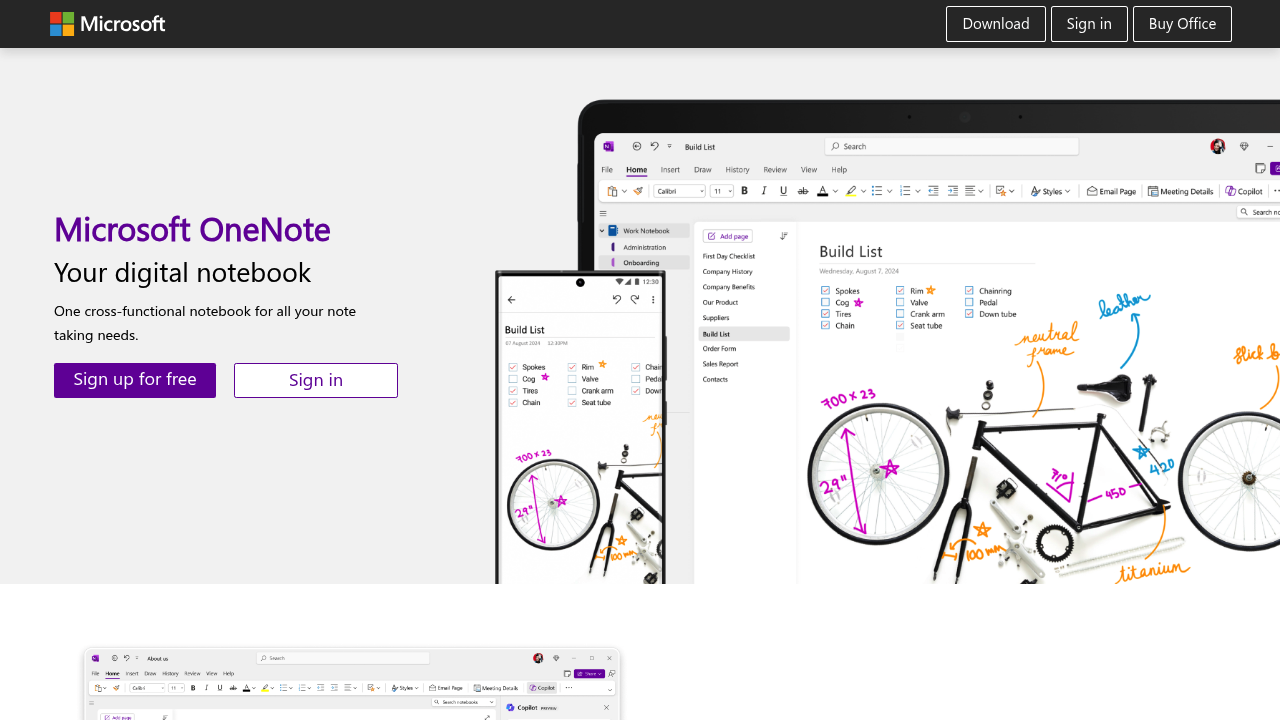
Microsoft OneNote
Free digital notebook with unlimited storage, cross-platform sync, and powerful organization tools for notes and collaboration.
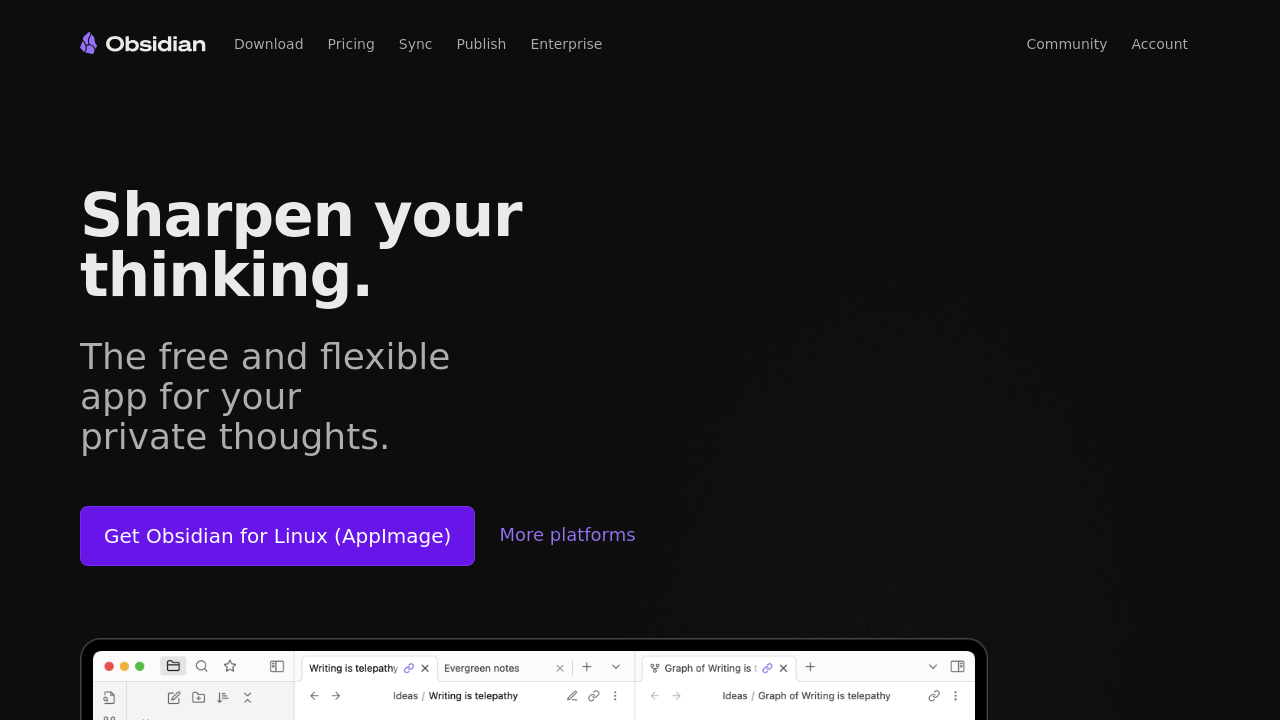
Obsidian
Free knowledge management app with linking, graph view, and extensive plugin ecosystem for building your second brain.
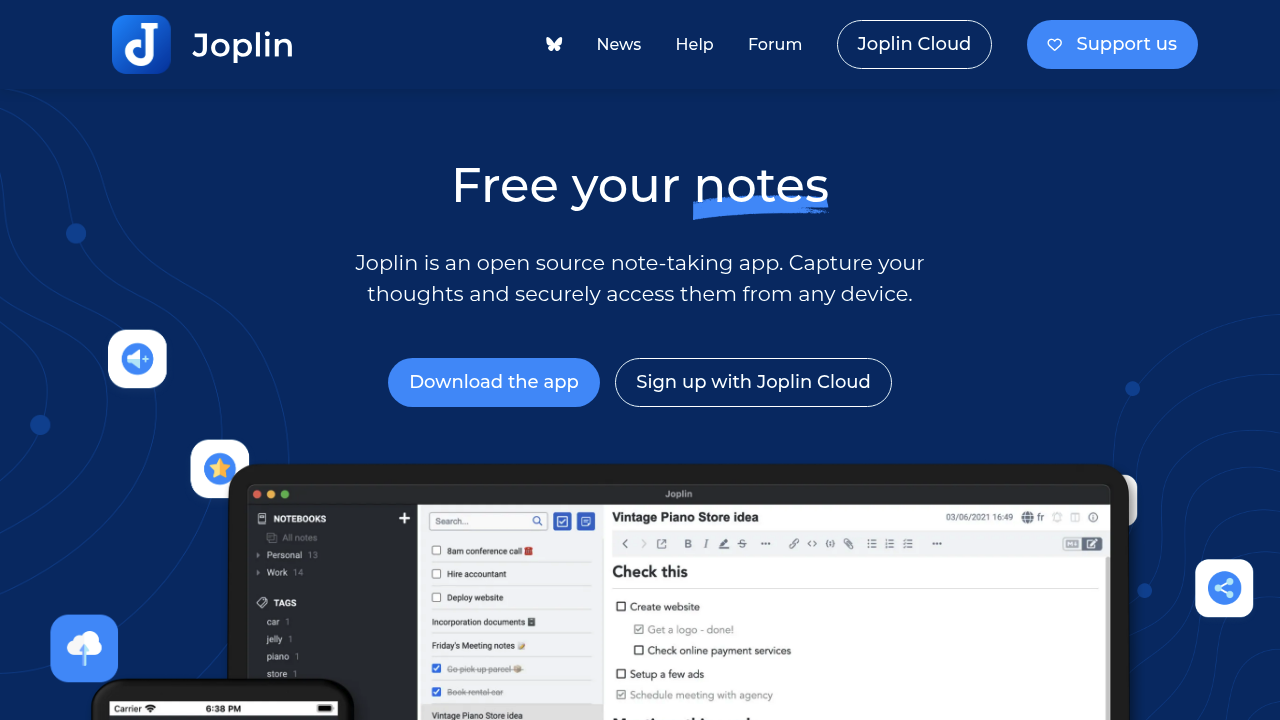
Joplin
Open-source note-taking app with end-to-end encryption, Markdown support, and cross-platform sync for privacy-focused users.
