Find Free Alternatives to Popular Paid Software
Tired of costly subscriptions? Explore FreeAlternatives.Net for a comprehensive directory of free alternatives to the most popular paid software and services.
Reaper
Affordable DAW with 60-day free trial, unlimited features, and professional capabilities starting at $60 with lifetime updates.
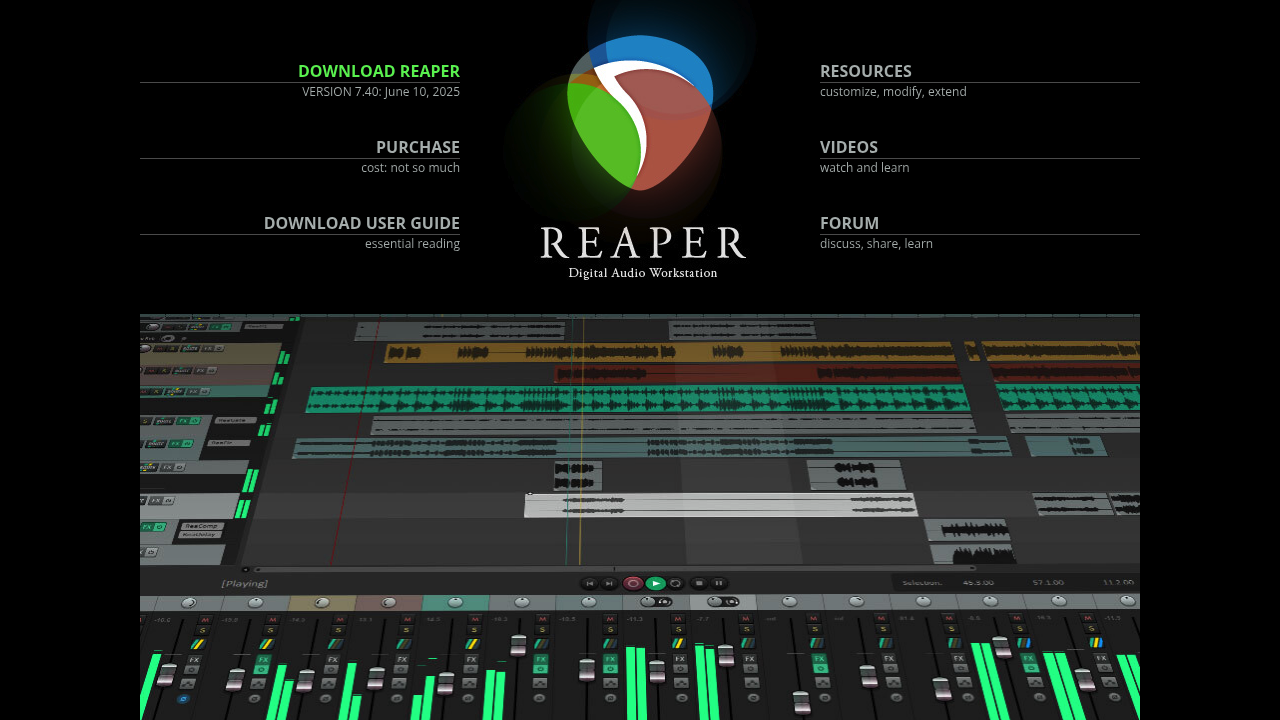
Reaper: The Affordable Powerhouse Alternative to FL Studio
Reaper has established itself as one of the most cost-effective and feature-rich alternatives to FL Studio, offering professional-grade music production capabilities at a fraction of the cost of premium DAWs. While not entirely free, Reaper's unique approach to pricing and licensing makes it accessible to virtually everyone, with a generous 60-day fully functional trial and affordable pricing that provides exceptional long-term value.
The Reaper Philosophy: Power Without Compromise
Cockos Audio's Reaper operates on a fundamentally different business model than most DAW manufacturers. Rather than artificially limiting features or creating multiple tiers, Reaper provides a single, fully-featured version at two price points based on user income and usage type. This approach ensures that everyone, from hobbyists to professionals, has access to identical tools and capabilities.
The company's commitment to providing lifetime updates through major version cycles means that a single purchase provides years of continued development and feature additions. This value proposition makes Reaper particularly attractive for users seeking long-term stability and growth potential without recurring subscription costs.
Comprehensive Feature Set and Capabilities
Unlimited Track Architecture
Reaper provides unlimited audio and MIDI tracks without artificial restrictions, enabling complex productions that scale from simple demos to professional albums. The flexible routing system supports sophisticated signal flows, parallel processing chains, and complex mixing scenarios. This scalability ensures that users never outgrow the software's technical limitations.
The 64-bit architecture and optimized audio engine maintain stable performance even with hundreds of tracks and extensive plugin usage, making Reaper suitable for large-scale productions that would challenge other DAWs.
Advanced Automation and Customization
Reaper's automation system provides precision control over virtually every parameter in the software. Users can create complex automation curves using various interpolation methods, enabling smooth parameter changes and dynamic musical expressions. The automation capabilities extend beyond basic mixing to include advanced features like item automation and parameter modulation.
The software's extensive customization options allow users to modify the interface, create custom actions, and develop personalized workflows that adapt to specific production styles and requirements.
Professional Editing Tools
The editing capabilities in Reaper rival those found in dedicated audio editing software. Features include spectral editing, advanced crossfading, comprehensive quantization options, and sophisticated audio processing algorithms. The non-destructive editing approach ensures that original recordings remain unaltered while enabling extensive manipulation and experimentation.
Item-based editing provides flexibility in handling audio regions, with features like automatic item splitting, intelligent crossfades, and advanced time-stretching that maintain audio quality during tempo adjustments.
Unique Reaper Features
Scripting and Programming Capabilities
Reaper's scripting system enables users to create custom functionality and automate repetitive tasks. The ReaScript environment supports multiple programming languages, allowing everything from simple macros to complex custom features. This programmability sets Reaper apart from most other DAWs and enables power users to extend the software's capabilities infinitely.
The custom action system allows users to combine multiple commands into single keystrokes or buttons, streamlining complex workflows and increasing productivity.
Flexible Audio Engine
The audio engine in Reaper provides exceptional flexibility in handling various audio formats, sample rates, and bit depths. Projects can include multiple sample rates simultaneously, with real-time conversion maintaining audio quality. This flexibility is particularly valuable in post-production and mastering scenarios where various source materials must be combined.
The software's rendering capabilities include numerous export options, from standard audio formats to stems and complex surround sound deliverables.
Cost-Effectiveness and Licensing
Generous Trial Period
Reaper's 60-day free trial provides complete access to all features without limitations or nag screens. Unlike many ""trial"" versions that restrict functionality, Reaper enables users to fully evaluate the software's capabilities before making a purchase decision. This approach demonstrates confidence in the software's quality and allows thorough exploration of its features.
Even after the trial period expires, Reaper continues to function with only a notification screen, though users are expected to purchase a license for continued use.
Affordable Pricing Structure
Reaper offers two licensing options designed to accommodate different user circumstances. The discounted license ($60) is available to individuals, students, and organizations with annual revenue under $20,000. The commercial license ($225) targets professional users and businesses exceeding this threshold.
Both licenses provide identical functionality and include updates through two major version releases, typically spanning several years. This update policy ensures continued value without forced upgrades or subscription fees.
No DRM or Activation Requirements
Reaper's licensing approach avoids digital rights management systems that can create compatibility issues or limit installation flexibility. Users can install the software on multiple personal computers and move licenses between systems without complex activation procedures. This freedom contrasts with many commercial DAWs that impose strict activation limits.
Performance and Efficiency
Lightweight Architecture
Despite its comprehensive feature set, Reaper maintains a surprisingly small installation footprint and efficient resource usage. The software launches quickly and responds immediately to user input, even on modest hardware configurations. This efficiency makes Reaper suitable for both dedicated production machines and general-purpose computers.
The optimized audio processing ensures low-latency monitoring essential for real-time recording and live performance applications.
Cross-Platform Compatibility
Reaper operates on Windows, macOS, and Linux systems, providing flexibility for users across different platforms. The software maintains feature parity across operating systems, ensuring consistent functionality regardless of platform choice. This cross-platform approach accommodates various studio configurations and user preferences.
Professional Applications and Use Cases
Music Production Across Genres
Reaper's flexibility makes it suitable for virtually any musical genre or production style. Electronic producers appreciate the flexible MIDI editing and automation capabilities, while rock and pop producers benefit from the advanced audio editing and mixing tools. The software's scalability accommodates everything from simple singer-songwriter recordings to complex orchestral productions.
Post-Production and Sound Design
The advanced editing capabilities and flexible routing make Reaper popular for post-production work. Film and television audio professionals use Reaper for dialogue editing, sound design, and mixing applications. The software's ability to handle various media formats and provide frame-accurate editing makes it suitable for professional post-production workflows.
Live Performance and Recording
Reaper's efficiency and reliability make it suitable for live recording and performance applications. The software can handle complex multi-channel recording scenarios while maintaining stable performance throughout extended sessions. Live performers appreciate the customizable interface and scripting capabilities for creating specialized performance setups.
Learning Curve and Community Support
Documentation and Resources
Reaper includes comprehensive documentation and tutorial resources that support both beginners and advanced users. The software's approach to education emphasizes understanding underlying concepts rather than rote memorization of procedures, leading to more effective long-term learning.
The active user community provides extensive tutorials, scripts, and resources that extend the software's capabilities and accelerate the learning process.
Workflow Flexibility
Unlike DAWs that enforce specific workflow patterns, Reaper adapts to various production approaches. Users can configure the software to match their preferred working methods, whether that involves pattern-based composition, linear arrangement, or hybrid approaches. This flexibility means that users transitioning from other DAWs can often recreate familiar workflows while gradually adopting Reaper-specific features.
Advantages Over FL Studio
Reaper's primary advantages include its exceptional value proposition, with professional capabilities at a fraction of FL Studio's cost. The unlimited track count and professional features are available immediately, without the tier restrictions found in FL Studio's pricing structure. The extensive customization options enable workflow optimization that may not be possible in more rigid DAW designs.
The cross-platform compatibility and DRM-free licensing provide flexibility that proprietary alternatives cannot match, while the active development and lifetime update policy ensure continued value and capability growth.
Considerations and Limitations
Reaper's flexibility can be overwhelming for users seeking simplified, streamlined workflows. The software assumes users want control over every aspect of their production environment, which may not suit those preferring more guided or automated approaches. Additionally, Reaper doesn't include built-in instruments or extensive sound libraries, requiring users to source these elements separately.
The interface, while customizable, may feel less polished than commercial alternatives designed with specific visual aesthetics in mind.
Getting Started with Reaper
New users should take advantage of the full 60-day trial to thoroughly explore Reaper's capabilities. The software includes project templates and tutorial content that demonstrate various production techniques and workflows. Starting with basic recording and editing functions helps users understand the software's logic before exploring advanced features like scripting and complex routing.
The extensive online resources and community forums provide support for users at all skill levels, from complete beginners to advanced professionals seeking to maximize the software's potential.
Future Development and Sustainability
Cockos Audio's consistent update schedule and user-focused development approach suggest continued viability and improvement. The company's business model, based on software sales rather than subscriptions or additional services, aligns their interests with providing long-term value to users. Regular updates add features and improvements while maintaining the software's core philosophy of flexibility and affordability.
Conclusion
Reaper represents exceptional value in the DAW market, providing professional-grade capabilities at prices that make it accessible to virtually everyone. While it may require more setup and learning investment than simplified alternatives like FL Studio, the long-term benefits of complete customization control and professional tools make it an outstanding choice for serious music producers. For users seeking maximum capability per dollar and long-term software investment security, Reaper offers an unmatched combination of power, flexibility, and affordability that challenges the notion that professional music production requires expensive software.
Similar listings in category
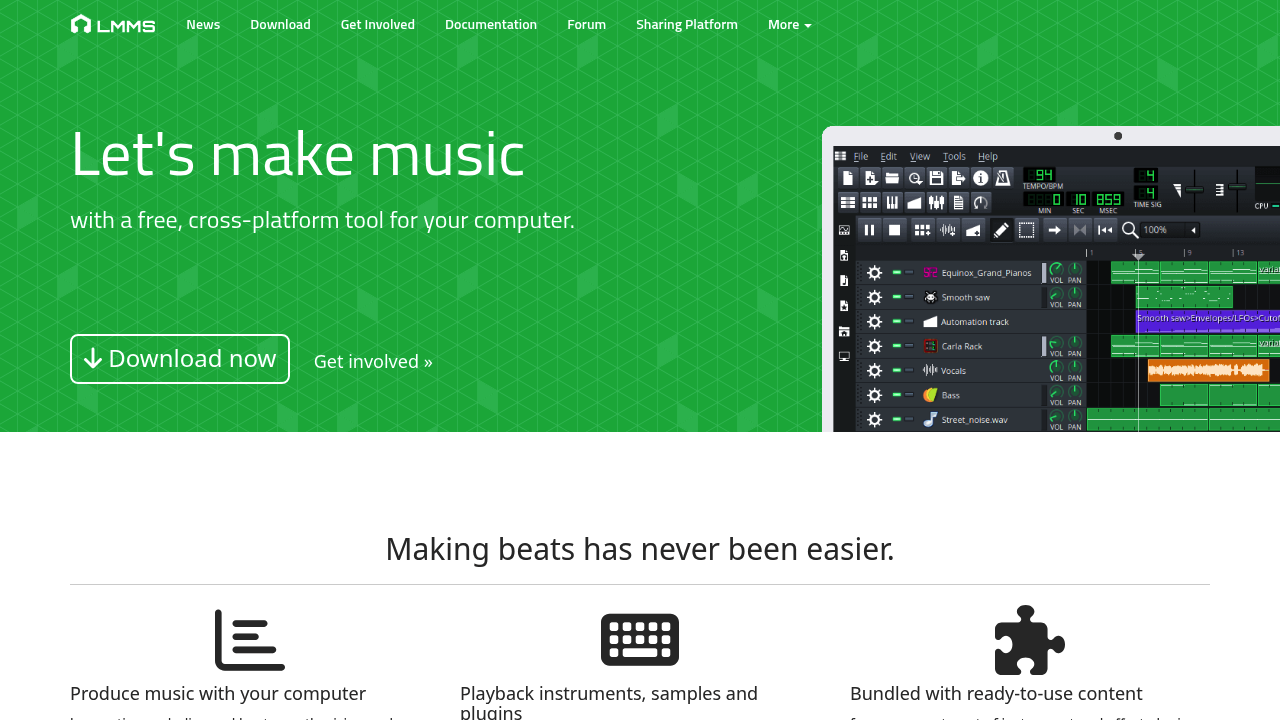
LMMS
Free open-source DAW with pattern-based sequencer, VST support, and FL Studio-like interface for electronic music production.
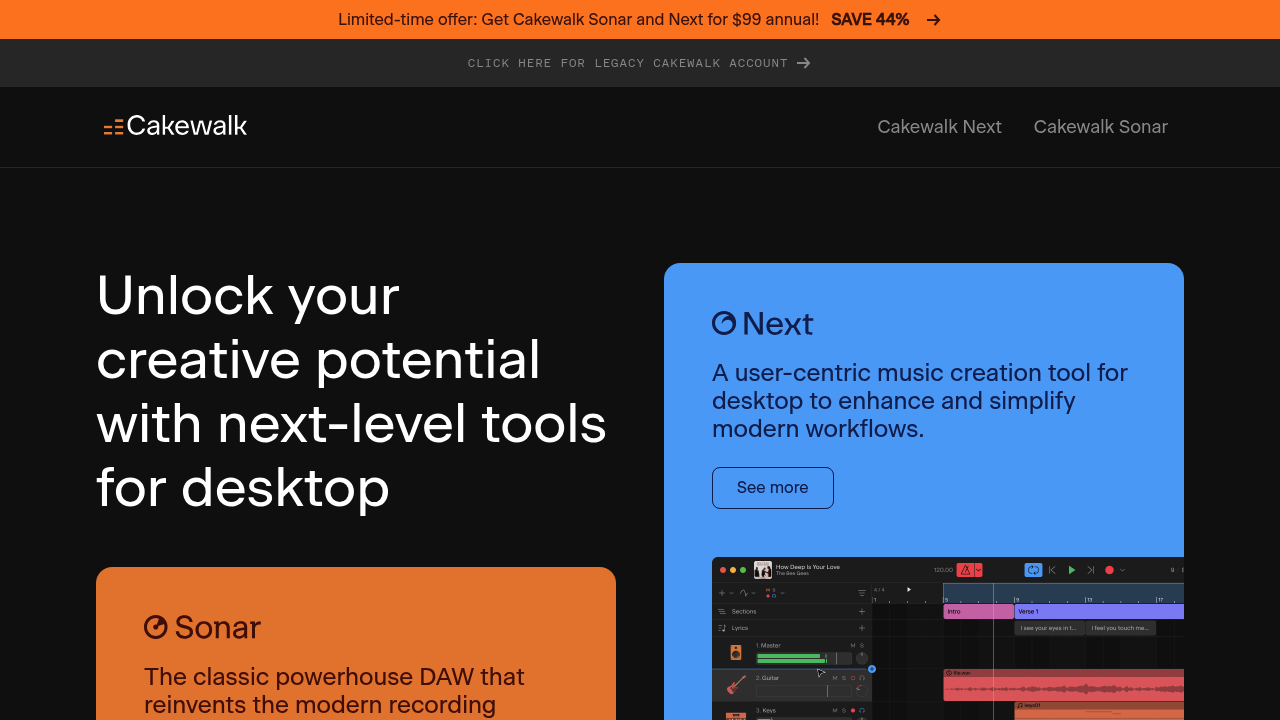
Cakewalk by BandLab
Professional free DAW with unlimited tracks, advanced MIDI editing, ProChannel mixing, and comprehensive music production tools.
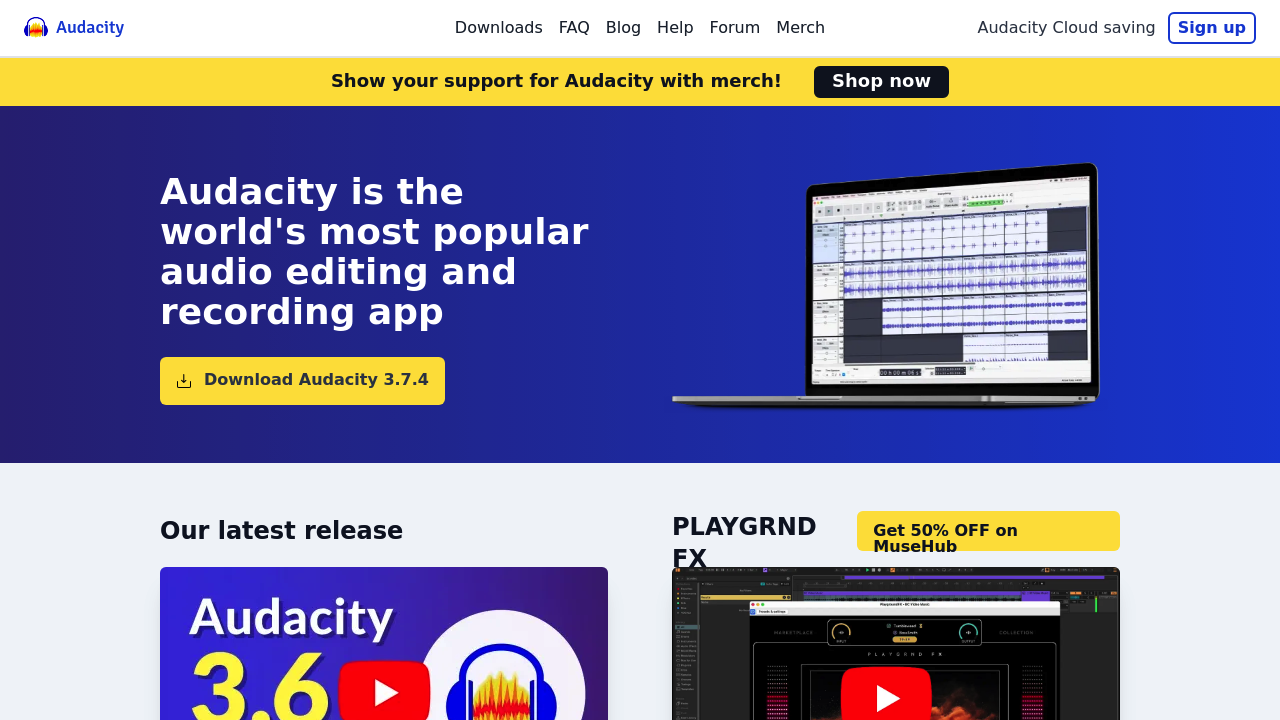
Audacity
Free open-source audio editor with multi-track recording, effects, and music production capabilities for basic beat making.
