Find Free Alternatives to Popular Paid Software
Tired of costly subscriptions? Explore FreeAlternatives.Net for a comprehensive directory of free alternatives to the most popular paid software and services.
ReadAloud
Free browser extension and app with multi-language support, customizable reading speeds, and document compatibility for easy text-to-speech access.
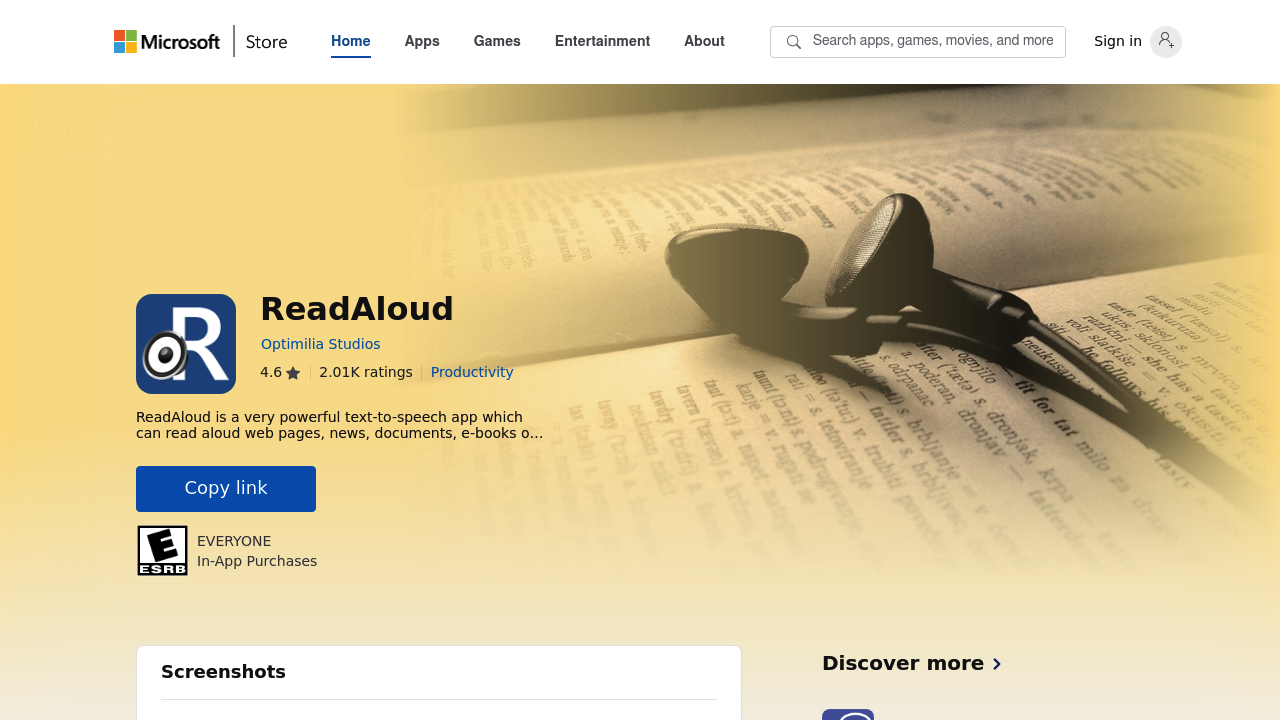
ReadAloud: Accessible Free Speechify Alternative
ReadAloud has emerged as one of the most user-friendly and accessible alternatives to Speechify, offering comprehensive text-to-speech functionality through browser extensions and dedicated applications. With its straightforward approach and focus on accessibility, ReadAloud provides an excellent solution for users seeking simple yet effective text-to-speech capabilities without cost barriers.
What is ReadAloud?
ReadAloud is a versatile text-to-speech tool available as both a browser extension for Chrome and Edge and as a standalone application for Windows. The platform is designed to make written content accessible through speech, serving users with reading difficulties, visual impairments, learning disabilities, or those who simply prefer auditory learning.
Unlike many competitors that focus on premium features and subscription models, ReadAloud emphasizes accessibility and ease of use, providing comprehensive functionality completely free of charge. This approach makes text-to-speech technology available to all users regardless of budget constraints or technical expertise.
Browser Extension Functionality
Seamless Web Reading
ReadAloud's browser extension integrates directly with Chrome and Edge browsers, enabling users to convert web content to speech with minimal effort. The extension intelligently extracts readable content from web pages, filtering out navigation elements and advertisements to focus on the main text.
Users can activate the extension through toolbar buttons, keyboard shortcuts, or context menus, providing multiple convenient access methods. This integration makes it exceptionally easy to consume online articles, blog posts, and other web content through audio.
Selective Text Reading
The extension supports both full-page reading and selective text reading, allowing users to highlight specific sections for conversion to speech. This selective capability is particularly useful for focusing on relevant portions of longer web pages or extracting specific information from complex content.
Context menu integration enables right-click activation on selected text, streamlining the process of converting specific passages to speech. This feature enhances productivity by allowing users to quickly access the most relevant content.
Document Support and Format Compatibility
Comprehensive Format Support
ReadAloud handles numerous document formats including EPUB, PDF, DOC, DOCX, and TXT files, providing versatile support for various content types. This broad compatibility ensures users can access virtually any written content through voice, regardless of format or source.
The application intelligently processes document structure, maintaining proper reading order and content flow even in complex formatted documents. This processing capability ensures a smooth listening experience across diverse document types.
E-book and PDF Integration
ReadAloud excels at handling e-books and PDF documents, making it valuable for students, researchers, and avid readers. The application preserves document structure and formatting while converting text to speech, ensuring that content remains coherent and organized.
Advanced navigation features enable users to move through document sections, chapters, or pages while maintaining reading context. This navigation capability enhances the experience of consuming longer documents through audio.
Voice Quality and Customization
Multiple Voice Options
ReadAloud leverages both native system voices and cloud-based premium voices, providing users with diverse options for their listening experience. The voice selection includes various accents, genders, and speaking styles to accommodate different preferences and content types.
Cloud-based voices from providers like Google Wavenet, Amazon Polly, and Microsoft Azure offer enhanced naturalness and expression compared to standard system voices. These premium options provide a more engaging listening experience for users who prioritize voice quality.
Customization Capabilities
The platform offers extensive customization options including adjustable reading speed, pitch, and volume controls that enable users to tailor the listening experience to their preferences. These adjustments accommodate different comprehension speeds and listening environments.
Voice selection can be customized on a per-language basis, allowing users to assign preferred voices to different languages for multilingual content. This language-specific customization enhances the experience of consuming content in multiple languages.
Accessibility and Learning Features
Text Highlighting Synchronization
ReadAloud includes synchronized text highlighting that visually tracks the spoken words, helping users follow along with the audio. This feature is particularly valuable for users with learning disabilities or those using the platform for language learning.
The highlighting system uses sentence-level tracking with automatic scrolling, ensuring that the current text remains visible during playback. This visual reinforcement strengthens the connection between written and spoken language.
Dictionary Integration
The platform includes in-app dictionary support that enables users to look up unfamiliar words without interrupting the reading flow. This integration is particularly valuable for language learners and students encountering specialized vocabulary.
Dictionary access is available through context menus, providing immediate access to definitions and explanations. This feature enhances comprehension and vocabulary development during the listening experience.
Multilingual Support
Comprehensive Language Coverage
ReadAloud supports multiple languages with appropriate pronunciation and natural speech patterns for each language. This multilingual capability enables content consumption in native languages and assists with pronunciation and comprehension for those studying foreign languages.
Language detection features automatically identify the language of selected text and apply appropriate voice settings. This automatic adaptation streamlines the process of consuming multilingual content through speech.
Language Learning Applications
The combination of text highlighting, adjustable reading speeds, and multilingual support makes ReadAloud valuable for language learning applications. Students can hear proper pronunciation while following along with the written text, reinforcing language acquisition through multiple sensory channels.
Pronunciation features help users understand how words should sound in different languages, supporting vocabulary development and speaking skills. These capabilities make ReadAloud a useful tool for both formal language education and self-directed learning.
User Interface and Experience
Clean, Intuitive Design
ReadAloud features a simple, uncluttered interface that prioritizes functionality and ease of use. The straightforward design ensures that users of all technical abilities can navigate the platform effectively, making text-to-speech technology accessible to everyone.
Controls are logically organized and clearly labeled, minimizing the learning curve for new users. This intuitive design approach ensures that users can begin converting text to speech immediately without extensive configuration or training.
Customizable Display Options
The platform includes customizable font styles, sizes, and color schemes that accommodate different visual preferences and accessibility needs. These display options ensure that the reading interface remains comfortable and accessible for all users.
Dark mode support and custom color scheme creation enable users to optimize the visual experience for different lighting conditions and personal preferences. These customization options enhance usability across diverse environments and user needs.
Advantages Over Speechify
Completely Free Access
Unlike Speechify's freemium model with significant feature limitations, ReadAloud provides comprehensive functionality completely free of charge. This cost advantage makes ReadAloud accessible to all users regardless of budget constraints.
Simpler Learning Curve
ReadAloud's straightforward interface and focused functionality present a gentler learning curve compared to Speechify's more complex feature set. This simplicity makes ReadAloud immediately accessible to users without technical expertise or extensive configuration requirements.
Better Browser Integration
The platform's browser extension provides more seamless integration with web browsing compared to Speechify's approach. This tight integration streamlines the process of consuming web content through speech without requiring additional steps or platform switching.
Windows App Availability
ReadAloud offers a dedicated Windows application that provides system-level integration and offline functionality not available with Speechify's primarily web and mobile focus. This desktop availability ensures consistent access regardless of internet connectivity.
Limitations and Considerations
Limited Mobile Support
While ReadAloud offers excellent browser and Windows support, its mobile capabilities are more limited compared to Speechify's comprehensive mobile applications. Users primarily accessing content through mobile devices may find this limitation significant.
Voice Quality Variations
The quality of voices can vary significantly between system voices and premium cloud-based options, with some free voices sounding more robotic than Speechify's premium offerings. Users requiring the most natural-sounding voices may need to configure cloud voice options.
Feature Depth
While ReadAloud covers essential text-to-speech functionality effectively, it may lack some of the advanced features found in premium alternatives like Speechify, such as sophisticated voice customization or specialized content processing.
Who Should Use ReadAloud?
ReadAloud is ideal for users seeking straightforward, cost-effective text-to-speech functionality without complexity or subscription costs. It particularly benefits:
- Budget-Conscious Users: Those seeking comprehensive functionality without financial investment
- Students and Educators: People requiring audio access to educational materials and learning resources
- Individuals with Reading Disabilities: Users with dyslexia, visual impairments, or other reading challenges
- Casual Readers: Those who occasionally need text-to-speech functionality without justifying premium subscriptions
- Web Content Consumers: Users who primarily access written content through web browsers
- Windows Users: Those seeking desktop integration and offline functionality
Educational and Accessibility Applications
ReadAloud excels in educational environments where diverse learning needs must be accommodated, providing audio access to textbooks, research materials, and other educational content. The platform's text highlighting and dictionary integration make it particularly valuable for supporting reading comprehension and vocabulary development.
For users with reading disabilities or visual impairments, ReadAloud provides essential accessibility functionality that makes written content available through audio. The platform's focus on simplicity and accessibility ensures that these users can access text-to-speech capabilities without technical barriers or cost constraints.
Future Development and Community Support
ReadAloud continues to evolve through community-driven development, with regular updates that enhance functionality and address user feedback. The open-source nature of the project ensures transparency and community involvement in ongoing development.
Future development areas include expanded mobile support, additional voice options, and enhanced document processing capabilities. These improvements will further strengthen ReadAloud's position as a leading free alternative to premium text-to-speech platforms.
Conclusion
ReadAloud represents an outstanding Speechify alternative that combines comprehensive functionality with accessibility and simplicity. Its focus on providing essential text-to-speech capabilities without cost barriers or complexity makes it particularly attractive for users seeking straightforward solutions without subscription commitments.
While ReadAloud may lack some of the advanced features and voice quality found in premium alternatives like Speechify, its overall value proposition makes it an excellent choice for most text-to-speech applications. The platform's continued community-driven development ensures it remains a viable and evolving option for converting written content to speech across diverse use cases and user needs.
Similar listings in category
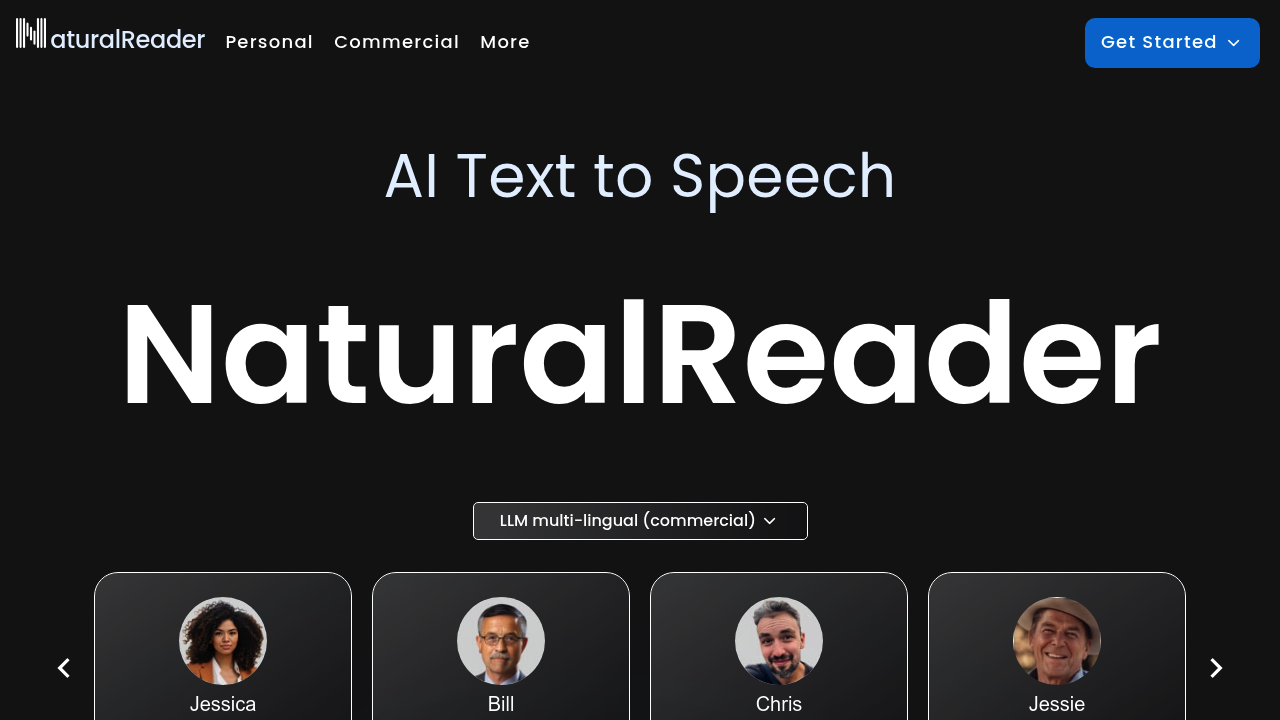
NaturalReader
Free text-to-speech software with OCR technology, multiple voices, and comprehensive document support for accessibility and productivity.
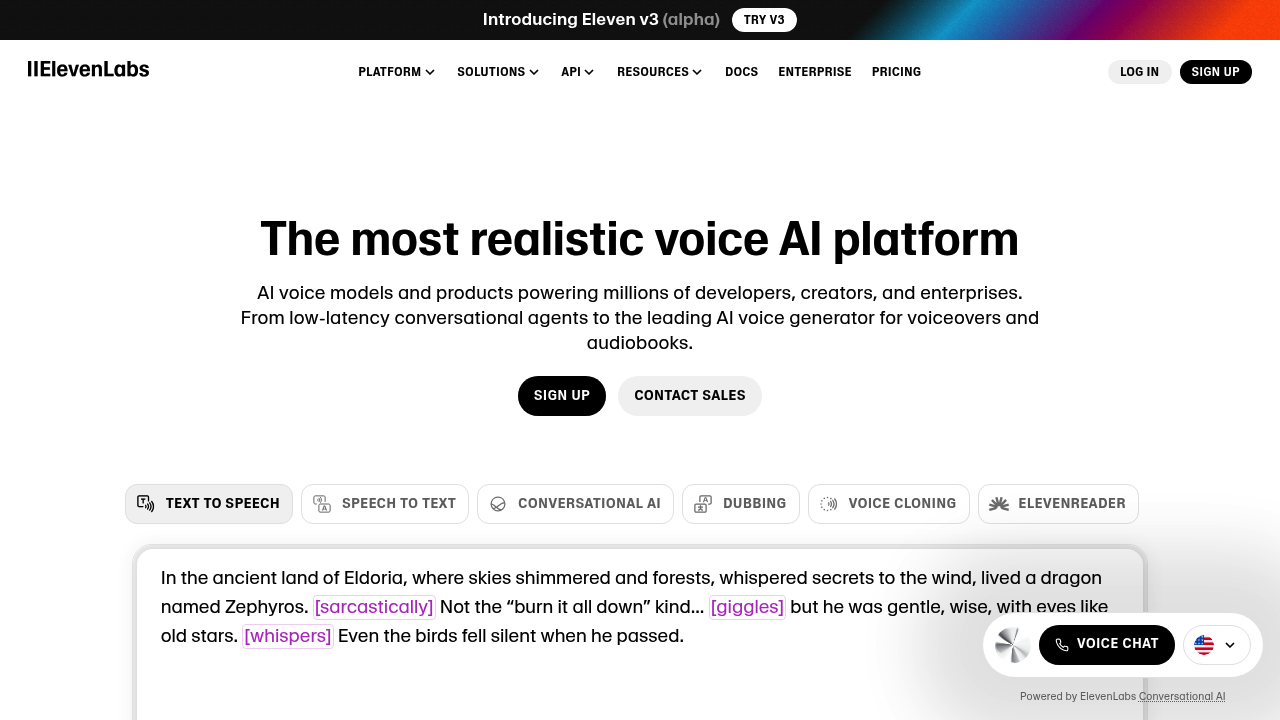
ElevenLabs
AI-powered text-to-speech platform with ultra-realistic voices, multilingual support, and voice cloning capabilities for professional content creation.
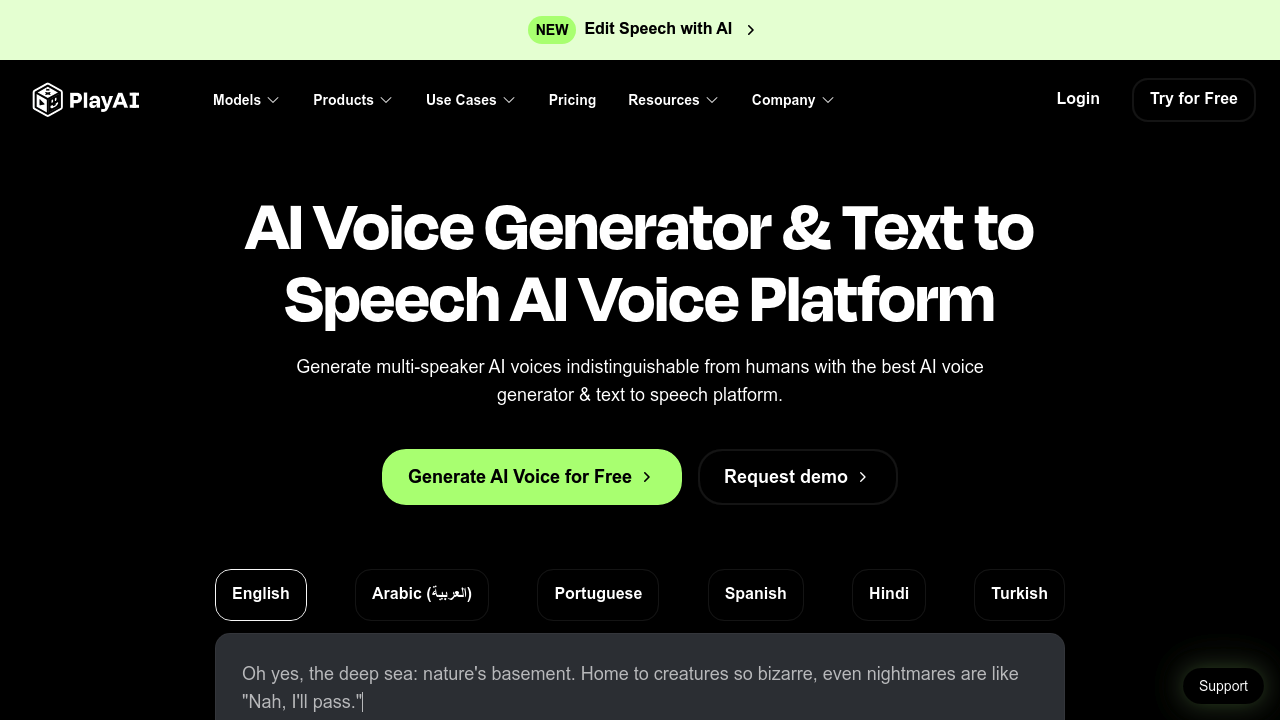
Play.ht
AI voice generator with 800+ natural-sounding voices, multilingual capabilities, and voice cloning technology for content creators and developers.
