Find Free Alternatives to Popular Paid Software
Tired of costly subscriptions? Explore FreeAlternatives.Net for a comprehensive directory of free alternatives to the most popular paid software and services.
Pixlr
Browser-based photo editing platform with AI-powered tools, offering both simple (Pixlr X) and advanced (Pixlr E) editing interfaces for all skill levels.
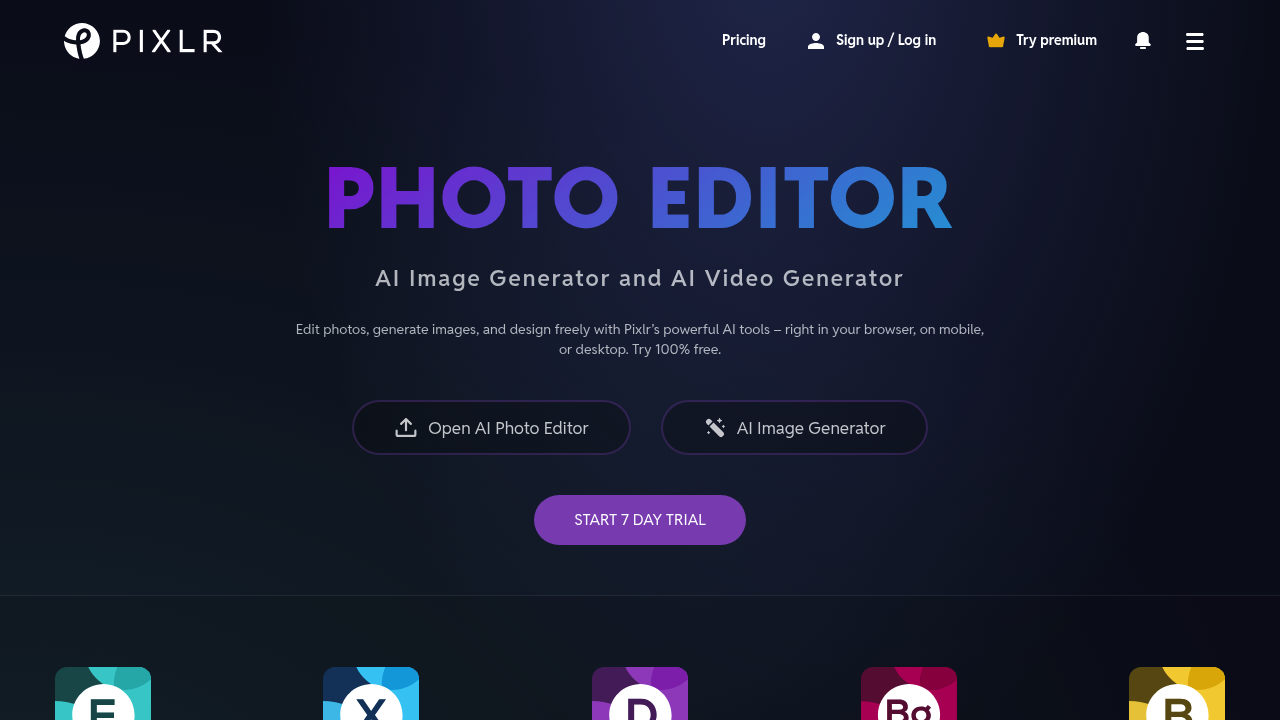
Pixlr: Comprehensive Online Photo Editing Platform
Pixlr is one of the best free Photoshop alternatives online, distinguished by its availability as a web application that operates entirely within your browser. Offering two distinct editing environments—Pixlr X for beginners and Pixlr E for advanced users—this platform provides flexibility for photographers and designers of all skill levels.
Dual Interface Design
Pixlr X: Streamlined for Beginners
Pixlr X is a user-friendly browser-based editor perfect for quick edits and graphic design tasks. The interface is more spartan than either Photoshop or GIMP, but that streamlined approach makes it intuitive for casual users. The workflow is optimized for efficiency: users can drag-and-drop photos from their computer or add URLs, then immediately begin adjusting images with familiar one-click filters and sliders.
Pixlr E: Advanced Editing Capabilities
Pixlr E provides a more comprehensive suite of tools akin to Photoshop, making it suitable for advanced image manipulation. During reviews of this HTML 5 photo editing software, experts found it impressively feature-rich compared to downloadable software alternatives. The advanced interface includes sophisticated layer support and professional-grade editing tools.
AI-Powered Innovation
Cutting-Edge AI Features
Pixlr showcases cutting-edge AI-powered generative tools that leverage advancements in large language models (LLMs) and machine learning to streamline creative processes. The platform includes innovative features like text-to-image generation, AI background removal, face swapping, and automated image enhancement that make editing faster and more accessible.
Smart Automation Tools
The software offers AI-powered tools for background removal, image generation, and smart edits that significantly reduce manual work. These intelligent features help both beginners and professionals craft stunning visuals with minimal technical expertise while maintaining professional quality standards.
Professional Editing Capabilities
Layer Support and Advanced Tools
Pixlr provides surprisingly robust layer support for a web application, which is one of the reasons it's considered among the best Photoshop alternatives. Users can create complex image compositions with multiple layers, apply various blend modes, and perform non-destructive editing techniques essential for professional workflows.
Comprehensive Tool Set
The platform includes advanced editing tools for tweaking vibrance, highlights, shadows, and color correction. Users have access to various filters, effects, and adjustment options that cover both basic corrections and creative enhancements. Professional features include selection tools, brush systems, and transformation capabilities.
Cloud Integration
Projects can be saved and accessed online through cloud storage, ensuring work is secure and easily retrievable across different devices. This cloud-based approach enables seamless workflow continuation from any location with internet access.
User Experience Excellence
Intuitive Interface Design
Pixlr's clean and simple layout makes navigation easy for both beginners and advanced users. The interface follows established photo editing conventions while introducing innovative workflow concepts that reduce complexity without sacrificing functionality.
Cross-Platform Accessibility
As a web-based application, Pixlr ensures universal accessibility across Windows, macOS, Linux, and mobile platforms without requiring software installation. Users can access full editing capabilities from any modern browser, making it ideal for shared computers and varied working environments.
Real-Time Performance
Despite being browser-based, Pixlr maintains responsive performance for most editing tasks. The platform efficiently handles image processing and real-time preview updates, providing immediate visual feedback during the editing process.
Format Support and Integration
Comprehensive File Compatibility
Pixlr supports various image formats including JPEG, PNG, PSD, and other common file types. The platform can import and export files in multiple formats, ensuring compatibility with other design software and professional workflows.
Social Media Optimization
The software includes templates and sizing options specifically designed for social media platforms. This feature streamlines the process of creating content optimized for different social networks and marketing applications.
Limitations and Considerations
Internet Dependency
Pixlr requires an internet connection for most features, which may limit functionality in offline environments. Users planning to work without internet access should consider downloadable alternatives.
Feature Development
While continuously improving, some advanced features like custom brushes are still in development. Professional users requiring specialized tools may need to supplement Pixlr with additional software for complete workflow coverage.
Target Applications
Content Creation and Marketing
Pixlr excels for content creators, social media managers, and marketing professionals who need quick, high-quality image editing capabilities. The platform's AI tools and template library accelerate content production workflows.
Educational and Collaborative Use
The browser-based nature makes Pixlr ideal for educational environments and collaborative projects where software installation may be restricted. Teams can easily share access and collaborate on visual projects.
Pixlr represents an excellent balance of accessibility, functionality, and innovation, making professional-quality photo editing available to anyone with a web browser while incorporating cutting-edge AI technologies that simplify complex editing tasks.
Similar listings in category
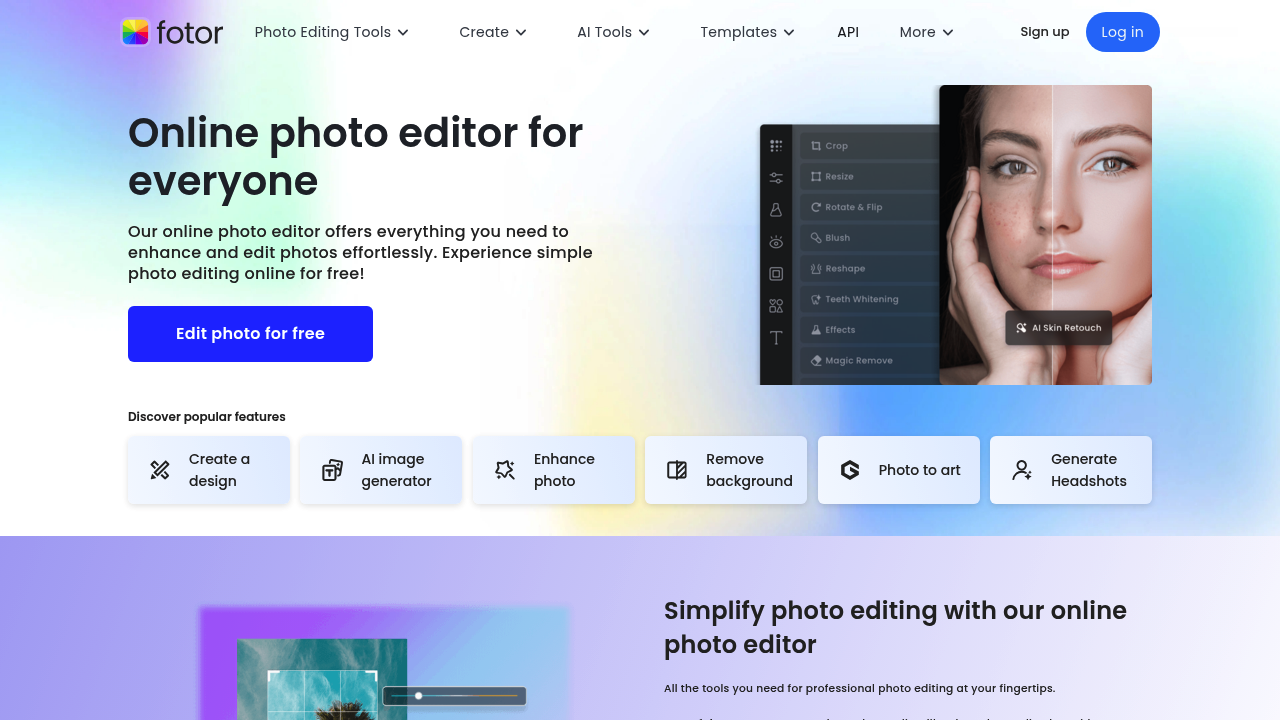
Fotor
AI-powered online photo editor with automatic enhancements, background removal, filters, and design tools for quick photo editing and graphic creation.

GIMP
Powerful open-source image editor with professional-grade tools, layers, plugins, and extensive customization options for photo editing and graphic design.
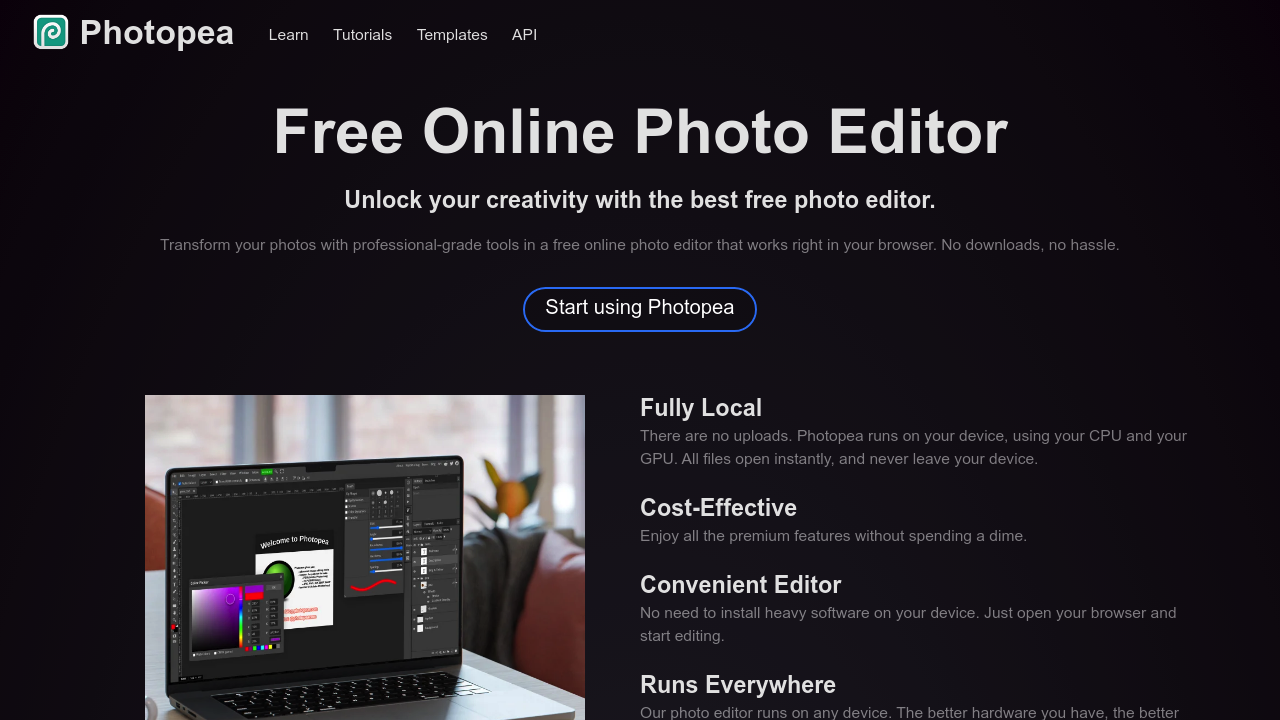
Photopea
Browser-based photo editor with Photoshop-like interface supporting PSD files, offering professional editing tools without downloads or subscriptions.
