Find Free Alternatives to Popular Paid Software
Tired of costly subscriptions? Explore FreeAlternatives.Net for a comprehensive directory of free alternatives to the most popular paid software and services.
Photoprism
AI-powered self-hosted photo management solution with automatic tagging, face recognition, and smart search capabilities for personal photo libraries.
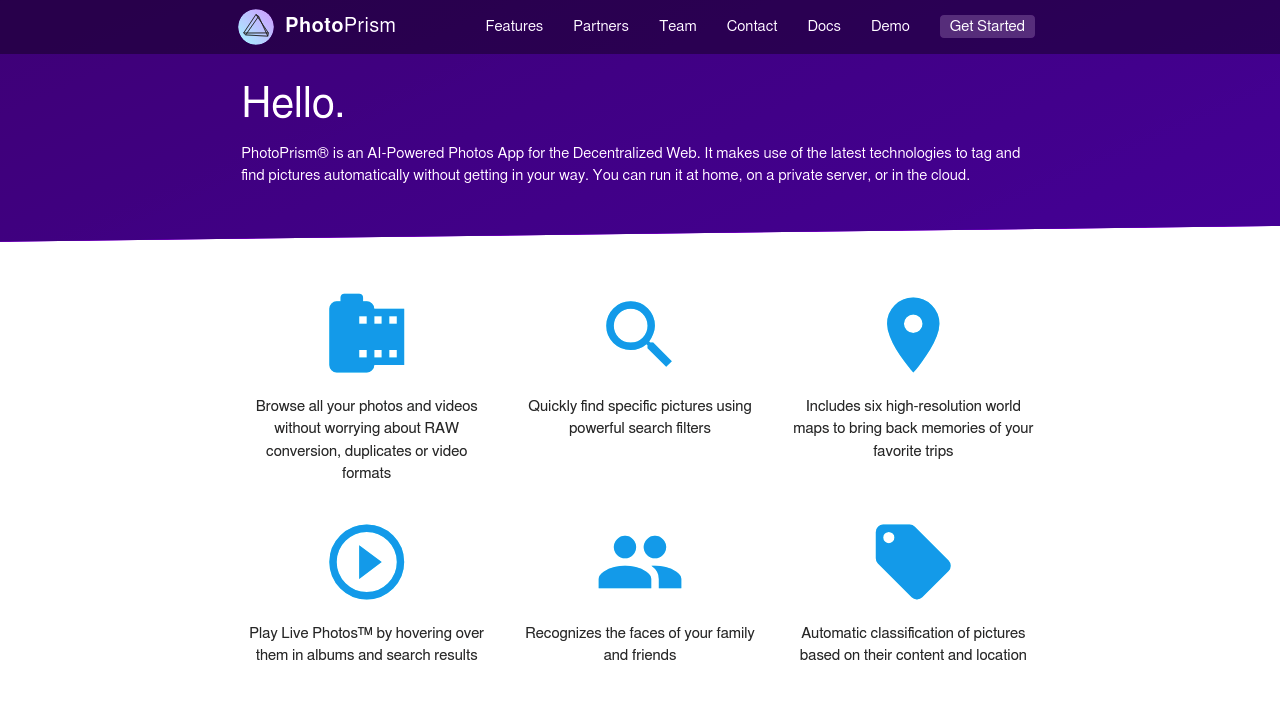
PhotoPrism: AI-Powered Self-Hosted Photo Management
For photographers seeking a privacy-focused alternative to Adobe Lightroom and cloud-based photo services, PhotoPrism delivers cutting-edge AI-powered photo management while keeping your data completely under your control[19][25][28].
Revolutionary AI-Powered Organization
PhotoPrism represents the next generation of photo management software, utilizing artificial intelligence to automatically organize, tag, and enhance your digital photo library[19]. This self-hosted solution provides many of the smart features found in commercial services while maintaining complete privacy and control.
Advanced AI Features
- Automatic Tagging: Machine learning algorithms categorize photos by content, objects, and scenes[19]
- Face Recognition: Intelligent grouping of photos by people using advanced neural networks[19][28]
- Smart Search: Find images by content, location, objects, or people using natural language queries[19]
- Content Analysis: AI identifies and tags objects, activities, and concepts within images[19]
- Location Intelligence: Automatic location tagging and mapping integration[28]
- Duplicate Detection: AI-powered identification of similar and duplicate images
Self-Hosted Privacy and Control
Complete Data Ownership
Unlike cloud-based services, PhotoPrism ensures your photos and metadata remain entirely under your control[19][25][28]. This self-hosted approach provides:
- No cloud dependency or third-party data access
- Complete privacy for personal and family photos
- Protection against service discontinuation or policy changes
- Customizable storage and backup strategies
Performance and Scalability
PhotoPrism is optimized for large photo libraries with millions of images[19]. The efficient architecture handles substantial collections while maintaining responsive performance for browsing, searching, and organizing.
Comprehensive Photo Management
Professional Workflow Support
- RAW Format Support: Native handling of professional camera formats[19][28]
- Metadata Management: Comprehensive EXIF, IPTC, and XMP support
- Album Organization: Flexible album creation and management
- Sharing Capabilities: Controlled sharing with family and friends
- Mobile Integration: iOS and Android apps for automatic backup and access[28]
- Cross-Platform Access: Web interface accessible from any device[19]
Modern Interface Design
The web-based interface provides a modern, responsive experience that works seamlessly across desktop and mobile devices. The timeline view, map integration, and search capabilities rival commercial photo services[25][28].
Installation and Platform Support
Flexible Deployment Options
PhotoPrism supports multiple installation methods[19][28]:
- Docker Containers: Recommended for most users with simplified deployment
- Native Installation: Direct installation on Linux, macOS, and Windows
- NAS Integration: Optimized for popular NAS systems like TrueNAS and Unraid[25]
- Cloud Hosting: Deploy on DigitalOcean, AWS, or other cloud providers[19]
- Raspberry Pi: Lightweight deployment for home servers[19]
Hardware Requirements
The software is designed to run efficiently on various hardware configurations, from powerful servers to modest home systems. GPU acceleration is available for enhanced face recognition and AI processing performance.
Advanced Features for Photography Enthusiasts
Professional Camera Support
Comprehensive support for RAW files from major camera manufacturers ensures compatibility with professional photography workflows[19][28]. The software handles complex metadata and maintains image quality throughout the management process.
Backup and Synchronization
Automatic backup capabilities with mobile apps ensure photos are safely preserved. The self-hosted nature allows for custom backup strategies and redundancy planning[28].
API and Integration
RESTful API enables integration with other applications and custom automation workflows. This flexibility allows photographers to build comprehensive digital asset management systems.
Why Choose PhotoPrism Over Commercial Alternatives?
- Complete Privacy: No cloud dependency or third-party data access
- AI-Powered: Advanced machine learning for smart organization
- Self-Hosted: Full control over data storage and access
- No Subscription: One-time setup with no ongoing costs
- Open Source: Community-driven development and transparency
- Scalable: Designed for large photo libraries and professional use
- Cross-Platform: Accessible from any device with web browser
Community and Development
PhotoPrism benefits from active open-source development with regular updates and new features[19]. The community provides documentation, support, and contributes to ongoing development efforts.
Getting Started with PhotoPrism
PhotoPrism offers both free community edition and paid versions with additional features[19]. The community edition provides substantial functionality for most users, while paid versions support continued development and offer enhanced features.
Perfect for Modern Photography Workflows
Whether you're managing a family photo collection or running a professional photography business, PhotoPrism provides the AI-powered organization and privacy control that modern photographers demand.
Experience the future of photo management with PhotoPrism – where artificial intelligence meets complete privacy control!
Similar listings in category

Darktable
Professional open-source RAW photo editor and organizer with powerful editing tools, non-destructive workflow, and database management for photographers.
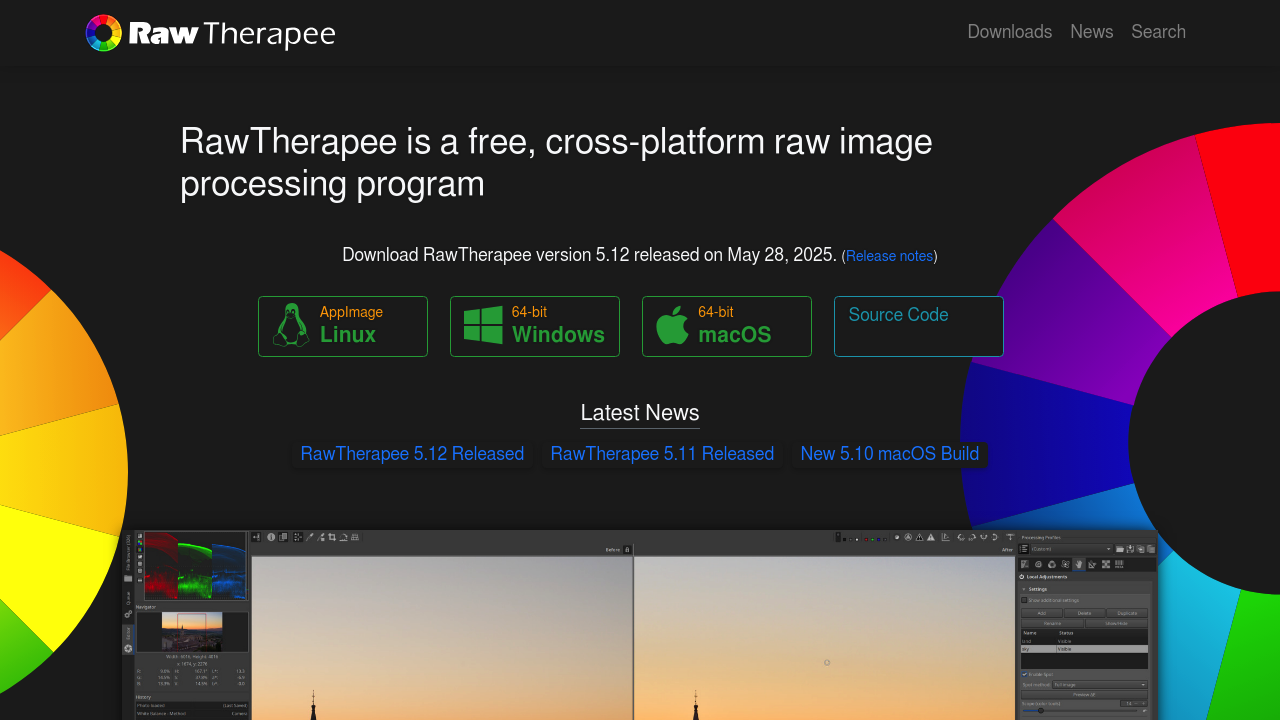
RawTherapee
Cross-platform open-source RAW photo processor with advanced color management, batch processing, and professional editing tools for photographers.
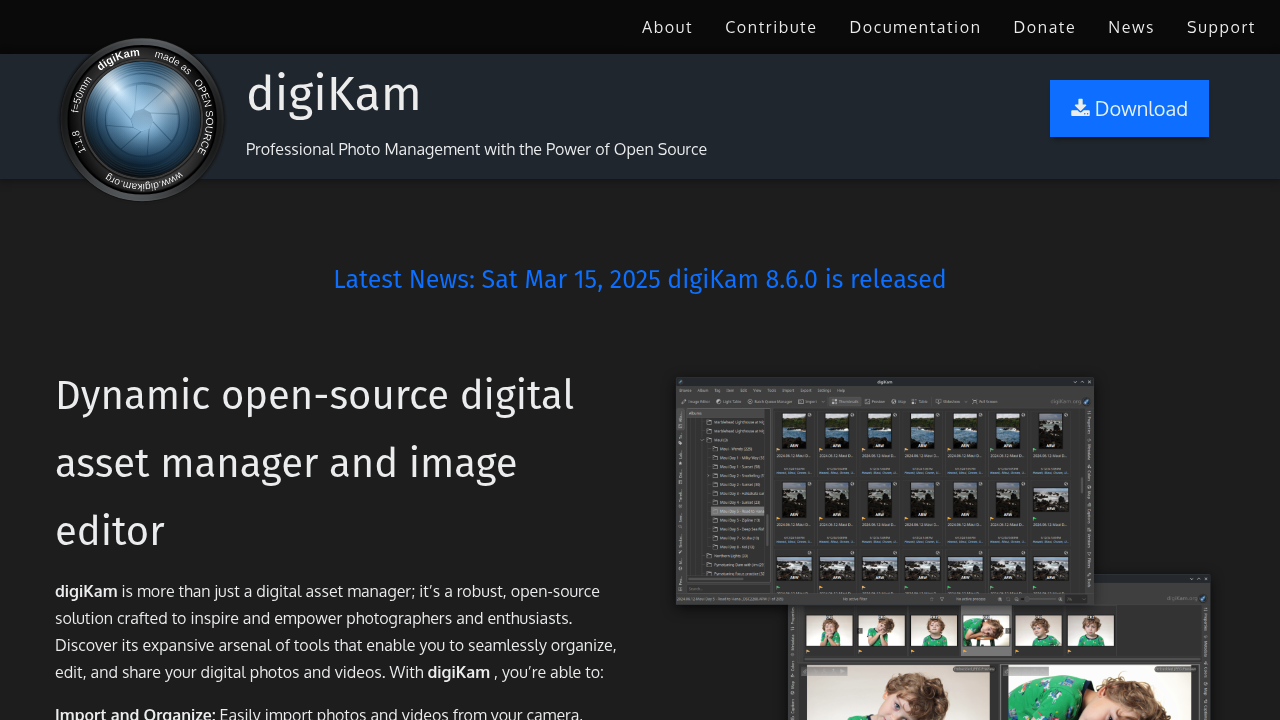
digiKam
Open-source photo management application with advanced organization, face recognition, batch processing, and basic editing tools for digital photographers.
