Find Free Alternatives to Popular Paid Software
Tired of costly subscriptions? Explore FreeAlternatives.Net for a comprehensive directory of free alternatives to the most popular paid software and services.
Photo Pos Pro
Free Windows photo editor with comprehensive editing tools, layer support, batch processing, and professional features for digital photo enhancement.
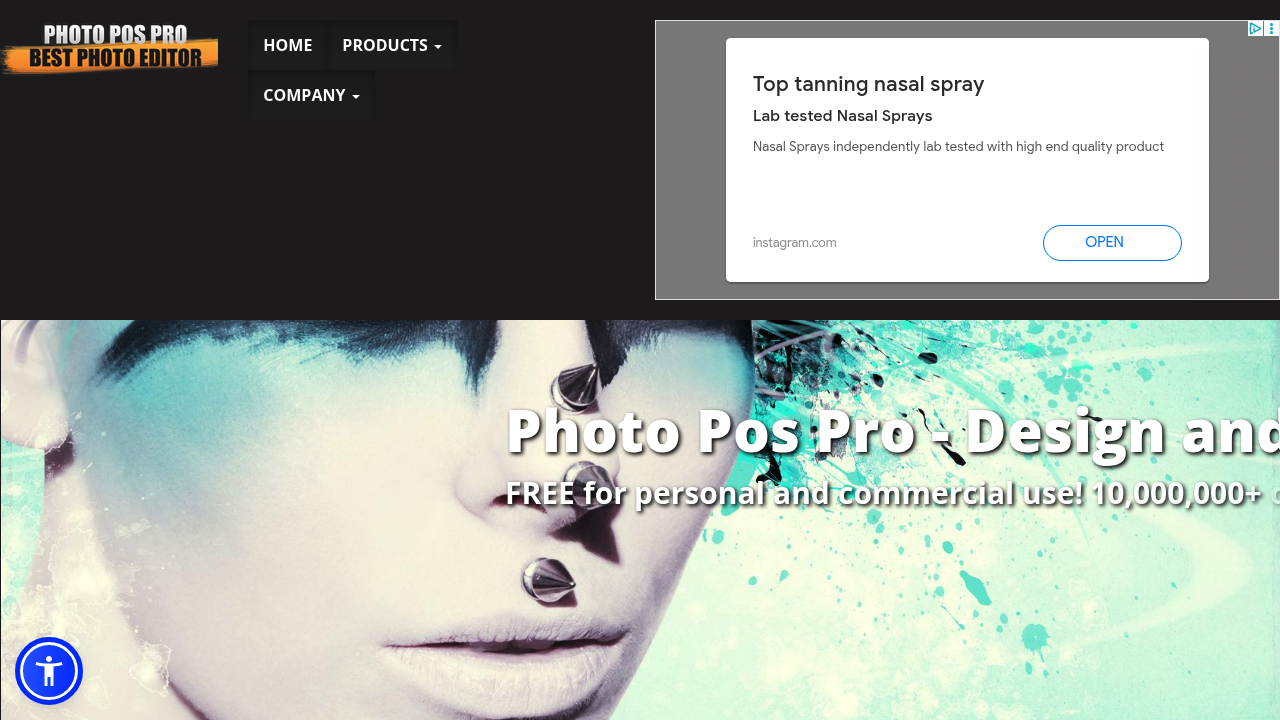
Photo Pos Pro: Comprehensive Free Photo Editor for Windows
Photo Pos Pro is a comprehensive, easy-to-use, professional photo editor that provides feature-rich capabilities for creating, editing, enhancing, printing, and manipulating digital photos and computer graphics. As a complete Photo Editor and Image Editor software, Photo Pos Pro enables users to easily create eye-catching graphics while offering professional-grade tools comparable to expensive commercial alternatives.
Comprehensive Professional Features
Complete Editing Toolkit
Photo Pos Pro includes advanced editing tools ranging from basic adjustments to complex professional features. The software provides comprehensive image editing capabilities including cropping, resizing, color correction, exposure adjustment, and sophisticated retouching tools that meet professional photography standards.
Advanced Layer System
The software features a sophisticated layer-based editing system that enables complex image compositing and non-destructive editing workflows. Professional users can work with multiple layers simultaneously, applying different effects and adjustments while maintaining complete control over the final composition.
Professional Effects and Filters
Photo Pos Pro includes over 500 filters and special effects ranging from simple corrections to complex artistic transformations. The extensive filter library covers everything from basic sharpening and noise reduction to advanced artistic effects and stylistic transformations suitable for creative and commercial applications.
Professional Workflow Features
Batch Processing Capabilities
The software includes comprehensive batch processing tools that automate repetitive tasks across multiple images. Professional photographers and content creators can apply consistent adjustments, effects, and corrections to entire photo sessions, significantly improving workflow efficiency and consistency.
RAW File Support
Photo Pos Pro provides support for RAW file formats, enabling professional photographers to work with high-quality camera files. This capability ensures maximum image quality and provides the flexibility needed for professional post-processing workflows and commercial applications.
Advanced Selection Tools
The software includes sophisticated selection tools for precision editing and complex image manipulation. Professional-grade selection capabilities enable accurate object isolation, background replacement, and detailed retouching work essential for commercial photography and graphic design.
Creative and Artistic Tools
Customizable Brush System
Photo Pos Pro features customizable brushes for painting, drawing, and retouching applications. The comprehensive brush system enables artistic expression and professional retouching work, providing tools suitable for both creative artwork and technical image correction.
Vector Drawing Integration
The software includes vector drawing and painting tools that combine raster and vector capabilities within a single application. This integration enables creation of graphics that combine photographic elements with precise vector illustrations, useful for logo design and mixed-media projects.
Text and Typography Tools
Photo Pos Pro provides advanced text editing capabilities with special text effects for creating professional graphics and marketing materials. The typography tools enable creation of compelling visual communications that combine images with professional text treatments.
User Experience and Interface
Intuitive Navigation System
Photo Pos Pro features an intuitive user interface with preview, zoom, and pan capabilities designed for efficient workflow management. The thoughtfully designed interface balances comprehensive functionality with accessibility, making professional tools approachable for users at different skill levels.
Comprehensive Help System
The software includes a complete help system with free step-by-step tutorials and extensive documentation. This educational support enables users to learn professional techniques and maximize the software's capabilities for their specific applications and skill development.
Pre-Made Resources
Photo Pos Pro comes with dozens of pre-made photo frames, patterns, textures, and shapes that accelerate creative work. These professional resources enable quick creation of polished designs while serving as starting points for custom creative projects.
Professional Output and Sharing
Advanced Printing Support
The software provides professional printing capabilities with printing templates and precise output control. Professional photographers and designers can prepare images for various printing applications while maintaining color accuracy and quality standards.
Multi-Format Export
Photo Pos Pro supports export to multiple file formats suitable for web publishing, social media, and professional applications. The flexible export system accommodates different quality requirements and file specifications needed for diverse distribution channels.
Social Network Integration
The software includes capabilities for sharing images across various social networks and web platforms. This integration streamlines the process of publishing edited content across multiple distribution channels without requiring additional software.
Technical Capabilities and Performance
Comprehensive File Format Support
Photo Pos Pro supports a wide range of image formats including professional formats used in commercial workflows. The broad format compatibility ensures seamless integration with other professional software and various camera systems.
Efficient Resource Management
The software is designed to run efficiently on Windows systems while providing professional-level capabilities. Photo Pos Pro balances comprehensive functionality with reasonable system requirements, making professional photo editing accessible on various hardware configurations.
Windows Integration
As Windows-specific software, Photo Pos Pro integrates seamlessly with the Windows operating system. This native integration ensures optimal performance and compatibility with Windows file management and system features.
Educational and Professional Applications
Photography Education
Photo Pos Pro serves educational institutions and individual learners seeking comprehensive photo editing education. The software's tutorial system and professional features provide excellent learning opportunities for developing practical photo editing skills.
Small Business and Freelance Use
The free licensing model makes Photo Pos Pro ideal for small businesses, freelancers, and startups requiring professional photo editing capabilities without software licensing costs. The comprehensive feature set supports commercial applications while eliminating budget barriers.
Creative Projects and Personal Use
Photo Pos Pro enables serious hobbyists and creative individuals to pursue advanced photo editing and graphic design projects. The professional-grade tools support artistic expression and personal creative development without financial investment.
Photo Pos Pro demonstrates that free software can deliver comprehensive professional capabilities, providing Windows users with a complete photo editing solution that rivals expensive commercial alternatives while maintaining accessibility and ease of use for diverse applications and skill levels.
Similar listings in category
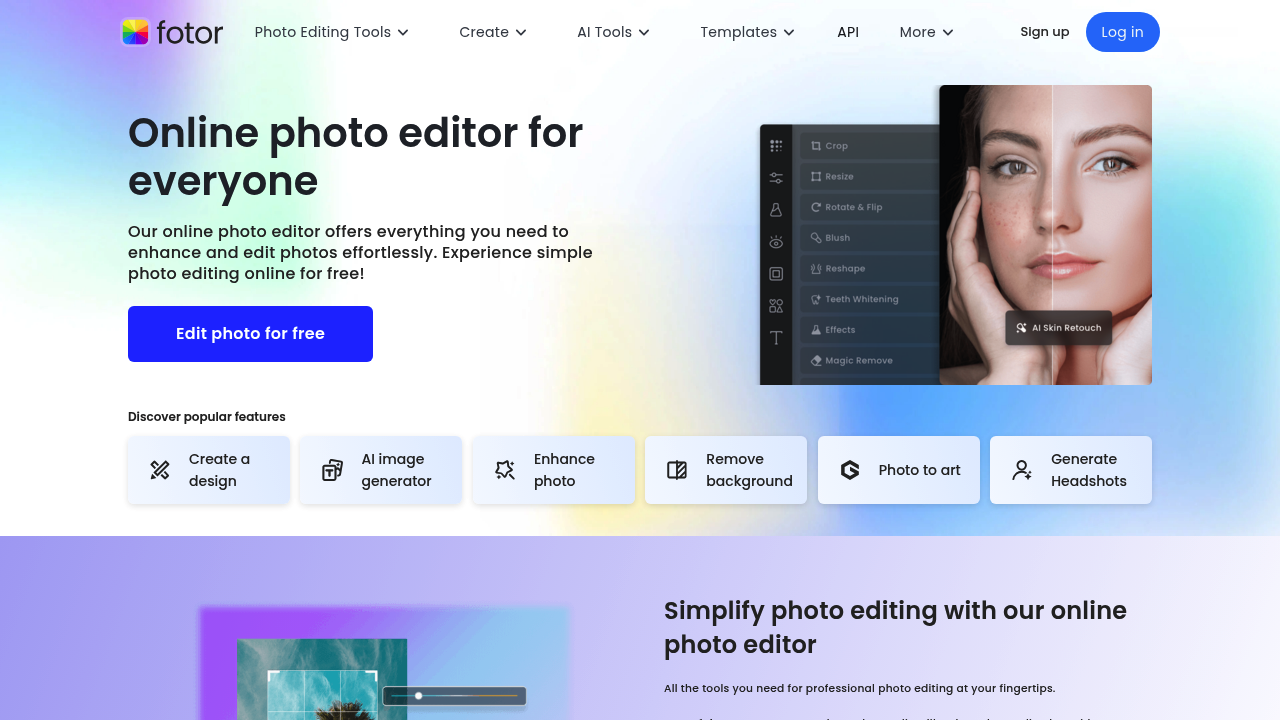
Fotor
AI-powered online photo editor with automatic enhancements, background removal, filters, and design tools for quick photo editing and graphic creation.

GIMP
Powerful open-source image editor with professional-grade tools, layers, plugins, and extensive customization options for photo editing and graphic design.
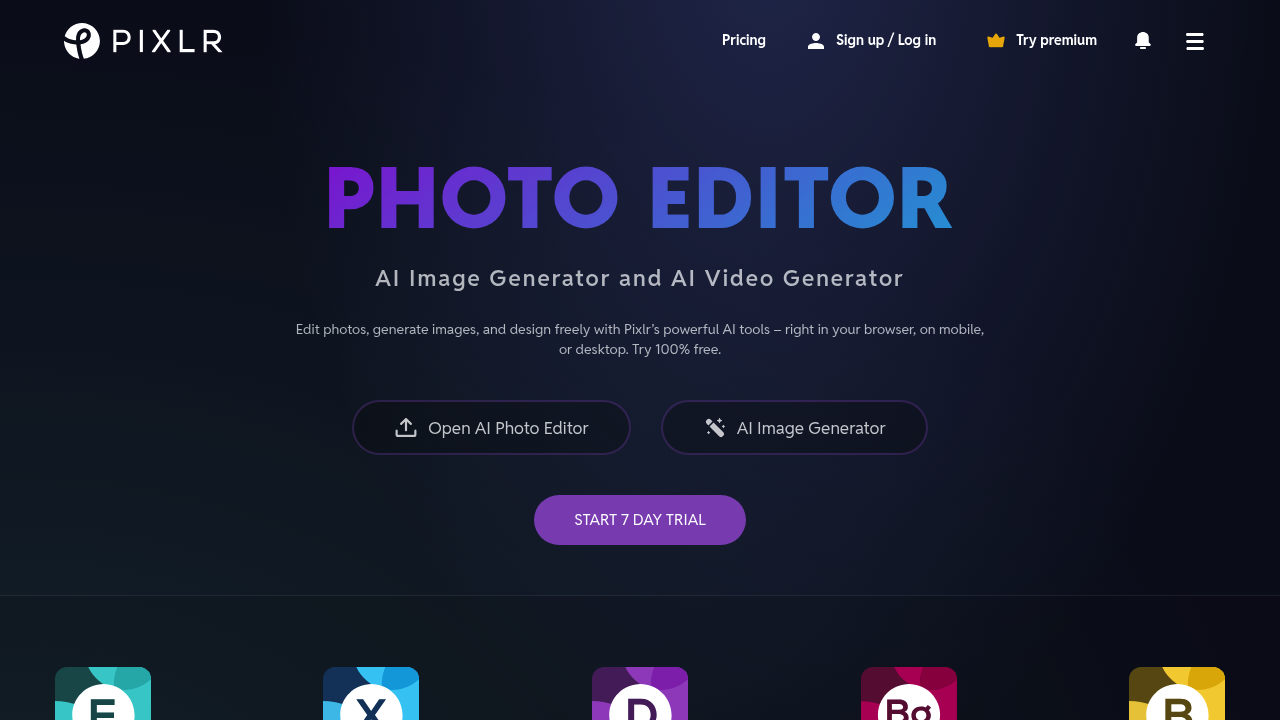
Pixlr
Browser-based photo editing platform with AI-powered tools, offering both simple (Pixlr X) and advanced (Pixlr E) editing interfaces for all skill levels.
