Find Free Alternatives to Popular Paid Software
Tired of costly subscriptions? Explore FreeAlternatives.Net for a comprehensive directory of free alternatives to the most popular paid software and services.
Paint.NET
User-friendly Windows photo editor with layers, effects, and plugin support, designed as an intuitive alternative to complex professional editing software.
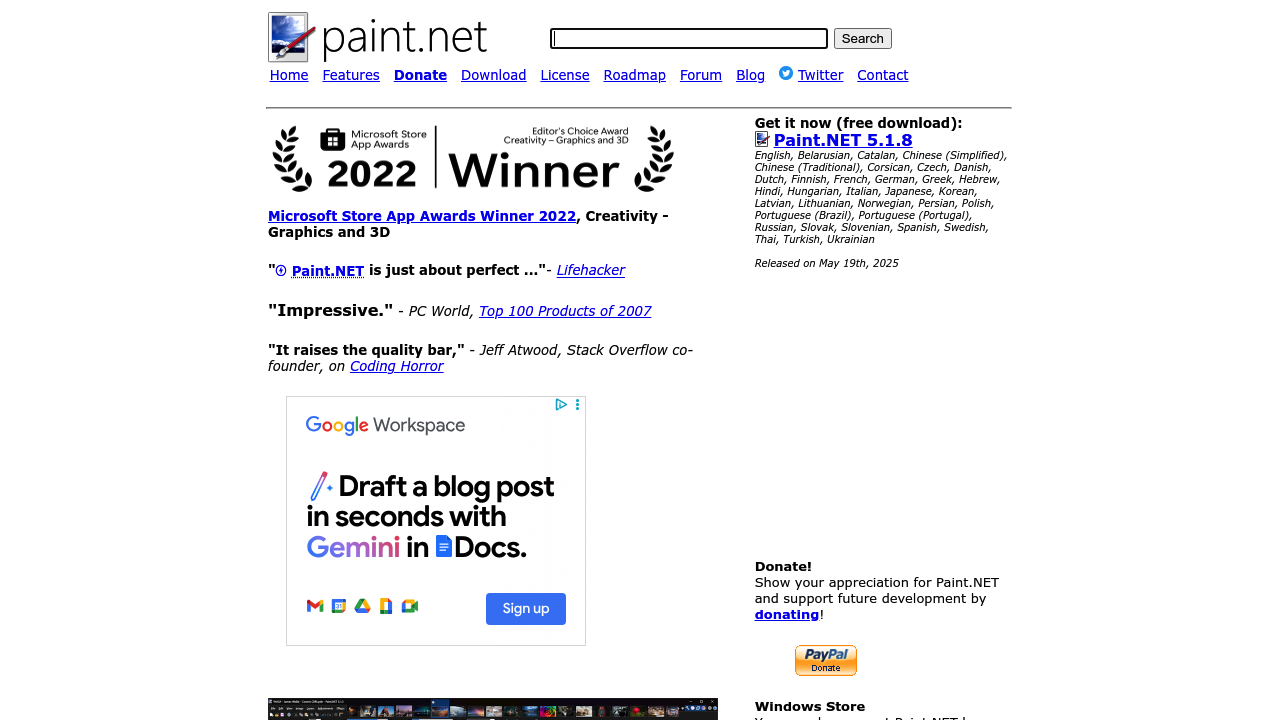
Paint.NET: Intuitive Photo Editing for Windows Users
Paint.NET is a powerful free photo editor that offers features similar to those found in Adobe Photoshop and GIMP, while maintaining a significantly more approachable interface. Originally created as a simple replacement for Microsoft Paint, this utility has evolved into a full-fledged photo manipulator that could rival expensive commercial software while serving first-time users exceptionally well.
User-Friendly Design Philosophy
Simplified Interface Excellence
Paint.NET's interface will be familiar to anyone who's used Adobe Photoshop or other premium photo editors, but it's intuitive enough for complete newcomers to grasp quickly. The streamlined interface gives users access to powerful features and tools without overwhelming complexity, making it an ideal middle ground between basic paint programs and professional-grade software.
Approachable Learning Curve
The key difference between Paint.NET and more complex alternatives lies in its approachable interface with intuitive options. Although it comes packed with a serious feature-set, it serves first-time users exceptionally well while still providing advanced capabilities for more experienced editors.
Efficient Workflow Design
All common tools are presented as icons in a panel on the left, with filters and other adjustments accessible through drop-down menus along the top. This logical organization enables efficient workflow while maintaining visual clarity and reducing interface clutter.
Professional Editing Capabilities
Layer-Based Editing System
Paint.NET features comprehensive layer support, enabling users to edit specific areas of images or build up compositions from multiple sections. The sophisticated layer system provides non-destructive editing capabilities essential for professional-quality results while maintaining user-friendly operation.
Advanced Adjustment Tools
Users can adjust image brightness, hue, contrast, curves, saturation, and levels through professional-grade controls. The software includes an array of special effects that can blur, sharpen, distort, emboss, and remove red-eye effects with simple clicks, providing comprehensive correction and creative options.
Comprehensive Tool Set
Paint.NET provides powerful selection tools, transformation capabilities, gradient tools, text editing, zoom functions, and Clone Stamp tools for cleaning up grainy photos. These professional-grade tools enable complex image manipulation while maintaining the software's characteristic ease of use.
Extension and Customization
Plugin Ecosystem
Paint.NET supports user-created plugins that add filters and functions significantly expanding the software's capabilities. The Liquify extension, which allows image warping similar to Photoshop's tool of the same name, exemplifies the powerful additions available through the plugin system.
Unlimited Undo System
The software records every change in a history list limited only by available hard drive space. This unlimited undo capability enables fearless experimentation and precise workflow control, ensuring users can always revert changes or explore alternative editing approaches.
Format Flexibility
Paint.NET supports various image formats and provides flexible export options for different use cases. Whether preparing images for web publishing, print production, or further editing, the software accommodates diverse output requirements.
Performance and System Integration
Efficient Resource Usage
Paint.NET is designed to be lightweight while providing advanced editing capabilities. The software runs efficiently on modest hardware configurations, making professional-quality photo editing accessible to users with older or less powerful computers.
Windows Integration
Built specifically for Windows platforms, Paint.NET integrates seamlessly with the operating system. This native integration ensures optimal performance and compatibility with Windows file management and printing systems.
GPU Acceleration
Modern versions of Paint.NET leverage GPU acceleration for improved performance during intensive editing operations. This enhancement significantly speeds up complex filters and effects, providing more responsive editing experiences.
Practical Applications
Quick Creative Editing
Paint.NET excels for users seeking quick image edits without the complexity of more advanced software. The software enables rapid application of Instagram-style vintage effects using vignette and sepia filters for retro aesthetics.
Professional Workflow Integration
Despite its simplicity, Paint.NET produces professional-quality results suitable for commercial applications. The software serves as an excellent tool for photographers and designers who need reliable editing capabilities without subscription costs or complex interfaces.
Educational and Personal Use
The intuitive interface makes Paint.NET ideal for educational environments and personal projects. Students and casual users can quickly learn effective photo editing techniques without being overwhelmed by excessive complexity.
Strengths and Limitations
Core Advantages
Paint.NET's primary strength lies in balancing powerful editing capabilities with user-friendly operation. The software provides professional-level tools while maintaining accessibility for users of all skill levels, making it an excellent choice for diverse editing needs.
Platform Limitations
Paint.NET is exclusively available for Windows platforms, limiting accessibility for macOS and Linux users. Users requiring cross-platform compatibility may need to consider alternative solutions for mixed computing environments.
Feature Scope
While Paint.NET provides comprehensive editing tools, it may lack some specialized features found in more complex professional software. Advanced users requiring cutting-edge features might need to supplement Paint.NET with additional tools for complete workflow coverage.
Paint.NET represents an ideal balance between functionality and usability, providing professional-quality photo editing capabilities through an intuitive interface that welcomes users of all experience levels while delivering results comparable to expensive commercial alternatives.
Similar listings in category
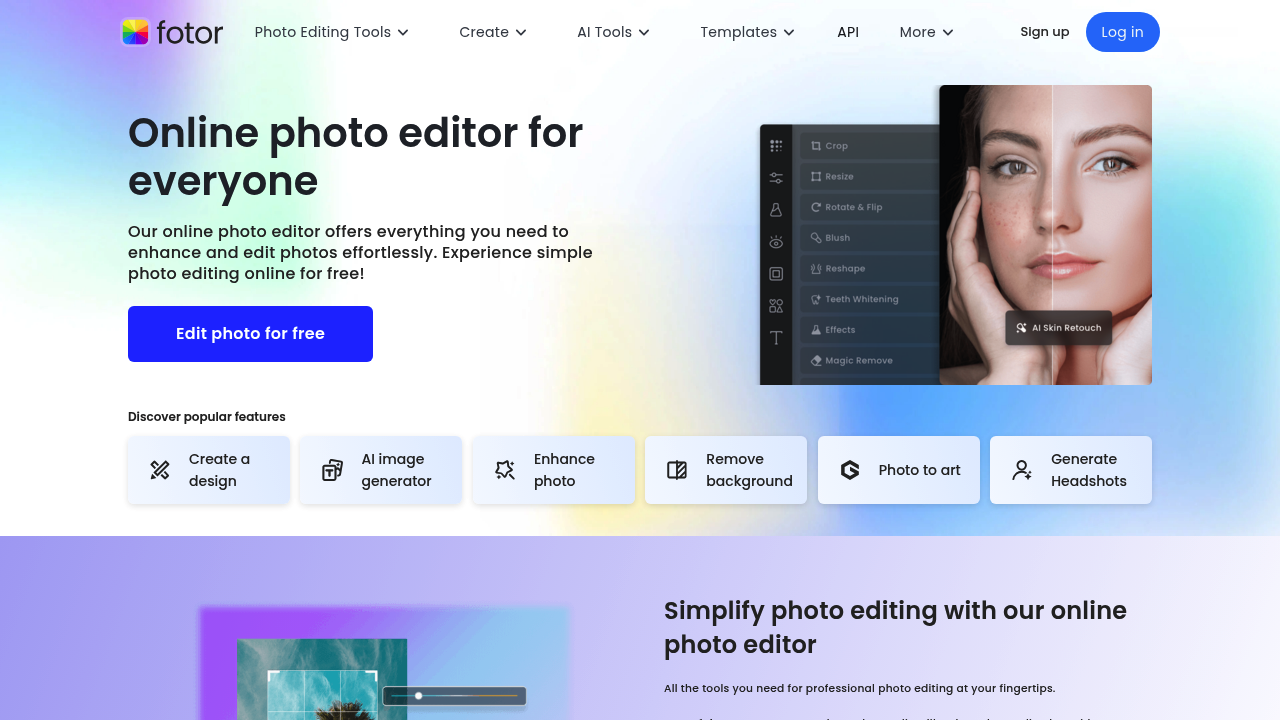
Fotor
AI-powered online photo editor with automatic enhancements, background removal, filters, and design tools for quick photo editing and graphic creation.

GIMP
Powerful open-source image editor with professional-grade tools, layers, plugins, and extensive customization options for photo editing and graphic design.
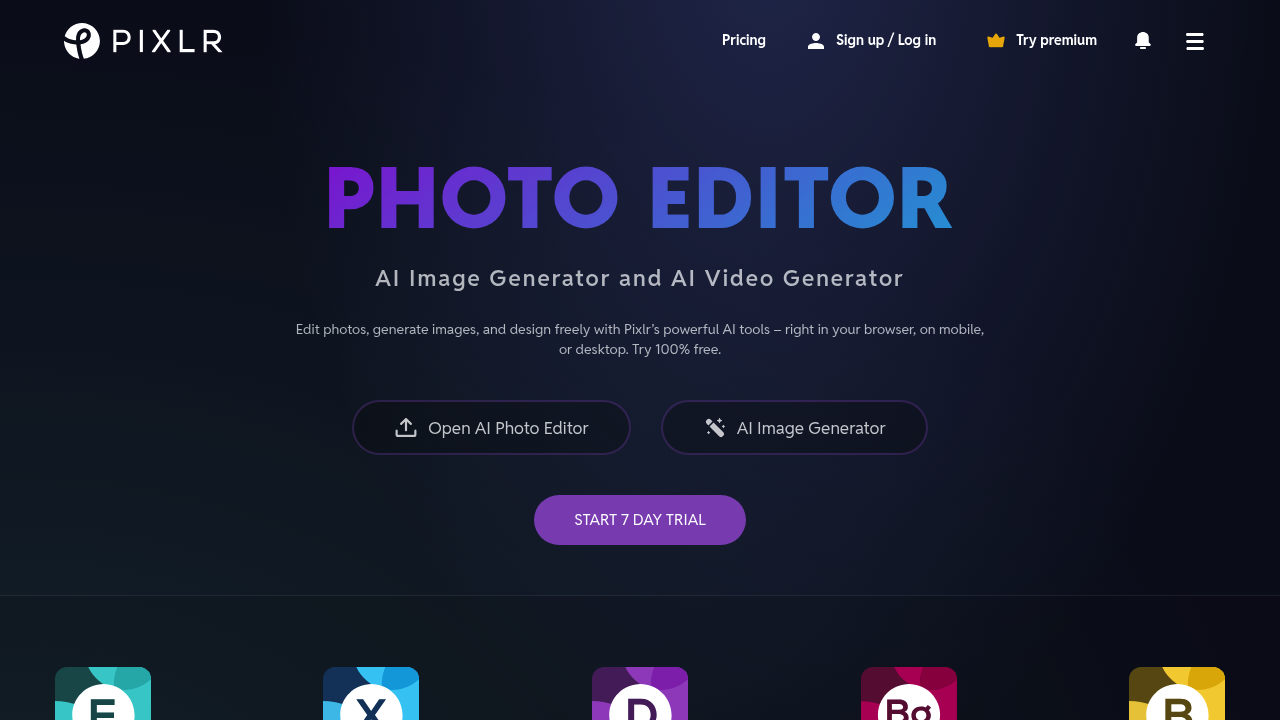
Pixlr
Browser-based photo editing platform with AI-powered tools, offering both simple (Pixlr X) and advanced (Pixlr E) editing interfaces for all skill levels.
