Find Free Alternatives to Popular Paid Software
Tired of costly subscriptions? Explore FreeAlternatives.Net for a comprehensive directory of free alternatives to the most popular paid software and services.
OpenShot
Free cross-platform video editor with an intuitive interface, offering 3D animations, unlimited tracks, and extensive format support.
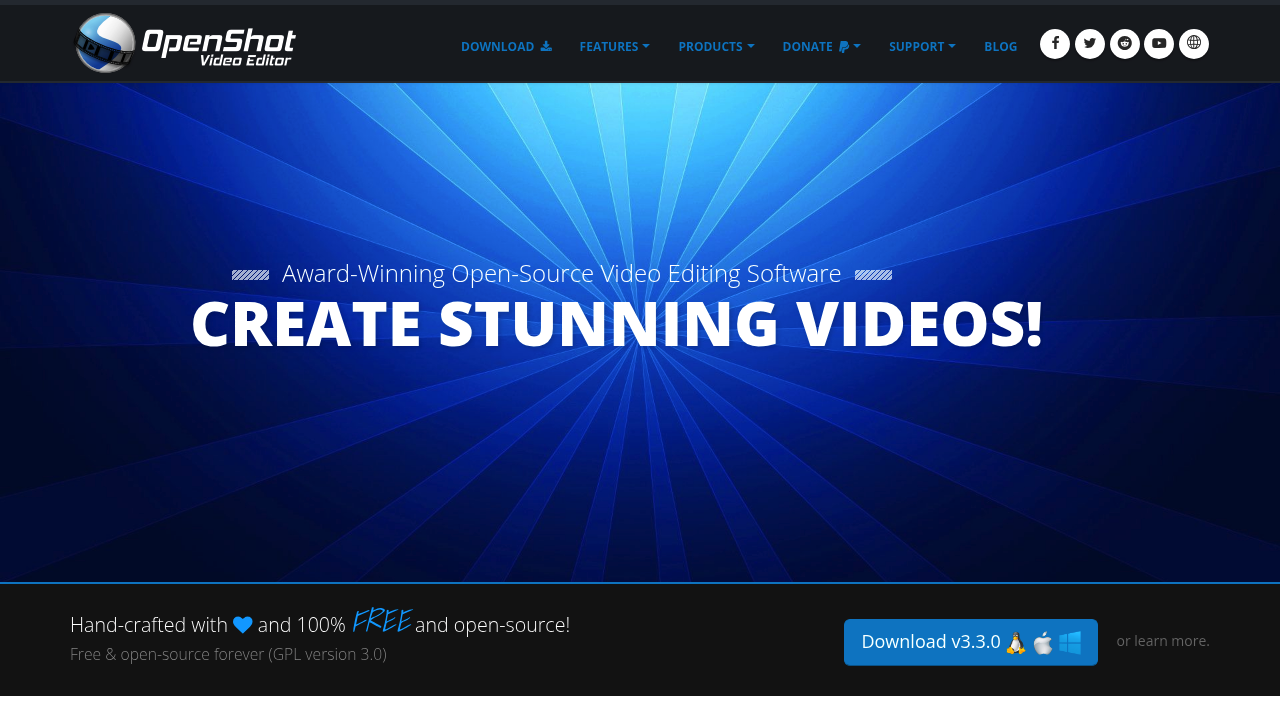
OpenShot: User-Friendly Cross-Platform Video Editor
OpenShot Video Editor is an award-winning free and open-source video editor for Linux, Mac, and Windows, dedicated to delivering high quality video editing and animation solutions to the world[19]. With its intuitive interface and comprehensive feature set, OpenShot provides an accessible entry point to professional video editing without sacrificing advanced capabilities.
Comprehensive Cross-Platform Features
Universal Platform Support
OpenShot supports cross-platform operation across Linux, Mac, and Windows systems[19]. This broad compatibility ensures users can access their projects and maintain consistent workflows regardless of their operating system preference or hardware requirements.
Extensive Format Support
Built on FFmpeg, OpenShot supports many video, audio, and image formats[19]. This comprehensive format compatibility eliminates conversion requirements and ensures seamless integration with various camera systems and media sources used in modern video production.
Desktop Integration
The software provides desktop integration with drag and drop support[19]. This native integration streamlines the import process and enables efficient media management through familiar operating system interfaces.
Advanced Timeline and Editing Features
Unlimited Tracks and Layers
OpenShot provides unlimited tracks and layers for complex project composition[19]. This flexibility enables sophisticated editing workflows with multiple video sources, audio tracks, and graphic elements essential for professional video production.
Professional Clip Management
The software includes comprehensive clip resizing, scaling, trimming, snapping, rotation, and cutting capabilities[19]. These precision tools enable exact control over media placement and timing, essential for professional editing workflows and technical precision.
Advanced Timeline Control
OpenShot features an advanced timeline with drag & drop functionality, scrolling, panning, zooming, and snapping capabilities[19]. The timeline provides frame accuracy, enabling users to step through each frame of video for precise editing control.
Animation and Visual Effects
Powerful Keyframe Animation
The software provides powerful curve-based keyframe animations[19]. This professional feature enables sophisticated motion graphics, complex transitions, and dynamic visual effects that meet broadcast and film production standards.
3D Animation Capabilities
OpenShot includes 3D animated titles and effects[19]. These advanced features enable professional title sequences and graphic elements without requiring separate 3D animation software, streamlining production workflows.
2D Animation Support
The software supports 2D animation through image sequences[19]. This capability enables traditional animation techniques and specialized visual effects creation within the editing environment.
Professional Audio and Compositing
Audio Mixing and Editing
OpenShot provides comprehensive audio mixing and editing capabilities[19]. Professional audio tools enable soundtrack creation, voice-over integration, and audio post-production essential for high-quality video production.
Advanced Compositing Features
The software includes compositing capabilities with image overlays and watermarking support[19]. These professional features enable complex visual compositions and brand integration essential for commercial video production.
SVG and Vector Support
OpenShot is SVG friendly, enabling creation and inclusion of vector titles and credits[19]. This capability ensures crisp graphics at any resolution and provides professional typography options for titles and motion graphics.
Creative and Professional Tools
Comprehensive Title Creation
The software provides title templates and title creation tools along with subtitle support[19]. These features enable professional text integration and accessibility compliance essential for modern video distribution.
Motion Picture Credits
OpenShot includes scrolling motion picture credits functionality[19]. This professional feature enables end-credit sequences and acknowledgment sections that meet industry standards for film and television production.
Digital Video Effects
The software provides extensive digital video effects including brightness, gamma, hue, greyscale, chroma key, and many more[19]. This comprehensive effects library enables color correction, creative enhancement, and technical problem-solving essential for professional post-production.
Transition and Time-Based Effects
Real-Time Video Transitions
OpenShot includes video transitions with real-time previews[19]. This capability enables immediate feedback during editing and ensures smooth workflow progression without rendering delays that interrupt creative processes.
Time-Mapping and Speed Control
The software provides time-mapping and speed changes on clips including slow/fast and forward/backward effects[19]. These temporal effects enable creative storytelling techniques and technical corrections essential for dynamic video content.
Frame Accuracy Control
OpenShot enables frame accuracy with the ability to step through each frame of video[19]. This precision control ensures exact timing and enables detailed editing work required for professional video production standards.
Technical Capabilities and Performance
Hardware Acceleration
The software includes experimental hardware encoding and decoding support for VA-API, NVDEC, D3D9, D3D11, and VTB[19]. This modern acceleration support improves performance on compatible systems while maintaining broad compatibility across different hardware configurations.
Professional Import and Export
OpenShot supports import and export of widely supported formats including EDL and XML[19]. This professional workflow integration enables collaboration with other editing systems and maintains project portability across different production environments.
Rendering and Output
The software can render videos in many codecs and formats based on FFmpeg[19]. This comprehensive output support ensures compatibility with various distribution channels and technical requirements for different viewing platforms.
User Experience and Learning
Intuitive Interface Design
OpenShot emphasizes user-friendly design without sacrificing professional capabilities[19]. The interface balances accessibility for beginners with advanced features for experienced editors, making professional video editing approachable for users at all skill levels.
Community and Documentation
As open-source software, OpenShot benefits from community support and extensive documentation[19]. Users have access to tutorials, forums, and collaborative development that enhance learning and problem-solving resources.
Educational Applications
The software serves educational institutions and individual learners seeking comprehensive video editing education[19]. OpenShot's feature set and community resources provide excellent learning opportunities for developing practical video editing skills.
Professional Production Applications
Content Creation Workflows
OpenShot enables complete content creation workflows from import through final output[19]. The comprehensive feature set supports various production types including educational content, promotional videos, and creative projects.
Accessibility and Distribution
The software's format support and export options ensure compatibility with modern distribution channels[19]. Projects can be optimized for social media, streaming platforms, broadcast television, and other distribution requirements.
OpenShot represents an excellent balance of accessibility and professional capability, providing comprehensive video editing tools through an intuitive interface that welcomes users of all experience levels while delivering results suitable for professional applications and creative expression.
Similar listings in category
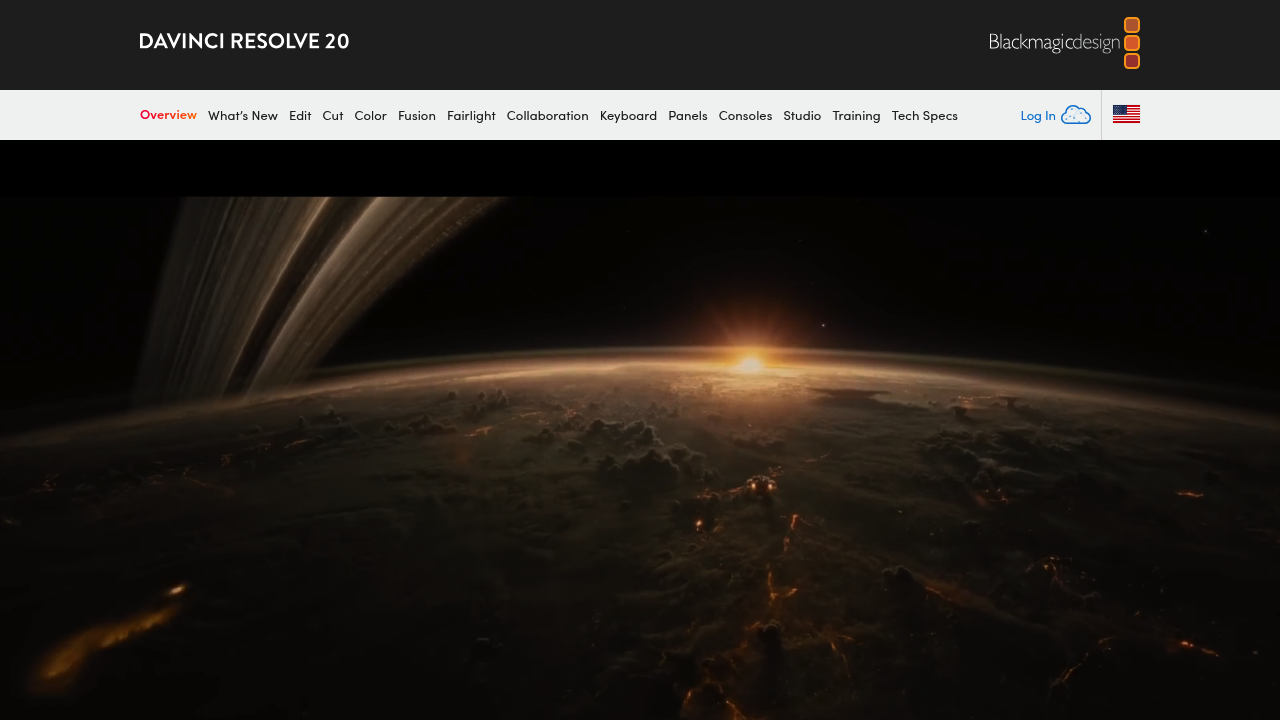
DaVinci Resolve
Professional-grade free video editor with advanced color grading, visual effects, audio post-production, and multi-camera editing capabilities.

Shotcut
Free, open-source, cross-platform video editor with comprehensive editing tools, filters, and format support for all skill levels.
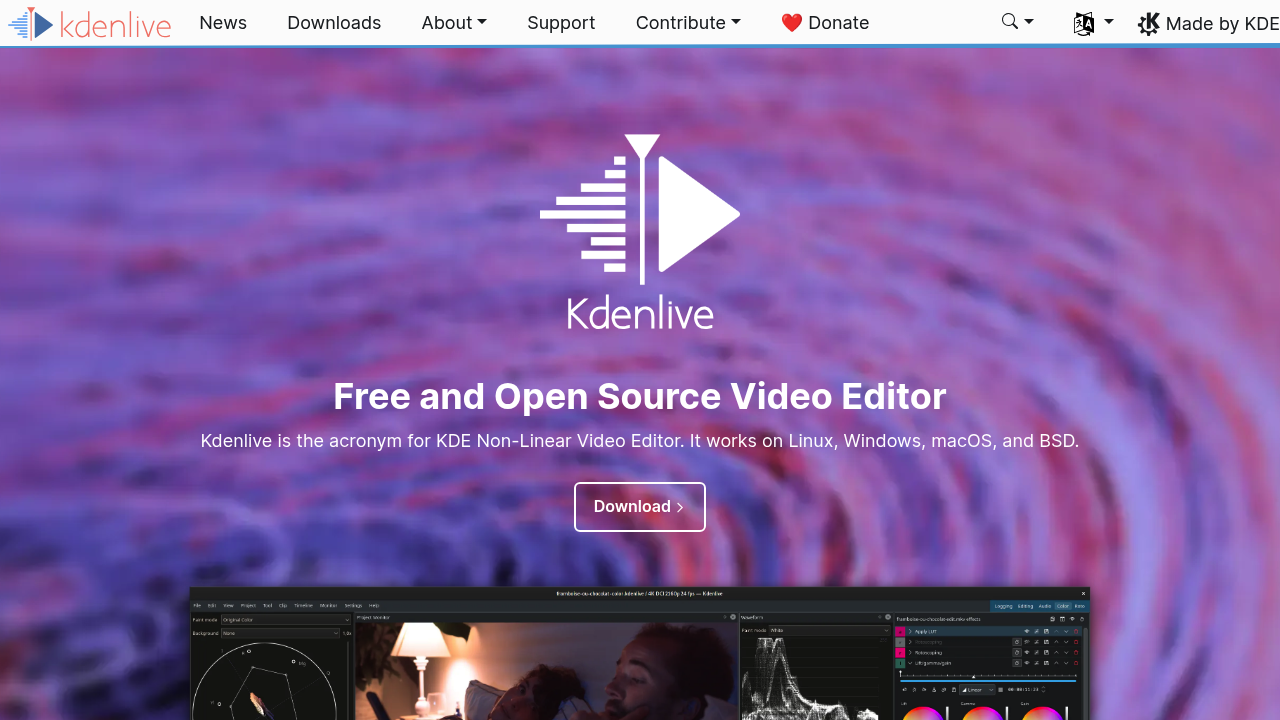
Kdenlive
Open-source video editor with multi-track editing, effects, transitions, and professional audio tools for Linux, Windows, and macOS.
