Find Free Alternatives to Popular Paid Software
Tired of costly subscriptions? Explore FreeAlternatives.Net for a comprehensive directory of free alternatives to the most popular paid software and services.
Obsidian
Free knowledge management app with linking, graph view, and extensive plugin ecosystem for building your second brain.
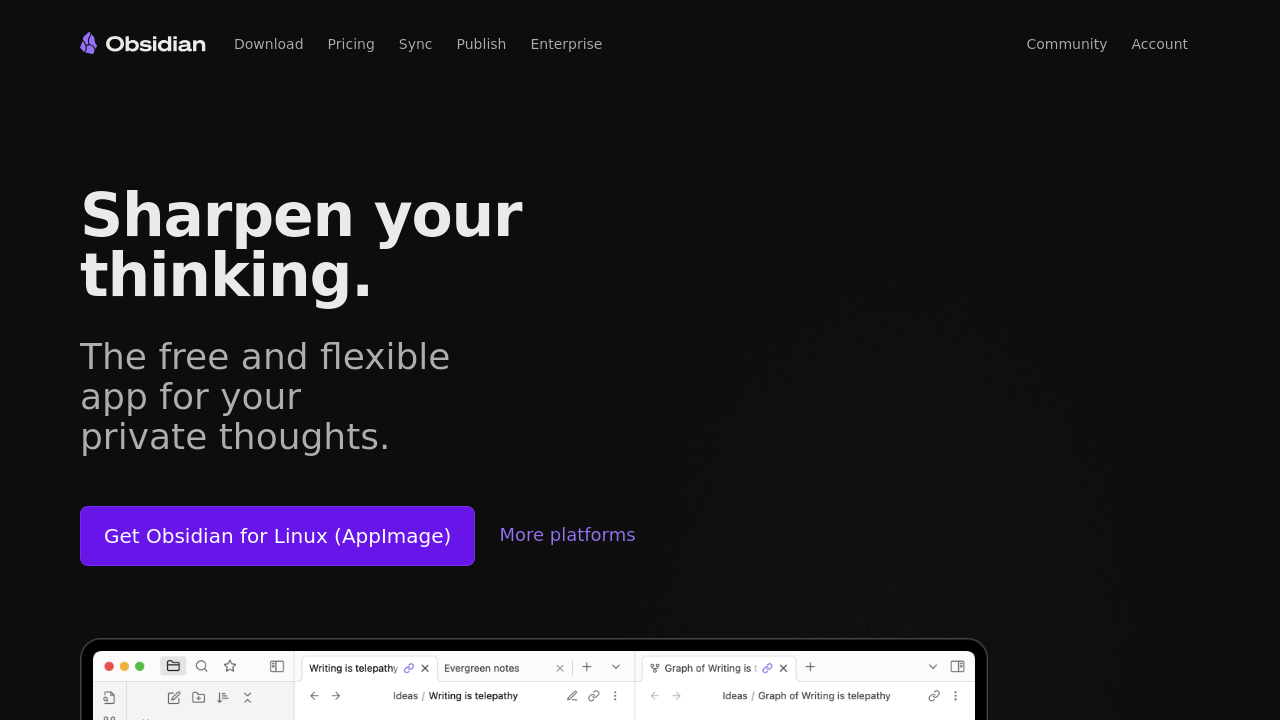
Obsidian: The Ultimate Knowledge Management Alternative to Evernote
Obsidian has revolutionized the note-taking landscape by offering a sophisticated knowledge management system that goes far beyond traditional note-taking applications like Evernote. This powerful, free application transforms how users capture, organize, and connect information, making it an exceptional alternative for those seeking a more intelligent approach to digital note-taking.
The Philosophy Behind Obsidian
Unlike Evernote's folder-based approach, Obsidian is built on the principle of connected knowledge. Co-founders Shida Li and Erica Xu designed Obsidian during the COVID-19 pandemic with the vision of creating a ""second brain"" that mirrors how human memory actually works - through associations and connections rather than rigid hierarchies.
This fundamental difference makes Obsidian particularly powerful for users who need to see relationships between ideas, whether they're researchers, writers, students, or knowledge workers building comprehensive understanding of complex topics.
Core Features That Set Obsidian Apart
Bidirectional Linking System
Obsidian's most distinctive feature is its sophisticated linking system. Users can create connections between notes using simple [[double bracket]] syntax, automatically building a web of related information. Unlike Evernote's basic tagging system, these links are bidirectional, meaning each note shows both the notes it links to and the notes that link back to it.
This creates a powerful network effect where information becomes more valuable as you add more content, directly contrasting with Evernote's linear approach where finding connections between old notes becomes increasingly difficult.
Interactive Graph View
The graph view visualization transforms your notes into an interactive map of knowledge. This feature displays your entire knowledge base as a network of connected nodes, allowing you to visually explore relationships and discover unexpected connections between ideas. Users report that this visualization often reveals insights they wouldn't have found through traditional search methods.
Local Storage and Data Ownership
Obsidian stores all notes as plain text Markdown files on your local device. This approach provides several critical advantages over Evernote's cloud-dependent model: complete data ownership, offline access, future-proofing (Markdown is an open standard), and freedom from vendor lock-in. If you ever want to switch applications, your notes remain fully accessible in their original format.
Extensive Plugin Ecosystem
The application's plugin architecture allows for tremendous customization. Core plugins, maintained by the Obsidian team, provide essential features like daily notes, templates, and file recovery. Community plugins, contributed by users, extend functionality to include everything from advanced task management to integration with external services like Todoist and Google Calendar.
Advanced Capabilities for Power Users
Canvas Feature for Visual Thinking
Obsidian's Canvas feature allows users to create visual workspaces where notes, images, and other content can be arranged spatially. This is particularly valuable for project planning, mind mapping, and visual brainstorming - capabilities that Evernote lacks entirely.
Markdown Support and Customization
Full Markdown support enables rich formatting while maintaining file portability. Users can switch between source mode (raw Markdown) and reading mode (rendered view) seamlessly. This approach provides more formatting control than Evernote while ensuring notes remain accessible in any text editor.
Templates and Automation
Obsidian's template system streamlines note creation for recurring formats like meeting notes, project reviews, or research papers. Combined with the daily notes plugin, users can maintain consistent journaling or logging practices that integrate naturally with their broader knowledge base.
Use Cases Where Obsidian Excels
Academic Research and Writing
Researchers find Obsidian invaluable for managing large bodies of literature, tracking citations, and developing complex arguments. The linking system allows them to build comprehensive understanding of research domains, while the graph view helps identify knowledge gaps and research opportunities.
Project Management and Professional Work
Knowledge workers use Obsidian to maintain project documentation, track decisions, and build institutional knowledge. The ability to link meeting notes to project documents to relevant research creates a comprehensive workspace that evolves with ongoing work.
Personal Knowledge Management
Individuals building ""second brains"" appreciate Obsidian's flexibility in accommodating different types of content and thinking styles. Whether maintaining technical documentation, tracking personal interests, or developing creative projects, the application adapts to various organizational approaches.
Content Creation and Writing
Writers and content creators use Obsidian to develop ideas, maintain research databases, and track the evolution of their thinking over time. The linking system helps identify recurring themes and develop more sophisticated arguments.
Advantages Over Evernote
Obsidian's primary advantages include true data ownership through local storage, unlimited note creation without arbitrary restrictions, and sophisticated knowledge management capabilities that scale with usage. The application's plugin ecosystem provides extensibility that Evernote's closed platform cannot match.
The graph view and linking system offer genuine intelligence in information management, helping users discover connections and insights that would remain hidden in traditional note-taking applications. Additionally, Obsidian's commitment to open standards and local storage provides long-term security that cloud-dependent solutions cannot guarantee.
Considerations and Learning Curve
Obsidian's power comes with complexity that may overwhelm users seeking simple note-taking solutions. The application requires investment in learning its systems and approaches, particularly around effective linking strategies and plugin configuration.
The interface, while customizable, can feel technical compared to Evernote's more consumer-friendly design. Users need to develop new habits around note-taking to fully benefit from Obsidian's capabilities.
Synchronization across devices requires either Obsidian's paid sync service ($10/month) or technical setup using cloud storage solutions like iCloud or Google Drive. This contrasts with Evernote's built-in synchronization, though many users find the trade-off worthwhile for data ownership benefits.
Getting Started with Obsidian
New users should begin with basic note-taking and gradually adopt linking and organizational features. The application provides excellent documentation and a supportive community for learning advanced techniques. Starting with simple daily notes and progressively building connections helps users understand the system's power without overwhelming complexity.
The key to success with Obsidian is embracing its philosophy of connected knowledge rather than trying to replicate traditional folder-based organization. Users who invest time in learning its systems typically find it transforms how they think about information management.
Pricing and Accessibility
Obsidian is free for personal use, with commercial licenses required for business use ($50/year per user). Optional paid services include Obsidian Sync for seamless device synchronization and Obsidian Publish for sharing knowledge bases online. This pricing model allows extensive experimentation before committing to paid features.
Conclusion
Obsidian represents a paradigm shift from traditional note-taking toward intelligent knowledge management. For users frustrated with Evernote's limitations and seeking a more sophisticated approach to information organization, Obsidian offers unparalleled capabilities in building truly connected knowledge bases. While it requires more investment in learning than simpler alternatives, the long-term benefits of better knowledge management make it an exceptional choice for serious information workers.
Similar listings in category
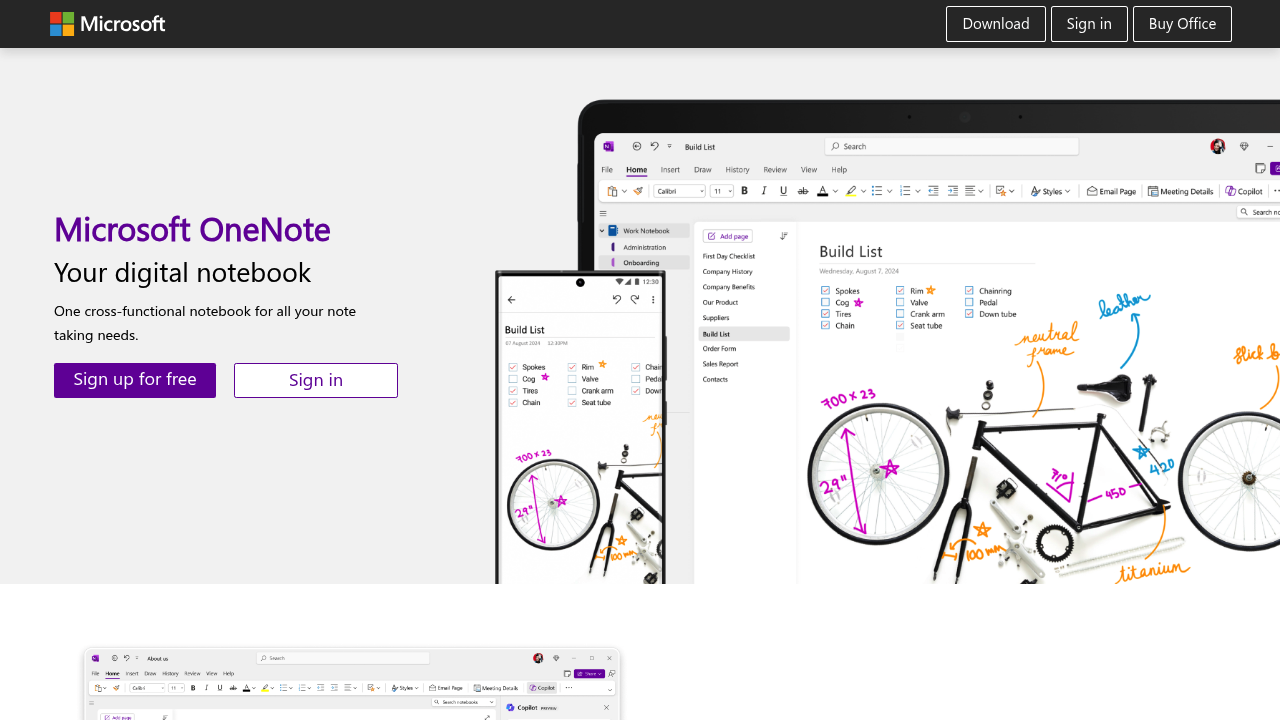
Microsoft OneNote
Free digital notebook with unlimited storage, cross-platform sync, and powerful organization tools for notes and collaboration.
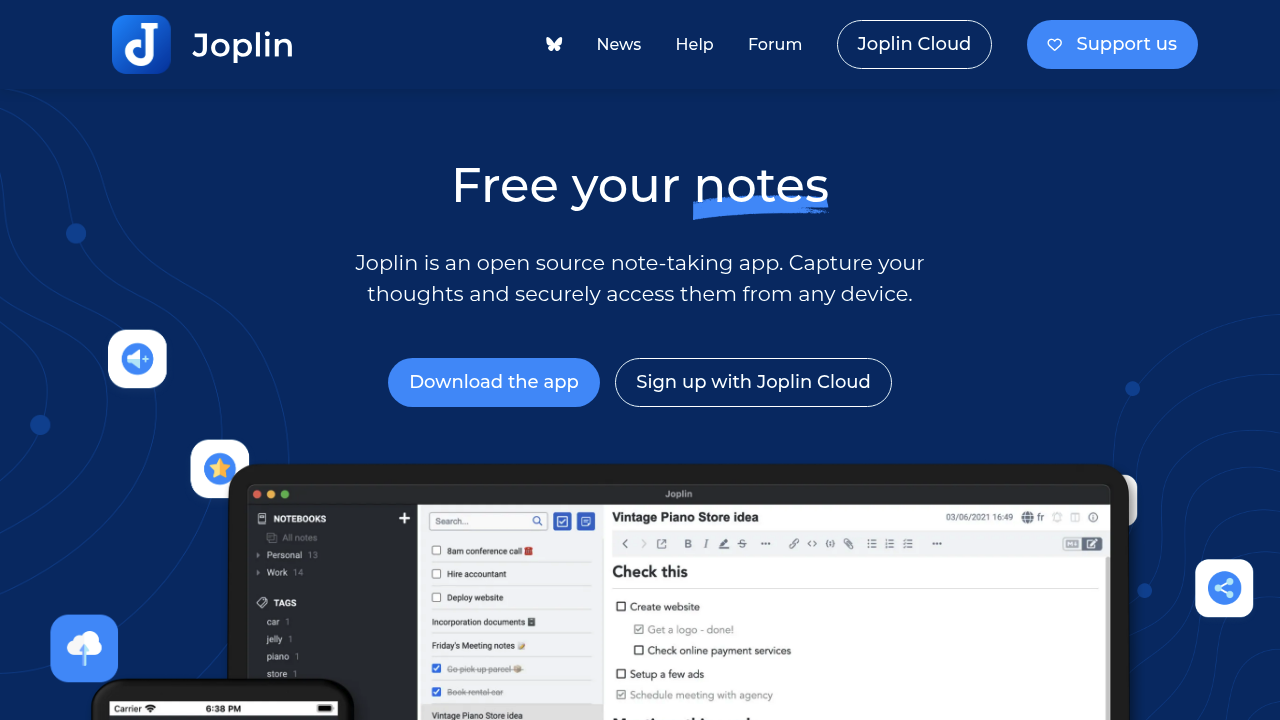
Joplin
Open-source note-taking app with end-to-end encryption, Markdown support, and cross-platform sync for privacy-focused users.
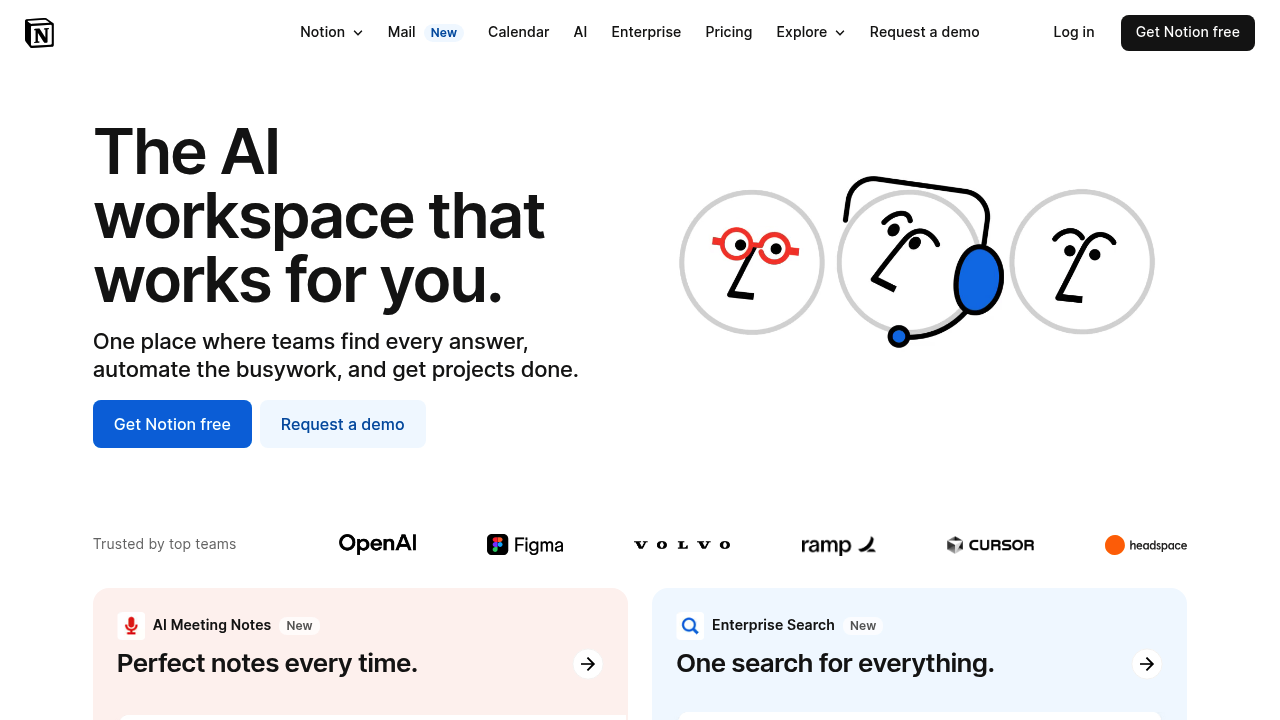
Notion
All-in-one workspace combining notes, databases, tasks, and collaboration tools with powerful customization and team features.
