Find Free Alternatives to Popular Paid Software
Tired of costly subscriptions? Explore FreeAlternatives.Net for a comprehensive directory of free alternatives to the most popular paid software and services.
Notion
All-in-one workspace combining notes, databases, tasks, and collaboration tools with powerful customization and team features.
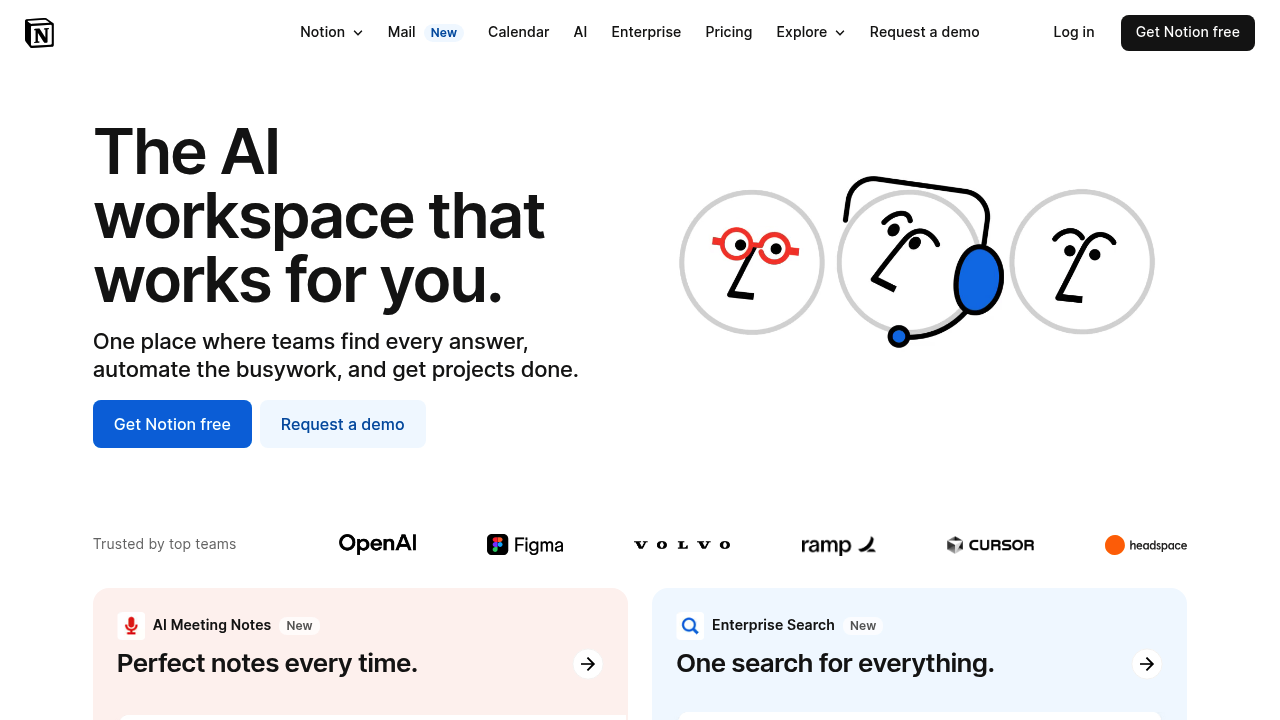
Notion: The All-in-One Workspace That Transcends Traditional Note-Taking
Notion has revolutionized the productivity landscape by offering a comprehensive workspace that extends far beyond traditional note-taking applications like Evernote. This powerful platform combines notes, databases, project management, and collaboration tools into a single, highly customizable environment that adapts to virtually any workflow or organizational need.
The Notion Philosophy: Everything in One Place
While Evernote focuses primarily on note capture and organization, Notion reimagines productivity by providing building blocks that users can combine to create custom solutions. This fundamental difference makes Notion particularly powerful for users who need more than simple note-taking - whether that's project management, content planning, team collaboration, or complex information organization.
The platform's database-centric approach allows users to create structured information systems that would be impossible in traditional note-taking applications, making it ideal for users who have outgrown Evernote's limitations.
Core Features and Capabilities
Flexible Content Building Blocks
Notion's strength lies in its modular approach to content creation. Every page is built using blocks - text, images, databases, calendars, kanban boards, and more - that can be combined in infinite ways. This flexibility allows users to create everything from simple notes to complex project management systems using the same fundamental tools.
Unlike Evernote's document-based approach, Notion's block system enables rich, interactive content that can include embedded databases, live calendar views, and collaborative workspaces all within a single page.
Powerful Database System
Notion's database functionality sets it apart from traditional note-taking applications. Users can create relational databases with multiple views (table, calendar, kanban, gallery) that provide different perspectives on the same information. Properties and filters enable sophisticated data organization that scales from personal task tracking to enterprise-level project management.
This database capability allows users to create systems that grow with their needs, whether tracking personal goals, managing team projects, or organizing research across multiple dimensions.
Advanced Collaboration Features
Notion excels in team environments with real-time collaboration, commenting, and permission systems. Multiple users can simultaneously edit content, while granular permissions control who can view, comment, or edit specific pages and databases. The @mention system and activity feeds keep team members informed about relevant changes and updates.
These collaboration features make Notion particularly valuable for teams that have outgrown Evernote's basic sharing capabilities and need more sophisticated project coordination tools.
Template System and Community Resources
Extensive Template Library
Notion provides thousands of pre-built templates covering everything from personal productivity systems to complex business workflows. These templates serve as starting points that users can customize to their specific needs, dramatically reducing setup time for common use cases.
The template system also serves as educational resource, showing users how to leverage Notion's capabilities for specific purposes like content calendars, project tracking, or knowledge management systems.
Community and Marketplace
A vibrant community of Notion users creates and shares templates, workflows, and best practices. This ecosystem provides continuous learning opportunities and ready-made solutions for common challenges, something that Evernote's more closed ecosystem cannot match.
Use Cases Where Notion Excels
Project Management and Team Coordination
Teams use Notion to create comprehensive project workspaces that combine task tracking, documentation, meeting notes, and resource libraries. The ability to link databases allows complex project relationships to be maintained automatically, providing visibility that traditional note-taking applications cannot offer.
Content Creation and Planning
Content creators and marketing teams leverage Notion's database and calendar features to plan, track, and collaborate on content across multiple channels. Editorial calendars, content briefs, and performance tracking can all be managed within interconnected systems.
Personal Productivity Systems
Individuals building comprehensive productivity systems appreciate Notion's flexibility in accommodating different methodologies like Getting Things Done, PARA, or custom approaches. The platform adapts to personal preferences rather than forcing users into predetermined structures.
Knowledge Management and Documentation
Organizations use Notion to create comprehensive knowledge bases that combine traditional documentation with structured information systems. The ability to link related information and maintain multiple views of the same data creates more useful documentation than static note collections.
Advantages Over Evernote
Notion's primary advantages include its unlimited scalability, powerful structuring capabilities, and comprehensive collaboration features. While Evernote restricts free users to 50 notes and basic sharing, Notion's free plan provides full functionality for individual users and small teams.
The platform's database and automation capabilities enable workflows that would require multiple applications in traditional setups. This consolidation reduces context switching and maintains better information coherence than managing separate tools for notes, tasks, and project management.
Integration and Automation Capabilities
External Tool Integration
Notion integrates with hundreds of external applications including Google Drive, Slack, Figma, and GitHub. These integrations allow teams to maintain Notion as a central hub while leveraging specialized tools for specific tasks.
Automation Features
Recent automation additions allow users to create workflows that update databases, send notifications, and maintain data consistency automatically. These capabilities reduce manual maintenance and enable more sophisticated information systems.
AI-Powered Features
Notion AI provides writing assistance, content generation, and summarization capabilities directly within the workspace. This AI integration helps users create content faster, analyze information more effectively, and maintain higher-quality documentation without leaving the platform.
Considerations and Learning Curve
Notion's flexibility comes with complexity that may overwhelm users seeking simple note-taking solutions. The platform requires investment in learning its systems and designing effective workflows. Users must also decide how to structure their workspace, which can be paralyzing for those accustomed to simpler tools.
Performance can also be a concern with large workspaces or complex databases, particularly compared to simpler applications optimized specifically for note-taking. The rich feature set means Notion may feel overbuilt for basic note-taking needs.
Pricing and Value Proposition
Notion offers a generous free plan for personal use, with paid plans starting at $10/month for enhanced features and team collaboration. The pricing becomes particularly attractive when considering the multiple tools Notion can replace - project management software, documentation platforms, and collaboration tools.
For teams currently using multiple productivity tools, Notion's consolidation often results in cost savings while improving workflow coherence.
Migration from Evernote
Notion provides import tools for migrating content from Evernote, though the process requires restructuring information to take advantage of Notion's capabilities. Users should plan for a transition period to redesign their information architecture around Notion's more powerful organizational tools.
Getting Started Strategy
New users should begin with simple note-taking and gradually adopt Notion's advanced features as their comfort level increases. Starting with templates and progressively customizing them provides a gentler learning curve than building complex systems from scratch.
The key to success with Notion is embracing its philosophy of structured information while avoiding over-engineering solutions for simple needs.
Conclusion
Notion represents a paradigm shift from traditional note-taking toward comprehensive workspace management. For users who have outgrown Evernote's limitations and need more sophisticated information organization, project management, and collaboration capabilities, Notion provides exceptional value. While it requires more investment in learning and setup than simpler alternatives, the long-term benefits of having an adaptable, comprehensive workspace make it an outstanding choice for individuals and teams seeking to consolidate and enhance their productivity systems.
Similar listings in category
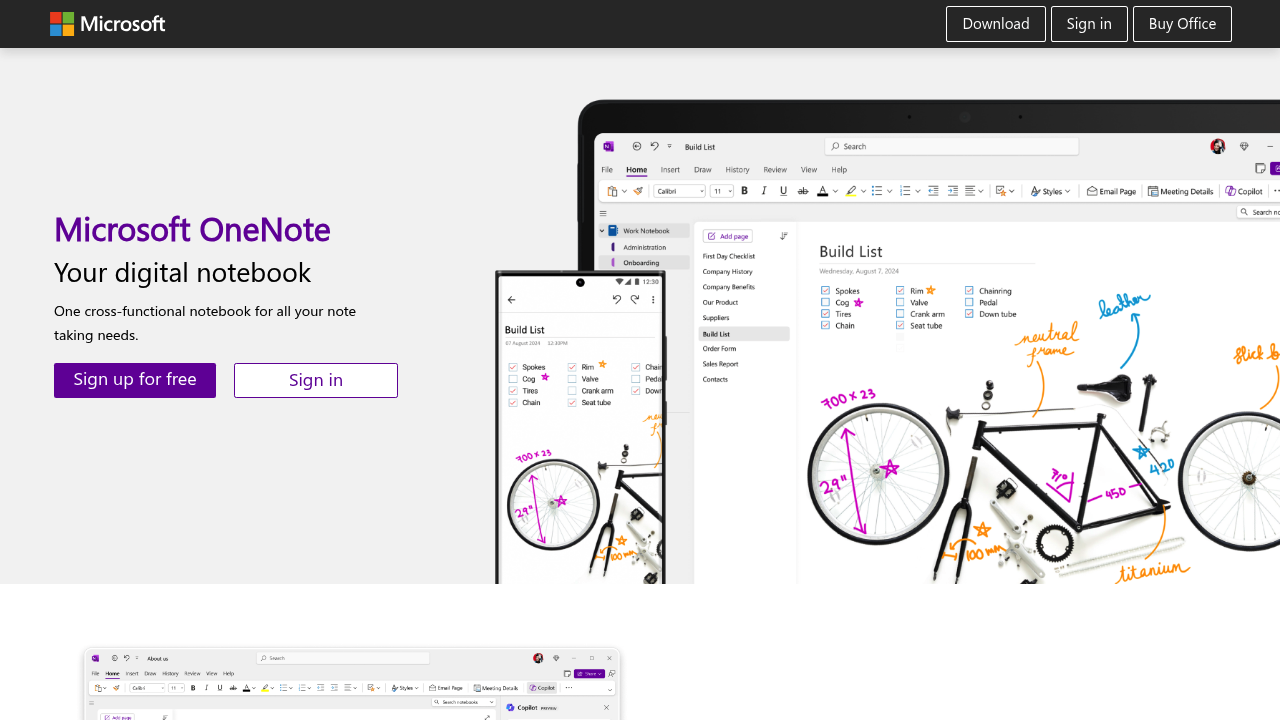
Microsoft OneNote
Free digital notebook with unlimited storage, cross-platform sync, and powerful organization tools for notes and collaboration.
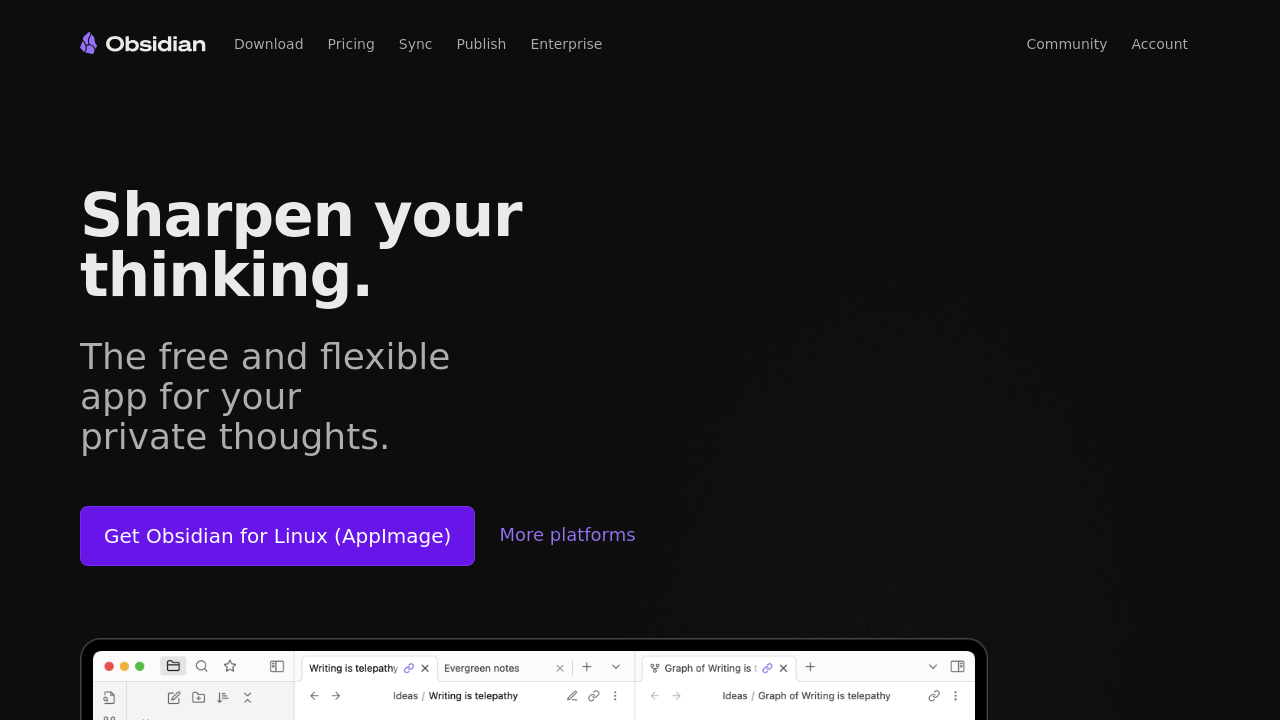
Obsidian
Free knowledge management app with linking, graph view, and extensive plugin ecosystem for building your second brain.
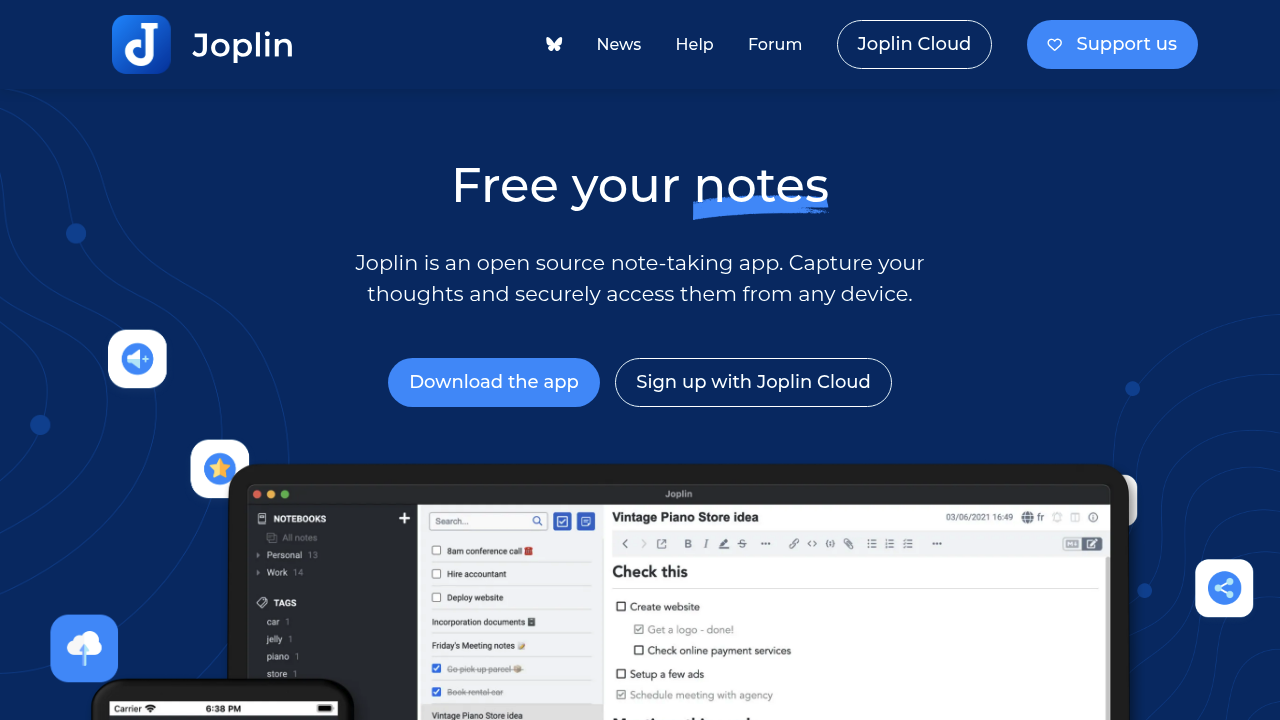
Joplin
Open-source note-taking app with end-to-end encryption, Markdown support, and cross-platform sync for privacy-focused users.
