Find Free Alternatives to Popular Paid Software
Tired of costly subscriptions? Explore FreeAlternatives.Net for a comprehensive directory of free alternatives to the most popular paid software and services.
Miro
Collaborative online whiteboard platform with infinite canvas, real-time editing, and comprehensive brainstorming tools for visual team collaboration.
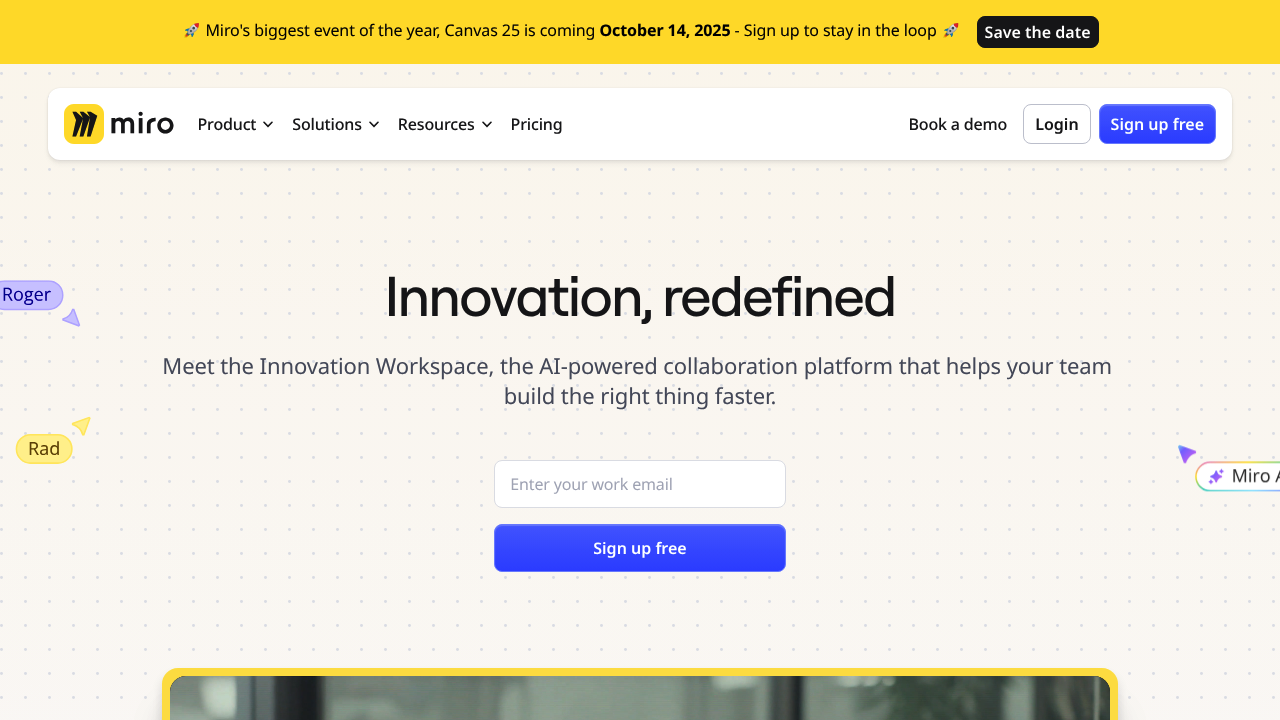
Miro: The Collaborative Visual Workspace Visio Alternative
Miro has revolutionized visual collaboration by providing an infinite digital whiteboard that goes far beyond traditional diagramming to enable comprehensive visual thinking and team collaboration. While Microsoft Visio focuses primarily on creating structured diagrams, Miro emphasizes collaborative brainstorming, ideation, and visual thinking that makes it invaluable for modern agile teams and creative processes.
What is Miro?
Miro is a collaborative online whiteboard platform designed to facilitate brainstorming, ideation, and visual thinking in real-time collaborative environments. Unlike traditional diagramming tools that focus on creating final documentation, Miro provides an infinite canvas where teams can explore ideas, conduct workshops, and collaborate on complex projects through visual thinking methodologies.
The platform serves as a unified workspace for agile teams, designers, consultants, and educators who need to facilitate visual collaboration across distributed teams while supporting diverse visual thinking approaches from mind mapping to complex system design.
Infinite Collaborative Canvas
Unlimited Visual Space
Miro's infinite canvas provides unlimited space for visual exploration without the constraints of traditional document boundaries or rigid template structures. This boundless approach enables teams to start with broad ideation and gradually focus on specific details without space limitations constraining creative thinking.
The infinite canvas supports zooming from high-level overviews to detailed elements, enabling teams to work simultaneously at different levels of detail while maintaining context and understanding of how specific elements relate to overall project goals and outcomes.
Real-Time Multi-User Collaboration
The platform supports up to 300 simultaneous editors working on the same board in real-time, with live cursors showing where team members are working and what changes they're making. This level of collaborative capability enables large-scale workshops and brainstorming sessions that would be impossible with traditional tools.
Real-time collaboration includes integrated communication features such as comments, video chat, and @mentions that enable seamless coordination while maintaining focus on visual content creation and exploration.
Comprehensive Template Library
Workshop and Meeting Templates
Miro provides over 1,000 professionally designed templates covering workshops, brainstorming sessions, agile ceremonies, strategic planning, and educational activities. These templates incorporate proven methodologies and best practices that help teams structure productive collaborative sessions.
The template library includes frameworks for design thinking, lean startup methodologies, agile retrospectives, and strategic planning that provide structured approaches to visual collaboration while maintaining flexibility for adaptation to specific organizational needs.
Visual Thinking Frameworks
Advanced templates support sophisticated visual thinking methodologies including customer journey mapping, service blueprints, business model canvas creation, and systems thinking diagrams that enable comprehensive business analysis and planning through visual approaches.
These frameworks combine multiple visual elements and interactive components that guide teams through complex analytical processes while maintaining collaborative engagement and shared understanding throughout the exploration process.
Advanced Collaboration Features
Integrated Communication Tools
Miro includes built-in video conferencing, voice chat, screen sharing, and presentation modes that eliminate the need for separate communication tools during collaborative sessions. These integrated features create seamless collaboration experiences where visual work and communication occur within the same interface.
Advanced communication features include asynchronous collaboration through comments, task assignments, and notification systems that enable distributed teams to maintain collaborative momentum across different time zones and work schedules.
Facilitation and Workshop Tools
Specialized facilitation features include timer tools, voting mechanisms, and structured brainstorming templates that help facilitators guide productive collaborative sessions. These tools are particularly valuable for design thinking workshops, agile ceremonies, and strategic planning sessions.
The platform includes presentation modes and guided tour features that enable facilitators to structure collaborative sessions while maintaining participant engagement and focus on visual content and collaborative outcomes.
Extensive Integration Ecosystem
Business Application Integration
Miro integrates with over 100 popular business applications including Slack, Microsoft Teams, Jira, Asana, Salesforce, and Google Workspace. These integrations enable visual collaboration to occur within existing workflow contexts while maintaining connections to project data and communication channels.
Advanced integrations include embedding capabilities that allow Miro boards to be accessed directly within other applications, creating seamless workflows where visual collaboration enhances existing business processes without requiring context switching.
Development and Design Tool Integration
The platform integrates with design and development tools including Figma, Sketch, Adobe Creative Suite, and various project management platforms. These integrations support design thinking and product development workflows where visual collaboration needs to connect with detailed design and development activities.
API capabilities enable custom integrations and automated workflows where visual collaboration data can be synchronized with specialized business applications and automated business processes.
Visual Thinking and Brainstorming
Mind Mapping and Ideation
Miro excels at supporting diverse ideation methodologies including mind mapping, affinity mapping, and structured brainstorming that help teams explore problems and generate solutions collaboratively. The platform provides both freeform creative tools and structured frameworks that guide productive ideation sessions.
Advanced ideation features include clustering tools, voting mechanisms, and prioritization frameworks that help teams move from broad idea generation to focused solution development while maintaining collaborative engagement and shared ownership of outcomes.
Design Thinking and Innovation
The platform provides comprehensive support for design thinking methodologies including empathy mapping, persona development, user journey mapping, and prototyping that enable teams to develop user-centered solutions through collaborative visual processes.
Innovation frameworks include business model canvas creation, lean startup methodologies, and strategic planning templates that support comprehensive innovation processes from initial ideation through implementation planning and execution.
Agile and Project Management
Agile Ceremony Support
Miro includes specialized templates and tools for agile ceremonies including sprint planning, daily standups, retrospectives, and backlog grooming that enhance team collaboration and communication. These agile-specific features integrate visual collaboration into standard agile practices.
Advanced agile features include integration with popular project management tools that enable visual collaboration to enhance traditional project tracking while maintaining alignment with existing agile workflows and reporting requirements.
Strategic Planning and Analysis
The platform supports strategic planning activities including SWOT analysis, competitive analysis, stakeholder mapping, and roadmap creation that enable leadership teams to collaborate on high-level organizational planning and decision-making.
Strategic planning templates include frameworks for OKR development, quarterly planning, and organizational alignment that help leadership teams maintain shared understanding and coordination around strategic objectives and initiatives.
Educational and Training Applications
Interactive Learning Experiences
Miro provides extensive educational templates and tools that support interactive learning experiences including virtual classrooms, training workshops, and collaborative research projects. These educational features make visual collaboration valuable for both corporate training and academic instruction.
Educational capabilities include assessment tools, interactive presentations, and collaborative project templates that enhance learning engagement while providing instructors with comprehensive tools for facilitating effective educational experiences.
Knowledge Management and Documentation
The platform supports knowledge capture and documentation through visual formats that make complex information more accessible and engaging than traditional text-based documentation. Visual documentation capabilities help organizations capture and share institutional knowledge more effectively.
Advanced documentation features include version history, template sharing, and organizational knowledge bases that support comprehensive knowledge management while maintaining the collaborative and visual approaches that make information more accessible and actionable.
Mobile and Cross-Platform Access
Comprehensive Mobile Applications
Miro provides full-featured mobile applications for iOS and Android that enable collaborative participation from any device while maintaining the visual fidelity and interactive capabilities that make the platform effective. Mobile applications support both viewing and active editing participation.
Mobile features include touch-optimized interface design, offline capabilities for viewing content, and synchronized editing that ensures mobile participants can contribute effectively to collaborative sessions regardless of their device constraints.
Cross-Platform Consistency
The platform maintains consistent functionality across web browsers, desktop applications, and mobile devices while optimizing interface design for each platform type. This consistency ensures that collaborative experiences remain effective regardless of participant device preferences or technical constraints.
Security and Enterprise Features
Enterprise-Grade Security
Miro implements comprehensive security measures including SOC 2 compliance, SAML single sign-on, data encryption, and enterprise-grade access controls that meet enterprise security requirements. These security features enable organizations to use visual collaboration for sensitive business processes and strategic planning.
Advanced security features include audit trails, administrative controls, and data governance capabilities that support enterprise compliance requirements while maintaining the ease of use that makes collaborative visual thinking effective.
Organizational Management
Enterprise features include team management, content governance, organizational templates, and usage analytics that help large organizations deploy and manage visual collaboration at scale. These management capabilities ensure that visual collaboration benefits can be realized across large, complex organizational structures.
Advantages Over Microsoft Visio
Superior Collaboration Focus
While Visio focuses on individual diagram creation with limited collaboration features, Miro is designed specifically for real-time team collaboration with comprehensive tools that enable effective distributed teamwork.
Broader Visual Thinking Support
Miro supports diverse visual thinking methodologies beyond traditional diagramming, enabling brainstorming, ideation, and workshop facilitation that extends far beyond Visio's documentation-focused approach.
Modern Cloud-Native Architecture
The cloud-native design provides immediate access, automatic updates, and seamless collaboration that eliminates the technical barriers and version control issues common with traditional desktop diagramming software.
Agile and Innovation Process Integration
Miro's templates and features are specifically designed to support modern agile development, design thinking, and innovation processes that are increasingly important in contemporary business environments.
Limitations and Considerations
Structured Diagram Creation
While Miro excels at collaborative ideation and visual thinking, users requiring highly structured technical diagrams with precise formatting may find traditional diagramming tools more suitable for specific documentation requirements.
Learning Curve for Facilitation
The extensive collaboration features and workshop methodologies may require learning investment for users seeking to maximize the platform's facilitation and visual thinking capabilities.
Focus on Process vs. Output
Miro emphasizes collaborative process and ideation over final polished documentation, which may require supplementary tools for creating final presentation-quality diagrams and documentation.
Who Should Choose Miro?
Miro is ideal for teams and organizations prioritizing visual collaboration, innovation, and modern agile workflows over traditional documentation-focused diagramming. It particularly benefits:
- Agile Teams: Development teams using agile methodologies requiring collaborative planning and retrospective tools
- Design Teams: Creative professionals conducting design thinking workshops and user experience research
- Innovation Teams: Groups focused on ideation, brainstorming, and strategic innovation processes
- Remote Teams: Distributed organizations requiring effective visual collaboration across geographic boundaries
- Facilitators and Consultants: Professionals conducting workshops, training, and collaborative planning sessions
- Educational Institutions: Schools and universities requiring interactive collaborative learning tools
Business Applications and Use Cases
Miro excels in design thinking workshops, agile ceremonies, strategic planning sessions, innovation processes, remote team collaboration, and educational environments where visual thinking and collaboration enhance productivity and engagement.
Future Development and Innovation
Miro continues advancing its collaboration capabilities with enhanced AI-powered features, expanded integration ecosystem, and improved facilitation tools that strengthen its position as the leading platform for visual collaboration and modern teamwork.
Conclusion
Miro represents a fundamental shift from traditional diagramming toward collaborative visual thinking and modern teamwork methodologies. Its focus on real-time collaboration, visual ideation, and comprehensive workshop support makes it an outstanding alternative to Microsoft Visio for organizations prioritizing innovation, agile workflows, and distributed team collaboration.
While Miro may not replace every traditional diagramming use case, its unique approach to visual collaboration provides compelling advantages for modern business environments where teamwork, innovation, and agile methodologies drive organizational success and competitive advantage.
Similar listings in category
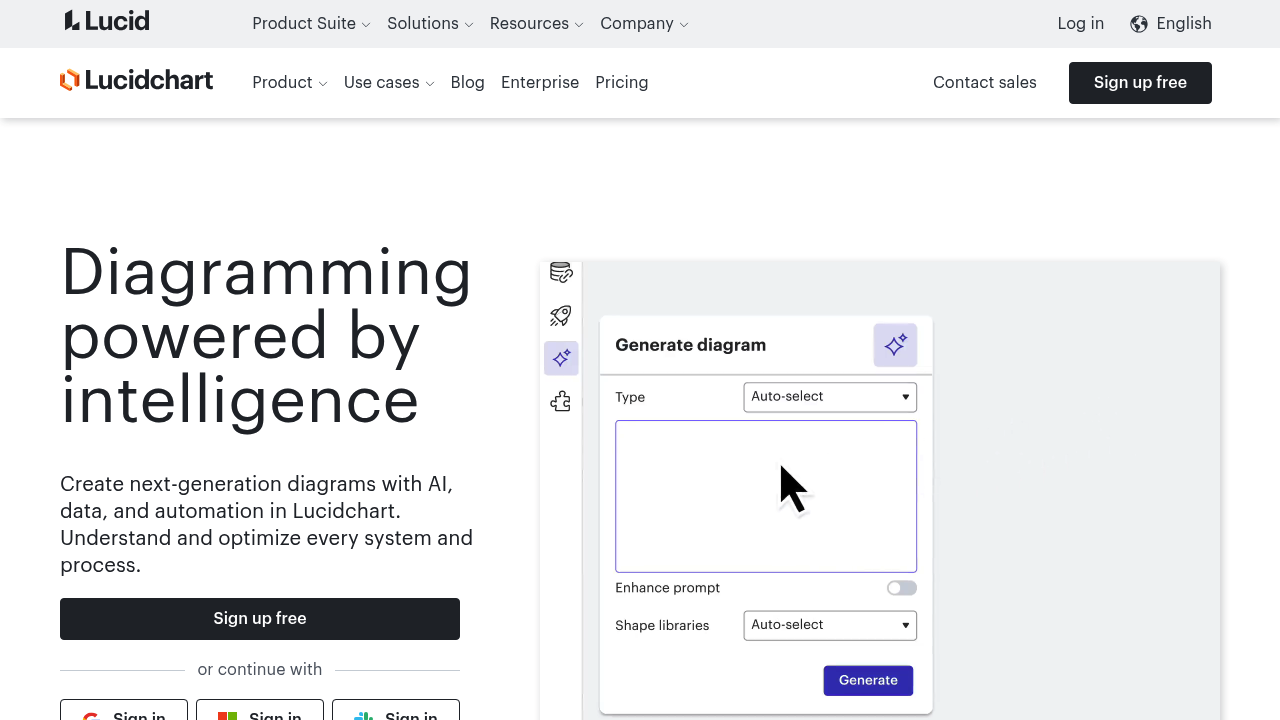
Lucidchart
Cloud-based intelligent diagramming platform with real-time collaboration, extensive templates, and seamless integrations for professional diagram creation.
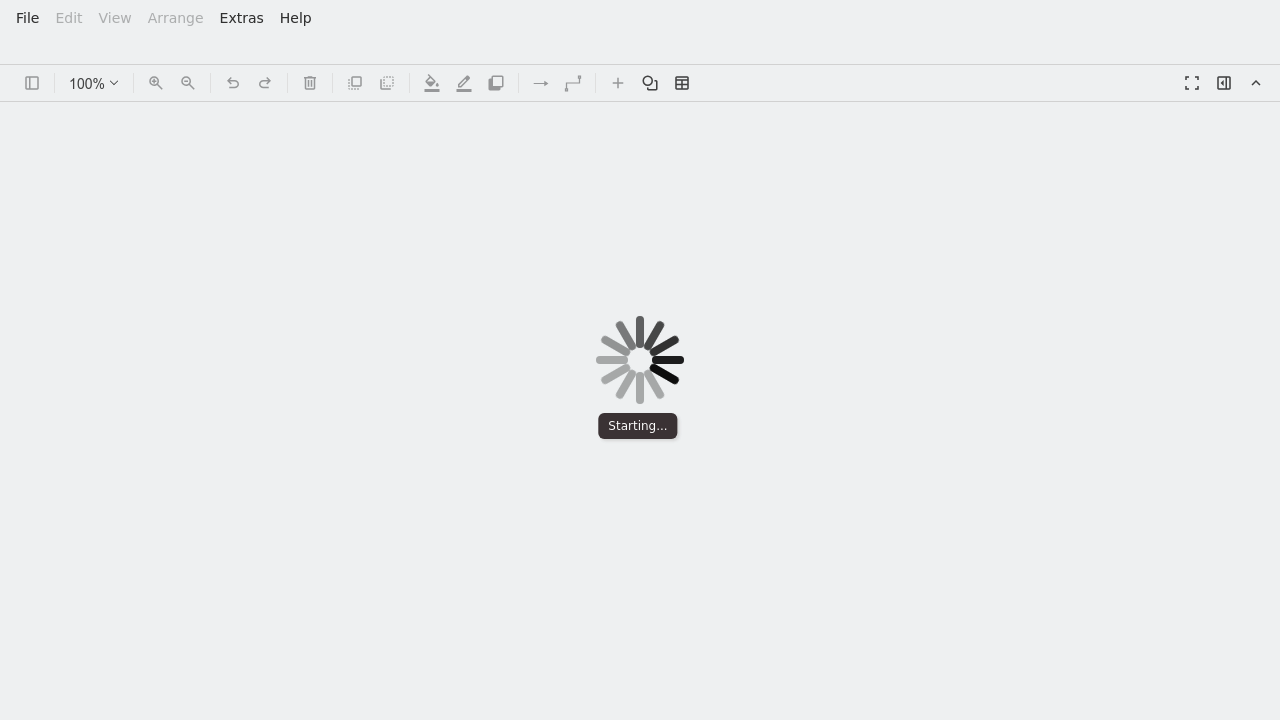
Diagrams.net
Free open-source diagramming tool (formerly Draw.io) with offline capability, cloud storage integration, and comprehensive Visio file compatibility.
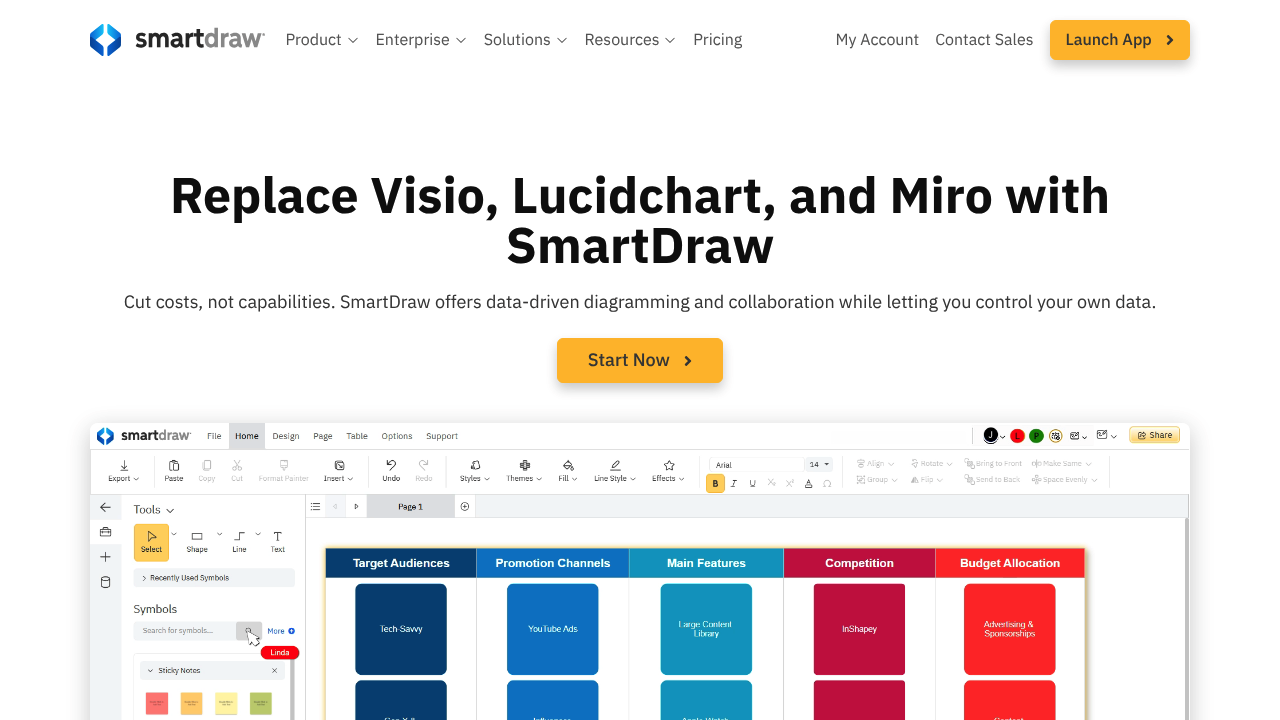
SmartDraw
Comprehensive diagramming software with automated formatting, extensive templates, and intelligent design features that create professional diagrams quickly.
