Find Free Alternatives to Popular Paid Software
Tired of costly subscriptions? Explore FreeAlternatives.Net for a comprehensive directory of free alternatives to the most popular paid software and services.
Microsoft Word Online
Free web version of Microsoft Word with core features, real-time collaboration, and automatic cloud saving. Perfect for basic document needs.
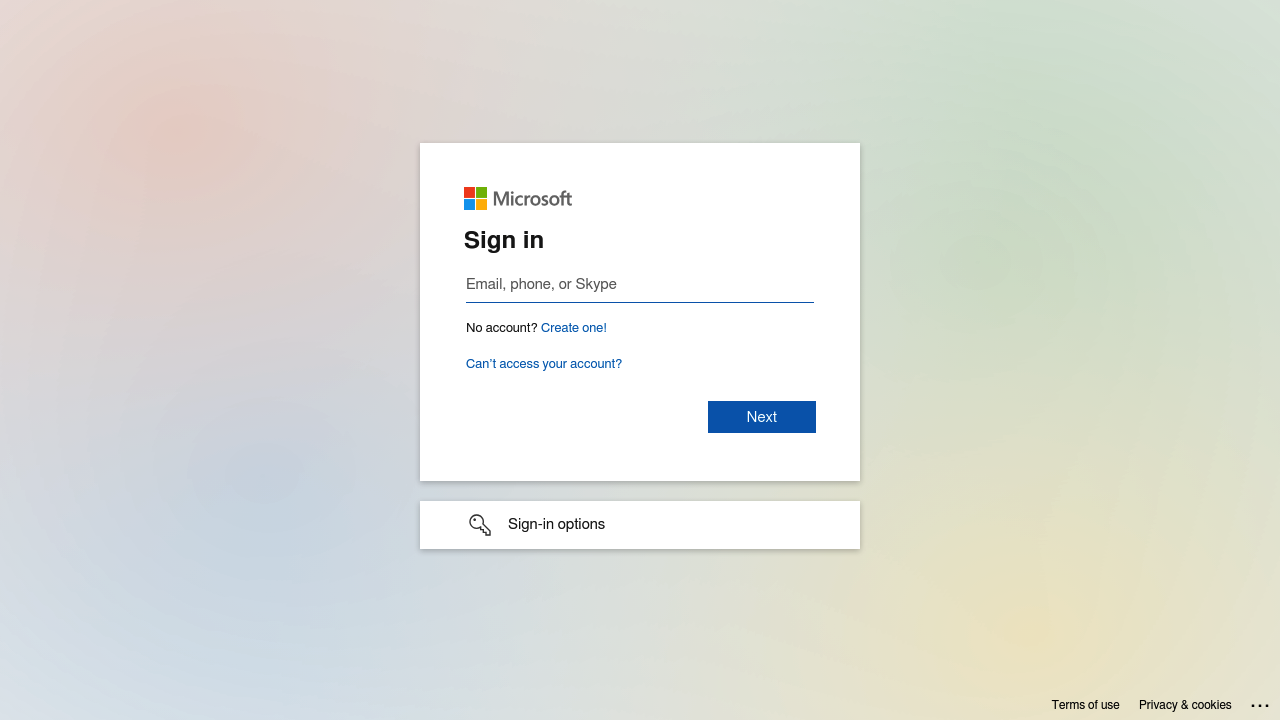
Microsoft Word Online: Free Web-Based Microsoft Word Alternative
Microsoft Word Online represents Microsoft's own response to the growing demand for free, accessible word processing solutions. As the web-based version of the industry-standard Microsoft Word, it provides core functionality without subscription costs, making professional document creation accessible to anyone with an internet connection and Microsoft account.
What is Microsoft Word Online?
Microsoft Word Online is the free, web-based version of Microsoft Word that runs entirely in web browsers. Part of Microsoft's strategy to compete with Google Docs and other cloud-based alternatives, Word Online provides essential word processing functionality while maintaining compatibility with the desktop version of Microsoft Word.
Core Word Processing Features
Essential Formatting Tools
Word Online includes fundamental formatting capabilities such as fonts, styles, colors, alignment, and basic layout options. While not as comprehensive as the desktop version, these tools are sufficient for creating professional-looking documents including reports, letters, and academic papers.
Template Library Access
Users can access Microsoft's extensive template library directly through Word Online. This includes professional templates for resumes, newsletters, reports, and business documents, providing a professional starting point for various document types.
Styles and Formatting System
The web version includes basic styles functionality, allowing users to apply consistent formatting throughout documents. While more limited than the desktop version, this feature helps maintain professional document appearance and structure.
Collaboration and Sharing Features
Real-Time Collaborative Editing
Word Online excels at real-time collaboration, allowing multiple users to edit documents simultaneously. Changes appear instantly for all collaborators, with different colored cursors showing who is editing specific sections of the document.
Advanced Sharing Options
The platform provides granular sharing controls, enabling users to set specific permissions for viewing, commenting, or editing. Documents can be shared via links or direct invitations with the ability to restrict access to specific individuals or organizations.
Commenting and Review Tools
Word Online includes comprehensive commenting and suggestion systems that facilitate collaborative document review. Users can leave feedback, suggest changes, and engage in threaded discussions directly within documents.
Integration and Accessibility
Seamless OneDrive Integration
All documents created in Word Online are automatically saved to OneDrive, Microsoft's cloud storage service. This integration ensures documents are accessible from any device and provides automatic backup and version history.
Office 365 Ecosystem Integration
Word Online integrates seamlessly with other Microsoft services including Outlook, Teams, SharePoint, and PowerPoint. This connectivity creates unified workflows for users already invested in the Microsoft ecosystem.
Cross-Platform Accessibility
The web-based nature ensures consistent functionality across all platforms and devices. Mobile optimization allows document editing on smartphones and tablets with full synchronization across all devices.
File Format Compatibility
Native Microsoft Word Compatibility
Word Online provides perfect compatibility with Microsoft Word desktop files, maintaining all formatting, styles, and embedded elements. Documents move seamlessly between the web and desktop versions without compatibility issues.
Import and Export Options
The platform supports importing documents in various formats and exporting to PDF, Word formats, and other common file types. This flexibility ensures compatibility with diverse workflow requirements.
Version Synchronization
Changes made in Word Online immediately sync with OneDrive, making them available in the desktop version of Word and other connected applications.
Advantages Over Desktop Microsoft Word
Zero Cost Access
Word Online is completely free for anyone with a Microsoft account, eliminating subscription costs and licensing fees. Users can access professional word processing capabilities without financial commitment.
No Installation Required
The web-based application requires no software installation or updates. Users can begin creating documents immediately from any web browser without setup delays or system requirements.
Automatic Cloud Storage
Every document is automatically saved to OneDrive with complete version history. Users never lose work due to crashes or forgotten saves, and can access documents from any device.
Enhanced Collaboration
While desktop Word has added collaboration features, Word Online was built specifically for web-based teamwork. Its real-time editing and sharing capabilities often prove more reliable than desktop Word's online collaboration.
Limitations Compared to Desktop Word
Feature Restrictions
Word Online lacks many advanced features found in desktop Word, including complex formatting options, advanced mail merge, macros, and specialized tools. These limitations primarily affect power users and specialized use cases.
Offline Functionality
Although limited offline capabilities exist, Word Online works best with consistent internet connectivity. Users in areas with unreliable internet may find the experience less smooth than desktop alternatives.
Advanced Layout Controls
Complex document layouts, advanced typography, and specialized formatting options are limited compared to the desktop version. Professional publishing and design work may require the full desktop application.
Add-in Limitations
Word Online supports fewer add-ins and extensions compared to desktop Word. Users requiring specialized functionality through third-party add-ins may need the desktop version.
Who Should Use Microsoft Word Online?
Word Online is ideal for users who need basic to intermediate word processing functionality with excellent collaboration capabilities. It particularly benefits students, small businesses, collaborative teams, casual users, and Microsoft ecosystem users who are already using OneDrive, Outlook, or other Microsoft services.
Business and Educational Applications
Educational institutions benefit from Word Online's free access and familiar interface that requires minimal training. Small businesses appreciate getting Microsoft Word functionality without subscription expenses, while maintaining compatibility with clients and partners who use desktop Word.
Security and Privacy
Word Online includes enterprise-grade security features including encryption and administrative controls for business accounts. However, documents are stored on Microsoft's servers, which may not be suitable for highly sensitive information requiring on-premises storage.
Comparison with Other Free Alternatives
Advantages Over Google Docs
Word Online provides superior compatibility with desktop Microsoft Word and includes more advanced formatting features than Google Docs. Users familiar with Microsoft Word find the transition smoother than switching to Google's alternative.
Advantages Over LibreOffice
While LibreOffice offers more features offline, Word Online provides better collaboration capabilities and seamless integration with the Microsoft ecosystem that many businesses already use.
Future Development
Microsoft continues to develop Word Online, regularly adding features and improving functionality. The web version increasingly incorporates features from desktop Word, though some advanced capabilities will likely remain exclusive to the paid desktop application.
Conclusion
Microsoft Word Online represents an excellent compromise between functionality and cost, providing the core Microsoft Word experience without subscription fees. For users who primarily need standard word processing features with strong collaboration capabilities, it offers compelling advantages over both paid alternatives and other free options.
While it cannot completely replace desktop Microsoft Word for power users or specialized applications, Word Online serves as an outstanding free alternative that maintains the familiar Microsoft interface and provides seamless compatibility with the broader Microsoft ecosystem. Its combination of zero cost, reliable collaboration, and familiar functionality makes it particularly attractive for students, small businesses, and teams who prioritize compatibility and ease of use over advanced features.
For organizations already using Microsoft services or individuals comfortable with the Microsoft Word interface, Word Online provides a natural transition to cloud-based document creation while maintaining the familiar tools and workflows that make Microsoft Word the industry standard.
Similar listings in category

LibreOffice Writer
Powerful open-source word processor with advanced features, complete Microsoft Office compatibility, and professional publishing tools.
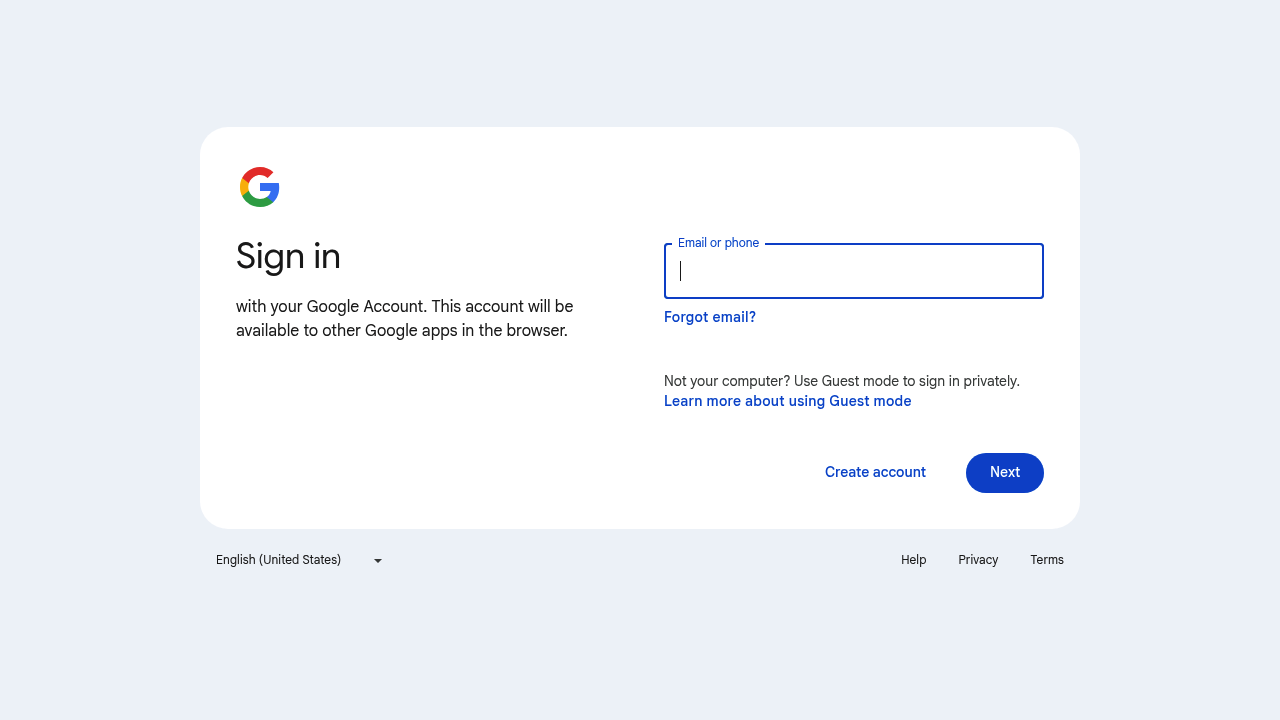
Google Docs
Cloud-based word processor with real-time collaboration, automatic saving, and seamless sharing. Perfect for team projects and remote work.
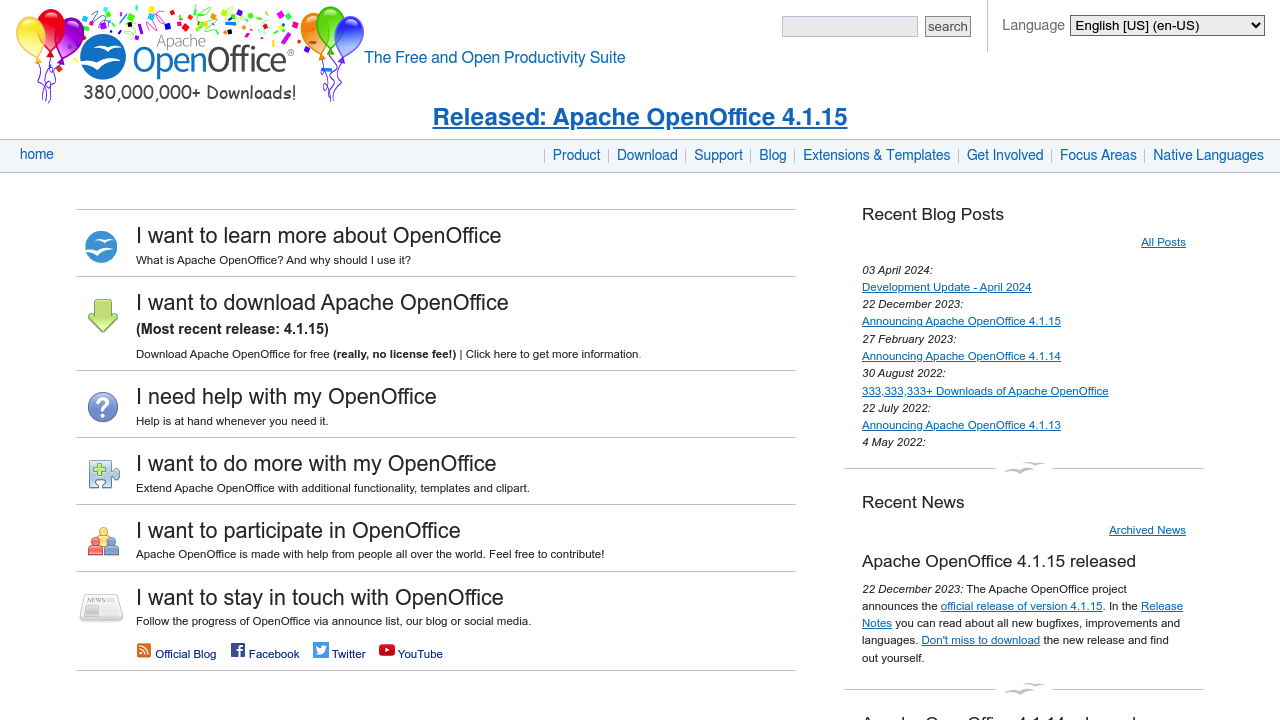
Apache OpenOffice Writer
Traditional desktop word processor with familiar interface, Microsoft Office compatibility, and comprehensive document creation tools.
