Find Free Alternatives to Popular Paid Software
Tired of costly subscriptions? Explore FreeAlternatives.Net for a comprehensive directory of free alternatives to the most popular paid software and services.
Microsoft OneNote
Free digital notebook with unlimited storage, cross-platform sync, and powerful organization tools for notes and collaboration.
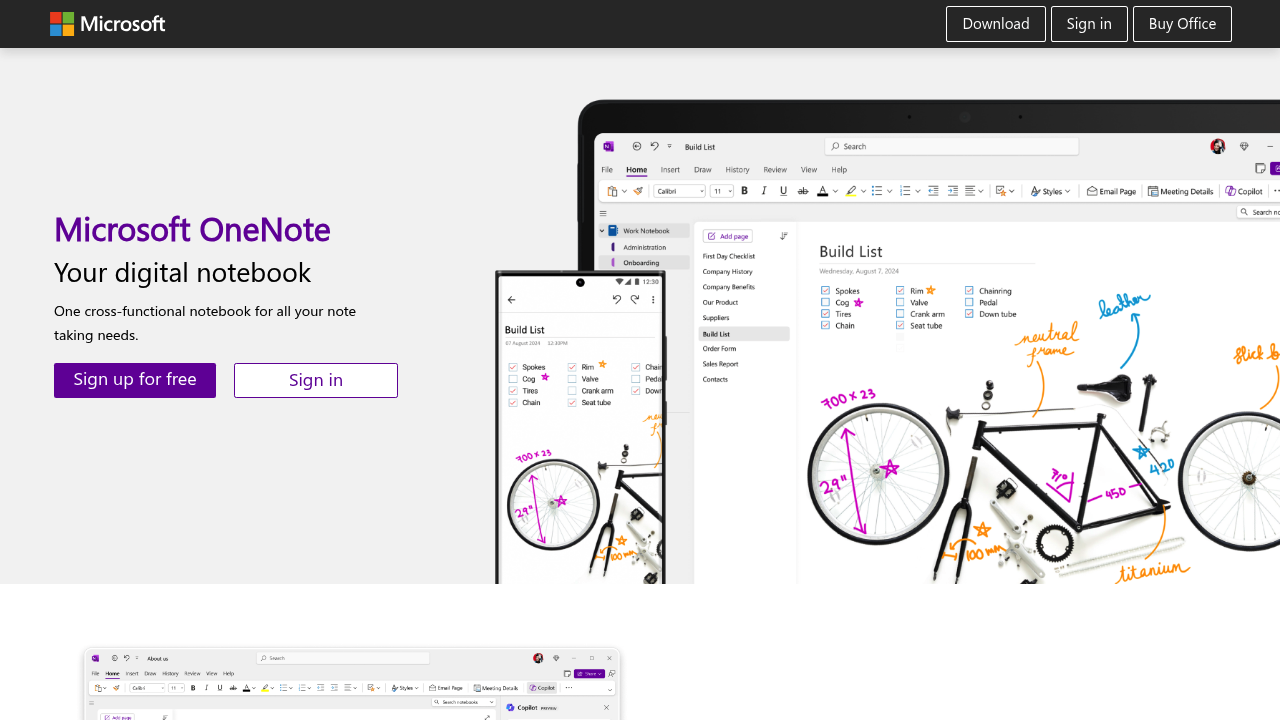
Microsoft OneNote: The Ultimate Free Evernote Alternative
Microsoft OneNote stands as one of the most compelling free alternatives to Evernote, offering a comprehensive digital note-taking experience without the limitations that have driven users away from Evernote's restrictive free plan. As a completely free application with robust features, OneNote has emerged as the go-to choice for users seeking a reliable, feature-rich note-taking solution.
What Makes OneNote Special
OneNote's greatest strength lies in its completely freeform approach to note-taking. Unlike traditional note apps that confine you to linear documents, OneNote treats each page as an infinite canvas where you can click anywhere to add text, images, drawings, or other content. This flexibility makes it ideal for visual learners, students taking complex notes with diagrams, and professionals who need to capture information in non-linear formats.
The application organizes content using a familiar metaphor: notebooks divided into sections, which contain individual pages. This three-tier organizational system provides excellent structure while remaining intuitive for users transitioning from physical notebooks or other digital solutions.
Core Features and Capabilities
Cross-Platform Availability and Syncing
OneNote excels in cross-platform compatibility, with native applications available for Windows, macOS, iOS, Android, and web browsers. All content syncs automatically through Microsoft's cloud infrastructure, ensuring your notes are accessible from any device without manual intervention. Unlike Evernote's device restrictions on free accounts, OneNote allows unlimited devices and seamless synchronization.
Unlimited Storage and Note Creation
While Evernote's free plan restricts users to just 50 notes and one notebook, OneNote provides unlimited notes, notebooks, and sections. The free version includes 5GB of storage through OneDrive, with options to upgrade to larger storage plans if needed. This generous approach eliminates the artificial barriers that have frustrated Evernote users.
Advanced Input Methods
OneNote supports multiple input methods beyond traditional typing. Users can draw directly on pages using a stylus or mouse, insert audio recordings, capture images, and even convert handwritten notes to text. The application's ink-to-text and ink-to-math features are particularly valuable for students and professionals who prefer handwritten notes but need digital searchability.
Integration with Microsoft Ecosystem
OneNote's deep integration with Microsoft Office applications provides significant advantages for business users. The meeting details feature automatically pulls information from Outlook calendars, creating structured note templates for meetings. Integration with Teams enables collaborative note-taking during video conferences, while connections to Word, Excel, and PowerPoint streamline document workflows.
Collaboration and Sharing Features
OneNote's collaboration capabilities surpass many competitors, including Evernote's basic sharing options. Multiple users can simultaneously edit the same notebook, with real-time synchronization and conflict resolution. Page-level permissions allow granular control over who can view or edit specific content, making it suitable for both personal use and team projects.
The application's sharing options include read-only access for viewers and full editing permissions for collaborators. Unlike some alternatives that require all participants to have accounts, OneNote's web version allows guest access for basic viewing and commenting.
Organizational Tools and Search
OneNote provides multiple organizational methods to help users maintain large collections of notes. The tagging system allows custom labels for different types of content, while the powerful search function can locate text within notes, handwritten content, and even text within images. Page templates provide consistent formatting for recurring note types, and the recent navigation pane helps users quickly access frequently used content.
Use Cases and Target Audiences
Students and Academics
OneNote excels in educational environments where complex note-taking is common. The freeform canvas accommodates diagrams, equations, and mixed media content. Integration with educational Microsoft 365 accounts provides additional storage and collaboration features for group projects and shared research.
Business Professionals
Meeting notes, project planning, and team collaboration benefit from OneNote's structured approach and integration capabilities. The automatic meeting details feature streamlines note preparation, while real-time collaboration supports distributed teams.
Personal Knowledge Management
For individuals building personal knowledge bases, OneNote's unlimited storage and flexible organization support long-term information accumulation without the artificial limits imposed by Evernote's free tier.
Advantages Over Evernote
OneNote's primary advantages include its completely free nature with no artificial limitations on notes or notebooks. The freeform page layout provides more flexibility than Evernote's document-based approach, while Microsoft's infrastructure ensures reliable syncing and backup. The application's integration with the broader Microsoft ecosystem offers productivity benefits that standalone note-taking apps cannot match.
Unlike Evernote's recent trend toward monetization through feature restrictions, OneNote maintains its commitment to providing full functionality at no cost, supported by Microsoft's broader business model.
Potential Limitations
While OneNote excels in many areas, it may feel corporate or overwhelming for users seeking simple, minimalist note-taking experiences. The application's extensive feature set can create complexity for basic use cases. Additionally, users heavily invested in non-Microsoft ecosystems may find the Microsoft-centric approach limiting.
The web clipper functionality, while functional, doesn't match the sophistication of Evernote's browser extension for research-heavy workflows. Some users also report that OneNote's search capabilities, while good, don't quite match Evernote's advanced search features for finding specific content within large collections.
Getting Started with OneNote
New users can download OneNote for free from Microsoft or access it through any web browser. The application provides built-in tutorials and templates to help users understand its organizational structure and capabilities. Migration tools are available for users transitioning from other note-taking applications, including Evernote.
For optimal experience, users should consider organizing their content using the notebook-section-page hierarchy and take advantage of the tagging system for better searchability. Regular use of the desktop application alongside mobile apps ensures full feature access and optimal synchronization.
Conclusion
Microsoft OneNote represents the best free alternative to Evernote for users seeking comprehensive note-taking capabilities without artificial restrictions. Its combination of unlimited storage, cross-platform availability, advanced collaboration features, and deep Microsoft ecosystem integration provides exceptional value. While it may not suit users preferring minimalist interfaces, OneNote's robust feature set and truly free nature make it an outstanding choice for most note-taking needs.
Similar listings in category
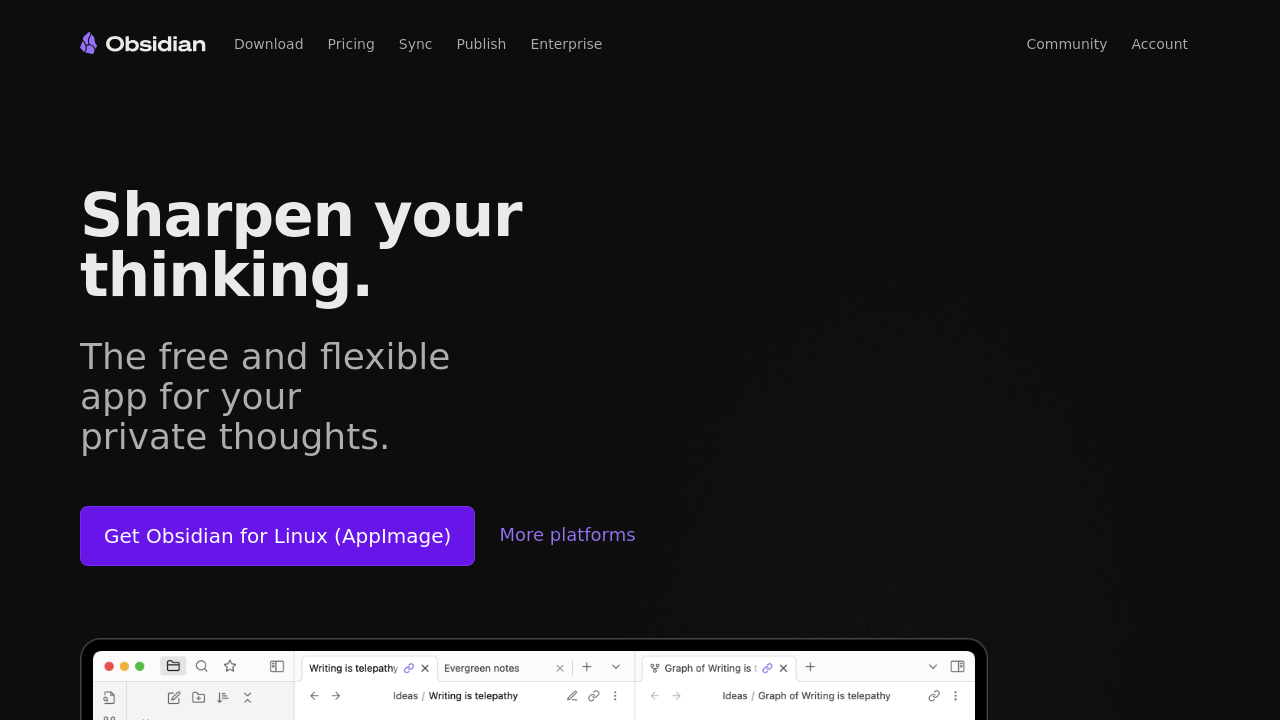
Obsidian
Free knowledge management app with linking, graph view, and extensive plugin ecosystem for building your second brain.
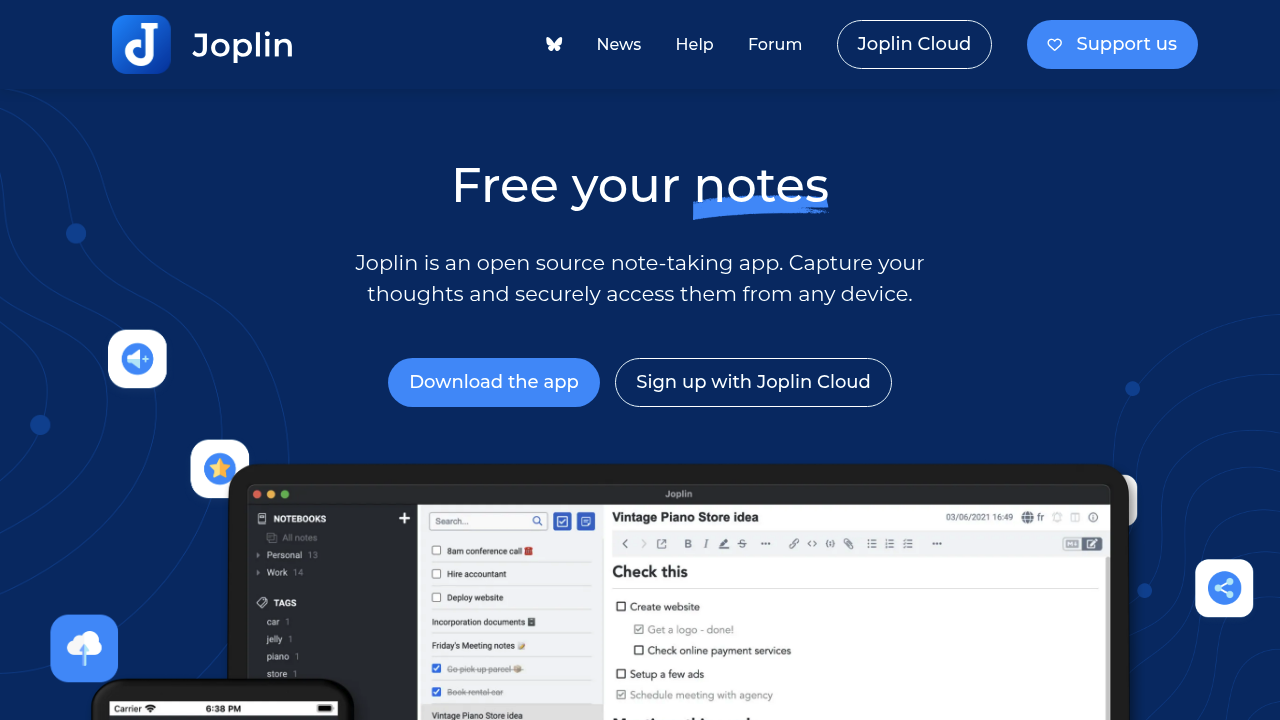
Joplin
Open-source note-taking app with end-to-end encryption, Markdown support, and cross-platform sync for privacy-focused users.
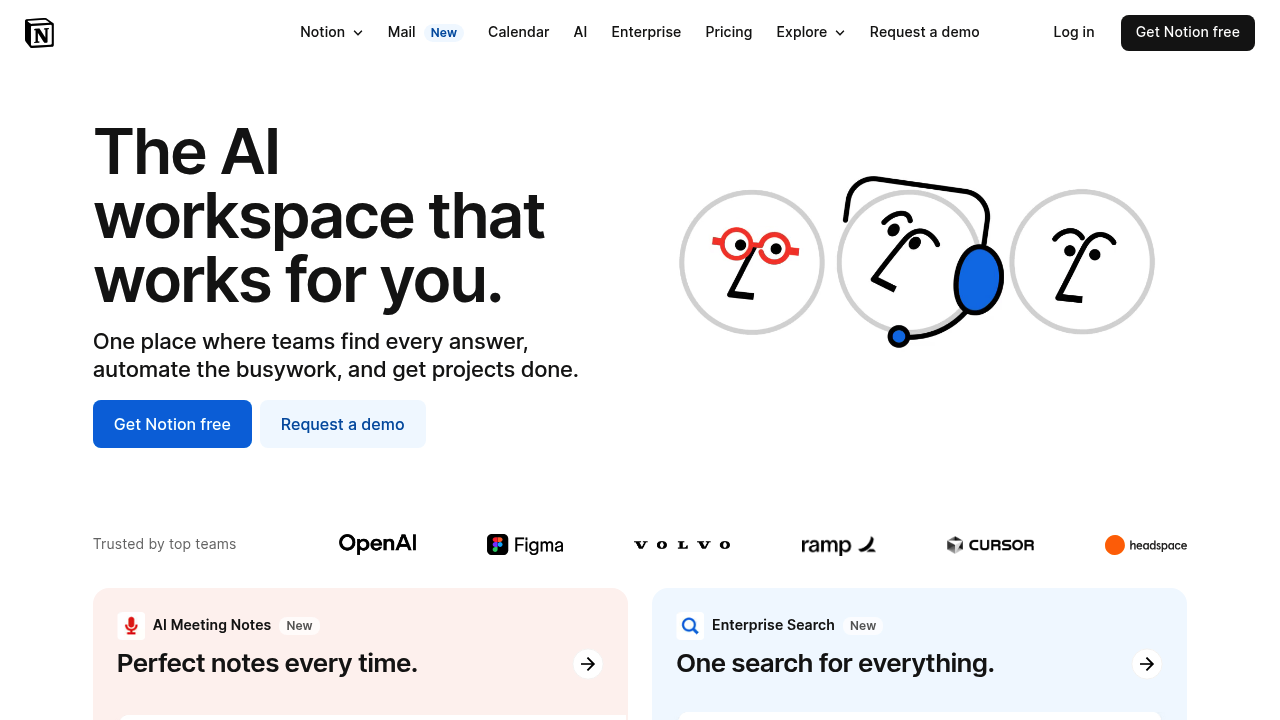
Notion
All-in-one workspace combining notes, databases, tasks, and collaboration tools with powerful customization and team features.
