Find Free Alternatives to Popular Paid Software
Tired of costly subscriptions? Explore FreeAlternatives.Net for a comprehensive directory of free alternatives to the most popular paid software and services.
MediBang Paint
Free cloud-based art app with comic creation tools, 800+ brushes, and cross-device synchronization for digital artists and manga creators.
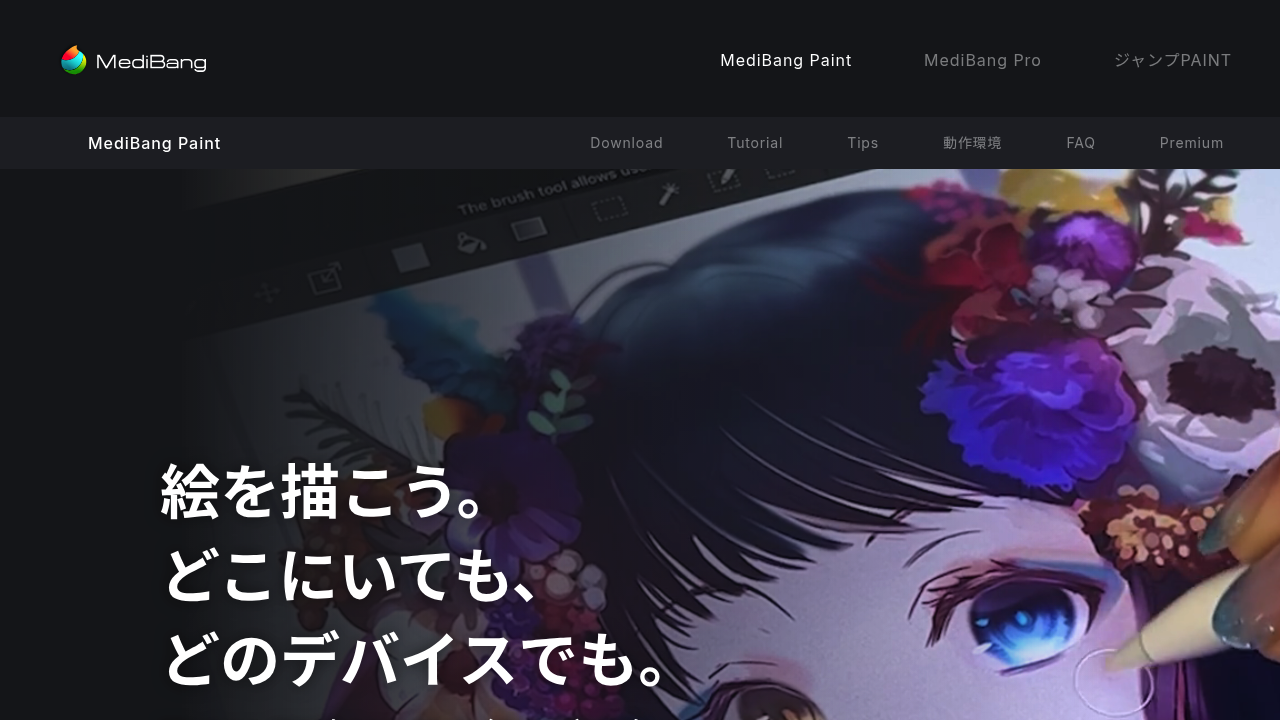
MediBang Paint: Comprehensive Free Procreate Alternative
MediBang Paint has established itself as a powerful and accessible alternative to Procreate, offering professional-grade digital art tools completely free of charge with specialized features for comic and manga creation. With over 85 million downloads across more than 150 countries, MediBang Paint provides comprehensive creative capabilities that rival premium applications while maintaining accessibility for artists of all skill levels.
What is MediBang Paint?
MediBang Paint is a comprehensive digital art application that combines traditional illustration tools with specialized comic creation features, making it particularly appealing to manga artists, comic creators, and general illustrators. Developed by MediBang Inc., the software emphasizes accessibility and community collaboration while providing professional-grade tools without subscription costs.
The application's development philosophy centers on democratizing access to professional creative tools while fostering a collaborative artistic community where creators can share resources, techniques, and inspiration.
Comprehensive Art Creation Tools
Extensive Brush Library
MediBang Paint includes over 180 default brushes that cover traditional media simulation, digital effects, and specialized comic creation tools. The brush system provides extensive customization options including pressure sensitivity, opacity controls, and texture application that enable artists to create personalized tool sets.
Premium subscriptions unlock access to over 800 additional brushes created by professional artists and community contributors, providing unprecedented variety for different artistic styles and techniques. This extensive library ensures that artists can find appropriate tools for any creative project or artistic approach.
Comic and Manga Specialization
The application includes specialized tools designed specifically for comic and manga creation, including panel creation tools, speech bubble templates, and screen tone applications. These features streamline comic production workflows while maintaining professional quality standards.
Advanced comic features include perspective tools, ruler systems, and automated paneling that assist with technical aspects of comic creation. The comprehensive comic toolset makes MediBang Paint particularly valuable for sequential art creators who require specialized functionality beyond general illustration tools.
Professional Material Library
MediBang Paint provides access to over 1,000 screen tones, 60 fonts, and extensive background resources that support comic creation and general illustration work. The material library includes patterns, textures, and decorative elements that enhance artistic projects without requiring external resources.
Community contributions continuously expand the material library with user-generated content including brushes, materials, and templates. This collaborative approach ensures that the resource library grows and evolves with community needs and artistic trends.
Cloud-Based Workflow and Synchronization
Cross-Device Project Synchronization
MediBang Paint operates with cloud-based project storage that enables seamless workflow transitions between multiple devices. Artists can begin projects on mobile devices and continue detailed work on desktop computers while maintaining complete project integrity and asset access.
The cloud synchronization includes project files, custom brushes, materials, and user preferences, ensuring consistent working environments across all connected devices. This capability supports modern mobile-first creative workflows while providing desktop precision when needed.
Unlimited Device Usage
Unlike applications that limit device installations, MediBang Paint allows unlimited device registration to single accounts, providing maximum flexibility for artists who work across multiple platforms and devices. This policy supports collaborative workflows and enables artists to access their tools wherever needed.
The multi-device approach accommodates diverse working styles and hardware preferences while maintaining project accessibility and workflow continuity regardless of device availability or technical constraints.
Collaborative Features
Cloud-based operation enables collaborative projects where multiple artists can contribute to shared works while maintaining version control and edit attribution. These features support team-based comic production and educational environments where collaboration enhances learning and creative development.
Sharing features include project export, collaborative editing, and community showcase options that enable artists to share their work and techniques with the broader MediBang community.
Free-to-Use Model with Premium Enhancements
Comprehensive Free Access
MediBang Paint provides extensive functionality completely free of charge, including professional drawing tools, basic cloud storage, and access to community resources. The free tier includes sufficient features for most artistic projects without artificial limitations or watermarks.
Free features encompass complete drawing toolsets, layer management, basic materials library, and cloud synchronization, ensuring that artists can create professional-quality artwork without financial barriers or subscription requirements.
Premium Subscription Benefits
MediBang Premium subscriptions unlock additional brushes, expanded cloud storage up to 300GB, and ad-free experiences for users requiring enhanced functionality. Premium features include access to exclusive materials, priority customer support, and early access to new features.
The premium model provides value-added enhancements while maintaining the free tier's comprehensive functionality, ensuring that cost-conscious artists can access professional tools while supporting users who require additional capabilities.
Educational and Community Value
The free access model makes MediBang Paint particularly valuable for educational institutions, students, and developing markets where subscription costs create barriers to professional creative tools. This accessibility supports artistic education and community development worldwide.
Community features include resource sharing, tutorial creation, and collaborative projects that enhance the value proposition beyond individual tool access, creating ecosystem benefits that support artistic growth and learning.
Technical Features and Performance
Multi-Platform Compatibility
MediBang Paint operates across Windows, macOS, iOS, and Android platforms with consistent functionality and synchronized user experiences. The cross-platform design ensures that artists can maintain their workflows regardless of hardware preferences or platform constraints.
Platform-specific optimizations include touch interface design for mobile devices, precision controls for desktop environments, and hardware integration that maximizes performance on each platform type.
Advanced Layer Management
The application provides sophisticated layer systems with blend modes, opacity controls, grouping capabilities, and effects that enable complex artistic compositions. Layer management includes non-destructive editing capabilities and organization tools that support professional workflows.
Advanced layer features include clipping masks, adjustment layers, and filter effects that provide creative flexibility while maintaining project organization and editability throughout the creative process.
Export and File Format Support
MediBang Paint supports numerous file formats including PSD compatibility, enabling seamless integration with other creative applications and professional workflows. Export options accommodate various output requirements from web graphics to high-resolution print preparation.
File format support includes project preservation with full layer structures, effects, and custom settings, ensuring that projects remain fully editable when shared between different applications or collaborators.
Educational and Community Resources
Comprehensive Learning Materials
MediBang Paint provides extensive educational resources including video tutorials, technique guides, and community-generated content that help users master the application's capabilities. These resources cover both basic drawing techniques and advanced comic creation workflows.
Educational content includes step-by-step project guides, artistic technique demonstrations, and professional workflow examples that accelerate learning and skill development for artists at all levels.
Active Artist Community
The MediBang community includes professional comic artists, illustrators, and enthusiasts who share techniques, resources, and inspiration through official platforms and independent channels. This community provides ongoing support and motivation while fostering artistic growth and collaboration.
Community features include artwork galleries, artist showcases, and collaborative challenges that encourage artistic development and provide exposure for emerging creators.
Specialized Comic Creation Features
Professional Comic Tools
MediBang Paint includes comprehensive comic creation tools including panel borders, speech balloons, effect lines, and automated lettering that streamline comic production workflows. These specialized features eliminate the need for separate comic creation software while maintaining professional quality standards.
Advanced comic tools include perspective grids, ruler systems, and automated background generation that assist with technical aspects of comic illustration and layout design.
Screen Tone and Material Integration
The extensive screen tone library provides traditional manga aesthetics with digital convenience, including automatic tone application, custom pattern creation, and layered tone effects. These features enable authentic manga-style artwork while providing modern editing flexibility.
Material integration includes backgrounds, textures, and decorative elements specifically curated for comic creation, providing comprehensive resources for sequential art production.
Advantages Over Procreate
Comprehensive Free Access
MediBang Paint provides professional-grade tools completely free of charge, eliminating the upfront cost barrier that Procreate presents while offering comparable functionality and features.
Cross-Platform Availability
Unlike Procreate's iPad exclusivity, MediBang Paint operates across desktop and mobile platforms, providing broader accessibility and workflow flexibility for artists using diverse hardware configurations.
Comic Creation Specialization
The specialized comic and manga creation tools provide capabilities that Procreate lacks, making MediBang Paint particularly valuable for sequential art creators and illustrators working in comic styles.
Cloud-Based Collaboration
The cloud synchronization and collaborative features enable team-based workflows and multi-device accessibility that support modern creative collaboration and productivity approaches.
Limitations and Considerations
Interface Complexity
The comprehensive feature set can initially feel overwhelming for beginners, requiring time investment to master the full range of available tools and capabilities.
Advertisement-Supported Free Version
The free version includes occasional advertisements, though these are generally unobtrusive and can be eliminated through premium subscriptions for users requiring uninterrupted creative sessions.
Resource Requirements
The cloud-based features require consistent internet connectivity for optimal functionality, though offline capabilities are available for basic drawing and editing operations.
Who Should Use MediBang Paint?
MediBang Paint is ideal for comic creators, manga artists, and illustrators seeking comprehensive tools without cost barriers. It particularly benefits:
- Comic and Manga Artists: Creators requiring specialized sequential art tools and materials
- Student Artists: Those learning digital art techniques through comprehensive free tools
- Collaborative Teams: Artists working on shared projects requiring cloud-based coordination
- Cross-Platform Users: Those requiring consistent functionality across multiple devices and operating systems
- Budget-Conscious Creators: Artists seeking professional capabilities without subscription costs
- Educational Institutions: Schools and programs requiring accessible professional tools for artistic education
Professional Applications and Use Cases
MediBang Paint excels in comic creation, manga illustration, digital art education, collaborative artistic projects, and any creative application where specialized comic tools and cloud-based workflows provide value. The comprehensive feature set makes it suitable for both personal creative projects and professional comic production.
Future Development and Innovation
MediBang Inc. continues to enhance MediBang Paint with regular updates that introduce new features, expand the material library, and improve cross-platform functionality. The company's commitment to free access and community building ensures continued development that serves real artistic needs and workflows.
Conclusion
MediBang Paint represents exceptional value in the digital art landscape, providing professional-grade tools and specialized comic creation features completely free of charge. Its combination of comprehensive functionality, cross-platform accessibility, and community features makes it an outstanding Procreate alternative for artists seeking both general illustration tools and specialized comic creation capabilities.
While MediBang Paint may require learning investment to master its extensive features, the professional capabilities and zero cost make it an excellent choice for artists at all levels. The application's focus on community collaboration and educational support ensures that users benefit from both powerful tools and ongoing learning opportunities that support artistic growth and creative development.
Similar listings in category
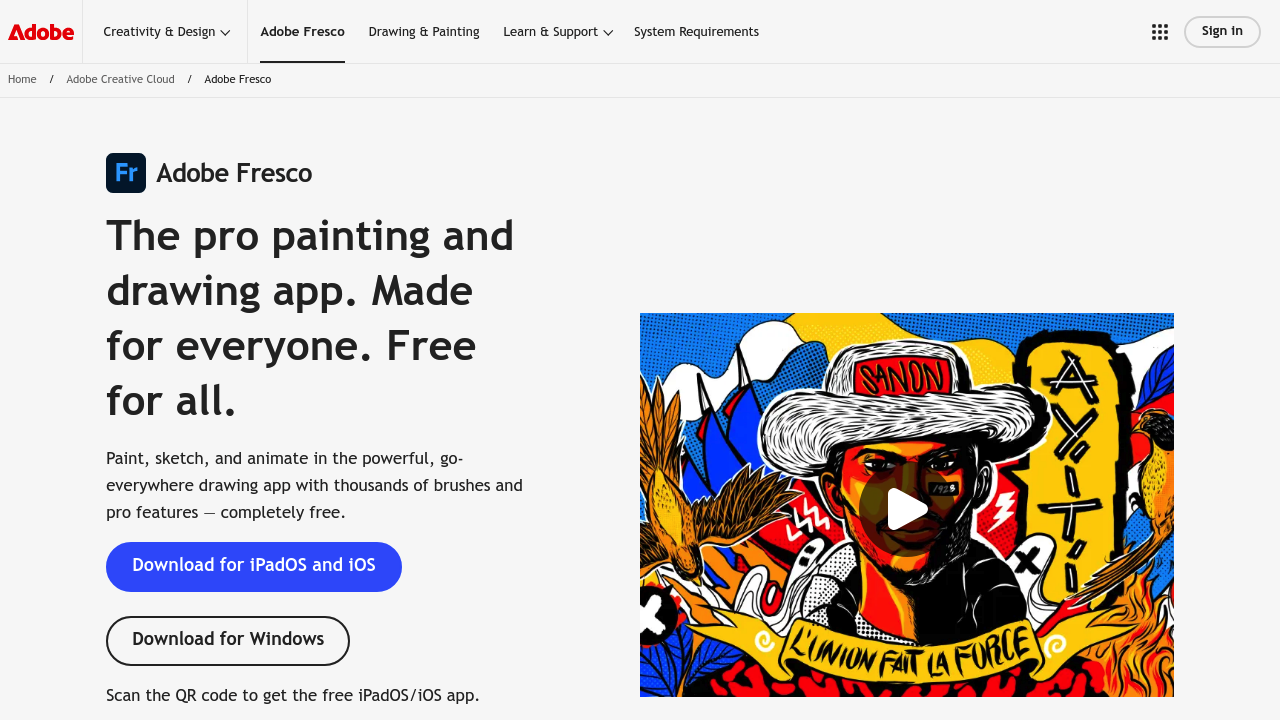
Adobe Fresco
Free professional drawing app with vector and raster brushes, live watercolor effects, and cross-platform compatibility.
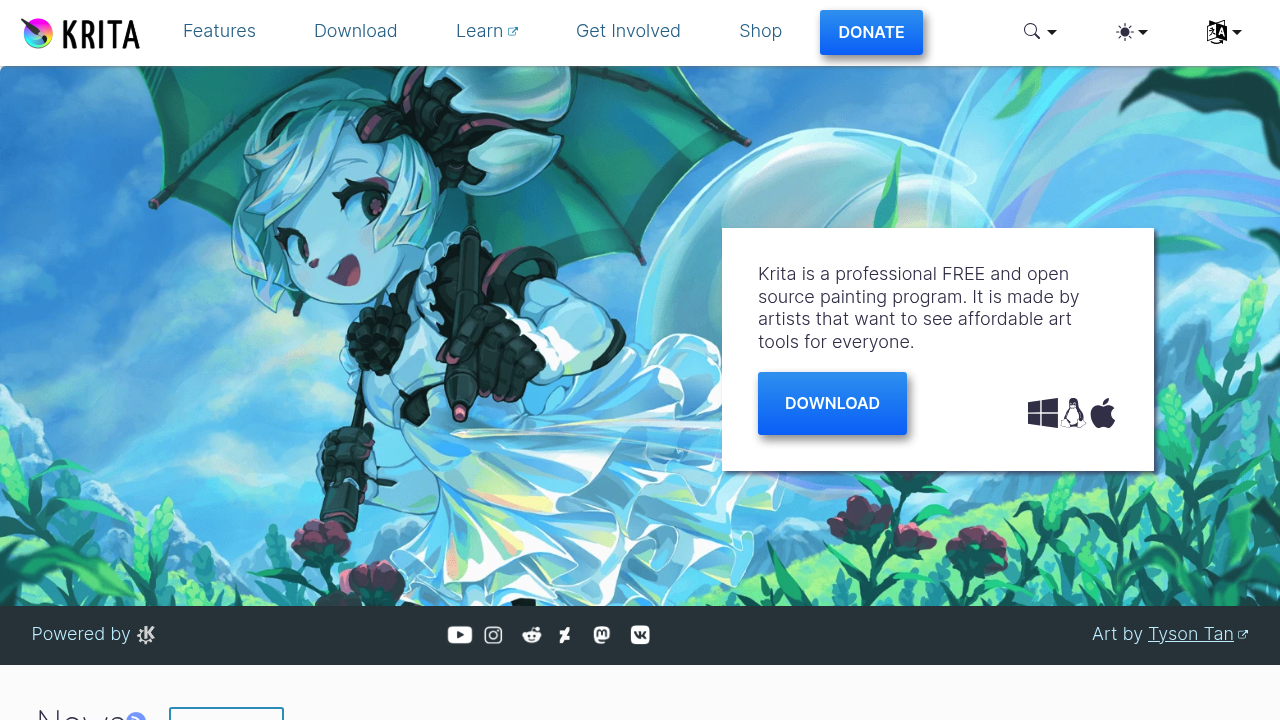
Krita
Professional free open-source painting program with advanced brushes, animation tools, and cross-platform support for all skill levels.
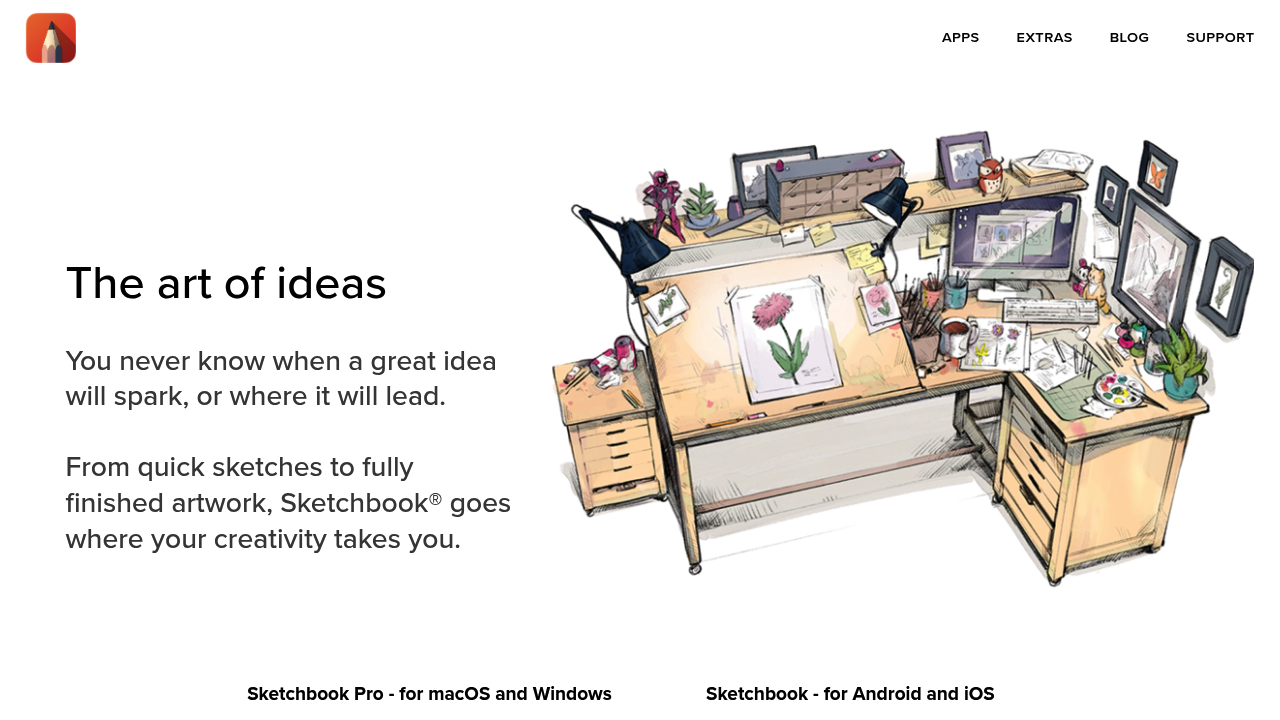
Autodesk SketchBook
Professional sketching app now completely free with unlimited layers, advanced brushes, and clean interface perfect for digital artists.
