Find Free Alternatives to Popular Paid Software
Tired of costly subscriptions? Explore FreeAlternatives.Net for a comprehensive directory of free alternatives to the most popular paid software and services.
Lucidchart
Cloud-based intelligent diagramming platform with real-time collaboration, extensive templates, and seamless integrations for professional diagram creation.
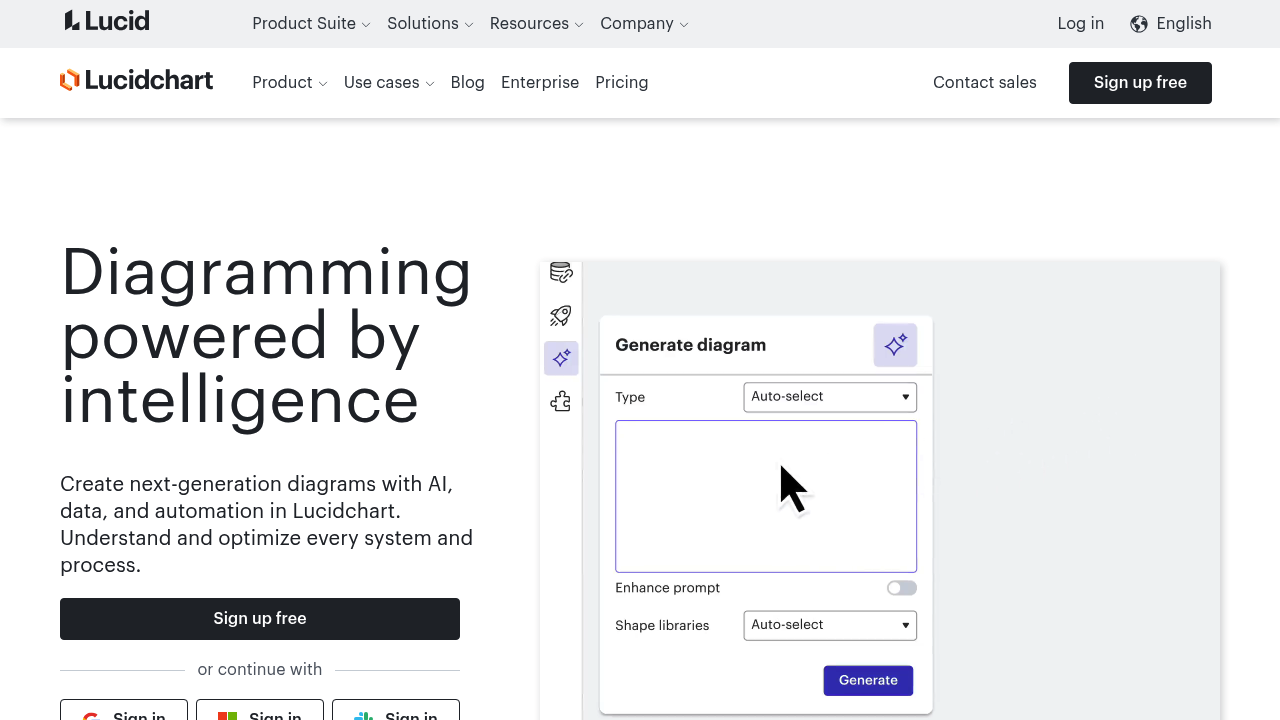
Lucidchart: The Leading Cloud-Based Visio Alternative
Lucidchart has established itself as the premier cloud-based alternative to Microsoft Visio, offering intelligent diagramming capabilities that combine ease of use with professional-grade features. As a fully web-based platform designed from the ground up for collaboration and modern workflows, Lucidchart provides compelling advantages over traditional desktop diagramming software.
What is Lucidchart?
Lucidchart is an intelligent diagramming application that enables users to create professional diagrams, flowcharts, mind maps, and complex visualizations through an intuitive drag-and-drop interface. Unlike traditional desktop software like Visio, Lucidchart operates entirely in the cloud, providing real-time collaboration capabilities and universal accessibility across all devices and operating systems.
The platform emphasizes collaboration and data connectivity, allowing teams to create dynamic diagrams that integrate with live data sources while enabling multiple users to edit simultaneously. This approach reflects modern workplace requirements where distributed teams need to collaborate effectively on visual content.
Superior Collaboration Features
Real-Time Collaborative Editing
Lucidchart's standout feature is its native real-time collaboration capability that allows multiple users to edit diagrams simultaneously while seeing each other's changes instantly. This collaborative approach eliminates the version control issues common with traditional file-based diagramming tools, where teams must email files back and forth or manage conflicting versions.
The collaboration system includes in-editor chat, shape-specific comments, and collaborative cursors that show where team members are working within the diagram. These features create seamless teamwork experiences that enable distributed teams to work together as effectively as if they were in the same room.
Advanced Sharing and Access Control
The platform provides granular sharing controls that enable users to share diagrams via email, published links, or embedded content while maintaining appropriate access permissions. Users can control whether recipients can view, comment, or edit shared diagrams, ensuring security while facilitating collaboration.
Integration with enterprise single sign-on systems and role-based access controls make Lucidchart suitable for large organizations with complex security requirements while remaining simple enough for small teams to use immediately.
Cross-Platform Accessibility
Universal Device Compatibility
Unlike Visio's Windows-centric approach, Lucidchart works uniformly across Mac, PC, iOS, and Android devices through web browsers and native mobile applications. This universal compatibility ensures that team members can contribute to projects regardless of their device preferences or operating system constraints.
The responsive design adapts to different screen sizes while maintaining full functionality, enabling productive diagramming work on tablets and smartphones as well as desktop computers. This flexibility supports modern work patterns where professionals need access to tools across multiple devices and locations.
No Software Installation Required
As a cloud-native application, Lucidchart requires no software installation or maintenance, eliminating IT overhead while ensuring users always access the latest features and security updates. This approach removes compatibility issues and reduces the technical barriers that often prevent widespread adoption of diagramming tools.
The web-based architecture also enables immediate access from any computer with internet connectivity, making Lucidchart valuable for traveling professionals and teams working across different locations.
Extensive Integration Ecosystem
Comprehensive Business Application Integration
Lucidchart integrates seamlessly with popular business applications including Google Workspace, Microsoft Office, Slack, Asana, Atlassian products, and many others. These integrations enable users to embed diagrams directly into documents, presentations, and project management tools while maintaining live connections that update automatically.
The integration capabilities extend beyond simple embedding to include data connectivity features that enable diagrams to pull information from spreadsheets, databases, and business intelligence tools. This data integration creates dynamic visualizations that reflect current business information rather than static snapshots.
Microsoft Office Integration
Despite being a Visio alternative, Lucidchart provides excellent integration with Microsoft Office applications through dedicated add-ins for Word, Excel, and PowerPoint. These integrations enable users to insert and edit Lucidchart diagrams directly within Microsoft applications while maintaining the advantages of cloud-based collaboration.
The Office integration includes support for importing and exporting Visio files, enabling smooth transitions for teams moving from Visio while maintaining compatibility with existing workflows and file formats.
Professional Template Library
Industry-Specific Templates
Lucidchart provides an extensive library of professionally designed templates covering business processes, technical diagrams, organizational charts, and industry-specific visualizations. These templates provide starting points for common diagramming needs while maintaining the flexibility to customize for specific requirements.
The template collection includes best practices and standard symbols for various industries and use cases, helping users create professional-quality diagrams without requiring deep expertise in diagramming conventions or visual design principles.
Smart Diagramming Features
The platform includes intelligent diagramming features such as automatic layout suggestions, smart connectors that automatically route around objects, and shape libraries that provide contextually appropriate options. These features accelerate diagram creation while helping users maintain professional visual standards.
Advanced features include conditional formatting, data overlays, and dynamic shape properties that enable diagrams to convey complex information through visual cues and interactive elements that enhance comprehension and engagement.
Data Connectivity and Visualization
Live Data Integration
Lucidchart enables diagrams to connect with live data sources including spreadsheets, databases, and cloud services, creating dynamic visualizations that update automatically as underlying data changes. This capability transforms static diagrams into interactive dashboards that provide current insights rather than historical snapshots.
The data connectivity features support common business scenarios such as organizational charts that update from HR databases, network diagrams that reflect current infrastructure, and process flows that incorporate real-time performance metrics.
Business Intelligence Integration
Advanced data visualization capabilities enable users to create diagrams that function as business intelligence dashboards, combining visual process maps with key performance indicators and operational metrics. This integration bridges the gap between process documentation and performance monitoring.
The platform supports connecting to popular business intelligence tools and cloud services, enabling comprehensive visual analytics that combine process understanding with quantitative insights for informed decision-making.
Ease of Use and Learning Curve
Intuitive Interface Design
Lucidchart prioritizes ease of use through an intuitive drag-and-drop interface that enables users to create professional diagrams without extensive training or technical expertise. The clean design reduces cognitive load while providing access to advanced features when needed.
The user experience design focuses on common diagramming tasks while keeping advanced features accessible through logical navigation and contextual menus. This approach enables new users to become productive quickly while supporting power users with sophisticated capabilities.
Onboarding and Training Resources
The platform provides comprehensive onboarding resources including interactive tutorials, template galleries, and video training that help users master both basic and advanced features. These educational resources reduce the learning curve while helping teams adopt best practices for collaborative diagramming.
Training materials cover both technical aspects of using the software and diagramming methodology, helping users create more effective visual communications that serve their business objectives.
Security and Compliance
Enterprise-Grade Security
Lucidchart implements enterprise-grade security measures including SOC 2 compliance, data encryption, and integration with enterprise identity management systems. These security features ensure that sensitive business information remains protected while enabling collaboration across organizational boundaries.
The platform includes audit trails, access logging, and administrative controls that meet enterprise security requirements while maintaining the ease of use that makes collaborative diagramming effective.
Data Privacy and Compliance
Comprehensive data privacy controls and compliance with regulations such as GDPR ensure that organizations can use Lucidchart while meeting their regulatory and privacy obligations. These features are particularly important for organizations in regulated industries or those handling sensitive information.
Pricing and Value Proposition
Competitive Subscription Model
Lucidchart offers competitive pricing starting with a free tier that provides substantial functionality for individual users, followed by paid plans that scale based on team size and feature requirements. The subscription model includes regular updates and new features without additional costs.
The pricing structure provides clear value compared to traditional desktop software licensing, particularly when considering the total cost of ownership including IT support, software updates, and collaboration infrastructure that cloud-based solutions provide automatically.
Cost-Effective Collaboration
For teams requiring collaborative diagramming capabilities, Lucidchart often provides better value than traditional desktop solutions when considering the total cost of collaboration infrastructure, version control systems, and the productivity benefits of real-time teamwork.
Advantages Over Microsoft Visio
Superior Collaboration Capabilities
While Visio's collaboration features require additional infrastructure and complex setup, Lucidchart provides native real-time collaboration that enables immediate teamwork without technical barriers. This advantage is particularly significant for distributed teams and modern workplace environments.
Cross-Platform Compatibility
Lucidchart's universal compatibility across all operating systems and devices provides significant advantages over Visio's Windows-centric approach, enabling truly inclusive team collaboration regardless of technology preferences.
Easier Learning Curve
The intuitive interface and cloud-based approach reduce the learning curve compared to Visio's more complex desktop application, enabling faster team adoption and productivity gains.
Better Integration Ecosystem
Lucidchart's extensive integration capabilities exceed Visio's primarily Microsoft-focused integrations, providing better flexibility for organizations using diverse technology stacks.
Limitations and Considerations
Internet Connectivity Requirements
As a cloud-based platform, Lucidchart requires reliable internet connectivity for optimal performance, which may be limiting for users who frequently work in areas with poor connectivity.
Advanced Technical Features
While Lucidchart excels at business diagramming, users requiring highly specialized technical diagramming features or industry-specific symbols may find Visio's extensive technical libraries more comprehensive.
Subscription Model Considerations
Organizations preferring one-time software purchases over ongoing subscriptions may find the subscription model less appealing, though the total cost of ownership often favors cloud-based solutions when collaboration benefits are considered.
Who Should Choose Lucidchart?
Lucidchart is ideal for teams and organizations that prioritize collaboration, cross-platform compatibility, and modern cloud-based workflows. It particularly benefits:
- Distributed Teams: Organizations with remote or globally distributed team members requiring real-time collaboration
- Multi-Platform Environments: Companies using diverse operating systems and device types
- Business Process Managers: Professionals creating process documentation and business workflow diagrams
- Project Managers: Teams requiring visual project planning and communication tools
- Educational Institutions: Schools and universities needing accessible diagramming tools for various disciplines
- Growing Organizations: Companies seeking scalable solutions that grow with their collaboration needs
Business Applications and Use Cases
Lucidchart excels in business process mapping, organizational chart creation, project planning, system architecture documentation, and any scenario where visual collaboration enhances team productivity and communication effectiveness.
Future Development and Innovation
Lucidchart continues advancing its platform with enhanced AI-powered features, expanded integration capabilities, and improved data visualization tools that strengthen its position as a modern alternative to traditional desktop diagramming software.
Conclusion
Lucidchart represents the evolution of diagramming software toward cloud-based collaboration and modern workplace requirements. Its combination of intuitive design, powerful collaboration features, and extensive integration capabilities makes it an outstanding alternative to Microsoft Visio for teams prioritizing productivity and modern workflows.
While Lucidchart may not replace every specialized use case that Visio serves, its focus on collaboration, accessibility, and ease of use provides compelling advantages for most business diagramming requirements in today's distributed work environments.
Similar listings in category
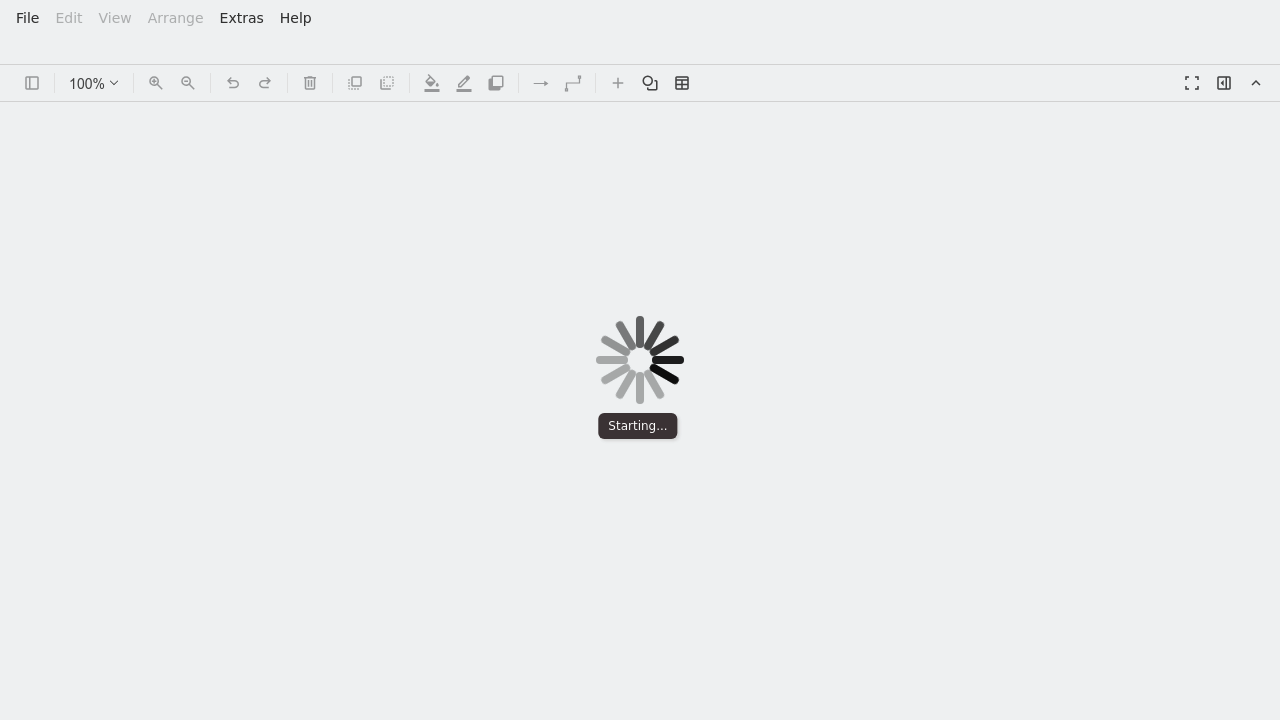
Diagrams.net
Free open-source diagramming tool (formerly Draw.io) with offline capability, cloud storage integration, and comprehensive Visio file compatibility.
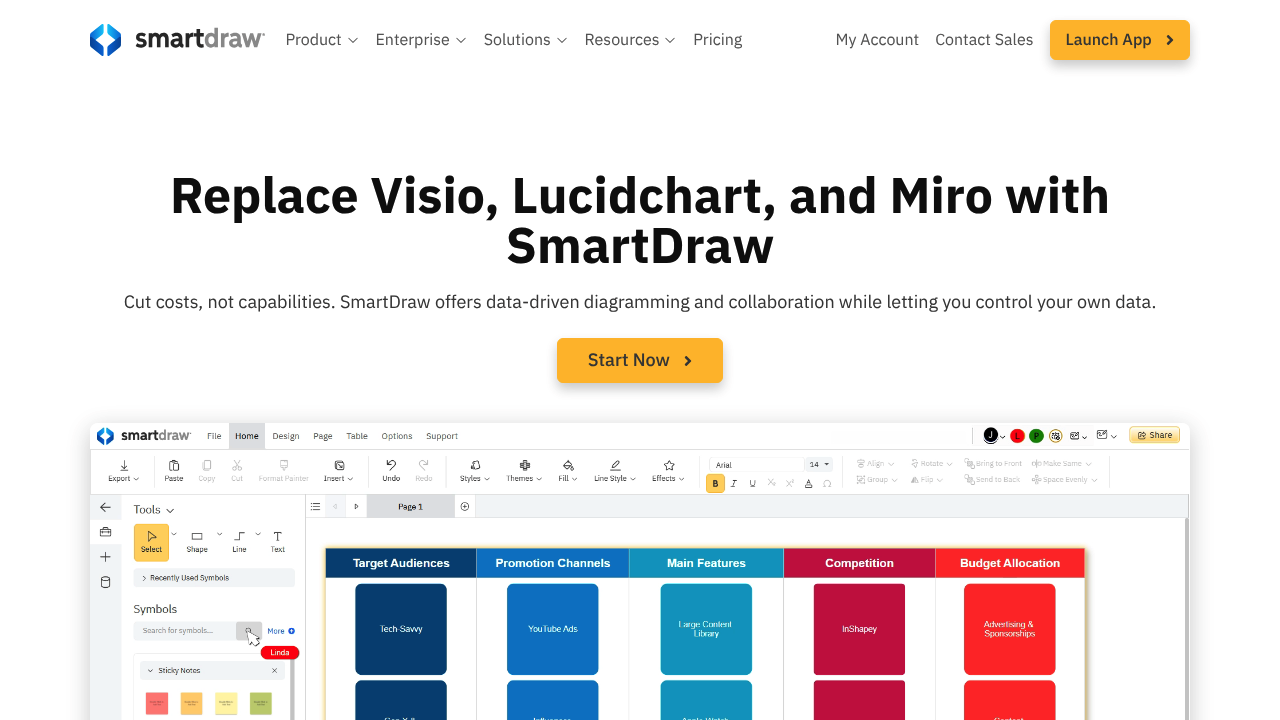
SmartDraw
Comprehensive diagramming software with automated formatting, extensive templates, and intelligent design features that create professional diagrams quickly.
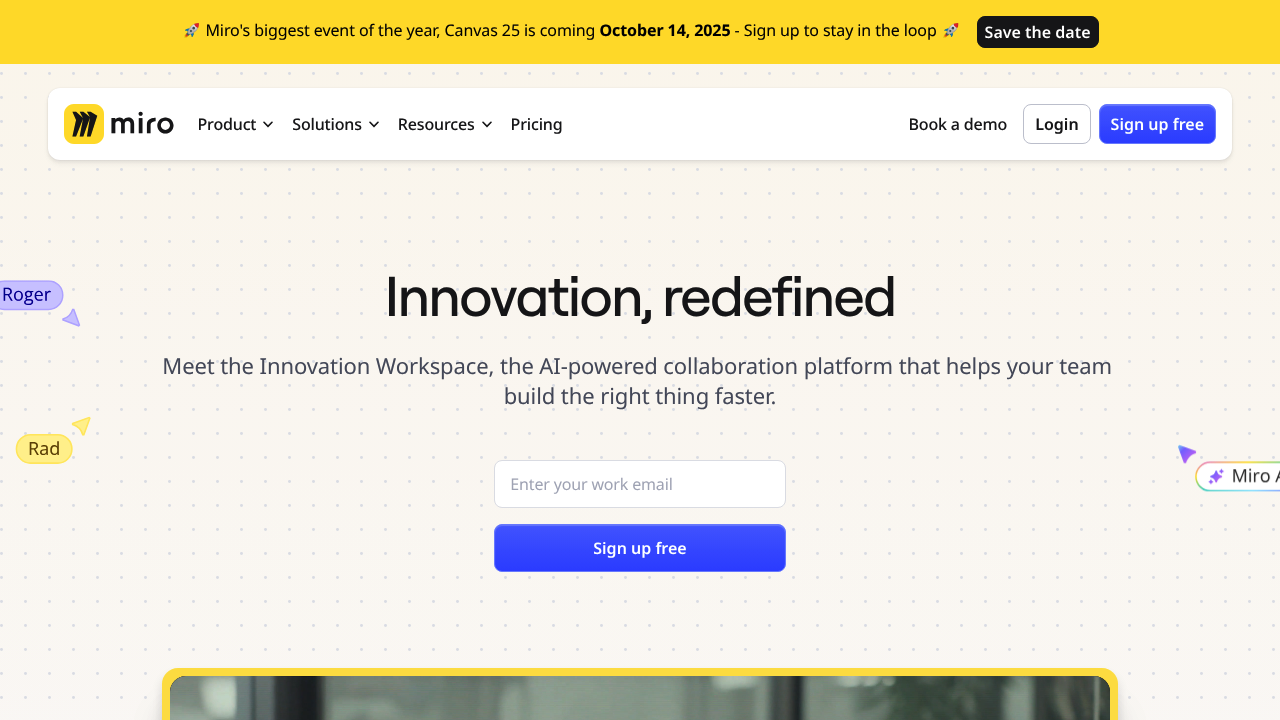
Miro
Collaborative online whiteboard platform with infinite canvas, real-time editing, and comprehensive brainstorming tools for visual team collaboration.
