Find Free Alternatives to Popular Paid Software
Tired of costly subscriptions? Explore FreeAlternatives.Net for a comprehensive directory of free alternatives to the most popular paid software and services.
Krita
Professional free open-source painting program with advanced brushes, animation tools, and cross-platform support for all skill levels.
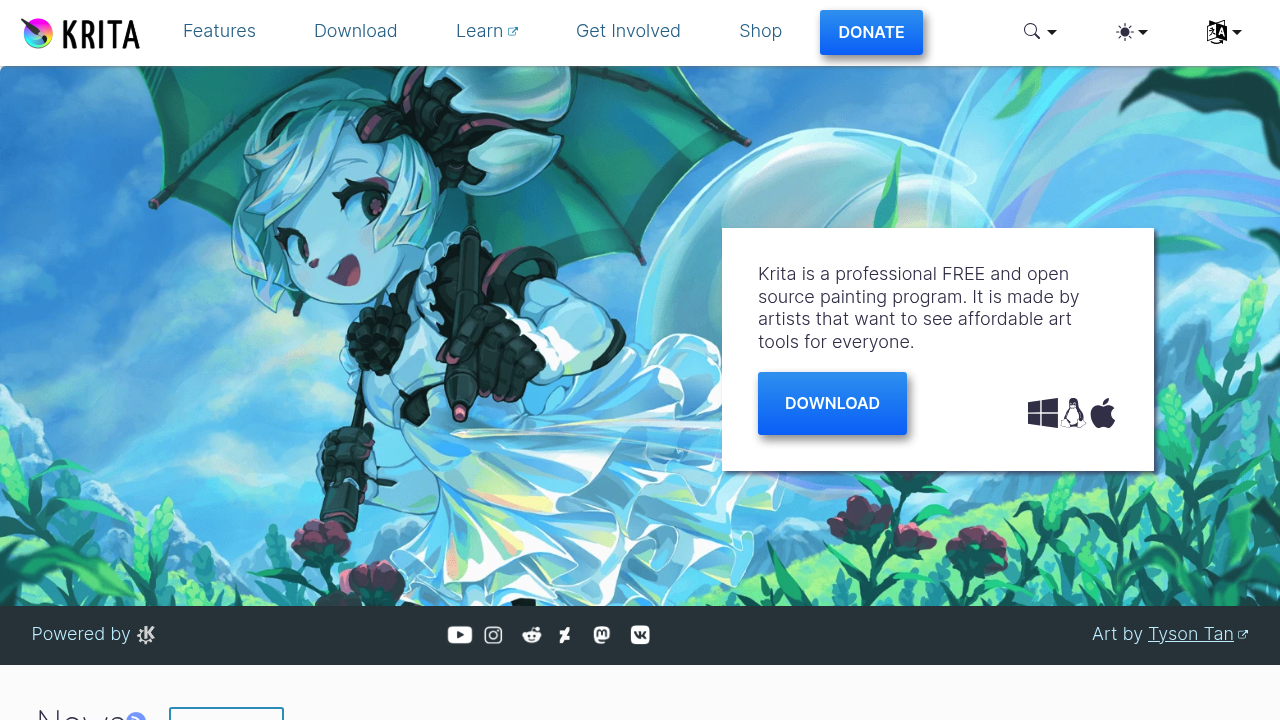
Krita: The Ultimate Free Open-Source Procreate Alternative
Krita stands as the most comprehensive free and open-source alternative to Procreate, offering professional-grade digital painting capabilities that rival expensive commercial applications. Developed by artists for artists, Krita provides an extensive feature set that supports everything from concept art and illustration to animation and texture painting, making it an exceptional choice for creators seeking powerful tools without financial barriers.
What is Krita?
Krita is a professional painting program designed specifically for concept artists, illustrators, matte and texture artists, and anyone interested in digital art creation. Unlike many commercial alternatives, Krita is completely free and open-source, developed by a passionate community of artists and developers who understand the needs of creative professionals.
The software's development philosophy centers on providing artists with the tools they need to express their creativity without compromise. This commitment to artistic freedom has resulted in a feature-rich application that supports diverse artistic styles and workflows while remaining accessible to artists regardless of their economic circumstances.
Comprehensive Brush System
Advanced Brush Engines
Krita features over nine unique brush engines, each designed to serve specific artistic needs and techniques. The brush engines include specialized systems for color smudging, particle effects, shape creation, and even filter-based brush effects that provide unprecedented creative flexibility.
Each brush engine offers extensive customization options, allowing artists to create unique tools that match their personal style and technique requirements. The brush preset system enables easy sharing and organization of custom brushes, fostering a collaborative community where artists contribute their creations for others to use.
Professional Brush Library
The application includes over 100 professionally designed brushes covering traditional media simulation, digital effects, and specialized techniques. These brushes provide starting points for various artistic styles while serving as examples of Krita's extensive customization capabilities.
The brush library spans multiple categories including pencils, inks, paints, textures, and experimental effects. Each brush can be modified and customized, enabling artists to develop personal tool sets that evolve with their artistic growth and changing project requirements.
Realistic Traditional Media Simulation
Krita excels at simulating traditional art materials through sophisticated algorithms that replicate the behavior of real media. Oil painting brushes create realistic blending and impasto effects, while watercolor brushes produce authentic flow and transparency characteristics.
The simulation extends to paper textures, canvas surfaces, and tool interactions that mirror real-world artistic techniques. This authenticity makes Krita particularly valuable for traditional artists transitioning to digital media while maintaining familiar working methods.
Advanced Digital Painting Features
Layer Management and Blending
Krita provides comprehensive layer support with numerous blending modes, opacity controls, and masking capabilities that enable complex artistic compositions. The layer system supports grouping, clipping masks, and inheritance masks that streamline non-destructive editing workflows.
Advanced layer features include filter layers, adjustment layers, and programmable layers that provide procedural effects and automated processing. These capabilities enable artists to create sophisticated effects and maintain flexibility throughout the creative process.
Color Management and Palettes
The application includes professional color management with support for multiple color spaces, color profiles, and accurate color reproduction. Advanced color tools include color selectors, palette managers, and color mixing capabilities that support both digital and traditional color theory.
Gamut masking and color harmony tools help artists make informed color choices while maintaining consistent palettes throughout their projects. These features are particularly valuable for professional work requiring accurate color reproduction and brand consistency.
Selection and Transformation Tools
Krita offers sophisticated selection tools including magnetic selection, color-based selection, and path-based selection that enable precise editing and manipulation. Transform tools provide rotation, scaling, perspective correction, and free-form distortion with real-time preview capabilities.
Advanced selection features include selection modification, border adjustment, and selection-based masking that integrate seamlessly with the layer system. These tools enable complex editing workflows while maintaining non-destructive working methods.
Animation and Motion Graphics
Frame-by-Frame Animation
Krita includes comprehensive animation tools that support traditional frame-by-frame animation techniques with modern digital conveniences. The timeline interface provides onion skinning, keyframe management, and playback controls that streamline the animation process.
Animation features include automatic in-between generation, timing adjustment, and export options for various video formats. The animation system integrates with Krita's painting tools, enabling artists to use their favorite brushes and techniques for animated content.
Timeline and Sequencing
The animation timeline provides sophisticated timing control with support for multiple layers, audio synchronization, and complex sequencing. Directors can create detailed animations with precise timing control while maintaining the flexibility to make changes throughout the production process.
Export options include standard animation formats, image sequences, and integration with video editing applications. This flexibility ensures that Krita animations can be incorporated into larger production workflows without compatibility issues.
Professional Workflow Features
Wrap-Around Mode for Seamless Textures
Krita's wrap-around mode enables effortless creation of seamless textures and patterns by displaying tiled references of the artwork while painting. This feature is essential for game artists, textile designers, and anyone creating repeating patterns or textures.
The wrap-around system works with all brush types and painting techniques, providing real-time feedback about pattern continuity and seamless integration. This capability eliminates the tedious process of manually checking pattern alignment and enables more intuitive texture creation.
HDR and Scene-Referred Imaging
Krita is unique among painting applications in its support for HDR (High Dynamic Range) and scene-referred imaging workflows. This capability enables artists to work with extended color ranges and prepare artwork for modern display technologies and professional imaging pipelines.
HDR support includes proper tone mapping, color space conversion, and compatibility with professional imaging standards used in film, television, and high-end print production. This feature set positions Krita as suitable for professional production environments requiring advanced imaging capabilities.
Resource Management and Organization
The application includes comprehensive resource management tools for organizing brushes, patterns, gradients, and other creative assets. The resource system supports tagging, searching, and categorization that help artists maintain organized libraries of creative tools.
Import and export capabilities enable sharing of resource bundles between artists and integration with external asset libraries. This system fostering collaboration and enables artists to build comprehensive tool collections over time.
Cross-Platform Compatibility
Universal Platform Support
Krita operates on Windows, macOS, and Linux systems with consistent functionality and performance across all platforms. This universal compatibility ensures that artists can work on their preferred operating systems without losing access to features or compromising their workflows.
The cross-platform nature of Krita makes it valuable for mixed-environment teams and educational institutions that support diverse computing platforms. Students and professionals can access the same tools regardless of their hardware choices or institutional requirements.
Open Source Advantages
As open-source software, Krita provides complete transparency in its development and operation. Users can examine the source code, contribute to development, and ensure that their creative tools remain available regardless of commercial decisions or vendor changes.
The open-source model also enables community contributions that drive innovation and feature development. Artists with programming skills can contribute directly to the application's evolution, while all users benefit from community-driven improvements and bug fixes.
Educational and Learning Resources
Comprehensive Documentation
Krita provides extensive documentation including user manuals, tutorial series, and community-generated learning resources that help artists master the application's capabilities. The documentation covers both basic techniques and advanced professional workflows.
Video tutorials and step-by-step guides address specific artistic techniques and demonstrate how to achieve various effects using Krita's tools. This educational ecosystem makes Krita accessible to artists of all skill levels while supporting continuous learning and skill development.
Active Artist Community
The Krita community includes professional artists, educators, and enthusiasts who share techniques, resources, and inspiration through official forums and independent platforms. This community provides ongoing support and motivation for users while fostering artistic growth and collaboration.
Community contributions include brush sets, tutorials, artwork showcases, and feedback on development priorities. This collaborative environment ensures that Krita continues to evolve in directions that serve real artistic needs and workflows.
Advantages Over Procreate
Complete Feature Set Without Limitations
While Procreate is designed for simplicity and ease of use, Krita provides professional-grade features without artificial limitations or subscription costs. Advanced users can access sophisticated tools and workflows that support complex artistic projects and professional production requirements.
Cross-Platform Accessibility
Unlike Procreate's iPad exclusivity, Krita operates on desktop and laptop computers with full keyboard and mouse support, providing more precise control for detailed work. This platform flexibility enables artists to choose hardware based on their specific needs rather than software limitations.
Advanced Animation Capabilities
Krita's animation tools surpass Procreate's limited animation features, providing frame-by-frame animation, timeline control, and professional export options. These capabilities make Krita suitable for animated content creation beyond simple motion graphics.
Open Source Freedom
The open-source nature of Krita ensures long-term availability and user control that proprietary alternatives cannot match. Artists can be confident that their tools will remain accessible regardless of commercial decisions or subscription changes.
Limitations and Considerations
Learning Curve and Complexity
Krita's comprehensive feature set can initially feel overwhelming for users accustomed to simpler applications like Procreate. Mastering the full range of capabilities requires time investment and exploration of advanced features.
Desktop Focus
While Krita excels on desktop platforms, it lacks the touch-optimized mobile experience that makes Procreate appealing for casual sketching and portable art creation. The desktop focus may limit appeal for users who prioritize mobility and touch interaction.
Resource Requirements
Krita's advanced features and high-quality rendering require substantial computing resources, particularly for large canvases and complex brush effects. Older or less powerful computers may experience performance limitations with demanding projects.
Who Should Use Krita?
Krita is ideal for serious digital artists who value comprehensive tools, professional capabilities, and freedom from subscription costs. It particularly benefits:
- Professional Concept Artists: Those requiring advanced tools for detailed concept development and presentation
- Illustrators and Painters: Artists seeking authentic traditional media simulation with digital convenience
- Animators: Creators needing frame-by-frame animation capabilities integrated with painting tools
- Game Artists: Professionals requiring seamless texture creation and HDR workflow support
- Students and Educators: Those benefiting from free professional tools and comprehensive learning resources
- Open Source Advocates: Users who value transparent development and community-driven innovation
Professional Applications and Use Cases
Krita excels in concept art, illustration, animation, texture painting, and any artistic application requiring advanced digital painting capabilities. Its professional feature set makes it suitable for game development, film production, publishing, and commercial illustration work.
Future Development and Community
Krita's active development community continues to enhance the application with regular updates that introduce new features, performance improvements, and bug fixes. The open-source development model ensures that Krita evolves in response to real user needs while maintaining its commitment to accessibility and artistic freedom.
Conclusion
Krita represents the pinnacle of free digital art software, providing professional-grade capabilities that rival expensive commercial alternatives. Its combination of advanced painting tools, animation features, and open-source freedom makes it an outstanding choice for serious artists seeking comprehensive creative tools without financial barriers.
While Krita may require more learning investment than simpler alternatives, its professional capabilities and community-driven development ensure that it remains a viable long-term solution for digital artists. For users willing to invest time in mastering its features, Krita provides creative possibilities that often exceed those of paid alternatives while maintaining complete user freedom and control.
Similar listings in category
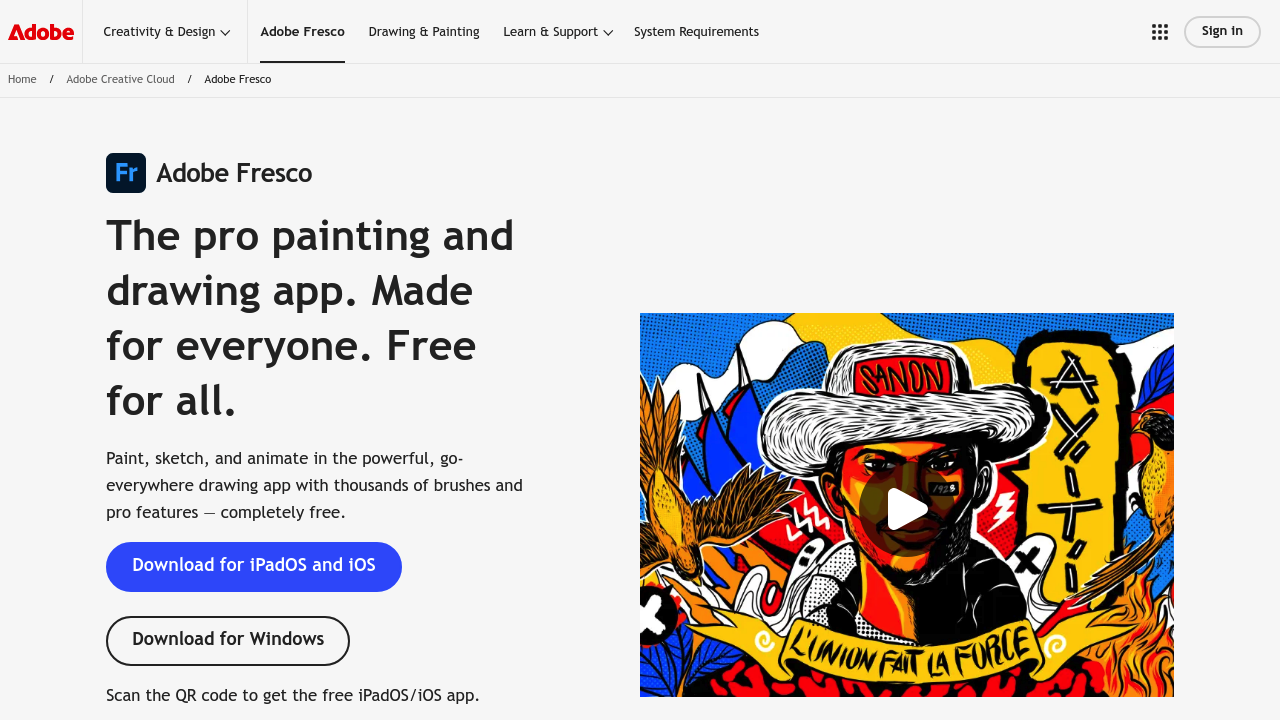
Adobe Fresco
Free professional drawing app with vector and raster brushes, live watercolor effects, and cross-platform compatibility.
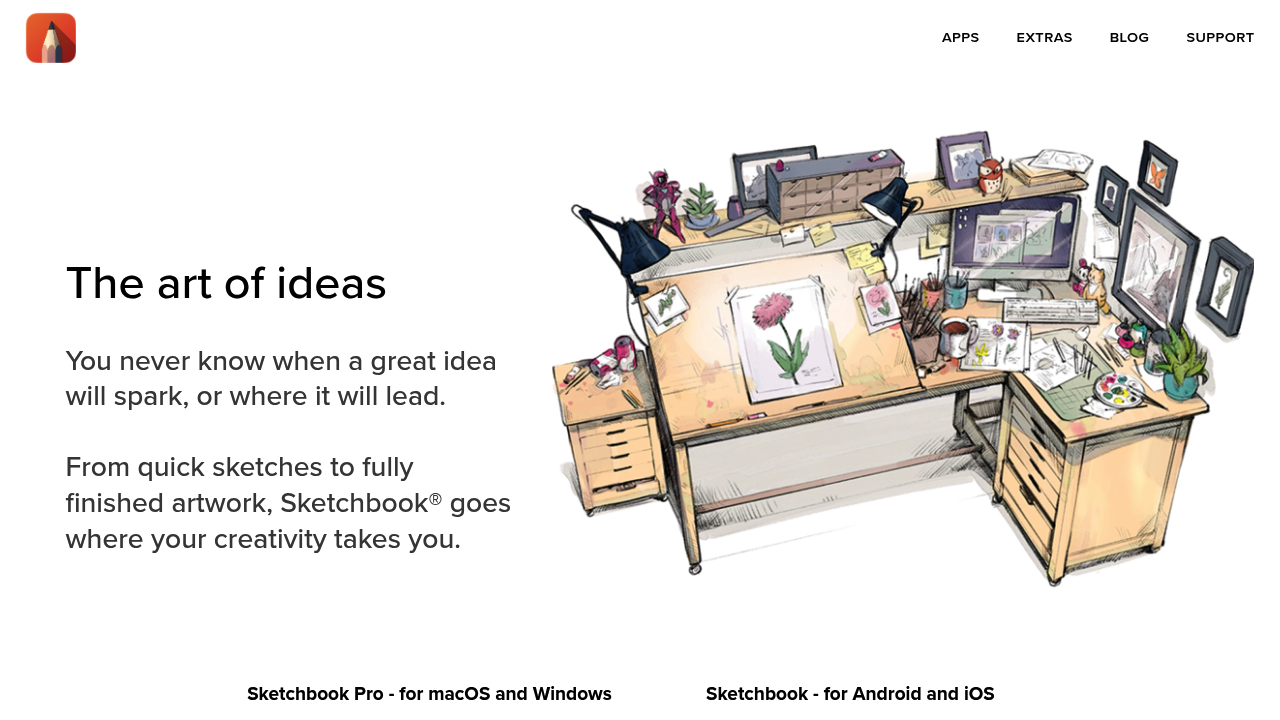
Autodesk SketchBook
Professional sketching app now completely free with unlimited layers, advanced brushes, and clean interface perfect for digital artists.
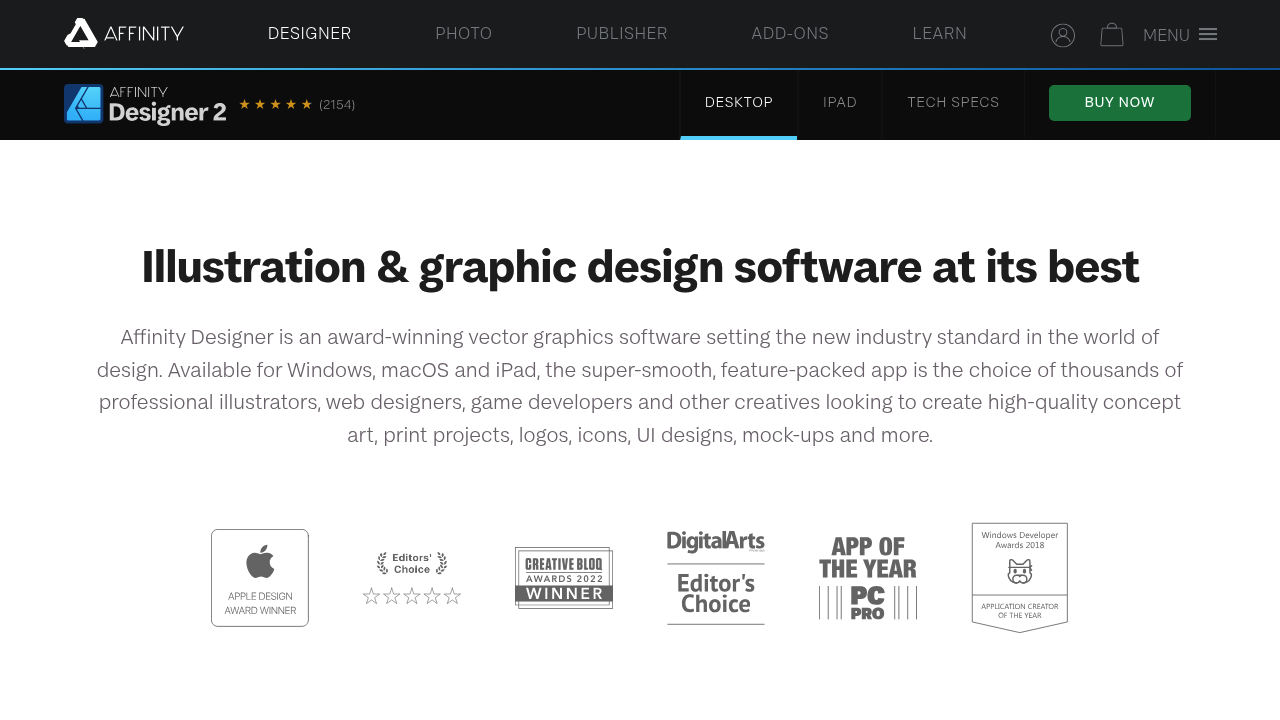
Affinity Designer
Professional vector and raster design software with one-time purchase, no subscriptions, and powerful illustration tools for iPad and desktop.
