Find Free Alternatives to Popular Paid Software
Tired of costly subscriptions? Explore FreeAlternatives.Net for a comprehensive directory of free alternatives to the most popular paid software and services.
Kapwing
Browser-based AI-powered video editor with collaborative features, automatic editing tools, and simplified creative workflows.
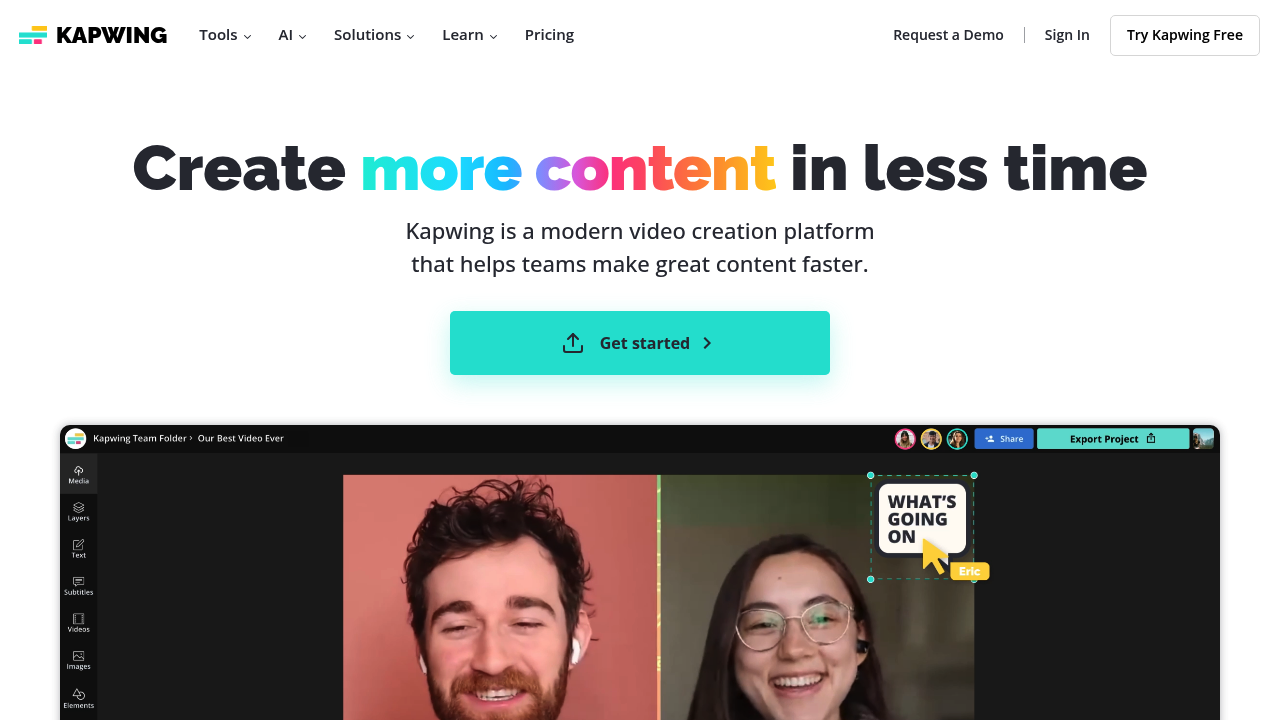
Kapwing: AI-Powered Browser-Based Video Editor
Kapwing is a cutting-edge, AI-powered video editing platform designed to transform the way creators approach video production[41]. Accessible directly through a web browser, Kapwing offers a suite of innovative tools including the AI Video Editor, Text-Based Video Editor, AI Image Generator, and AI B-Roll Generator that enable users to effortlessly generate videos from text prompts and create professional content without complex software or downloads[37][41].
Revolutionary AI-Powered Editing
Advanced AI Video Generation
Kapwing's AI Video Generator transforms ideas into detailed videos via text prompts or by uploading documents, scripts, and articles[37]. The AI combines real-time information with automatic B-roll to produce timely, relevant content tailored to any platform, making it ideal for social media managers, media companies, and journalists.
Intelligent Content Repurposing
The platform's AI-powered Clip Maker automatically analyzes long videos and generates curated selections of shorter clips[37]. This feature eliminates time-consuming splitting, trimming, and clip alignment, enabling users to turn one video into multiple social-ready clips with customizable presets and Safe Zone features.
Smart Cut Automation
Kapwing's Smart Cut tool automates video editing by detecting and removing silences from videos in seconds[40]. This revolutionary feature saves hours of editing time and completes rough cuts faster than ever for talking head videos, recorded presentations, tutorials, vlogs, and more[40].
Comprehensive Browser-Based Editing
No-Download Convenience
Kapwing is a browser-based video editor designed for anyone looking to edit, convert, and export content with ease[37]. The intuitive tools make tasks like trimming clips and adding overlays straightforward, even for those with no prior editing experience, while eliminating the need for software downloads or installations.
Professional Timeline Editing
The platform features a user-friendly drag-and-drop timeline combined with AI-powered features for effortless editing of complex tasks[37]. Users can trim clips, add overlays, apply transitions, and create professional-quality content entirely within their web browser.
Real-Time Collaboration
Kapwing enables multiple team members to edit the same video simultaneously[10]. Collaborators can leave comments while editing without issues, making it the best free video maker for teams creating content for social media and professional applications.
Advanced AI Features and Tools
AI-Enhanced Audio Processing
The platform includes Clean Audio capabilities that improve sound quality for voice recordings, background music, and other audio elements[38]. AI-powered audio enhancement eliminates the need for complex audio editing while ensuring professional sound quality throughout video projects.
Automatic Subtitle Generation
Kapwing provides Magic Subtitles that automatically generate and animate subtitles as words are spoken[38]. The platform supports subtitle translation into multiple languages, enabling global content distribution and accessibility compliance essential for modern video content.
Smart B-Roll Integration
The Smart B-Roll feature automatically fills videos with relevant B-roll visuals[39]. This AI-powered tool polishes videos by intelligently selecting and inserting supplementary footage that enhances the main content and maintains viewer engagement.
Creative AI Tools and Capabilities
AI Image Generation
Kapwing includes an AI Image Generator that creates unique images from text descriptions[41]. This feature enables users to generate custom visuals for their video projects without requiring external graphic design resources or stock photo licensing.
Voice Cloning and Dubbing
The platform provides voice cloning capabilities that enable users to replicate voices for dubbing and voiceover applications[39]. AI voices support dubbing in 40+ languages, enabling global content creation and localization for international audiences.
Text-to-Video Creation
Kapwing can generate videos from simple text prompts using advanced AI algorithms[41]. This revolutionary feature transforms written content into engaging visual presentations, streamlining content creation workflows for marketers, educators, and content creators.
Professional Content Creation Features
Template and Brand Management
The platform provides access to thousands of customizable templates and brand management tools[44]. Users can maintain consistent branding across projects while accelerating content creation through professionally designed starting points and brand kit integration.
Multi-Format Export and Sharing
Kapwing supports export to multiple formats optimized for various social media platforms and distribution channels[37]. The platform automatically handles sizing and formatting requirements for different destinations, ensuring optimal presentation across various media.
Professional Effects and Transitions
The software includes comprehensive effects libraries with background removal, chroma key capabilities, and professional transitions[44]. These advanced features enable sophisticated visual storytelling without requiring technical video editing expertise.
Workflow Efficiency and Productivity
Batch Processing Capabilities
Kapwing supports efficient batch processing workflows for multiple video projects[37]. This capability streamlines repetitive tasks and improves productivity for content creators managing large volumes of video content across multiple projects.
Cloud-Based Project Management
Projects are automatically saved in the cloud, ensuring accessibility from any device with internet connectivity[44]. This cloud-based approach enables seamless workflow continuation and collaboration regardless of location or device limitations.
Integration with Social Platforms
The platform provides direct publishing capabilities to social media platforms including TikTok, Instagram, and YouTube[44]. Built-in scheduling tools enable content planning and automated publishing weeks or months in advance, streamlining social media management workflows.
Professional Applications and Use Cases
Social Media Content Creation
Kapwing excels for creating content optimized for social media platforms with appropriate sizing, effects, and engagement features[37]. Content creators and social media managers benefit from AI-powered tools that accelerate content production while maintaining professional quality standards.
Educational and Training Content
The platform serves educators and trainers creating instructional video content[38]. AI-powered features combined with professional editing tools enable comprehensive educational content creation within an accessible browser-based environment.
Marketing and Business Applications
Marketing professionals use Kapwing for rapid creation of promotional videos, product demonstrations, and campaign content[37]. The platform's AI capabilities and template library accelerate marketing content production workflows while maintaining brand consistency.
Innovation in Accessible Video Editing
Democratizing Professional Tools
Kapwing represents innovation in making professional-quality video editing accessible to broader audiences[41]. The platform removes traditional barriers to advanced editing capabilities while maintaining professional output standards and creative control.
AI-Human Collaboration
The software exemplifies effective AI-human collaboration by automating technical processes while preserving creative decision-making[41]. This balance enables enhanced productivity without compromising creative expression or artistic vision.
Responsible AI Implementation
Kapwing's focus on responsible AI usage ensures it remains a helpful and ethical tool for video creators[41]. The platform integrates feedback and encourages responsible innovation while continuously refining its offerings based on user needs and industry standards.
Kapwing revolutionizes video editing by combining cutting-edge AI technology with browser-based accessibility, enabling creators of all skill levels to produce professional-quality video content efficiently while eliminating traditional barriers to advanced video editing capabilities.
Similar listings in category
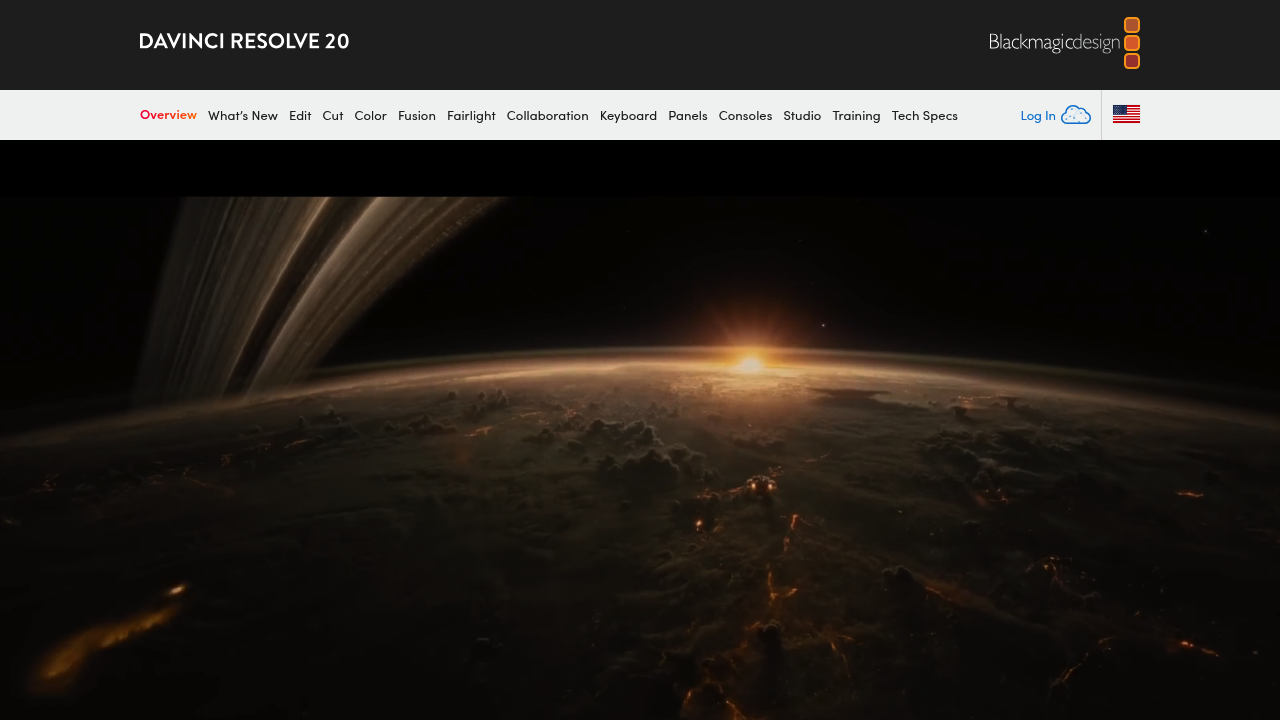
DaVinci Resolve
Professional-grade free video editor with advanced color grading, visual effects, audio post-production, and multi-camera editing capabilities.

Shotcut
Free, open-source, cross-platform video editor with comprehensive editing tools, filters, and format support for all skill levels.
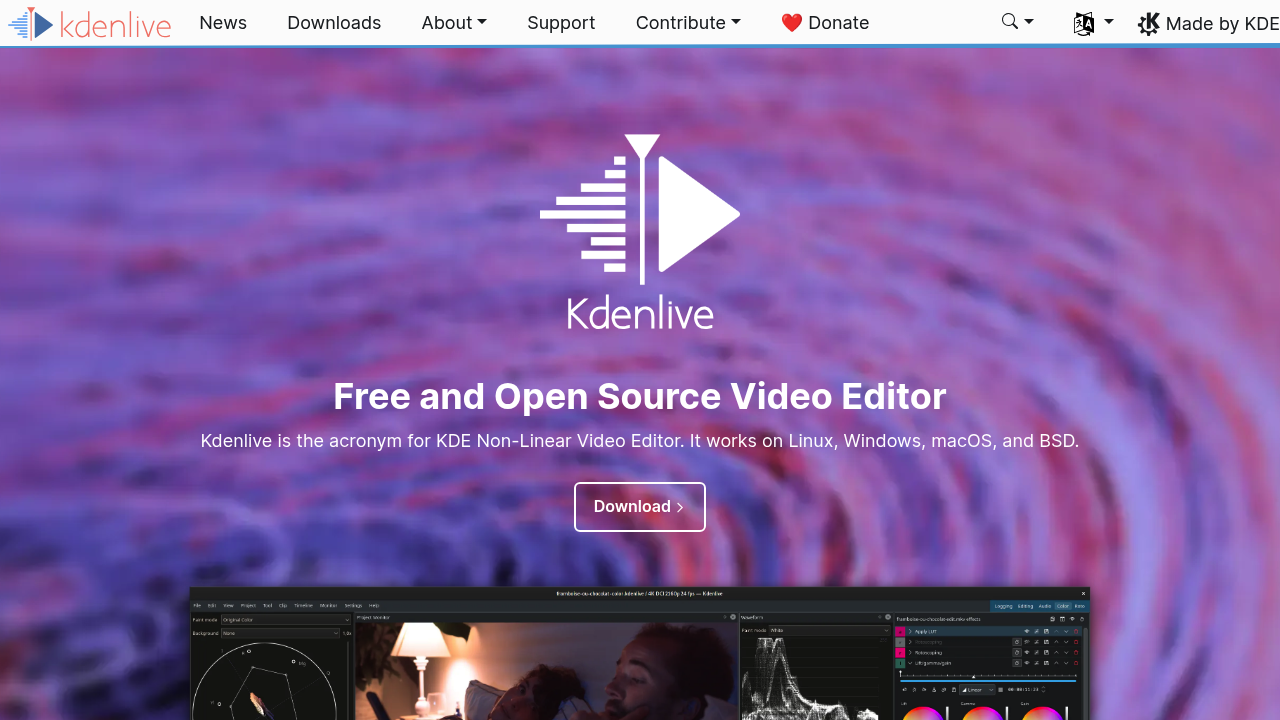
Kdenlive
Open-source video editor with multi-track editing, effects, transitions, and professional audio tools for Linux, Windows, and macOS.
