Find Free Alternatives to Popular Paid Software
Tired of costly subscriptions? Explore FreeAlternatives.Net for a comprehensive directory of free alternatives to the most popular paid software and services.
ibis Paint X
Popular drawing app with over 15000 brushes, social features, and free access to comprehensive digital art tools on mobile devices.
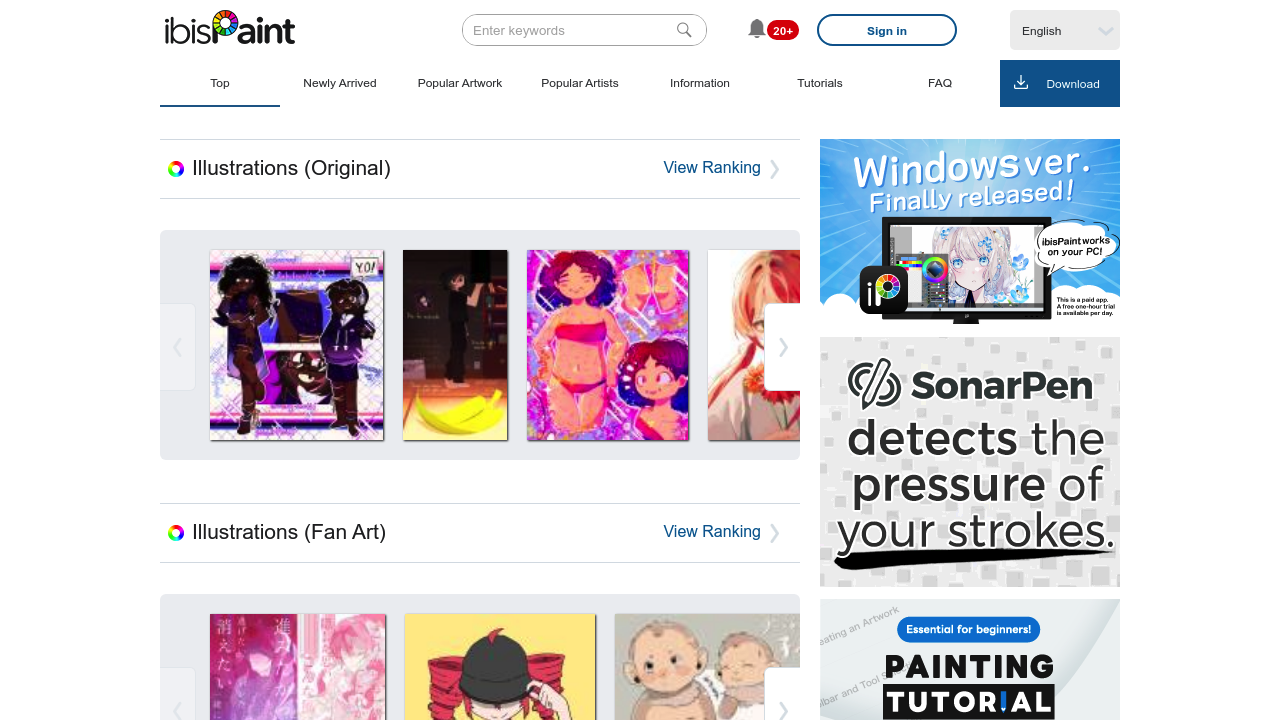
ibis Paint X: Feature-Rich Mobile Procreate Alternative
ibis Paint X has emerged as one of the most comprehensive and popular alternatives to Procreate, boasting over 400 million downloads worldwide and offering an impressive array of features that rival premium digital art applications. This mobile-focused application provides professional-grade drawing tools with an extensive brush library and innovative social features that create a vibrant community of digital artists.
What is ibis Paint X?
ibis Paint X is a comprehensive digital drawing application designed primarily for mobile devices, offering professional-grade tools and features comparable to desktop applications. Developed by ibis inc., the application focuses on providing accessible yet powerful creative tools that enable both beginners and professional artists to create high-quality digital artwork on smartphones and tablets.
The application's development philosophy emphasizes community engagement and social sharing alongside comprehensive creative tools, creating an ecosystem where artists can both create and discover inspiration from other creators worldwide.
Extensive Brush and Tool Library
Massive Brush Collection
ibis Paint X provides access to over 15,000 brushes across multiple categories including traditional media simulation, digital effects, and specialized artistic tools. This extensive library surpasses most other mobile art applications and provides artists with unprecedented variety for different artistic styles and techniques.
The brush system includes customizable options for pressure sensitivity, opacity, blending modes, and texture application. Artists can modify existing brushes or create entirely new tools that match their specific artistic requirements and personal style preferences.
Advanced Drawing Tools
Beyond standard brushes, the application includes sophisticated tools such as selection tools, transformation controls, layer management, and advanced color mixing capabilities. These professional features enable complex artwork creation that rivals desktop applications while maintaining mobile accessibility.
Specialized tools include symmetry drawing, perspective guides, and technical drawing aids that support both artistic and technical illustration work. The comprehensive tool set ensures that users can tackle diverse creative projects without requiring additional applications.
Material and Resource Library
The application provides access to over 21,000 materials including textures, patterns, and reference images that enhance artistic creation. Screen tones, fonts, and decorative elements support comic and manga creation, making ibis Paint X particularly popular among comic artists and illustrators.
The material library regularly expands with community contributions and official updates, ensuring that artists always have access to new creative resources and inspiration for their projects.
Professional Features
Unlimited Layer Support
Unlike many mobile applications that limit layer count, ibis Paint X provides unlimited layers for complex compositions and professional workflows. This capability enables artists to organize their work effectively while maintaining the flexibility to experiment and make non-destructive edits.
Layer features include blend modes, opacity controls, clipping masks, and grouping capabilities that support sophisticated digital art techniques. The layer system matches the capabilities found in professional desktop applications while remaining optimized for mobile use.
Advanced Animation Tools
ibis Paint X includes frame-by-frame animation capabilities with onion skinning, timeline controls, and export options for creating animated content. These tools enable artists to create short animations, motion graphics, and animated illustrations directly within the mobile application.
The animation system integrates with the application's extensive brush library, allowing artists to use their favorite tools for animated content creation. Export options include GIF and video formats for easy sharing across social media platforms.
Process Recording and Timelapse
One of ibis Paint X's unique features is automatic process recording that captures the entire drawing process for later review and sharing. This capability enables artists to create timelapse videos of their artwork creation, providing valuable content for social media and educational purposes.
The recording system operates transparently without impacting drawing performance while providing high-quality output suitable for professional presentation. Artists can control recording quality and export settings to match their specific sharing requirements.
Social and Community Features
Integrated Social Platform
ibis Paint X includes built-in social features that enable artists to share their work, discover inspiration, and connect with other creators. The platform includes artwork galleries, artist profiles, and social interaction tools that create a vibrant creative community.
Community features include artwork challenges, featured artist showcases, and collaborative projects that encourage artistic growth and engagement. These social elements distinguish ibis Paint X from purely tool-focused applications by fostering artistic community and inspiration.
Learning and Educational Content
The application provides extensive educational resources including tutorials, technique demonstrations, and step-by-step guides created by professional artists and community members. These resources cover both basic drawing techniques and advanced digital art workflows.
Community-generated content includes brush sets, tutorials, and technique sharing that helps users improve their skills while contributing to the broader artistic ecosystem. This collaborative approach to learning accelerates artistic development for users at all skill levels.
Artist Collaboration and Sharing
Advanced sharing features enable easy artwork distribution across social media platforms with integrated posting tools and format optimization. Artists can share work-in-progress images, completed artwork, and timelapse videos without requiring external applications.
Collaboration tools enable artists to work together on projects, share resources, and provide feedback on each other's work. These features support artistic mentorship and collaborative creative projects within the mobile environment.
Accessibility and Pricing
Freemium Model with Premium Options
ibis Paint X operates on a freemium model that provides extensive functionality for free while offering premium subscriptions that remove advertisements and unlock additional features. The free version includes access to most professional tools without artificial limitations.
Premium subscriptions provide ad-free experience, access to additional premium brushes and materials, and enhanced cloud storage capabilities. The pricing structure ensures that serious artists can access professional features while maintaining free access for casual users and beginners.
Multi-Platform Accessibility
While primarily focused on mobile devices, ibis Paint X operates across iOS and Android platforms with consistent functionality and feature parity. This cross-platform support ensures that artists can maintain their workflows regardless of their preferred mobile operating system.
The application's mobile focus makes professional digital art tools accessible to users who primarily work on smartphones and tablets, democratizing access to sophisticated creative capabilities.
Technical Performance
Optimized Mobile Performance
ibis Paint X is specifically optimized for mobile hardware, providing smooth performance even with complex brushes and large canvas sizes. The application efficiently manages memory and processing resources to maintain responsive drawing experiences on diverse device configurations.
Performance optimizations include adaptive quality settings, efficient brush rendering, and intelligent caching that ensure consistent performance across different mobile devices and hardware specifications.
Stylus and Touch Support
The application provides comprehensive support for various styluses including Apple Pencil, Samsung S Pen, and other pressure-sensitive input devices. Pressure sensitivity, tilt recognition, and palm rejection enable natural drawing experiences that rival desktop applications.
Touch-optimized controls accommodate finger drawing while providing precision tools for detailed work. The interface adapts intelligently to different input methods and screen sizes.
Advantages Over Procreate
Extensive Brush Library
ibis Paint X's library of over 15,000 brushes significantly exceeds Procreate's brush collection, providing artists with unparalleled variety and customization options. This extensive selection ensures that artists can find appropriate tools for any artistic style or technique.
Social and Community Integration
The integrated social platform provides community features and sharing capabilities that Procreate lacks, creating opportunities for artistic growth, inspiration, and collaboration within the application ecosystem.
Cross-Platform Mobile Support
Unlike Procreate's iPad exclusivity, ibis Paint X operates on both iOS and Android devices, providing broader accessibility for mobile artists regardless of their platform preferences.
Free Professional Features
The freemium model provides access to professional-grade tools without upfront costs, making sophisticated digital art capabilities accessible to budget-conscious artists and beginners.
Limitations and Considerations
Advertisement-Supported Free Version
The free version includes advertisements that may interrupt creative workflows, though premium subscriptions eliminate these interruptions for users requiring uninterrupted creative sessions.
Mobile-Focused Interface
While optimized for mobile use, artists accustomed to desktop applications may find the mobile interface limiting for detailed work or complex projects requiring larger screen real estate.
Feature Complexity
The extensive feature set can initially feel overwhelming for beginners, requiring time investment to master the full range of available tools and capabilities.
Who Should Use ibis Paint X?
ibis Paint X is ideal for mobile artists seeking comprehensive digital art tools with strong community features and extensive customization options. It particularly benefits:
- Mobile-First Artists: Those who primarily create artwork on smartphones and tablets
- Community-Oriented Creators: Artists who value social features and community interaction
- Budget-Conscious Artists: Those seeking professional features without upfront costs
- Comic and Manga Artists: Creators benefiting from specialized materials and screen tones
- Beginning Digital Artists: Those learning digital art techniques through community resources
- Android Users: Artists seeking professional mobile art applications on Android platforms
Creative Applications and Use Cases
ibis Paint X excels in mobile illustration, comic creation, concept sketching, social media content creation, and any artistic application where mobile accessibility and community features provide value. The extensive brush library and professional features make it suitable for both personal creative projects and commercial artwork.
Future Development and Innovation
ibis inc. continues to develop ibis Paint X with regular updates that introduce new brushes, features, and community enhancements. The application's focus on mobile innovation and community building ensures continued relevance as mobile creative tools evolve.
Conclusion
ibis Paint X represents an outstanding Procreate alternative that combines professional-grade tools with innovative social features and exceptional mobile optimization. Its extensive brush library, unlimited layers, and community integration make it particularly appealing for artists who value both creative capability and social interaction.
While ibis Paint X may require adjustment for artists accustomed to desktop applications or simpler mobile tools, its comprehensive feature set and active community provide significant advantages for mobile-focused creative workflows. The application's freemium model and cross-platform support ensure accessibility while maintaining professional capabilities that rival premium alternatives.
Similar listings in category
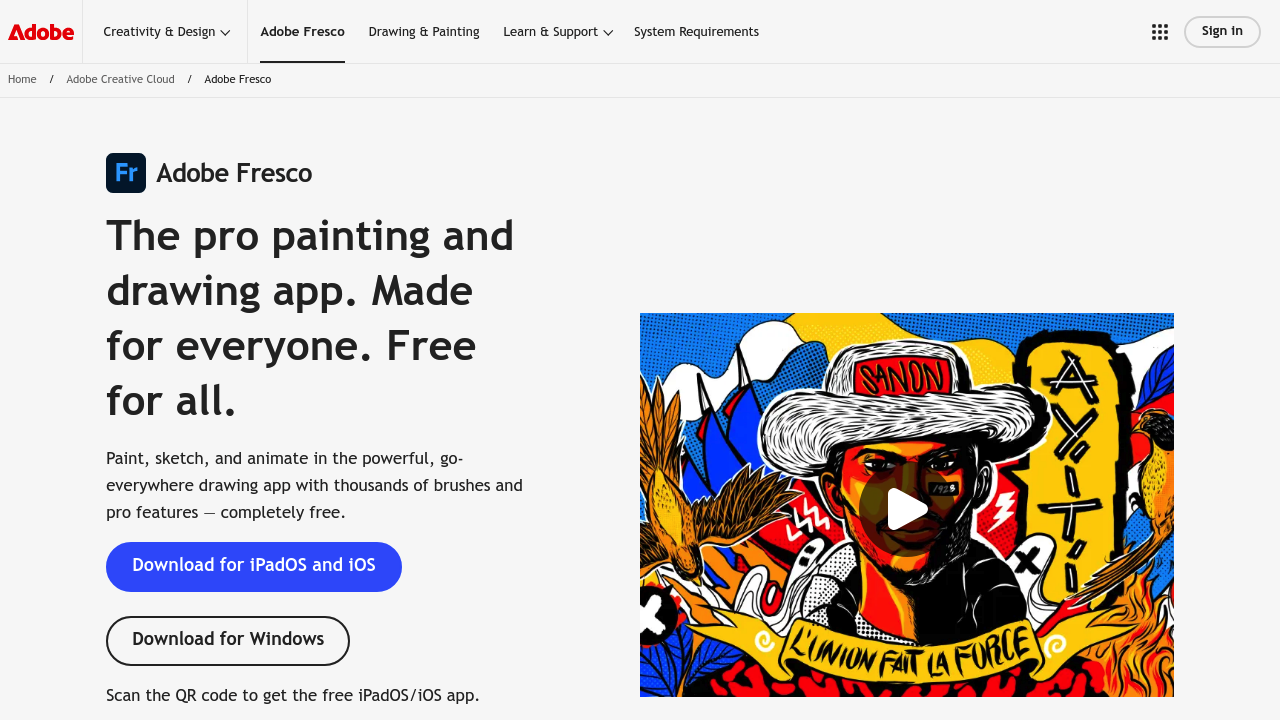
Adobe Fresco
Free professional drawing app with vector and raster brushes, live watercolor effects, and cross-platform compatibility.
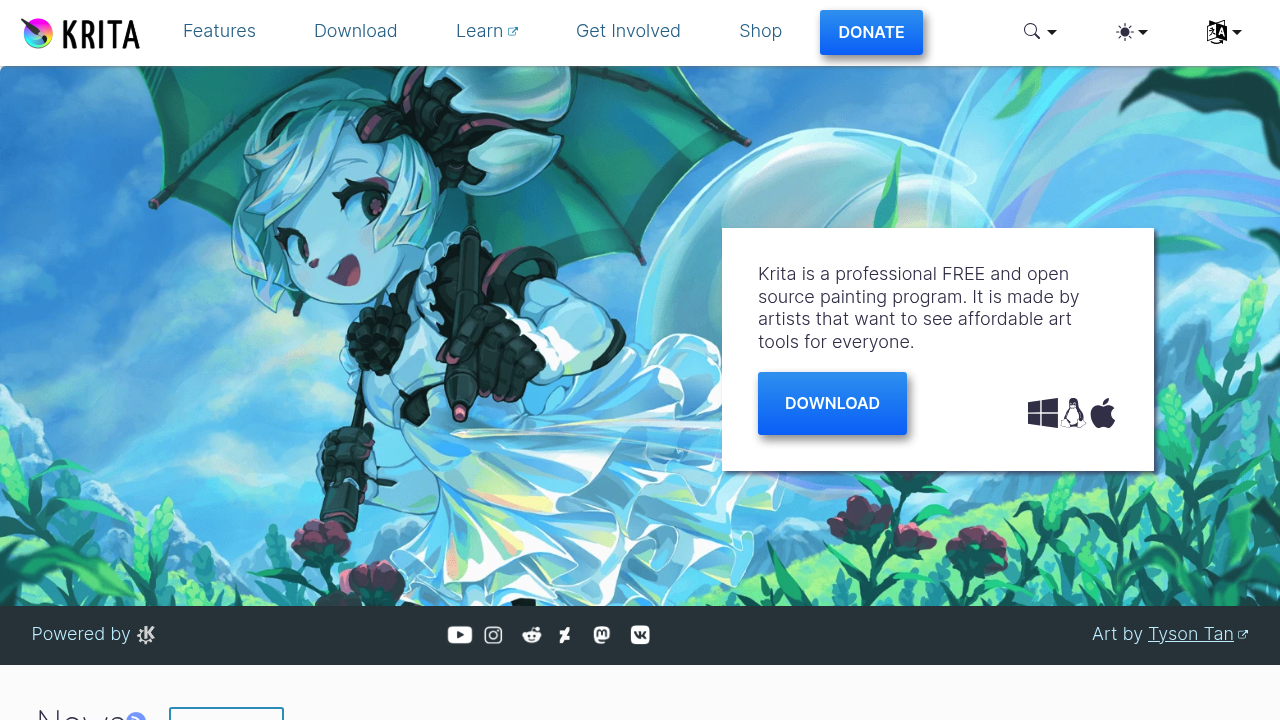
Krita
Professional free open-source painting program with advanced brushes, animation tools, and cross-platform support for all skill levels.
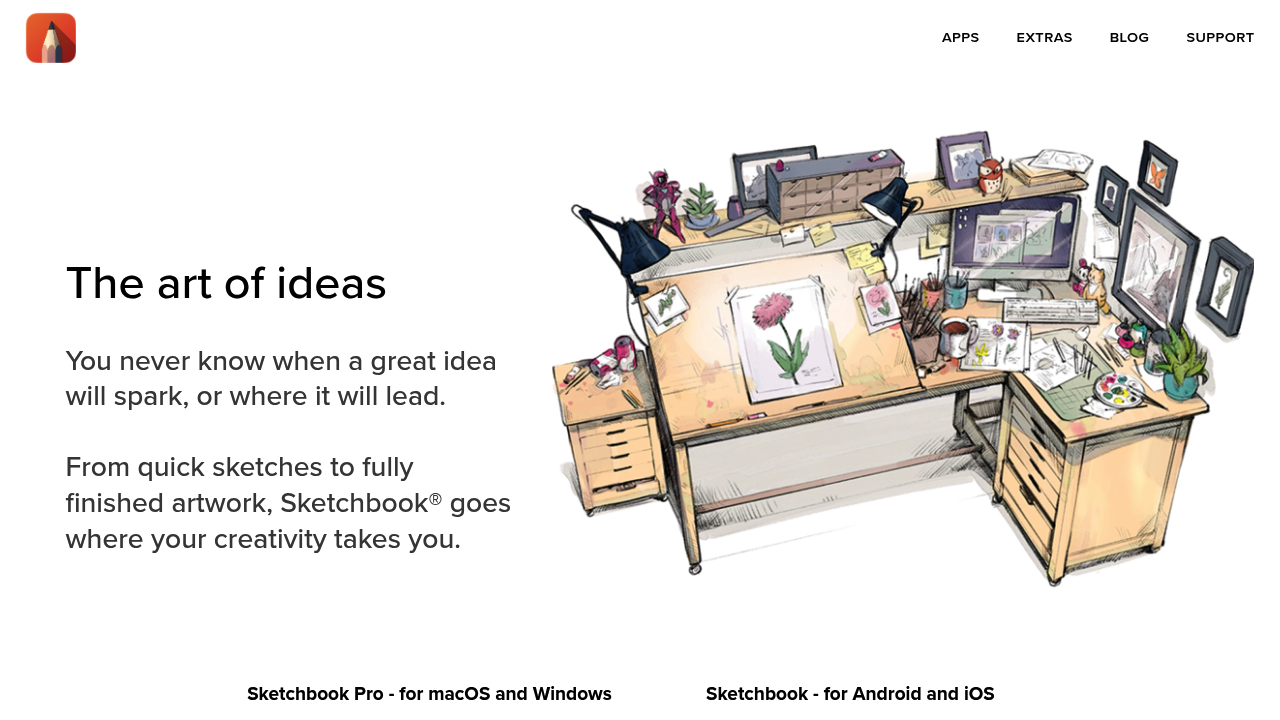
Autodesk SketchBook
Professional sketching app now completely free with unlimited layers, advanced brushes, and clean interface perfect for digital artists.
