Find Free Alternatives to Popular Paid Software
Tired of costly subscriptions? Explore FreeAlternatives.Net for a comprehensive directory of free alternatives to the most popular paid software and services.
Google Sheets
Free cloud-based spreadsheet with real-time collaboration, 400+ functions, and seamless Google Workspace integration.
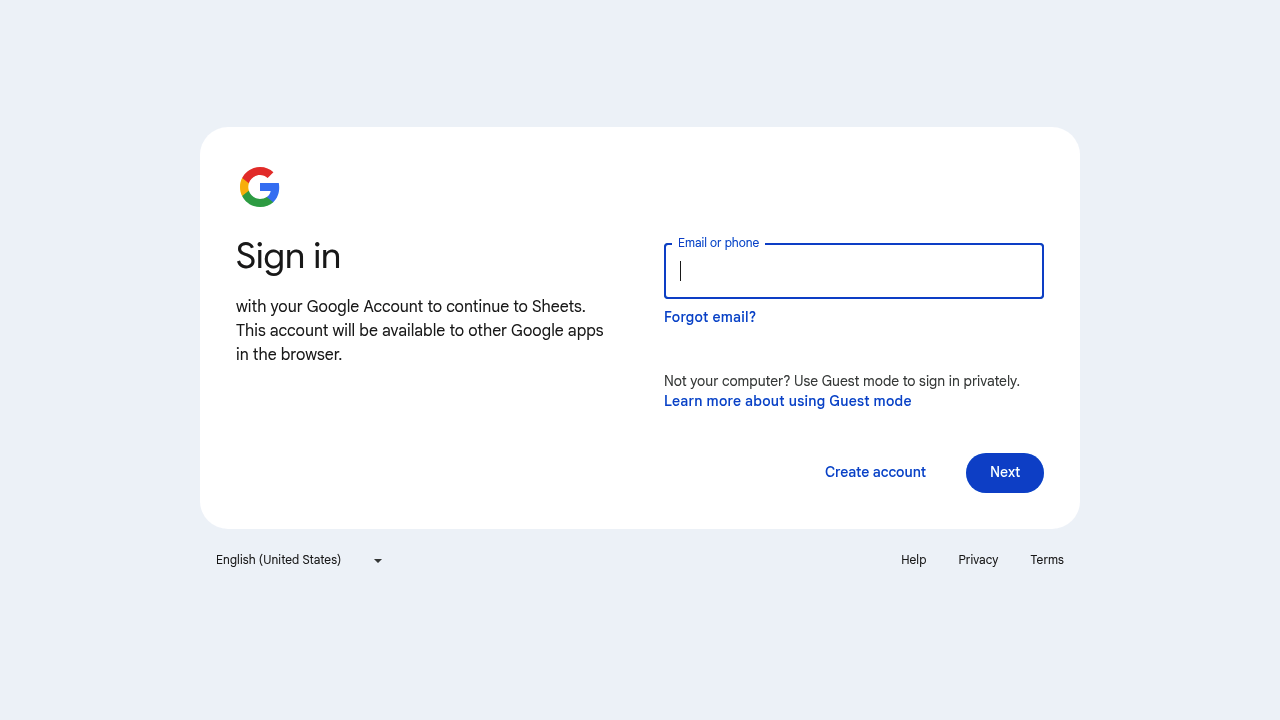
Google Sheets: The Ultimate Free Cloud-Based Excel Alternative
Google Sheets has revolutionized the way we think about spreadsheet software, offering a powerful, cloud-based alternative to Microsoft Excel that's completely free. As part of Google Workspace, this web-based application has gained massive popularity among individuals, small businesses, and large enterprises alike.
What is Google Sheets?
Google Sheets is a free, web-based spreadsheet application developed by Google. Launched in 2006, it allows users to create, edit, and collaborate on spreadsheets in real-time from any device with an internet connection. Unlike traditional desktop spreadsheet software, Google Sheets operates entirely in the cloud, making it accessible from anywhere in the world.
Key Features and Capabilities
Real-Time Collaboration
One of Google Sheets' most compelling features is its seamless collaboration capabilities. Multiple users can work on the same spreadsheet simultaneously, with changes appearing in real-time. Users can see who's editing what section, add comments, and communicate through integrated chat functionality.
Comprehensive Function Library
Google Sheets includes over 400 functions, covering everything from basic arithmetic to advanced statistical analysis. These include standard Excel functions like SUM, VLOOKUP, and IF statements, plus unique Google-specific functions like GOOGLEFINANCE for real-time stock data and GOOGLETRANSLATE for instant language translation.
Advanced Data Analysis Tools
The platform offers sophisticated data analysis features including:
- Pivot tables for data summarization
- Chart creation with 20+ chart types
- Conditional formatting for data visualization
- Data validation and dropdown lists
- Filter and sort capabilities
Integration and Automation
Google Sheets integrates seamlessly with other Google services and third-party applications. Users can connect data from Google Forms, Google Analytics, and hundreds of other services. The platform also supports Google Apps Script for custom automation and advanced functionality.
Advantages Over Microsoft Excel
Cost-Effectiveness
The most obvious advantage is cost – Google Sheets is completely free for personal use, while Excel requires a Microsoft Office subscription starting at $6.99 per month.
Accessibility and Cross-Platform Support
Being web-based, Google Sheets works on any device with a browser – Windows, Mac, iOS, Android, or Chromebook. There's no need to install software or worry about compatibility issues.
Automatic Saving and Version History
Every change is automatically saved to Google Drive, eliminating the risk of losing work. The version history feature allows users to see and restore previous versions of their spreadsheet.
Superior Collaboration Features
While Excel has added collaboration features, Google Sheets was built for collaboration from the ground up, making it more intuitive and reliable for team projects.
Use Cases and Applications
Business Applications
- Budget planning and financial modeling
- Project management and tracking
- Inventory management
- Sales reporting and CRM data
- Employee scheduling and time tracking
Educational Purposes
- Student grade tracking
- Research data collection and analysis
- Class scheduling and resource allocation
- Survey data compilation
Personal Use
- Personal budgeting and expense tracking
- Event planning and guest lists
- Home inventory management
- Investment portfolio tracking
Limitations Compared to Excel
While Google Sheets is highly capable, it does have some limitations:
Performance with Large Datasets
Google Sheets can handle up to 10 million cells per spreadsheet, but performance may slow with very large datasets. Excel generally handles larger files more efficiently.
Advanced Features
Some advanced Excel features like complex macros, advanced pivot table options, and certain financial functions are either limited or unavailable in Google Sheets.
Offline Functionality
While Google Sheets offers offline editing capabilities, it requires setup and isn't as seamless as desktop applications.
Getting Started with Google Sheets
To begin using Google Sheets, simply:
- Go to sheets.google.com
- Sign in with your Google account (create one if needed)
- Click the "+" button to create a new spreadsheet
- Start entering data and exploring features
The interface is intuitive for Excel users, with familiar menus, toolbars, and cell formatting options.
Security and Privacy
Google Sheets employs enterprise-grade security measures including:
- 256-bit SSL encryption for data in transit
- Advanced threat detection
- Two-factor authentication support
- Granular sharing permissions
- Compliance with major industry standards (SOC 2, ISO 27001)
Conclusion
Google Sheets represents the future of spreadsheet software – cloud-based, collaborative, and accessible. While it may not replace Excel for every use case, particularly those requiring advanced analytical features or handling massive datasets, it's an excellent choice for the majority of spreadsheet tasks.
For individuals, small businesses, and teams prioritizing collaboration and accessibility, Google Sheets offers compelling advantages over traditional desktop alternatives. Its combination of powerful features, zero cost, and seamless integration with modern workflows makes it the top choice for many users seeking a free Excel alternative.
The platform continues to evolve, regularly adding new features and improvements. As cloud computing becomes increasingly prevalent, Google Sheets is well-positioned to serve as the primary spreadsheet solution for millions of users worldwide.
Similar listings in category
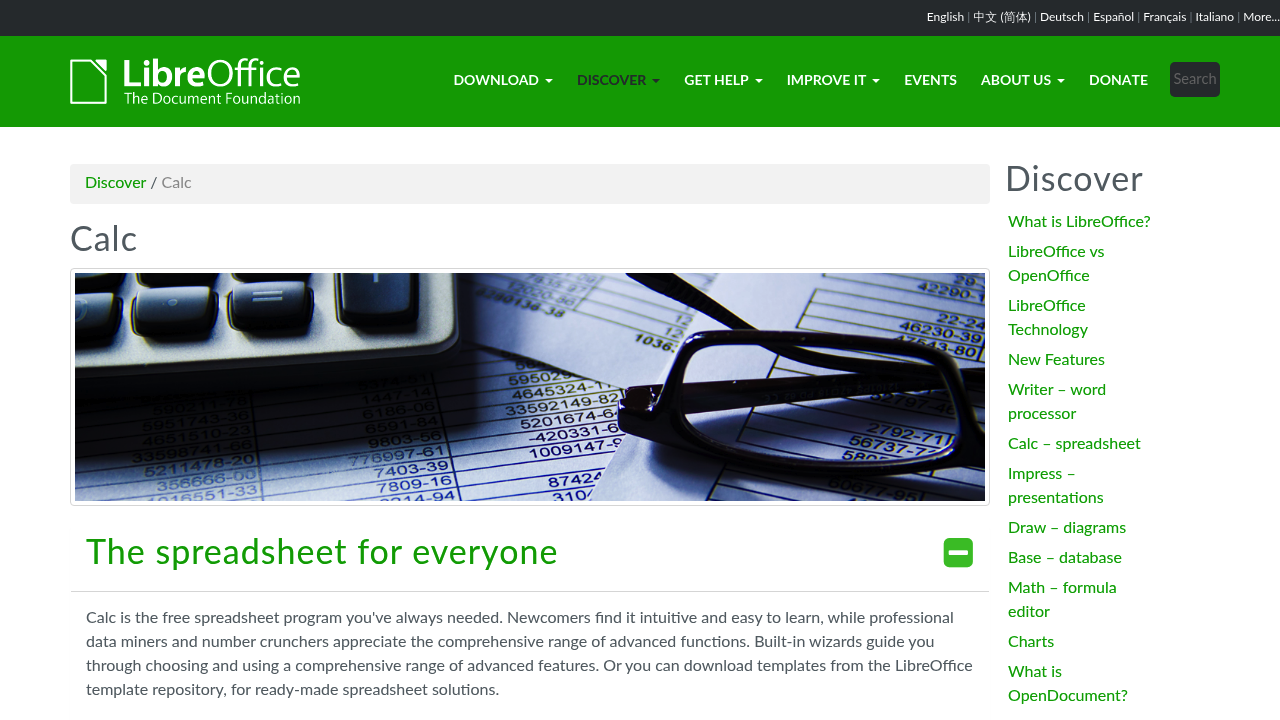
LibreOffice Calc
Powerful open-source spreadsheet with 500+ functions, advanced data analysis, and full Excel compatibility. Cross-platform support.
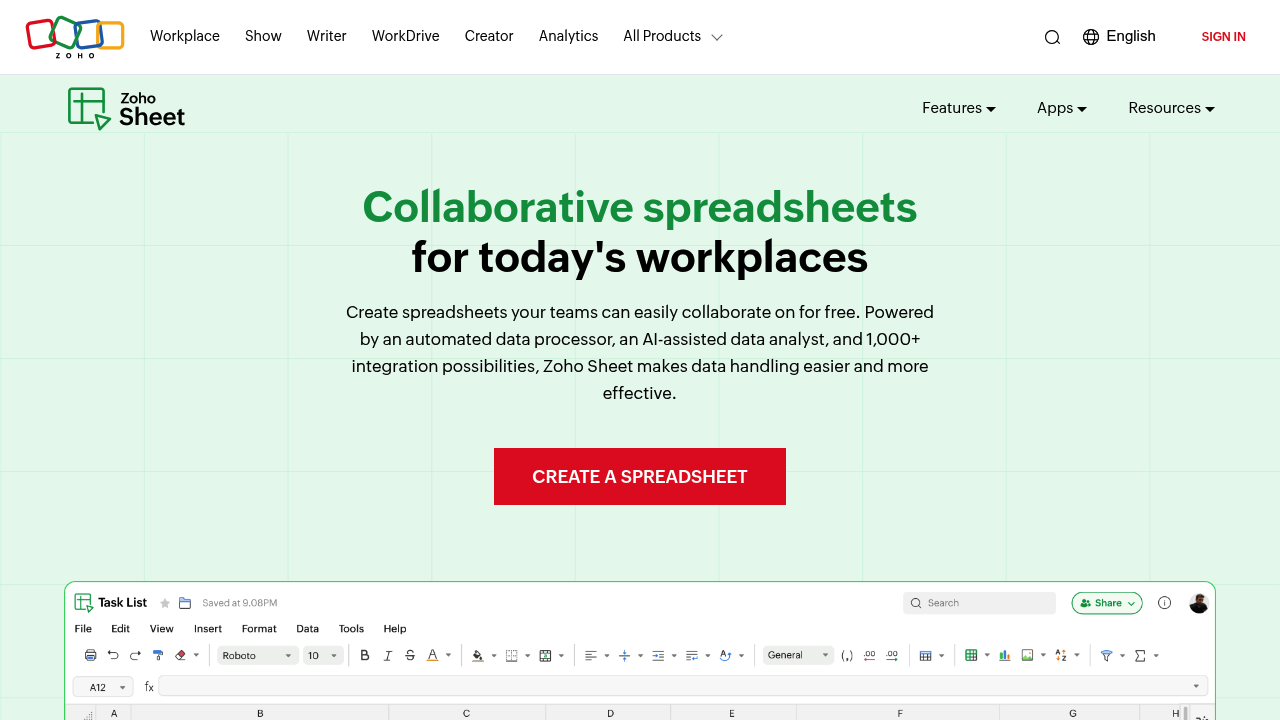
Zoho Sheet
AI-powered cloud spreadsheet with Zia assistant, 350+ functions, advanced collaboration, and intelligent data analysis.
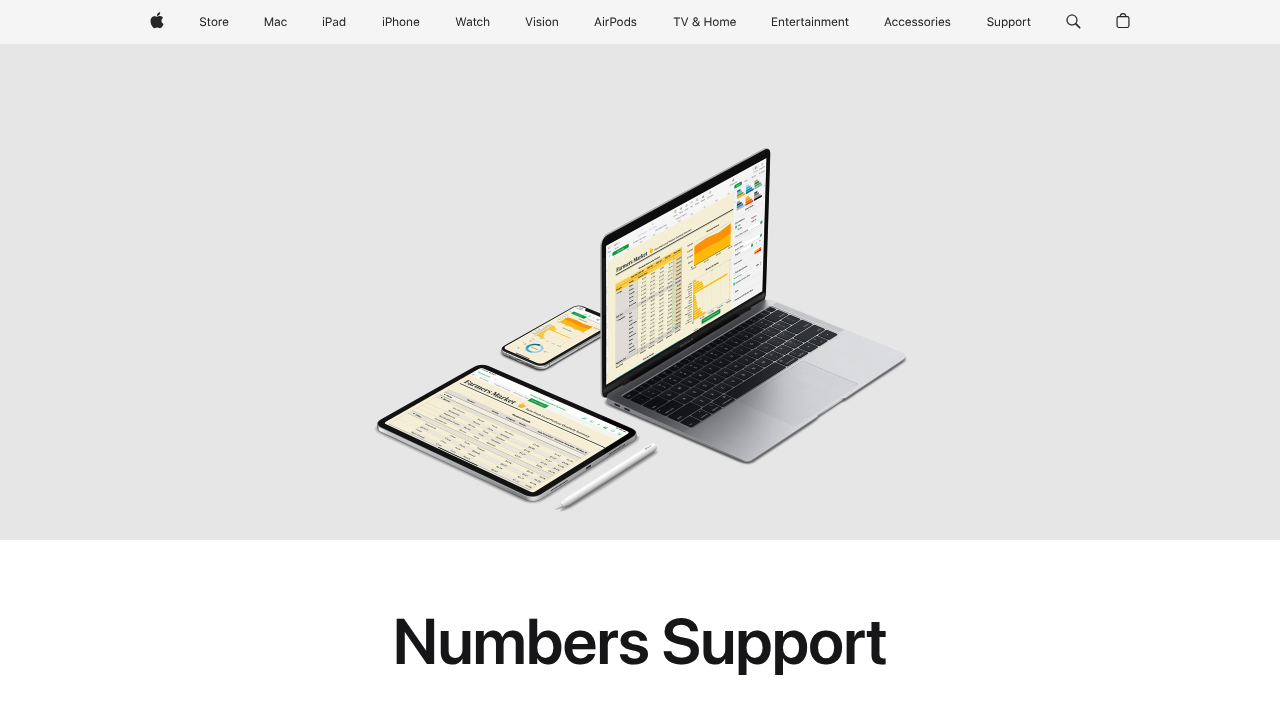
Apple Numbers
Beautiful canvas-based spreadsheet with 250+ functions, real-time collaboration, and seamless Apple ecosystem integration.
