Find Free Alternatives to Popular Paid Software
Tired of costly subscriptions? Explore FreeAlternatives.Net for a comprehensive directory of free alternatives to the most popular paid software and services.
Google Keep
Simple note-taking app with color coding, reminders, location-based alerts, and seamless Google services integration.
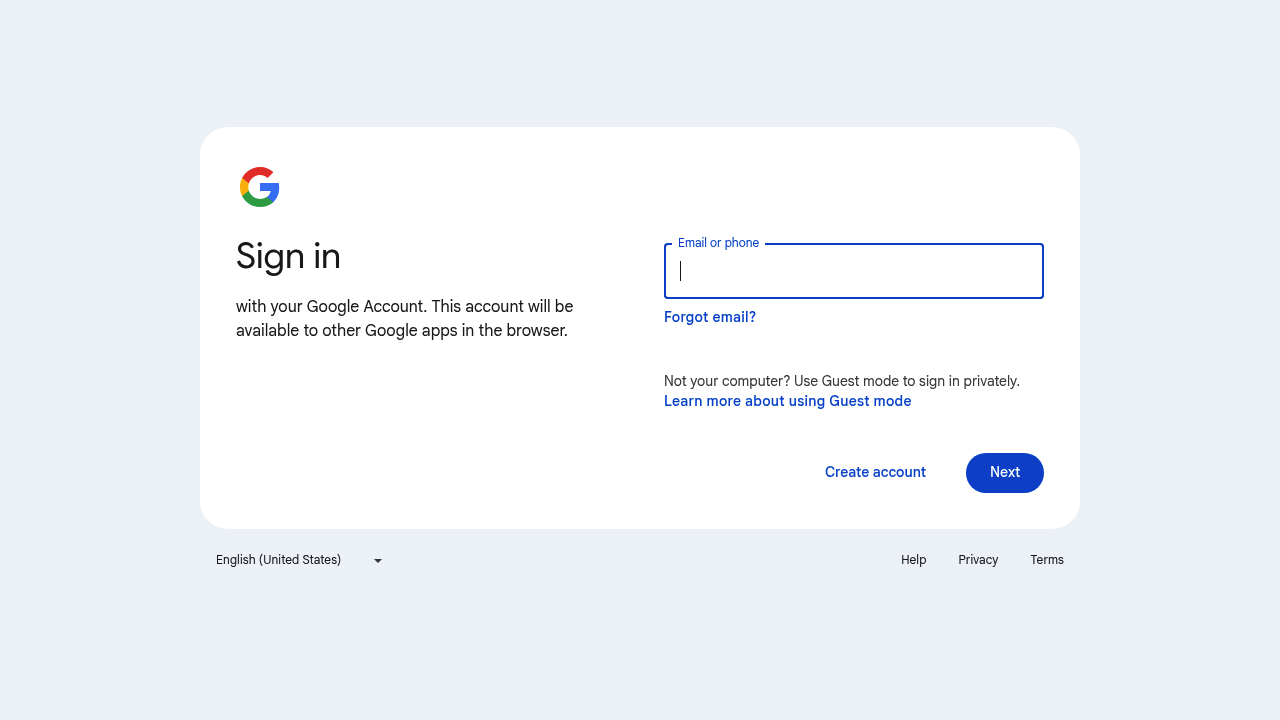
Google Keep: The Simple Yet Powerful Evernote Alternative
Google Keep has carved out a unique position in the note-taking landscape by prioritizing simplicity and speed over complexity, making it an excellent alternative to Evernote for users who value quick capture and effortless organization. While Evernote has become increasingly complex and restrictive, Google Keep maintains its focus on what matters most: getting information out of your head and into a searchable, accessible system.
The Philosophy of Simplicity
Google Keep's design philosophy centers on reducing friction in the note-taking process. Unlike Evernote's document-based approach that can feel formal and structured, Google Keep treats every piece of information as a quick note that can be captured, organized, and retrieved with minimal effort. This approach makes it particularly valuable for users who find traditional note-taking applications too complex for their daily needs.
The application's visual design uses a card-based interface reminiscent of physical sticky notes, making it intuitive for users transitioning from analog note-taking methods to digital solutions.
Core Features and Functionality
Quick Capture Mechanisms
Google Keep excels in rapid information capture through multiple input methods. Users can create text notes, voice memos (with automatic transcription), photo notes, and drawing notes, all through simple, one-tap interfaces. The voice memo feature is particularly powerful, converting speech to searchable text while preserving the original audio for context.
The speed of capture in Google Keep surpasses most alternatives, including Evernote, making it ideal for situations where information needs to be recorded quickly without interrupting workflow or conversations.
Visual Organization System
The application uses color-coding and visual arrangements to help users organize information intuitively. Notes can be assigned different colors for quick visual categorization, while the flexible grid layout allows users to arrange information spatially rather than relying solely on hierarchical structures.
Labels provide additional organizational capabilities, functioning similarly to tags in other applications but with Google's characteristic simplicity. Unlike Evernote's complex notebook and tag systems, Google Keep's labeling feels natural and requires minimal setup.
Smart Reminder System
Google Keep's reminder functionality extends beyond simple time-based alerts to include location-based reminders. Users can set notes to alert them when they arrive at or leave specific locations, creating powerful contextual reminders that traditional time-based systems cannot provide.
This location-awareness makes Google Keep particularly valuable for errands, shopping lists, and task management where geographical context matters more than specific timing.
Integration with Google Ecosystem
Seamless Google Services Integration
Google Keep's integration with other Google services provides significant advantages over standalone applications like Evernote. Notes can be easily transferred to Google Docs for expanded editing, shared through Gmail, or referenced in Google Calendar events. This ecosystem integration creates workflows that would require multiple steps in other applications.
The integration extends to Google Assistant, enabling voice-controlled note creation and retrieval across all Google devices, from smartphones to smart speakers to Chromebooks.
Automatic Synchronization and Backup
All Google Keep content synchronizes automatically across devices through Google's infrastructure. Unlike Evernote's recent restrictions on device synchronization for free accounts, Google Keep provides unlimited device access and instant synchronization without premium subscriptions.
The synchronization includes all content types - text, audio, images, and drawings - ensuring complete information accessibility regardless of which device was used for creation.
Advanced Search Capabilities
Google Keep leverages Google's search technology to provide powerful content discovery. The search function works across all note types, including text within images (OCR) and transcribed voice memos. This search capability often surpasses dedicated note-taking applications in speed and accuracy.
Users can search by color, label, note type, or content, with Google's natural language processing enabling conversational search queries that feel more intuitive than traditional keyword searches.
Collaboration and Sharing Features
Real-Time Collaboration
Google Keep supports real-time collaboration on individual notes, allowing multiple users to edit shopping lists, project notes, or shared reminders simultaneously. Changes appear instantly for all collaborators, with clear attribution of who made what modifications.
The collaboration system works through Google account sharing, making it easy to include family members, colleagues, or project partners without requiring separate application installations or account setups.
Flexible Sharing Options
Notes can be shared with view-only or edit permissions, providing appropriate access control for different collaboration scenarios. The sharing system integrates with Google's broader permission model, allowing users to leverage existing Google relationships rather than managing separate contact lists.
Use Cases and Target Audiences
Personal Task Management and Quick Notes
Google Keep excels for individuals who need rapid capture of ideas, reminders, and tasks without the overhead of complex organizational systems. The visual interface and quick capture methods make it ideal for shopping lists, travel notes, and daily task management.
Family and Household Organization
Families use Google Keep for shared shopping lists, chore reminders, and household information sharing. The location-based reminders are particularly valuable for errands and family coordination, while the simple interface accommodates users of all technical skill levels.
Students and Simple Academic Note-Taking
Students appreciate Google Keep for quick lecture notes, assignment reminders, and study lists. While it may not suit complex research projects, its simplicity makes it perfect for supplementary academic organization and quick information capture.
Small Team Coordination
Small teams and informal groups use Google Keep for project notes, meeting action items, and shared resources. The collaboration features provide sufficient functionality for basic coordination without the complexity of dedicated project management tools.
Advantages Over Evernote
Google Keep's primary advantages include its complete simplicity, unlimited free usage, and seamless Google ecosystem integration. Unlike Evernote's increasingly restrictive free plan, Google Keep provides full functionality without artificial limitations on notes, devices, or collaboration.
The application's speed and simplicity often make it more practical for daily use than feature-rich alternatives. Many users find they actually capture more information with Google Keep because the friction to input is so low, contrasting with Evernote's more formal note-taking approach.
The location-based reminders and deep Google integration provide unique capabilities that standalone applications cannot match, while the visual organization system appeals to users who think spatially rather than hierarchically.
Limitations and Considerations
Google Keep's simplicity comes with limitations that may frustrate users needing advanced features. The application lacks rich text formatting, file attachments, and the complex organizational structures that power users might expect. Notes are limited in length and complexity compared to Evernote's document-style approach.
Privacy-conscious users may be concerned about Google's data collection and analysis practices, though the company has made commitments to user privacy in its productivity applications. The application also requires Google account integration, which may not suit users preferring to avoid Google services.
The visual interface, while appealing to many users, may feel cluttered or disorganized to those who prefer linear, text-based organization systems.
Getting Started with Google Keep
New users can access Google Keep through any web browser or download mobile applications for iOS and Android. The application requires no setup - users can immediately begin creating notes and experimenting with different capture methods.
The best approach for new users is to start with simple text notes and gradually explore voice memos, images, and labels as comfort with the system grows. The low complexity means users can become proficient quickly without extensive learning periods.
Integration Strategies and Workflows
Users often find Google Keep most effective when used as part of a broader productivity system rather than as a standalone solution. It excels as a capture tool that feeds into more complex systems, whether that's transferring important notes to Google Docs or using Keep for quick capture while maintaining more structured information in other applications.
The application pairs particularly well with other Google Workspace tools, creating seamless workflows for users already invested in Google's ecosystem.
Mobile-First Experience
Google Keep was designed with mobile usage as a primary consideration, making it particularly effective for on-the-go information capture. The mobile applications provide full functionality and often feel more natural than desktop versions, reflecting the application's philosophy of ubiquitous, quick access to information.
Conclusion
Google Keep represents an excellent alternative to Evernote for users who value simplicity, speed, and integration over advanced features and complex organization. Its completely free nature, combined with Google's reliable infrastructure and ecosystem integration, makes it particularly attractive for users seeking to escape Evernote's limitations without sacrificing functionality. While it may not suit power users requiring advanced features, Google Keep's focus on effortless capture and retrieval makes it exceptionally effective for the daily information management needs of most users.
Similar listings in category
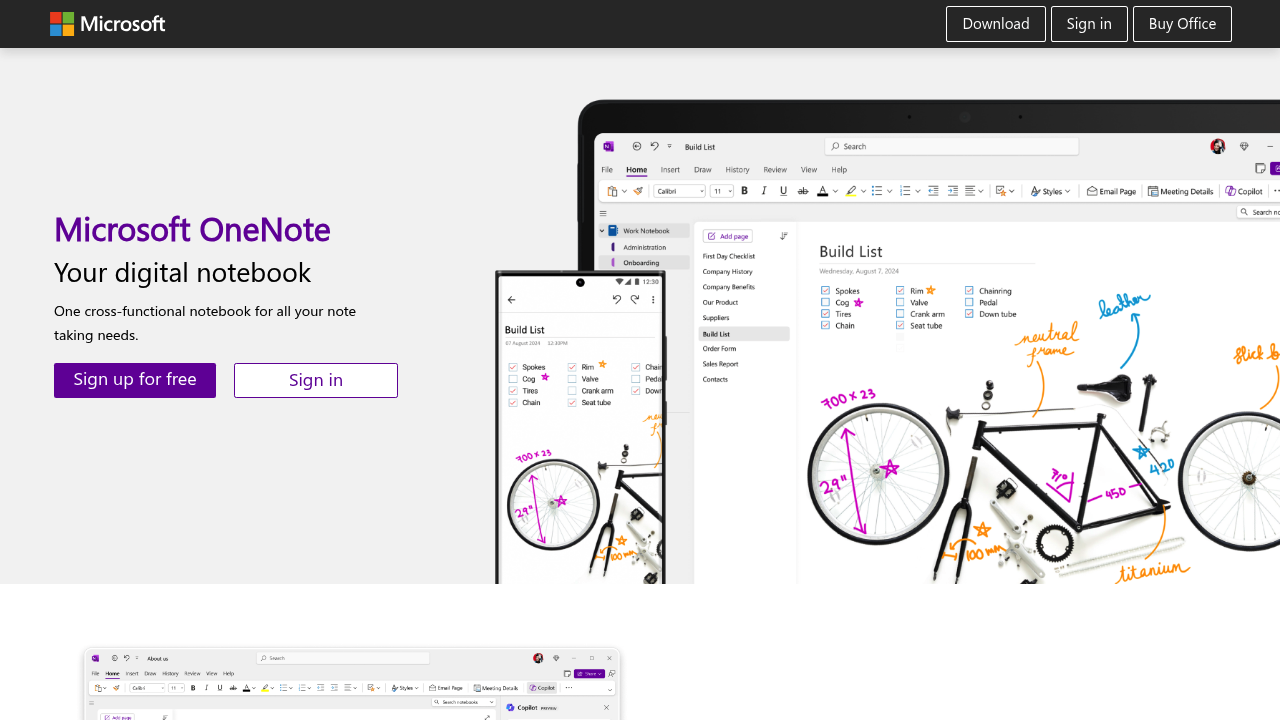
Microsoft OneNote
Free digital notebook with unlimited storage, cross-platform sync, and powerful organization tools for notes and collaboration.
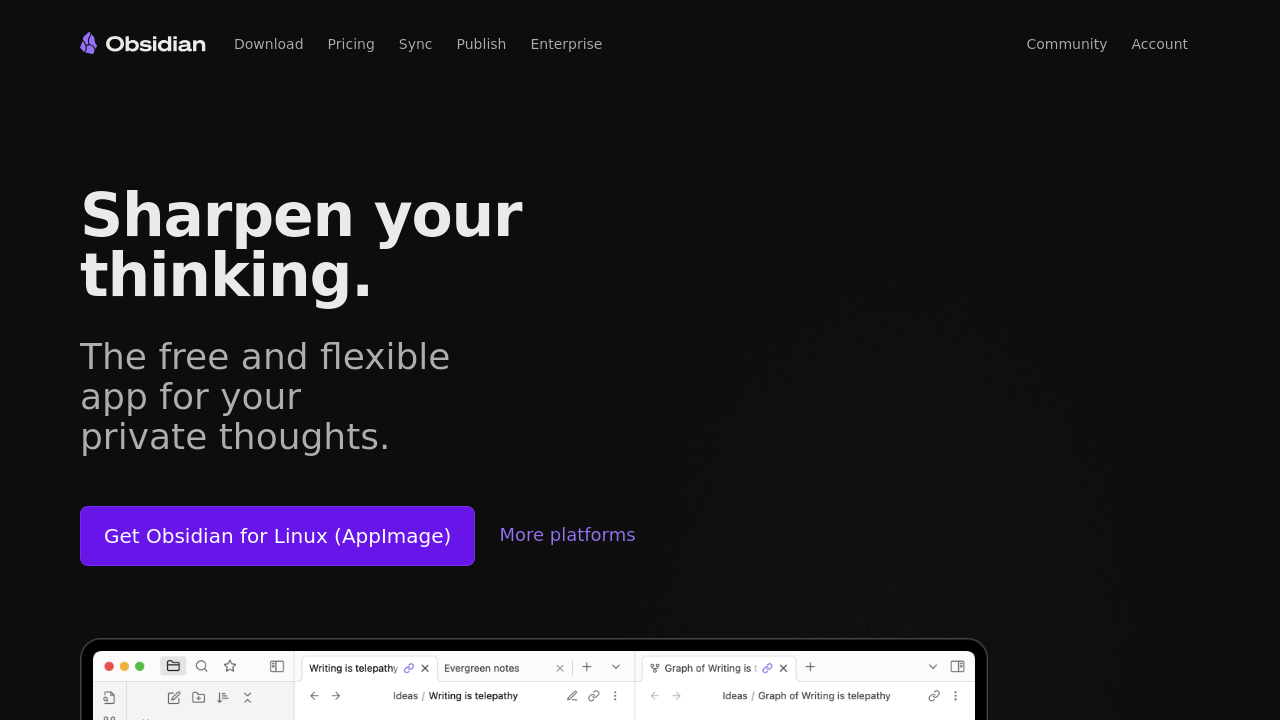
Obsidian
Free knowledge management app with linking, graph view, and extensive plugin ecosystem for building your second brain.
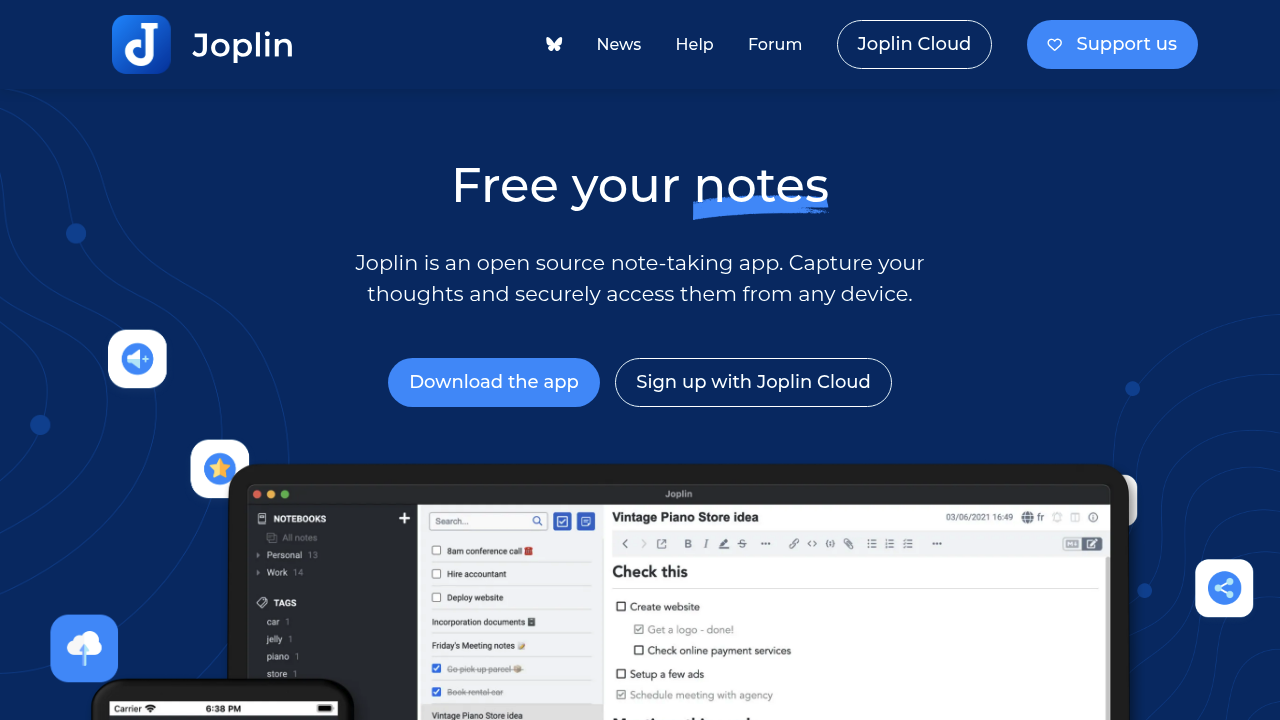
Joplin
Open-source note-taking app with end-to-end encryption, Markdown support, and cross-platform sync for privacy-focused users.
