Find Free Alternatives to Popular Paid Software
Tired of costly subscriptions? Explore FreeAlternatives.Net for a comprehensive directory of free alternatives to the most popular paid software and services.
Google Docs
Cloud-based word processor with real-time collaboration, automatic saving, and seamless sharing. Perfect for team projects and remote work.
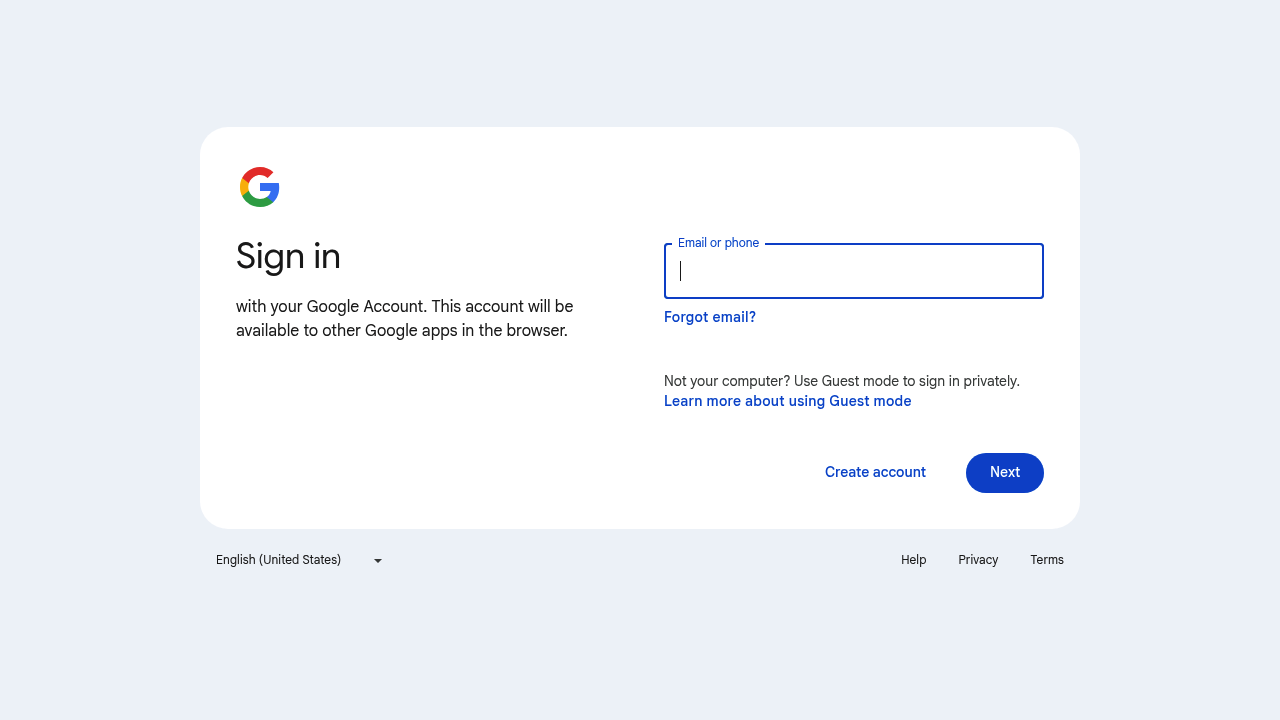
Google Docs: The Ultimate Collaborative Microsoft Word Alternative
Google Docs has revolutionized document creation and collaboration, offering a powerful cloud-based alternative to Microsoft Word that excels in real-time teamwork and accessibility. As part of Google Workspace, it provides seamless integration with other Google services while delivering professional word processing capabilities entirely through web browsers.
What is Google Docs?
Google Docs is a free, web-based word processor that allows users to create, edit, and share documents entirely in the cloud. Launched as part of Google's office suite, it requires only a Google account for access and runs on any device with an internet connection. The platform emphasizes collaboration and accessibility, making it ideal for modern work environments.
Revolutionary Collaboration Features
Real-Time Collaborative Editing
Google Docs' standout feature is its ability to support simultaneous editing by multiple users. Changes appear instantly for all collaborators, with different colored cursors showing who is editing what section. This real-time collaboration eliminates the version control issues that plague traditional document sharing methods.
Advanced Sharing and Permissions
The platform offers granular control over document access, allowing users to set specific permissions for viewing, commenting, or editing. Documents can be shared via links or direct invitations, with the ability to restrict access to specific individuals or make documents publicly available.
Commenting and Suggestion System
Google Docs includes a sophisticated commenting system that allows collaborators to leave feedback without altering the original text. The suggestion mode enables reviewers to propose changes that document owners can accept or reject, maintaining document integrity while facilitating collaborative editing.
Core Word Processing Features
Comprehensive Formatting Tools
Despite being web-based, Google Docs offers extensive formatting capabilities including fonts, styles, colors, and alignment options. Users can create professional-looking documents with headers, footers, page numbers, and complex layouts suitable for business and academic use.
Template Library and Smart Features
The platform provides numerous templates for resumes, reports, newsletters, and other common document types. Smart canvas features allow users to insert interactive elements like dropdowns, checkboxes, and @-mentions that connect to other Google services.
AI-Powered Writing Assistance
Google Docs integrates Gemini AI to help users create and refine content. The AI can generate text, improve writing quality, summarize documents, and provide suggestions for better structure and clarity.
Integration and Accessibility
Seamless Google Workspace Integration
Google Docs works flawlessly with other Google services including Gmail, Drive, Calendar, and Sheets. Users can embed charts from Google Sheets, schedule meetings directly from documents, and access files across the entire Google ecosystem.
Cross-Platform Accessibility
The web-based nature of Google Docs ensures consistent functionality across all platforms. Mobile apps for iOS and Android provide full editing capabilities, while offline mode allows document access without internet connectivity.
Universal File Format Support
Google Docs can import and export various file formats including Microsoft Word (.docx), PDF, RTF, and plain text. This compatibility ensures smooth collaboration with users who prefer different word processors.
Advantages Over Microsoft Word
Zero Cost and Setup
Google Docs is completely free for personal use, requiring only a Google account for access. There's no software installation, updates, or subscription fees, making it immediately accessible to anyone with internet access.
Superior Collaboration Capabilities
While Microsoft Word has added collaboration features, Google Docs was built from the ground up for teamwork. Its real-time editing, commenting, and sharing capabilities remain more intuitive and reliable than Word's collaborative features.
Automatic Cloud Storage
Every document is automatically saved to Google Drive with complete version history. Users never lose work due to crashes or forgotten saves, and can access their documents from any device with their Google account.
Simplified User Interface
Google Docs features a clean, uncluttered interface that focuses on content creation rather than complex menus. This simplicity makes it more approachable for casual users while still providing professional capabilities.
Limitations Compared to Microsoft Word
Advanced Formatting Restrictions
While suitable for most documents, Google Docs lacks some advanced formatting features found in Microsoft Word. Complex layouts, advanced typography controls, and specialized formatting options may be limited for professional publishing needs.
Internet Dependency
Although offline mode exists, Google Docs works best with consistent internet connectivity. Users in areas with unreliable internet may find the experience less smooth than desktop alternatives.
Limited Advanced Features
Power users may miss some of Microsoft Word's advanced features like mail merge, advanced citation management, or complex macro functionality. These limitations primarily affect specialized use cases rather than general document creation.
Who Should Use Google Docs?
Google Docs excels for teams, students, remote workers, and anyone who prioritizes collaboration over advanced formatting. It's perfect for remote teams, students, small businesses, content creators, and casual users who need reliable document creation without installation or maintenance requirements.
Business and Educational Applications
Educational institutions particularly benefit from Google Docs' collaborative features and zero licensing costs. Teachers can create assignments, provide feedback, and track student progress in real-time. Businesses use it for project planning, meeting notes, and collaborative document creation where multiple stakeholders need input.
Privacy and Security Considerations
Google Docs includes enterprise-grade security features including encryption and administrative controls. However, users concerned about data privacy should consider that documents are stored on Google's servers, which may not be suitable for highly sensitive information.
Conclusion
Google Docs represents a paradigm shift in word processing, prioritizing collaboration and accessibility over traditional desktop features. For users who value real-time teamwork, universal access, and zero cost over advanced formatting capabilities, it serves as an excellent Microsoft Word alternative. Its strength lies not in replacing every Microsoft Word feature, but in reimagining how documents are created and shared in the modern, connected world.
The platform's continued development and AI integration suggest it will remain a compelling choice for collaborative document creation, making it an essential tool for teams and individuals who prioritize sharing and cooperation in their document workflows.
Similar listings in category

LibreOffice Writer
Powerful open-source word processor with advanced features, complete Microsoft Office compatibility, and professional publishing tools.
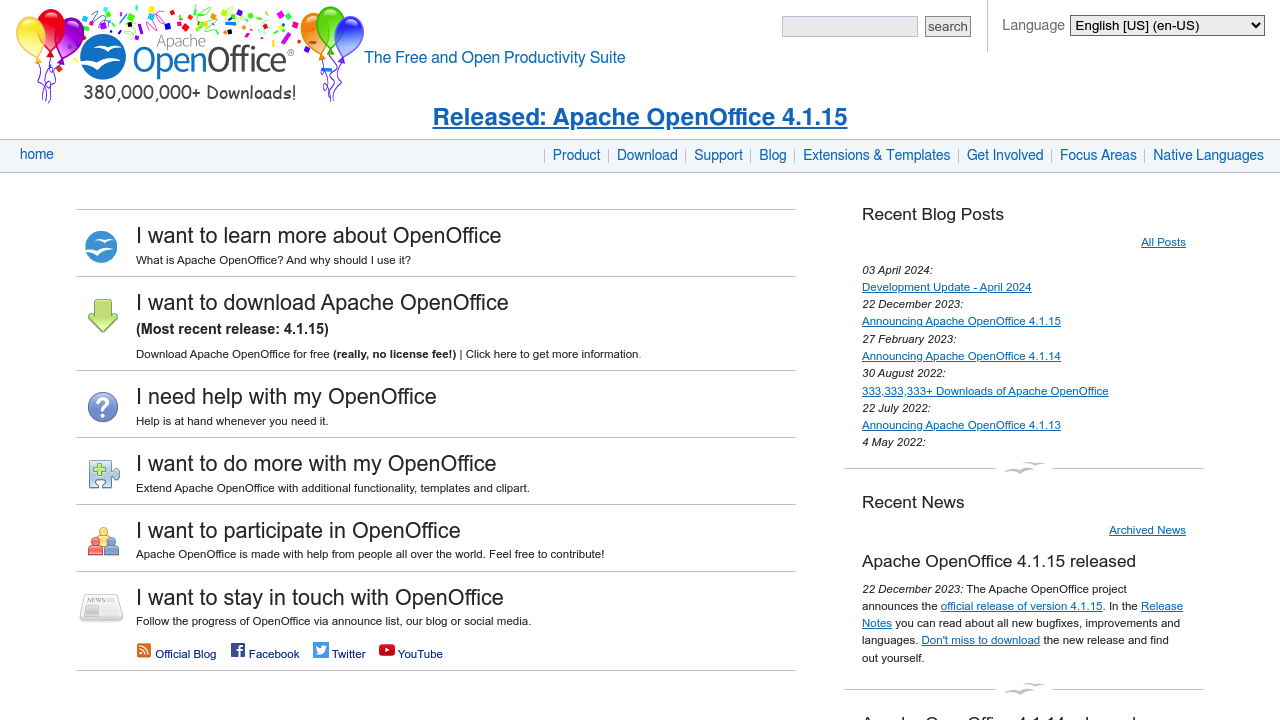
Apache OpenOffice Writer
Traditional desktop word processor with familiar interface, Microsoft Office compatibility, and comprehensive document creation tools.
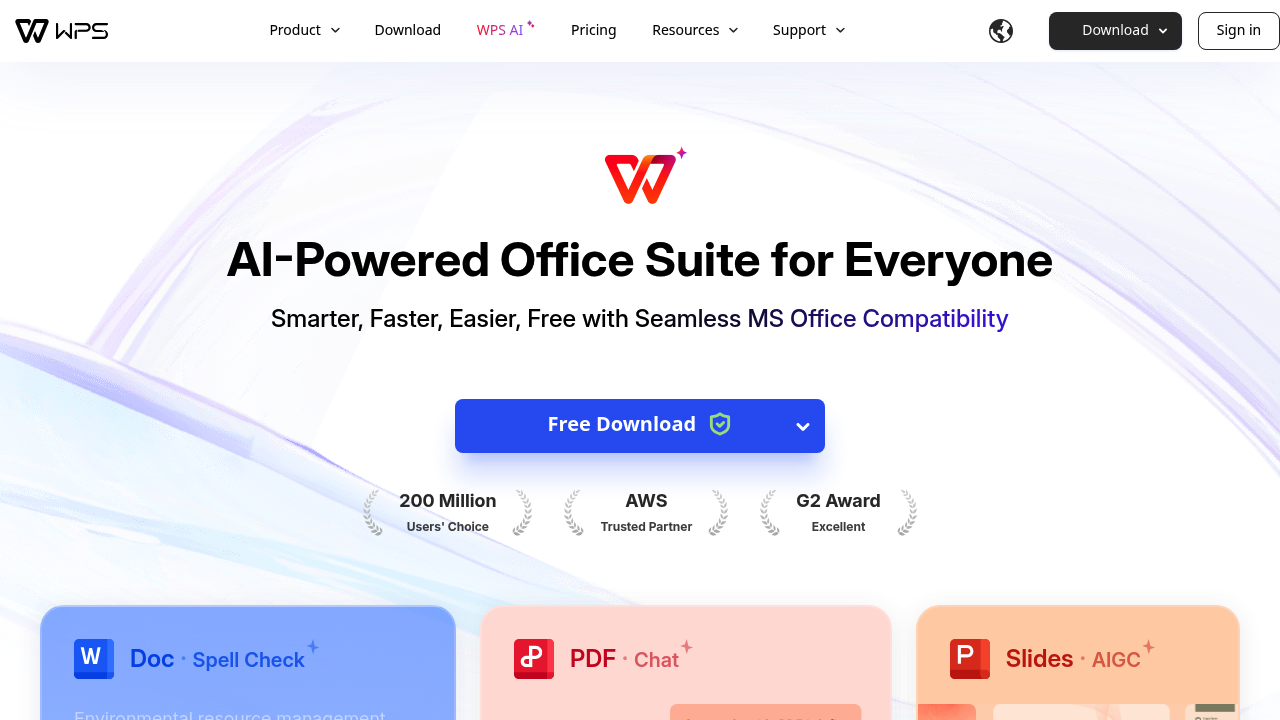
WPS Office Writer
Feature-rich free word processor with familiar Microsoft Office interface, excellent compatibility, and cloud integration capabilities.
