Find Free Alternatives to Popular Paid Software
Tired of costly subscriptions? Explore FreeAlternatives.Net for a comprehensive directory of free alternatives to the most popular paid software and services.
Gliffy
Simple online diagram creation tool with easy-to-use interface, collaborative features, and seamless integration with Atlassian products.
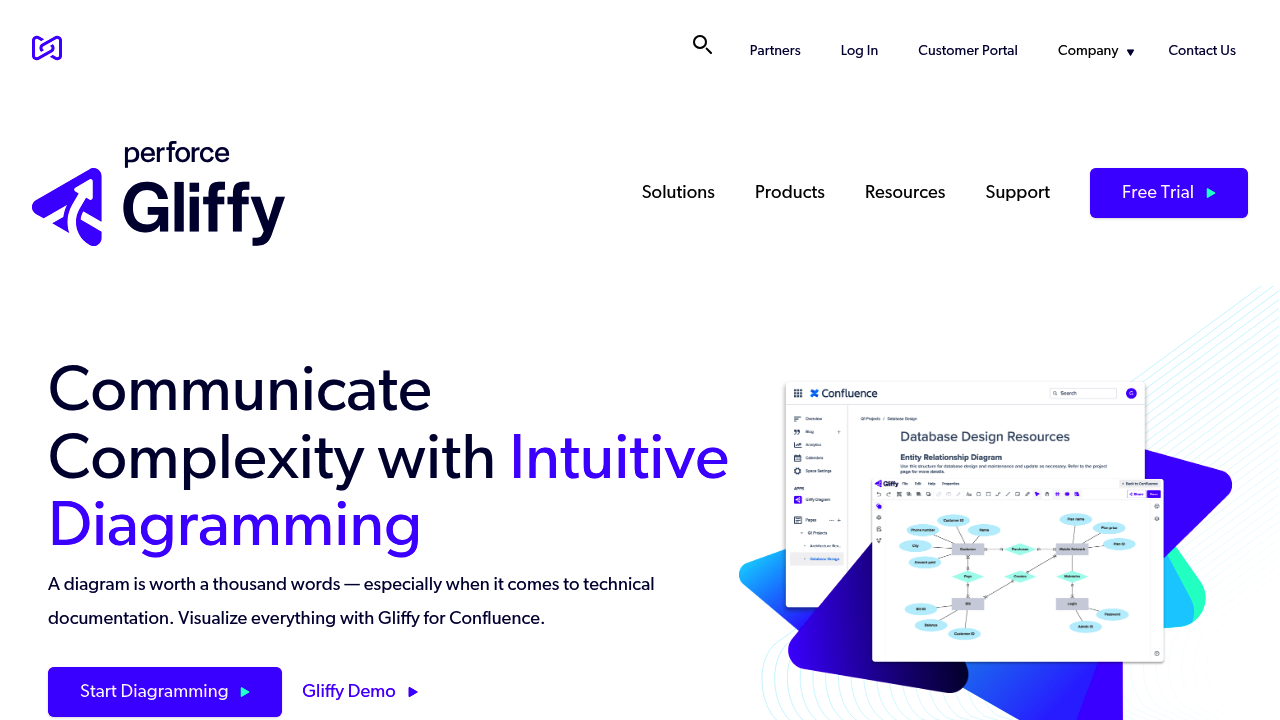
Gliffy: The Simple and Accessible Visio Alternative
Gliffy has established itself as a user-friendly alternative to Microsoft Visio by focusing on simplicity and ease of use while providing essential diagramming capabilities for business and technical applications. As an online diagram creation tool designed for immediate productivity, Gliffy eliminates the complexity often associated with traditional diagramming software while maintaining professional quality output.
What is Gliffy?
Gliffy is an online diagramming tool that enables users to create flowcharts, network diagrams, UML diagrams, organizational charts, mind maps, wireframes, and various other visual representations through an intuitive web-based interface. The platform prioritizes ease of use and immediate accessibility, making professional diagramming available to users without extensive technical expertise or training requirements.
Unlike complex desktop applications that require significant learning investments, Gliffy focuses on providing essential diagramming functionality through streamlined workflows that enable users to create professional diagrams quickly and efficiently while maintaining collaborative capabilities for team environments.
Exceptional Ease of Use
Intuitive Interface Design
Gliffy's standout feature is its exceptionally simple and intuitive interface that makes diagram creation accessible to users regardless of their technical background or previous diagramming experience. The clean design prioritizes common diagramming tasks while keeping advanced features readily accessible without overwhelming new users.
The streamlined interface enables users to become productive immediately without requiring extensive tutorials or training, making Gliffy particularly valuable for organizations that need to deploy diagramming tools quickly across diverse user groups with varying technical skill levels.
Drag-and-Drop Simplicity
The platform's drag-and-drop functionality makes diagram creation as simple as moving shapes onto a canvas and connecting them with lines. This straightforward approach removes technical barriers while enabling users to focus on content and communication rather than learning complex software interfaces and procedures.
Quick shape creation and automatic connection features accelerate diagram development while maintaining visual consistency and professional appearance standards that ensure effective communication regardless of the user's design expertise or experience.
Comprehensive Template Library
Business and Technical Templates
Gliffy provides a comprehensive collection of templates covering common business and technical diagramming needs including flowcharts, organizational charts, network diagrams, floor plans, and project workflows. These templates provide starting points that incorporate best practices and standard conventions for various diagramming applications.
The template library includes both basic frameworks for simple diagrams and more sophisticated examples that demonstrate advanced techniques and professional presentation standards, ensuring that users can find appropriate starting points regardless of their specific requirements.
Industry-Standard Symbols
The platform includes extensive symbol libraries covering business processes, technical diagrams, network infrastructure, and various professional domains. These symbols follow established industry standards and conventions, ensuring that diagrams created in Gliffy maintain professional credibility and effective communication.
Custom symbol creation and import capabilities enable organizations to develop specialized libraries that reflect their specific branding, processes, or technical requirements while maintaining consistency across team projects and organizational documentation.
Collaboration and Sharing Features
Real-Time Collaborative Editing
Gliffy enables multiple team members to edit diagrams simultaneously while seeing each other's changes in real-time, facilitating effective collaborative design processes. The collaboration system provides seamless teamwork experiences that enable distributed teams to work together productively on visual content.
Collaborative features include comment systems and sharing controls that support professional document development and review processes while maintaining the simplicity that makes Gliffy accessible to non-technical users and diverse team environments.
Flexible Sharing Options
The platform provides multiple sharing options including direct links, embedded diagrams, and export capabilities that enable diagrams to be distributed across various communication channels and presentation contexts. These sharing features maintain visual quality while accommodating different organizational workflows and audience requirements.
Advanced sharing capabilities include permission controls and access management that enable organizations to maintain security while facilitating collaboration and information sharing across team boundaries and organizational structures.
Integration Ecosystem
Atlassian Product Integration
Gliffy provides seamless integration with Atlassian products including Confluence, Jira, and other development and project management tools. This integration enables diagramming functionality to be embedded directly within existing workflow tools, eliminating context switching while maintaining project coordination and documentation consistency.
The Atlassian integration includes capabilities for embedding diagrams within documentation, linking diagrams to project issues, and maintaining synchronization between visual content and project data, creating comprehensive project management and documentation workflows.
Business Application Connectivity
Beyond Atlassian products, Gliffy integrates with various business applications and cloud services that enable diagrams to be incorporated into existing business workflows and documentation systems. These integrations support modern distributed work patterns where visual content needs to be accessible across multiple platforms and applications.
Integration capabilities include embedding features that allow Gliffy diagrams to be accessed and edited directly within other business applications, creating seamless workflows where visual collaboration enhances existing business processes without requiring additional tools or context switching.
Professional Output and Export
High-Quality Export Options
Gliffy supports various export formats including high-resolution images, PDF documents, and vector graphics that ensure diagrams maintain professional quality across different presentation contexts and output requirements. These export capabilities enable diagrams to be used effectively in presentations, reports, and printed materials.
Advanced export features include batch processing capabilities and format optimization that streamline the process of preparing visual content for different audiences while maintaining visual quality and professional appearance standards.
Print and Presentation Optimization
The platform includes features specifically designed for creating diagrams that work effectively in both digital and print contexts, ensuring that visual content remains readable and professional regardless of how it's ultimately presented or distributed.
Presentation optimization includes layout tools and formatting options that help users create diagrams that communicate effectively in various contexts while maintaining visual consistency and professional standards across different output formats and presentation environments.
Web-Based Accessibility
Universal Browser Compatibility
As a web-based application, Gliffy operates consistently across all major browsers and operating systems without requiring software installation or maintenance. This universal accessibility ensures that team members can contribute to collaborative projects regardless of their device preferences or technical constraints.
The web-based architecture provides immediate access from any computer with internet connectivity while ensuring that users always access the latest features and security updates without requiring IT administration or software maintenance efforts.
Mobile and Tablet Support
Gliffy provides mobile and tablet access that enables diagram viewing and basic editing capabilities while maintaining synchronization with desktop projects. Mobile functionality supports modern work patterns where professionals need access to visual content across multiple device types and work environments.
Touch-optimized interfaces adapt the diagramming experience for mobile devices while maintaining access to essential collaborative features and sharing capabilities that enable productive mobile participation in team projects and visual documentation workflows.
Cost-Effective Solutions
Competitive Pricing Structure
Gliffy offers affordable pricing that makes professional diagramming accessible to small teams and individual users while providing scalable options for larger organizations. The pricing structure includes free trial access that enables users to evaluate functionality before committing to subscriptions.
Value-based pricing reflects the essential functionality and ease of use while remaining competitive with alternatives, making Gliffy attractive for organizations seeking cost-effective diagramming solutions without sacrificing professional quality or collaborative capabilities.
Flexible Subscription Options
The platform provides various subscription tiers that accommodate different organizational sizes and requirements while maintaining the simplicity and accessibility that make Gliffy distinctive. Flexible billing options support diverse budget requirements and organizational preferences.
Team and enterprise pricing options provide administrative controls and enhanced features for larger deployments while maintaining the core simplicity and ease of use that make Gliffy effective for diverse user groups and organizational contexts.
Advantages Over Microsoft Visio
Superior Ease of Use
While Visio requires significant learning investment and technical expertise, Gliffy's intuitive interface enables immediate productivity without extensive training or orientation requirements. This usability advantage accelerates adoption while reducing support and training costs.
Web-Based Accessibility
Gliffy's cloud-based architecture provides universal accessibility across all platforms and devices, eliminating the installation and compatibility issues often associated with desktop diagramming software like Visio.
Cost-Effective Value
The affordable pricing structure and immediate accessibility provide better value for small teams and organizations compared to Visio's subscription costs and platform limitations, particularly when considering total cost of ownership including training and support requirements.
Faster Implementation
The simplicity and web-based design enable faster deployment and user adoption compared to traditional desktop applications that require installation, configuration, and extensive user training for effective utilization.
Limitations and Considerations
Advanced Feature Limitations
While Gliffy excels at essential diagramming tasks, users requiring highly advanced features, complex customization options, or specialized technical capabilities may find more comprehensive alternatives better suited to their specific requirements.
Offline Functionality
As a web-based application, Gliffy requires internet connectivity for optimal functionality, which may limit usability in environments with unreliable network connections or strict security requirements that restrict cloud access.
Scalability Considerations
While Gliffy handles most business diagramming requirements effectively, very large or complex diagrams may benefit from more powerful alternatives designed for extensive technical documentation or enterprise-scale visual content management.
Who Should Choose Gliffy?
Gliffy is ideal for users and teams seeking immediate productivity and simplicity in their diagramming tools while maintaining professional quality output. It particularly benefits:
- Small Business Teams: Groups requiring professional diagramming without complex technical features or extensive training requirements
- Atlassian Users: Organizations using Confluence, Jira, or other Atlassian products seeking integrated diagramming capabilities
- Non-Technical Users: Individuals who need to create professional diagrams without extensive software expertise or training investment
- Quick Deployment Teams: Organizations requiring immediate access to collaborative diagramming tools without lengthy implementation processes
- Budget-Conscious Organizations: Companies seeking cost-effective professional diagramming solutions with predictable pricing
- Collaborative Teams: Groups needing simple but effective tools for visual collaboration and shared diagram development
Business Applications and Use Cases
Gliffy excels in business process documentation, project planning, organizational communication, basic technical documentation, and any scenario where simplicity and immediate productivity are prioritized over advanced technical capabilities or extensive customization options.
Future Development and Innovation
Gliffy continues improving its platform while maintaining focus on simplicity and accessibility, ensuring that enhancements serve real user needs without compromising the ease of use that makes the platform distinctive and valuable for its target audience.
Conclusion
Gliffy represents an excellent choice for users and organizations prioritizing simplicity, accessibility, and immediate productivity in their diagramming tools. Its focus on ease of use and essential functionality makes it particularly valuable for teams seeking to implement collaborative diagramming quickly without the complexity and learning curve associated with more comprehensive alternatives.
While Gliffy may not replace every advanced use case that complex diagramming software serves, its combination of simplicity, affordability, and professional output provides compelling value for most business diagramming requirements where ease of use and immediate productivity are primary considerations.
Similar listings in category
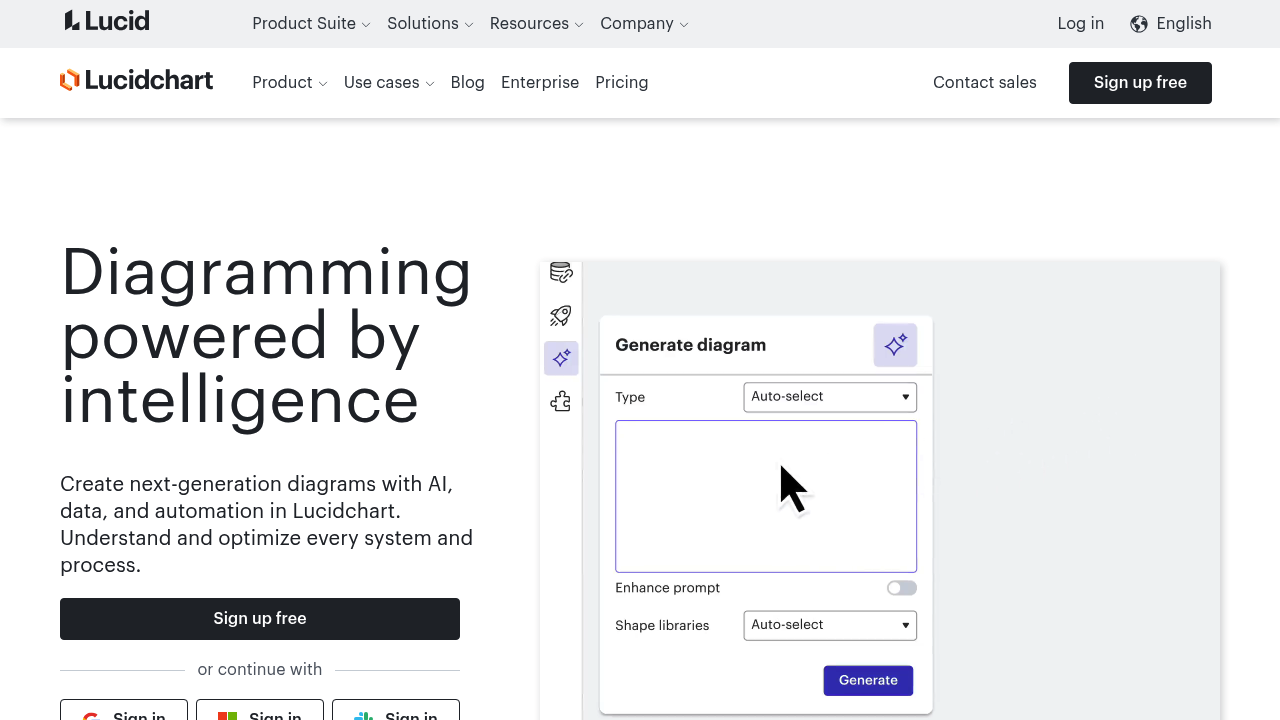
Lucidchart
Cloud-based intelligent diagramming platform with real-time collaboration, extensive templates, and seamless integrations for professional diagram creation.
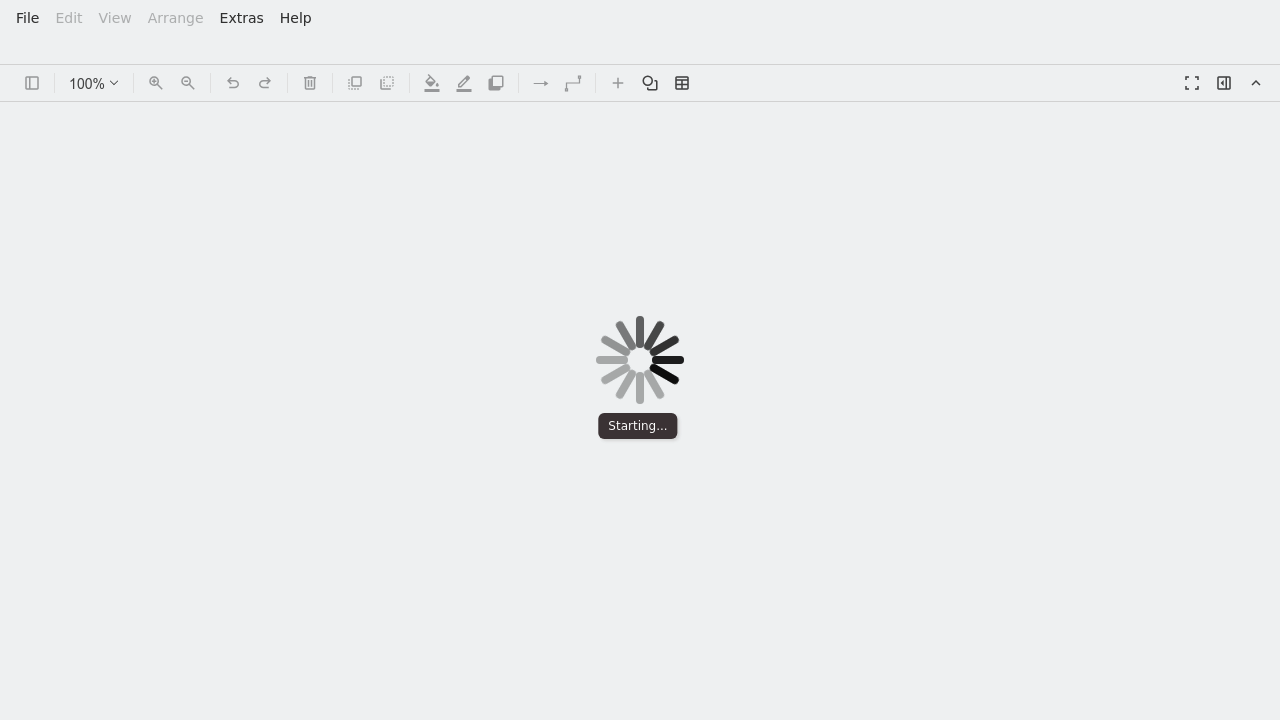
Diagrams.net
Free open-source diagramming tool (formerly Draw.io) with offline capability, cloud storage integration, and comprehensive Visio file compatibility.
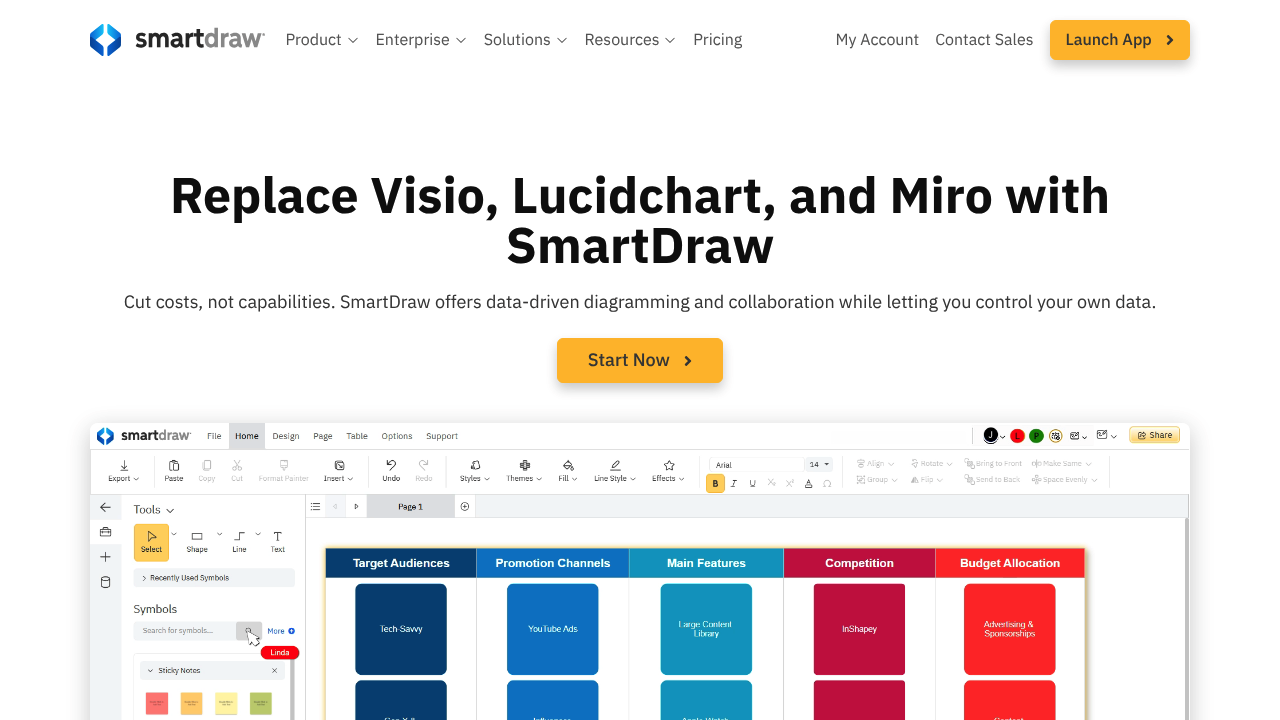
SmartDraw
Comprehensive diagramming software with automated formatting, extensive templates, and intelligent design features that create professional diagrams quickly.
