Find Free Alternatives to Popular Paid Software
Tired of costly subscriptions? Explore FreeAlternatives.Net for a comprehensive directory of free alternatives to the most popular paid software and services.
GIMP
Free open-source image editor that can process RAW files when paired with plugins like darktable or RawTherapee for comprehensive photo editing.

GIMP: Powerful Free Photo Editor with RAW Processing Capabilities
While primarily known as a free alternative to Adobe Photoshop, GIMP (GNU Image Manipulation Program) can also serve as an excellent component in a free photo editing workflow that rivals Adobe Lightroom when combined with dedicated RAW processors[7][20][21][22][23][24].
GIMP's Role in Professional Photo Workflows
GIMP excels as a comprehensive photo editor that can handle the advanced editing tasks typically performed after initial RAW processing[20][21]. When integrated with free RAW processors like darktable or RawTherapee, GIMP creates a complete professional photography workflow without subscription costs.
Integration with RAW Processors
Working with darktable
The most seamless integration occurs between GIMP and darktable[21][22][23]. This workflow allows photographers to:
- Process RAW files professionally in darktable
- Automatically open processed images in GIMP for advanced editing
- Maintain non-destructive workflow throughout the entire process
- Access both RAW processing and advanced photo manipulation tools
RawTherapee Integration
GIMP also integrates effectively with RawTherapee for RAW processing[24]. This combination provides:
- Advanced RAW conversion in RawTherapee
- Seamless transfer to GIMP for detailed editing
- Professional color management throughout the workflow
- Access to GIMP's extensive plugin ecosystem
GIMP's Advanced Photo Editing Capabilities
Professional Tools for Photography
- Layer-based Editing: Non-destructive editing through layer masks and adjustment layers
- Advanced Selection Tools: Precise selections for local adjustments
- Color Correction: Professional color grading and correction tools
- Retouching Tools: Comprehensive tools for portrait and product photography
- Plugin Support: Extensive ecosystem of photography-specific plugins
- Batch Processing: Scriptable operations for processing multiple images[7]
Custom Interface and Workflow
GIMP's highly customizable interface can be tailored for photography workflows[7]. Photographers can create custom tool arrangements, keyboard shortcuts, and workspace layouts optimized for their specific needs.
Setting Up GIMP for Photography
Installation and Configuration
GIMP is available for Windows, macOS, and Linux with consistent functionality across platforms[7]. The setup process for photography involves:
- Installing GIMP and preferred RAW processor
- Configuring file associations for seamless workflow
- Installing photography-specific plugins
- Customizing interface for photography tasks
Color Management
Professional color management ensures accurate color reproduction from capture to final output[7]. GIMP supports ICC profiles and provides tools for maintaining color accuracy throughout the editing process.
Why Choose GIMP for Photo Editing?
Cost Effectiveness
- Completely Free: No subscription or licensing costs
- Open Source: Community-driven development ensures longevity
- Cross-Platform: Consistent experience across operating systems
- No Vendor Lock-in: Open-source protection against proprietary restrictions
Professional Capabilities
- Advanced Editing: Comprehensive tools for professional photo manipulation
- Plugin Ecosystem: Extensive third-party plugin support
- Scripting Support: Automation capabilities for repetitive tasks
- Custom Workflows: Highly customizable interface and tools
Workflow Integration Examples
Portrait Photography Workflow
- Import and organize RAW files in darktable
- Process RAW files with exposure, color, and tone adjustments
- Export to GIMP for advanced retouching
- Perform skin retouching, hair editing, and fine detail work
- Apply final color grading and export for delivery
Landscape Photography Workflow
- Process RAW files in RawTherapee for optimal image quality
- Transfer to GIMP for advanced editing
- Create luminosity masks for precise local adjustments
- Blend multiple exposures for dynamic range enhancement
- Apply final sharpening and prepare for print or web
Learning Resources and Community
The GIMP community provides extensive documentation, tutorials, and plugins specifically for photography[22][23]. Video tutorials demonstrate integration with RAW processors and professional photography techniques[21][22].
Limitations and Considerations
While GIMP provides powerful editing capabilities, it requires separate RAW processing software for complete Lightroom replacement[20][21]. However, this modular approach offers advantages:
- Best-in-class RAW processing from specialized software
- Advanced photo editing in GIMP
- Flexibility to choose components based on specific needs
- No single point of failure for the entire workflow
Getting Started
Download GIMP from the official website and pair it with your preferred RAW processor for a complete free alternative to Adobe's Creative Suite. Whether you're a professional photographer or serious enthusiast, this combination provides all the tools needed for professional photo editing.
Experience professional photo editing freedom with GIMP – where powerful tools meet unlimited creativity!
Similar listings in category

Darktable
Professional open-source RAW photo editor and organizer with powerful editing tools, non-destructive workflow, and database management for photographers.
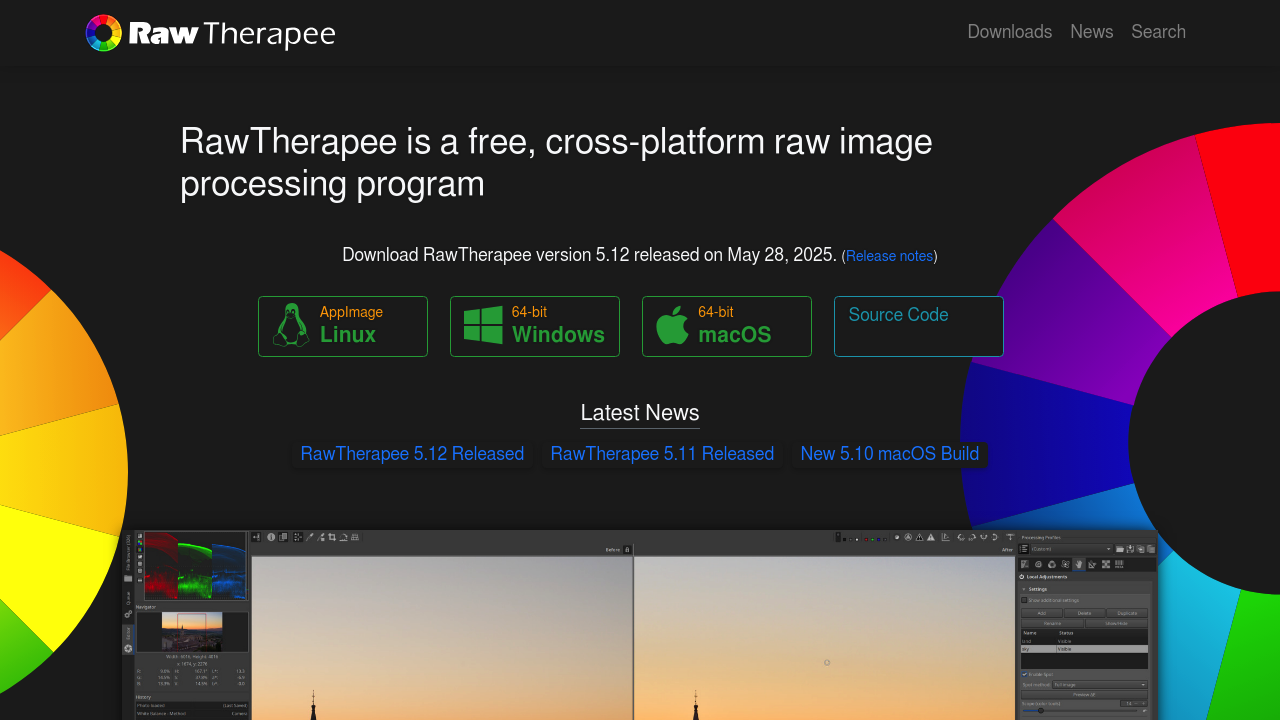
RawTherapee
Cross-platform open-source RAW photo processor with advanced color management, batch processing, and professional editing tools for photographers.
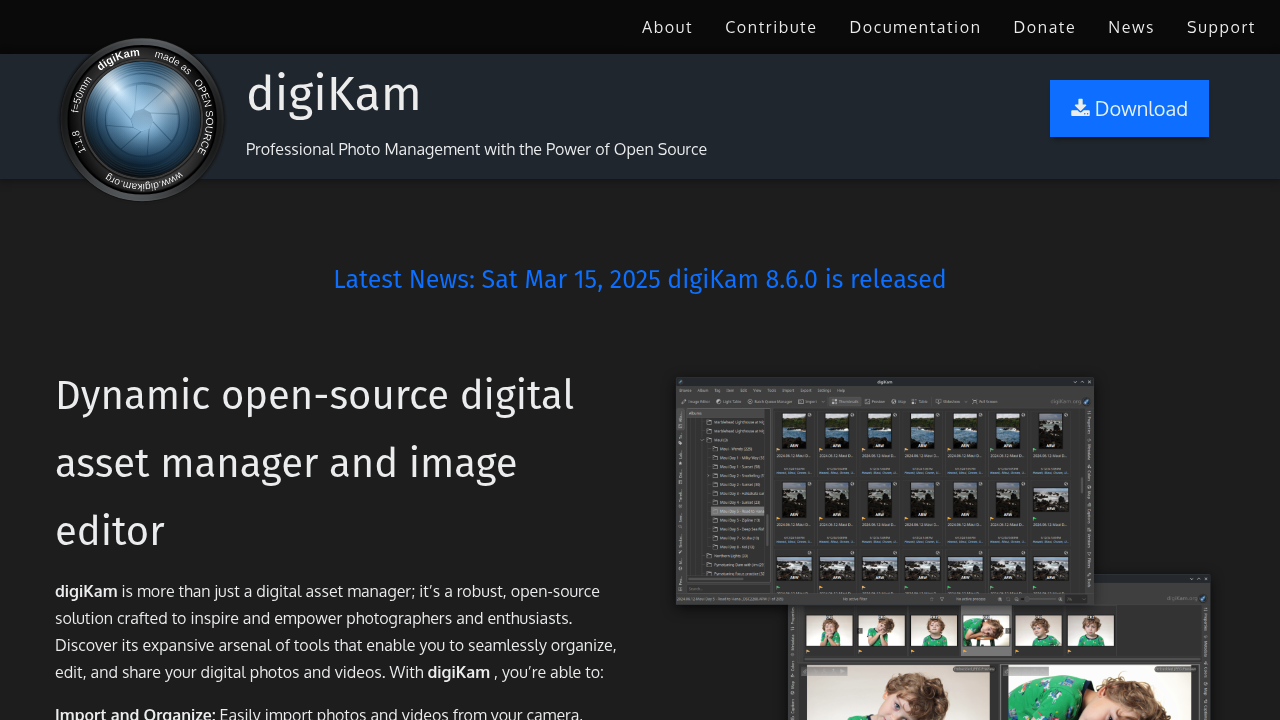
digiKam
Open-source photo management application with advanced organization, face recognition, batch processing, and basic editing tools for digital photographers.
