Find Free Alternatives to Popular Paid Software
Tired of costly subscriptions? Explore FreeAlternatives.Net for a comprehensive directory of free alternatives to the most popular paid software and services.
GIMP
Powerful open-source image editor with advanced graphic design capabilities, professional tools, and extensive plugin support for creative projects.

GIMP: Professional Open-Source Graphic Design Powerhouse
GIMP (GNU Image Manipulation Program) is a cross-platform image editor that provides sophisticated tools for graphic design, digital art creation, and professional image manipulation. As a completely free and open-source alternative to expensive commercial software, GIMP delivers professional-grade capabilities that enable users to create stunning visual content across various design disciplines.
Comprehensive Graphic Design Capabilities
Professional Tool Arsenal
GIMP provides the tools needed for high quality image manipulation and graphic design work. The software includes advanced selection tools, transformation options, sophisticated color correction capabilities, and comprehensive painting and drawing tools that rival expensive commercial alternatives. Whether creating icons, graphical design elements, or art for user interface components and mockups, GIMP delivers professional results.
Advanced Layer Management
GIMP features sophisticated layer systems that support multiple layer types, blend modes, and layer effects essential for professional graphic design work. The comprehensive layer management enables complex compositing and non-destructive editing workflows that maintain image quality throughout the design process while providing complete creative control.
Extensive Customization Options
GIMP offers exceptional customization through its modular interface system that allows users to arrange panels, toolbars, and windows according to their workflow preferences. The software provides customizable tool sets, widget themes, and interface configurations that adapt to individual working styles and project requirements.
Advanced Creative Features
Professional Color Management
The software includes professional color management features supporting ICC profiles and wide-gamut workflows essential for commercial design applications. GIMP ensures color accuracy from creation through final output, supporting various color spaces and maintaining consistency across different devices and output methods.
Comprehensive Filter and Effects System
GIMP provides extensive filter libraries and special effects that enable both corrective editing and creative image manipulation. The software includes artistic filters, distortion effects, light and shadow adjustments, and specialized tools for creating unique visual treatments and artistic compositions.
Advanced Text and Typography Tools
GIMP includes powerful text editing capabilities with support for various fonts, text effects, and typography treatments. Users can create compelling text designs, apply effects like drop shadows and gradients, and manipulate text for logos, headers, and promotional graphics with professional precision.
Professional Applications
Digital Art and Illustration
GIMP excels at digital painting and illustration with customizable brushes, pressure-sensitive tablet support, and advanced painting tools. Artists can create original artwork, concept designs, and digital illustrations using natural media simulation and sophisticated brush dynamics that respond to artistic input.
Logo and Brand Design
The software provides excellent capabilities for logo creation and brand identity design through vector-like precision tools and scalable graphic creation. GIMP enables designers to create professional logos, business cards, brochures, and complete brand identity systems while maintaining quality across different sizes and applications.
Web and Social Media Graphics
GIMP serves web designers and social media managers who need to create engaging visual content for digital platforms. The software supports optimal sizing for various social media platforms, web graphics creation, and digital marketing materials that capture audience attention and drive engagement.
Plugin Ecosystem and Extensibility
Community-Driven Development
GIMP benefits from an extensive community of developers and users who contribute plugins, scripts, and resources that dramatically expand the software's capabilities. The active community ensures continuous improvement and provides specialized tools for various design disciplines and creative applications.
Script and Automation Support
The software provides extensibility through integration with multiple programming languages including Python, Scheme, and Perl. This automation capability enables batch processing, custom tool creation, and workflow optimization that increases productivity for professional design work.
Professional Workflow Integration
GIMP integrates effectively with professional design workflows through comprehensive file format support and compatibility with other creative software. The software handles industry-standard formats while providing export options suitable for print production, web publishing, and digital distribution.
Learning and Accessibility
Educational Resources
GIMP provides extensive documentation, tutorials, and learning resources that help users master both basic and advanced graphic design techniques. The comprehensive educational support enables skill development from beginner level through professional proficiency across various design disciplines.
Cross-Platform Availability
Available for Windows, macOS, and Linux systems, GIMP ensures accessibility across different computing environments. This universal compatibility makes it suitable for diverse professional workflows and educational institutions regardless of their technology infrastructure.
Cost-Effective Professional Solution
As free and open-source software, GIMP eliminates budget barriers while providing professional-quality graphic design capabilities. This accessibility makes advanced design tools available to students, independent creators, small businesses, and anyone requiring professional design capabilities without subscription fees.
GIMP represents exceptional value in professional graphic design software by delivering comprehensive capabilities comparable to expensive commercial alternatives while maintaining complete accessibility through its open-source development model, making it an outstanding choice for designers seeking powerful, cost-effective creative solutions.
Similar listings in category
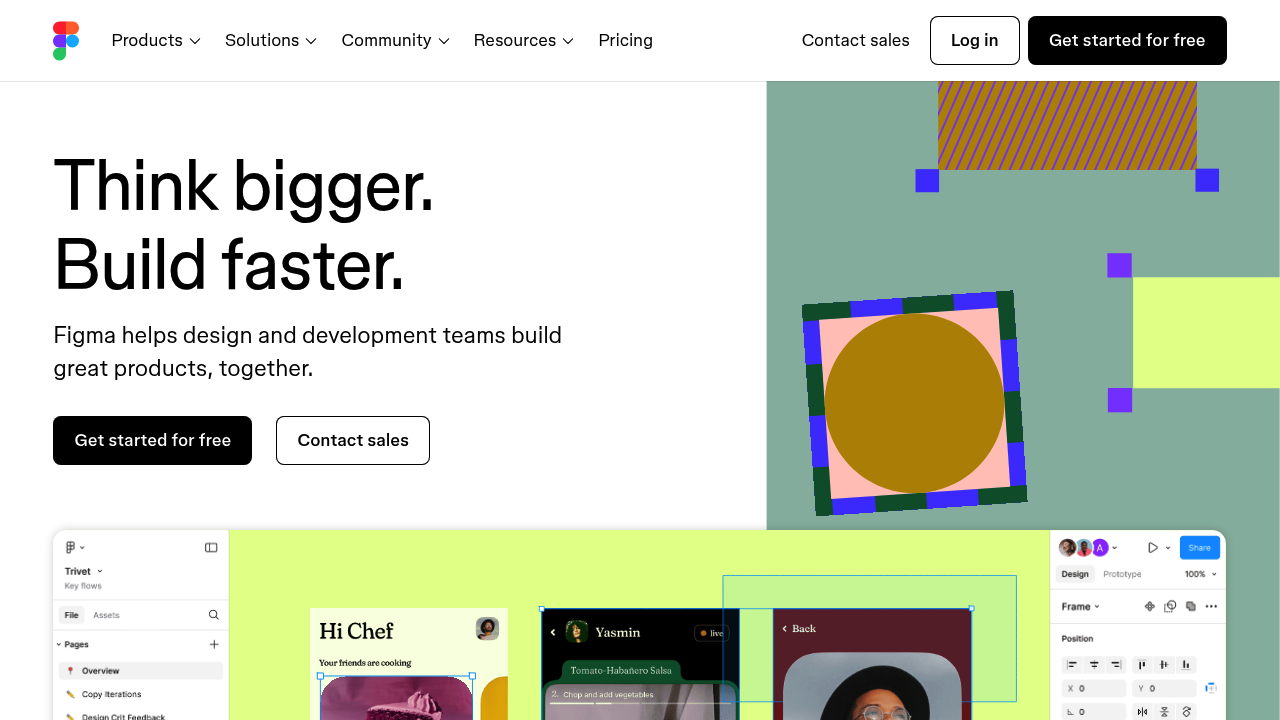
Figma
Free collaborative design platform with real-time multiplayer editing, prototyping capabilities, and design systems for teams and individual creators.
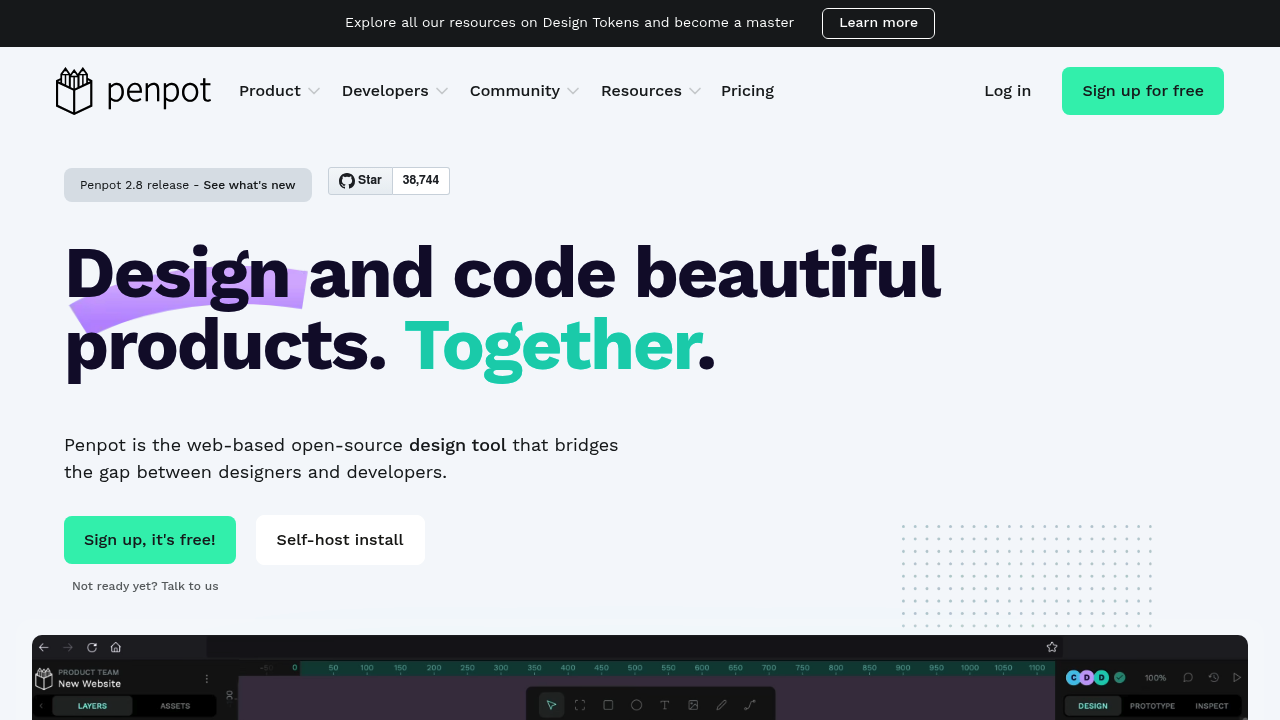
Penpot
Free open-source design tool with seamless responsive layouts, code inspection, and collaboration features for designers and developers.
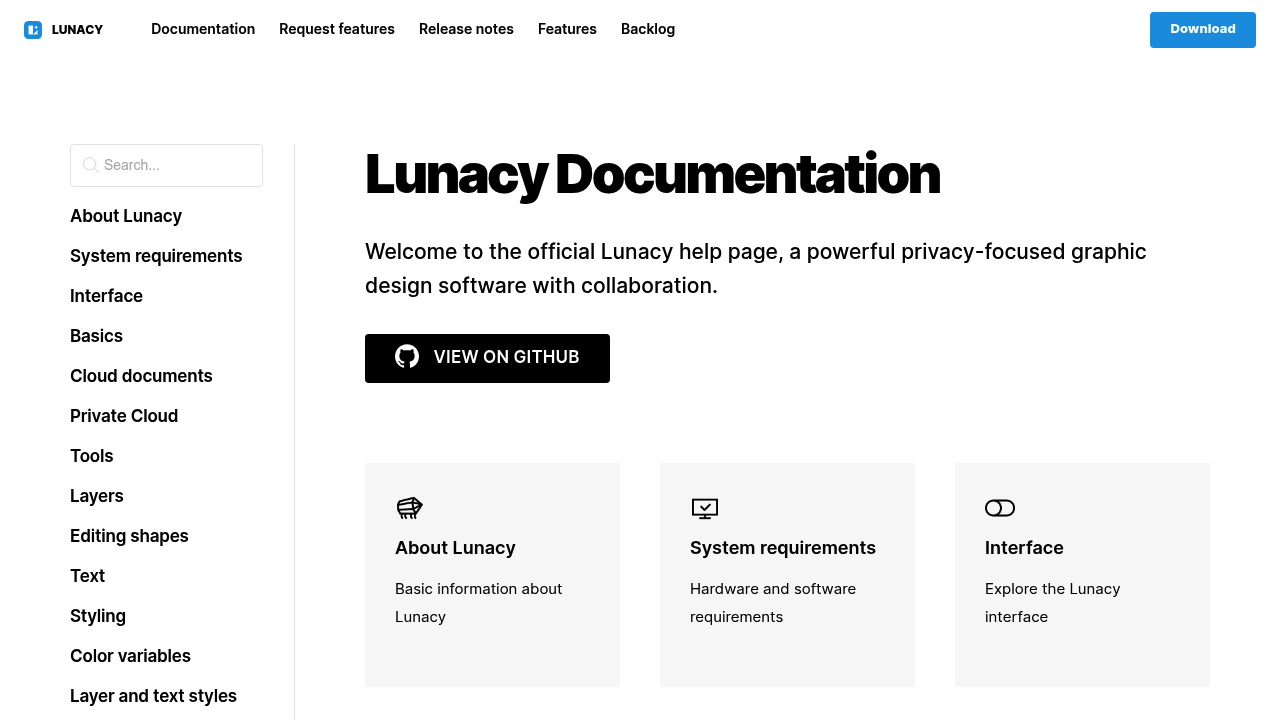
Lunacy
Free vector graphic design app with AI tools, extensive asset library, real-time collaboration, and Figma/Sketch compatibility for UI/UX design.
