Find Free Alternatives to Popular Paid Software
Tired of costly subscriptions? Explore FreeAlternatives.Net for a comprehensive directory of free alternatives to the most popular paid software and services.
GIMP
Powerful open-source image editor with professional-grade tools, layers, plugins, and extensive customization options for photo editing and graphic design.

GIMP: The Ultimate Free Alternative to Adobe Photoshop
GIMP (GNU Image Manipulation Program) is the longtime open-source photo editing alternative to Adobe's category-leading Photoshop. As a powerful, free image editor packed with advanced tools for photo manipulation and graphic design, GIMP has established itself as the most comprehensive free alternative to expensive commercial software.
Professional-Grade Features Without the Cost
Advanced Image Editing Capabilities
GIMP includes many powerful Photoshop-like capabilities, including layers, plug-ins, painting, text, filters, selection, and masking. The software provides a comprehensive suite of tools for retouching, compositing, and creative image manipulation that rival expensive commercial alternatives. Professional-grade tools include advanced selection tools, transformation options, and sophisticated color correction capabilities.
Extensive Plugin Ecosystem
GIMP boasts hundreds of plug-in extensions that significantly increase the picture editor's functionality. The extensive plugin ecosystem dramatically expands its capabilities, with popular plugins including G'MIC for artistic effects, Resynthesizer for content-aware editing, and Wavelet Decompose for noise reduction. This modular approach allows users to customize GIMP according to their specific workflow requirements.
Cross-Platform Compatibility
GIMP runs on more desktop platforms than most other photo applications, supporting GNU/Linux, Apple macOS, Microsoft Windows, OpenBSD, NetBSD, FreeBSD, Solaris, and many other operating systems. This extensive platform support ensures accessibility across different computing environments, making it an excellent choice for organizations with diverse technical infrastructure.
Advanced Technical Capabilities
Layer-Based Editing System
GIMP provides sophisticated layer management with support for multiple blend modes, layer effects, and adjustment layers. The layer system enables complex compositing and non-destructive editing workflows that are essential for professional photography and graphic design applications.
Professional Color Management
The software includes professional color management features supporting ICC profiles and wide-gamut workflows. GIMP provides top-notch color management features to ensure high-fidelity color reproduction across digital and printed media, making it suitable for professional print production.
Customizable Interface
GIMP offers a highly flexible workspace where users can easily hide or show panels, move them around, resize them, and create custom layouts. The completely customizable interface allows professionals to optimize their workspace for maximum efficiency and productivity.
Modern Features and Enhancements
GIMP 3.0 Innovations
The latest GIMP version introduces enhanced non-destructive editing capabilities with an editable filter system that allows real-time preview and flexible adjustments without permanent image alteration. Modern GPU acceleration provides improved performance during intensive editing operations, making the software more responsive during professional workflows.
Extensive Format Support
GIMP supports numerous image formats including high-bit-depth files essential for professional photography. The software handles everything from common JPEG and PNG files to professional RAW formats when combined with appropriate plugins.
User Experience and Learning
Learning Curve Considerations
While GIMP has a steeper learning curve compared to simpler alternatives, it rewards dedicated users with professional-quality results and complete creative control. The software may seem complex initially, but its comprehensive toolset provides capabilities that match expensive commercial alternatives.
Community and Support
GIMP benefits from an extensive community of users and developers who contribute tutorials, plugins, and ongoing software development. Numerous online resources help photographers and designers learn both basic and advanced techniques for integrating GIMP into their creative workflows.
Performance Characteristics
GIMP was slightly less responsive and used a few more resources than its proprietary counterpart, but this can be easily forgiven considering that GIMP always has been and always will be free and open source. The software runs efficiently on modest hardware while providing professional-level capabilities.
Professional Applications
Photography and Retouching
GIMP's advanced retouching tools make it excellent for portrait and fashion photography post-processing. Professional photographers use GIMP for complex image manipulation, color correction, and creative compositing without the expense of commercial software subscriptions.
Graphic Design and Digital Art
The software provides comprehensive tools for graphic design, digital painting, and artistic creation. Features like customizable brushes, advanced painting tools, and creative filters enable professional-quality graphic design work across various industries.
Commercial and Educational Use
GIMP serves educational institutions and commercial organizations seeking professional image editing capabilities without licensing costs. The software's open-source nature makes it ideal for deployment across multiple computers without subscription fees or usage restrictions.
GIMP represents the most powerful and complete free alternative to Adobe Photoshop, offering professional-grade capabilities that enable users to achieve commercial-quality results without the financial burden of expensive software subscriptions.
Similar listings in category
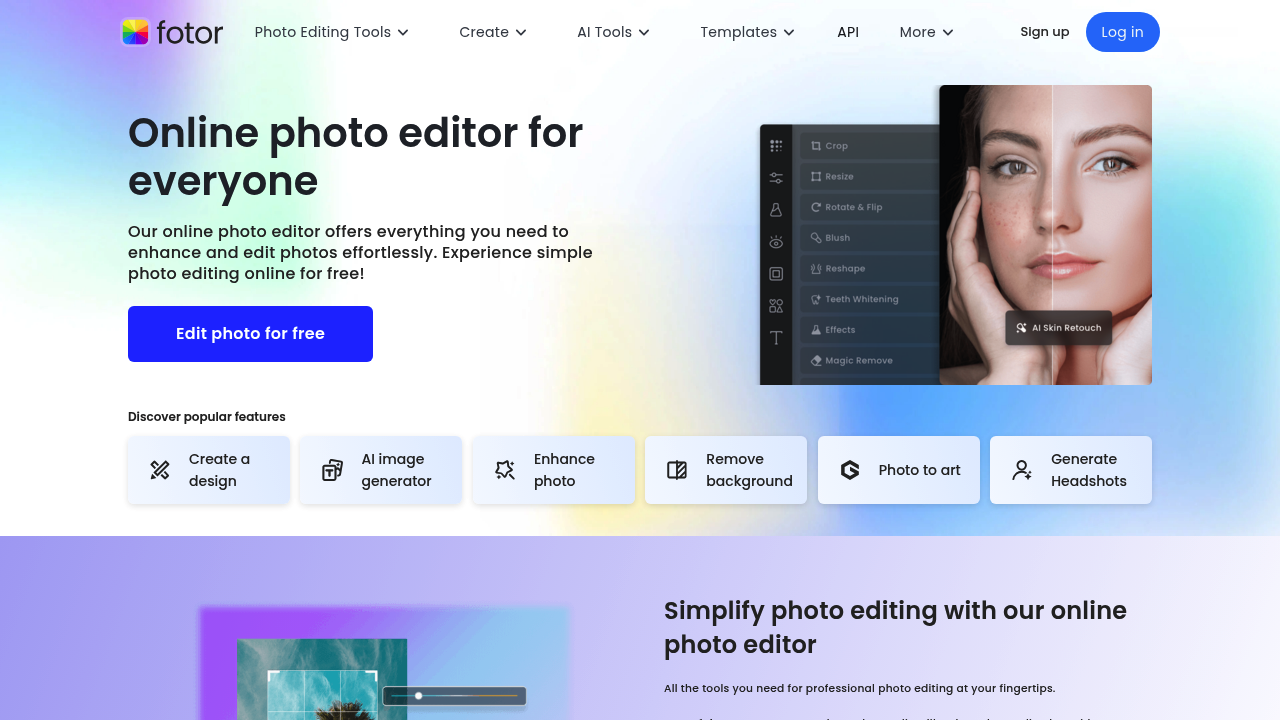
Fotor
AI-powered online photo editor with automatic enhancements, background removal, filters, and design tools for quick photo editing and graphic creation.
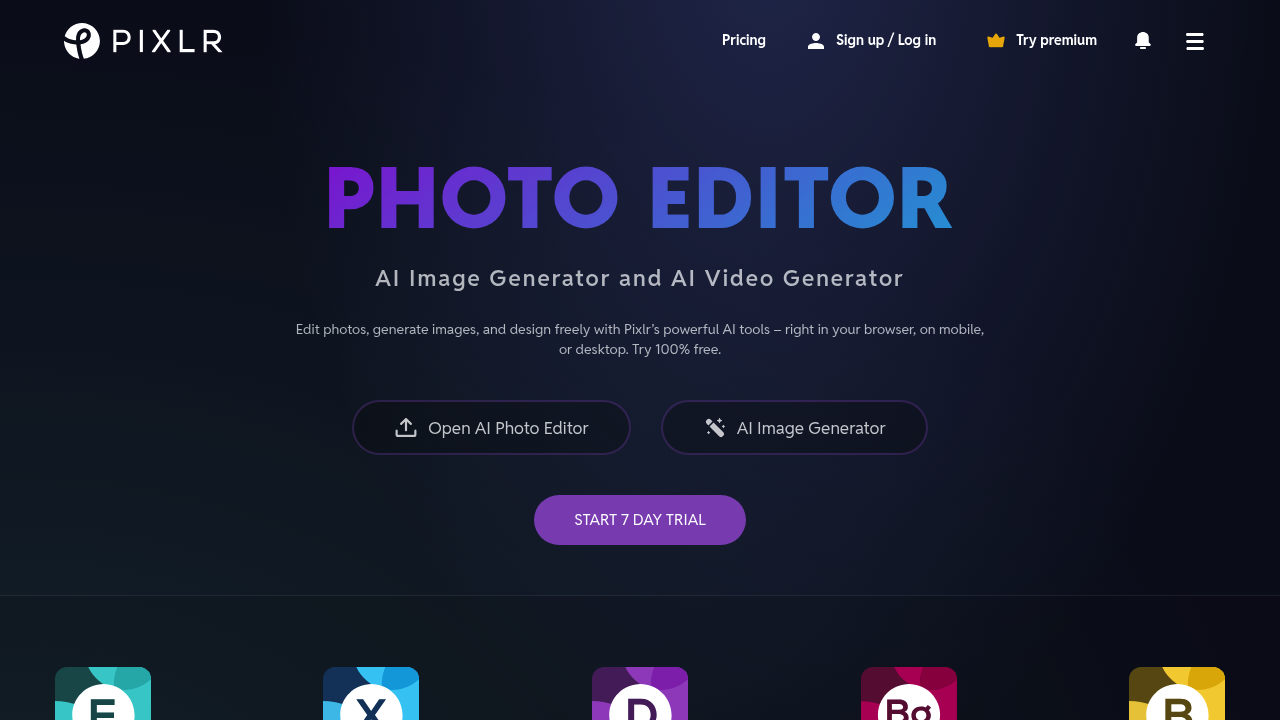
Pixlr
Browser-based photo editing platform with AI-powered tools, offering both simple (Pixlr X) and advanced (Pixlr E) editing interfaces for all skill levels.
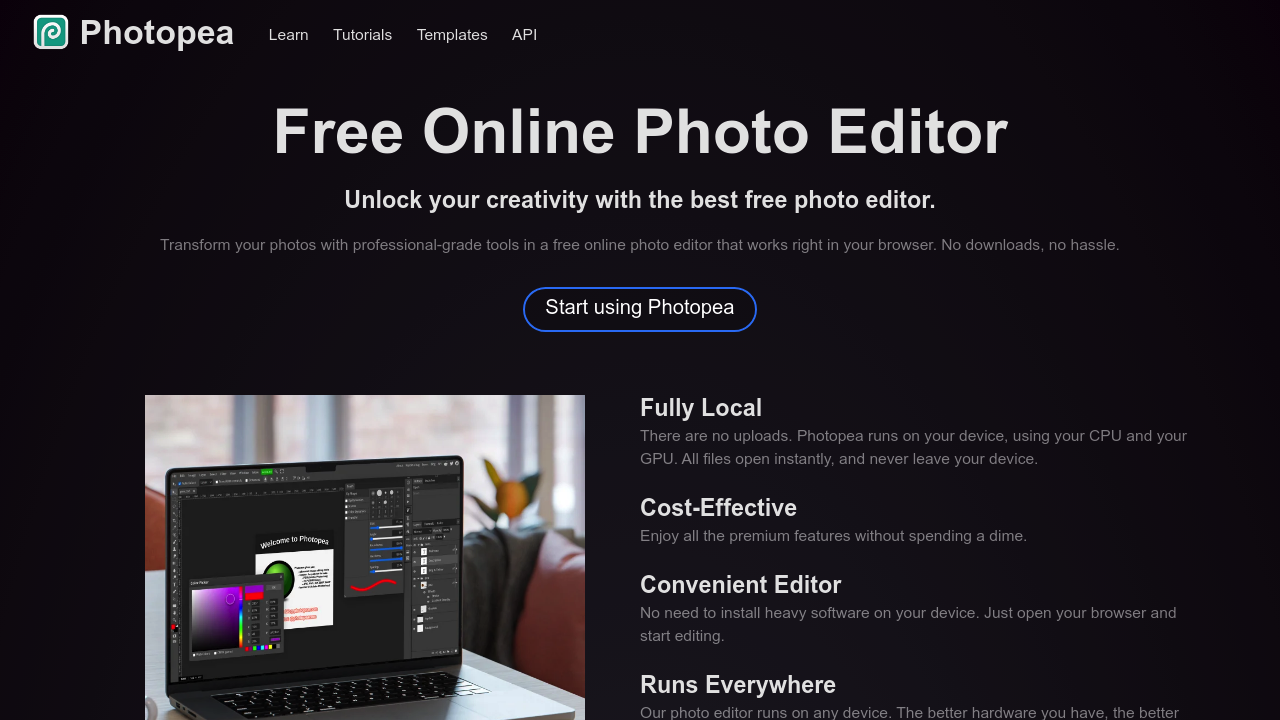
Photopea
Browser-based photo editor with Photoshop-like interface supporting PSD files, offering professional editing tools without downloads or subscriptions.
