Find Free Alternatives to Popular Paid Software
Tired of costly subscriptions? Explore FreeAlternatives.Net for a comprehensive directory of free alternatives to the most popular paid software and services.
Figma
Free collaborative design platform with real-time multiplayer editing, prototyping capabilities, and design systems for teams and individual creators.
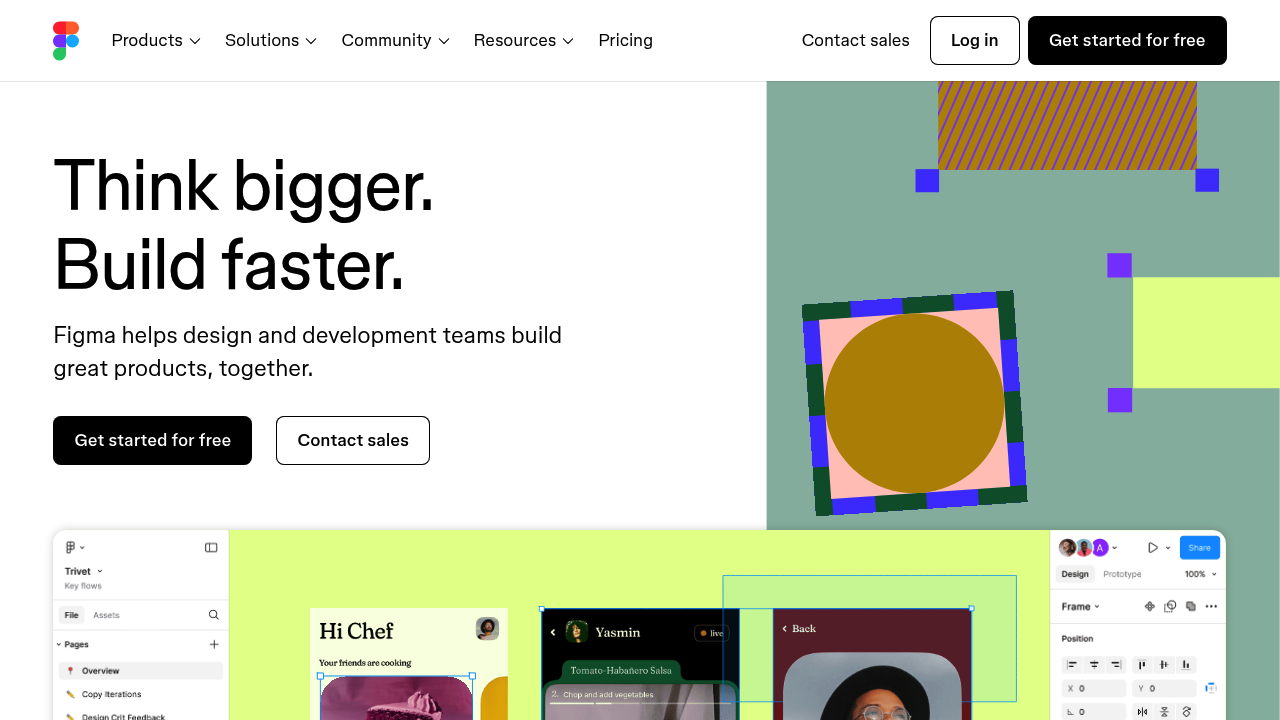
Figma: Revolutionary Collaborative Design Platform
Figma is a powerful, collaborative design tool for teams that brings together design, prototyping, and feedback in a single web-based platform. As a browser-based solution, Figma eliminates traditional software installation barriers while providing professional-grade design capabilities that rival desktop applications, making it an excellent alternative to template-based design tools.
Multiplayer Collaboration Excellence
Real-Time Team Collaboration
Figma's defining feature is its multiplayer collaboration capability that allows teams to work together in real-time within the same design file. Multiple designers can simultaneously edit, comment, and iterate on designs while stakeholders provide contextual feedback through integrated commenting systems, eliminating version control issues and streamlining design workflows.
Version-Controlled Design Files
The platform provides sophisticated version control that automatically tracks changes and enables teams to branch off design iterations before merging updates into main files. This collaborative approach ensures design consistency while allowing creative exploration and experimentation without disrupting established design directions.
Stakeholder Feedback Integration
Figma facilitates seamless feedback collection from clients and stakeholders through integrated commenting and review systems. Teams can gather input directly on design files, address feedback in context, and maintain clear communication throughout the design process without external communication tools.
Advanced Design and Prototyping
Professional Design Tools
Figma provides comprehensive design tools including vector networks, advanced typography controls, and sophisticated layout systems. The pen tool enables precise vector creation while auto layout features automatically adjust designs for responsive layouts, reducing manual resizing work and improving workflow efficiency.
Interactive Prototyping Capabilities
The platform enables creation of realistic, no-code interactions through built-in prototyping tools. Designers can create functional prototypes with animations, transitions, and user interactions that accurately represent final product behavior, enabling effective user testing and stakeholder demonstrations.
Design Systems at Scale
Figma supports comprehensive design systems with standardized styles, components, and variables that scale seamlessly across products and brands. Teams can maintain consistency across large organizations while enabling distributed design teams to work with shared design resources and established brand guidelines.
Modern Web-Based Architecture
Browser-Native Performance
Figma operates entirely within web browsers without requiring software downloads or installations. This web-native architecture provides universal accessibility while maintaining responsive performance for complex design work, ensuring teams can collaborate regardless of their computing environment or operating system.
Creative Canvas for All
The platform features an intuitive interface designed for both industry experts and amateur designers. Figma's user-friendly approach makes professional design tools accessible to non-designers while providing the depth and sophistication required for complex professional projects.
Grid and Layout Systems
Figma includes advanced grid systems that adapt seamlessly to design requirements while mapping directly to CSS properties. These layout tools enable designers to create flexible, responsive designs that translate effectively to development while maintaining design precision and consistency.
Professional Workflow Features
Branching and Merging
The platform supports design branching that enables teams to explore design possibilities freely before merging approved changes into main design files. This version control approach facilitates creative experimentation while maintaining project stability and design system integrity.
Smart Selection and Editing
Figma provides intelligent layer management and smart selection tools that enable uniform rearrangement and adjustment of design elements. These efficiency features reduce manual work while maintaining design precision, allowing designers to focus on creative decisions rather than technical implementation.
Component and Asset Management
The software includes comprehensive component libraries and asset management systems that enable consistent design implementation across projects. Reusable components and shared libraries ensure design consistency while accelerating project development and reducing repetitive design work.
Creative Expression Tools
Figma Draw Integration
The platform includes Figma Draw, a specialized set of creative tools for visual expression including brushes, textures, and text-on-path capabilities. These artistic tools enable designers to create custom illustrations and artistic elements directly within the design environment without requiring external illustration software.
Advanced Typography
Figma supports sophisticated typography controls with extensive font libraries and text formatting options. Designers can create compelling typographic treatments, custom text layouts, and brand-consistent typography systems that enhance visual communication and brand expression.
Visual Design Flexibility
The software provides comprehensive visual design capabilities including gradient tools, shadow effects, and advanced color management. These creative tools enable designers to achieve sophisticated visual treatments while maintaining the precision and control required for professional design work.
Professional Applications
Product and Interface Design
Figma excels at user interface and user experience design with tools specifically optimized for digital product creation. The platform supports design workflows from initial concept through final development handoff, providing developers with accurate specifications and assets for implementation.
Brand and Marketing Design
The collaborative nature makes Figma excellent for brand design projects that require team input and stakeholder approval. Marketing teams can create consistent brand materials while maintaining design system compliance and ensuring brand consistency across various marketing channels.
Educational and Learning Applications
Figma serves educational institutions and design students with free access to professional design tools. The platform provides authentic industry experience while eliminating cost barriers, making professional design education accessible to students regardless of economic circumstances.
Technical Innovation
Performance and Scalability
Despite being browser-based, Figma maintains responsive performance even with complex design files and multiple collaborators. The platform's architecture efficiently handles large design systems and extensive component libraries while providing real-time collaboration without performance degradation.
Developer Handoff Integration
Figma includes comprehensive developer handoff features that provide accurate CSS specifications, asset exports, and design documentation. This integration streamlines the design-to-development process while ensuring accurate implementation of design intentions and specifications.
Figma revolutionizes design collaboration by combining professional design capabilities with real-time multiplayer functionality, creating a platform that transforms how teams approach design projects while maintaining the quality and precision required for professional creative work.
Similar listings in category

GIMP
Powerful open-source image editor with advanced graphic design capabilities, professional tools, and extensive plugin support for creative projects.
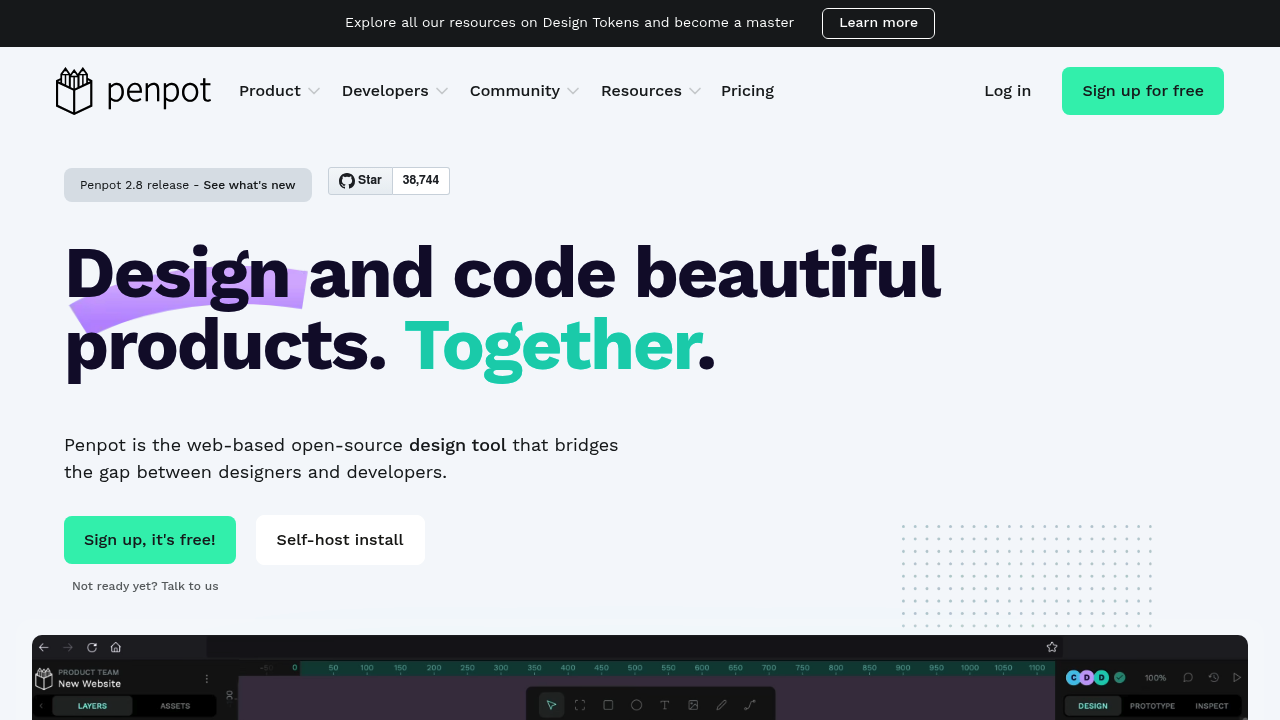
Penpot
Free open-source design tool with seamless responsive layouts, code inspection, and collaboration features for designers and developers.
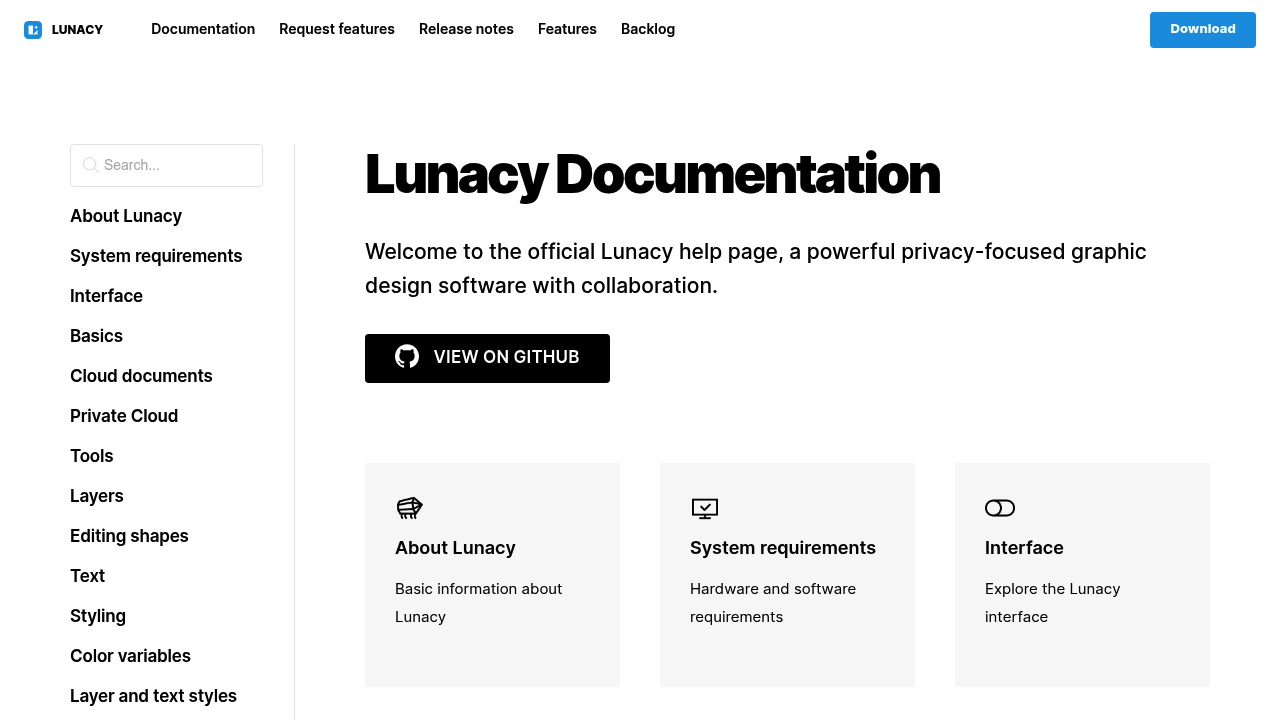
Lunacy
Free vector graphic design app with AI tools, extensive asset library, real-time collaboration, and Figma/Sketch compatibility for UI/UX design.
