Find Free Alternatives to Popular Paid Software
Tired of costly subscriptions? Explore FreeAlternatives.Net for a comprehensive directory of free alternatives to the most popular paid software and services.
Enve
Open-source 2D animation tool with vector and raster capabilities, designed for motion design and logo animation with After Effects-inspired interface.
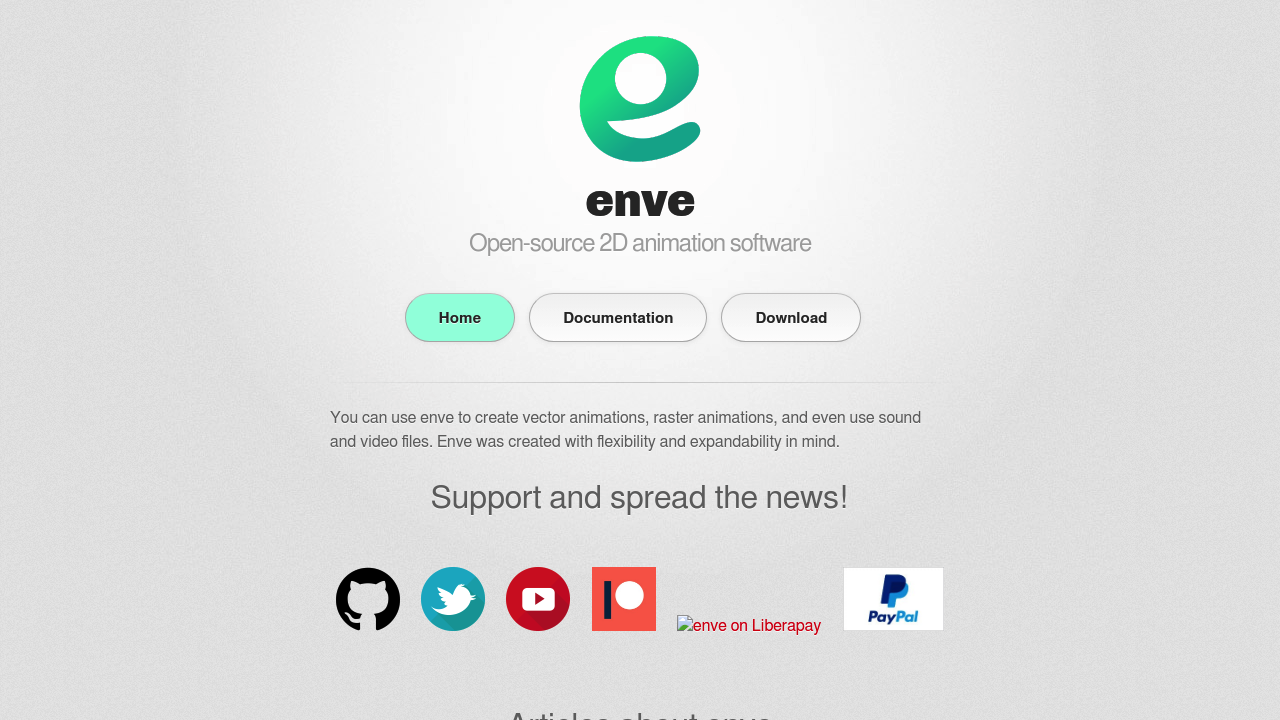
Enve: Promising Open-Source 2D Animation Tool for Motion Design
Enve is a promising new open-source 2D animation tool developed by graphic designer Maurycy Liebner, described as polished and intuitive by early testers with both vector and raster animation capabilities. The software features a workflow that should be familiar to users of other open-source graphics applications while providing professional capabilities for motion design and animation work.
Professional Motion Design Focus
Vector Animation Strengths
Although enve includes raster animation tools using the MyPaint brush library and graphics tablet support, early demonstrations suggest that the software's real strength lies in vector animation. This specialization makes it an attractive option for open-source software users who need professional tools for logo animation and motion design work.
After Effects-Inspired Interface
Enve features a UI layout reminiscent of After Effects, with a standard timeline and layer stack at the foot of the screen, plus a graph editor view to control interpolation between keyframes. This familiar interface design reduces learning curves for users transitioning from commercial motion graphics software.
Professional Motion Graphics Applications
The software addresses a specific need in the open-source ecosystem for users who utilize OpenToonz or Blender's Grease Pencil for drawn animation but require specialized tools for logo animation and motion design work. Enve fills this gap with focused capabilities for professional motion graphics production.
Advanced Technical Features
Standard Vector Editing Tools
Vectors can be edited through standard Bezier controls with a simple fill and stroke editor. These professional vector editing capabilities ensure precise control over graphic elements essential for high-quality motion design and logo animation work.
Comprehensive Layer System
Enve supports basic layer blending modes and effects, including a range of text effects. All object and filter properties are fully animatable, providing the flexibility needed for sophisticated motion graphics and animated compositions.
Custom Shader Effects
According to user reports, enve allows users to define custom shader effects as XML-based files. This advanced capability enables creation of specialized visual effects and provides extensibility for unique creative requirements.
Comprehensive Format Support
Universal Import Capabilities
Enve can import still images in a range of standard vector and raster formats, including SVG support for seamless integration with other design tools. The software also supports importing image sequences, movies, and audio files for comprehensive multimedia project capabilities.
Professional Export Options
The software can export in any format supported by ffmpeg, providing extensive output flexibility. This comprehensive export capability ensures compatibility with various distribution channels and post-production workflows.
SVG Integration
Enve allows SVG files to be directly imported into the program through simple drag-and-drop functionality. Users can animate or transform any layer directly in enve after import, enabling seamless integration with vector design workflows using programs like Inkscape.
User-Friendly Creative Tools
Intuitive Drawing and Animation Tools
Enve provides diverse professional tools including freehand brush drawing, path creation and editing with point mode tools, and object movement and painting capabilities. The comprehensive toolset enables creation of any desired visual content through flexible creative approaches.
Layer and Keyframe Management
The software organizes content through layers that keep workspaces neat and clean, allowing users to view specific items and keep elements together without getting lost. Keyframes serve as animated frames, enabling progressive animation development through systematic frame addition.
Simplified Creative Process
Enve maintains a simple design that provides an excellent user experience. Users can import existing images, position them appropriately, use tools to create custom characters, and draw freely to enable creative expression through intuitive workflows.
Professional Applications
Logo and Brand Animation
Enve's vector animation capabilities make it excellent for logo animation and brand identity motion graphics. The professional tools and After Effects-inspired interface enable commercial-quality brand animation without expensive software licensing.
Motion Graphics Production
The software serves motion designers who need specialized tools for creating animated graphics, promotional content, and dynamic visual communications. The focused feature set addresses specific motion design requirements effectively.
Educational and Independent Use
As free and open-source software, enve respects users as both creators and artists. The software is developed and maintained by volunteers worldwide, making professional animation tools accessible for educational applications and independent creative projects.
Development and Community
Active Open-Source Development
Enve is developed and maintained by volunteers around the world, ensuring continuous improvement and community-driven evolution. This collaborative development model responds to real user needs while maintaining technical excellence.
Early but Promising Status
Although developer Liebner describes enve as having "a long way to go to be production-ready," posts from early users suggest it is already a polished and capable tool. Community feedback indicates the software provides professional results despite its early development status.
Professional Workflow Integration
Workflow features including many keyboard shortcuts are designed to be familiar to users of other professional graphics applications. This attention to professional workflow details demonstrates commitment to creating production-ready software.
Performance and Usability
Responsive Performance
Early user reports suggest enve provides responsive performance for vector animation and motion design tasks. The software maintains smooth operation during creative workflows while providing real-time feedback essential for efficient animation production.
Intuitive Learning Curve
The combination of familiar interface design and simplified creative processes makes enve accessible to users with varying experience levels. The software balances professional capabilities with user-friendly operation.
Cross-Platform Accessibility
As open-source software, enve provides cross-platform compatibility and accessibility. Users can access professional animation capabilities regardless of their computing environment or budget constraints.
Enve represents a focused solution for professional motion design and vector animation needs within the open-source ecosystem, providing specialized capabilities that complement other open-source animation tools while offering a familiar interface and professional features that enable commercial-quality motion graphics production.
Similar listings in category
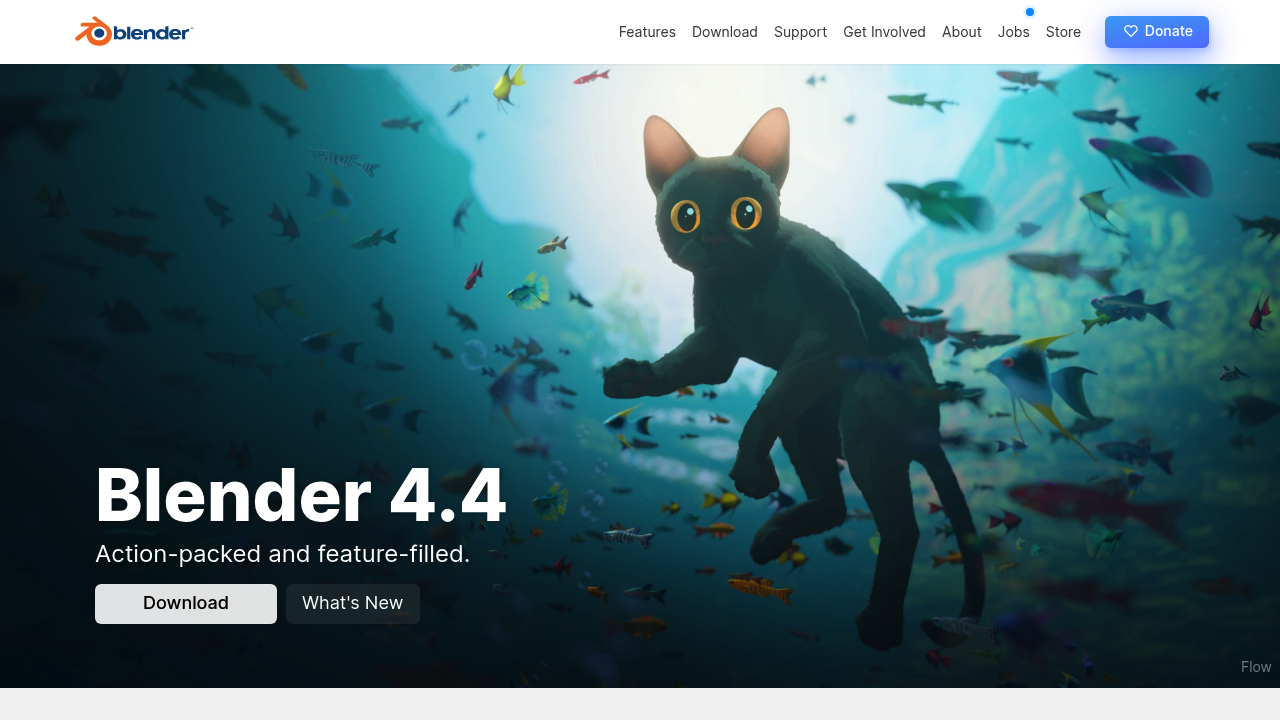
Blender
Open-source 3D creation suite with advanced compositing, VFX, motion tracking, and animation capabilities for professional visual effects workflows.
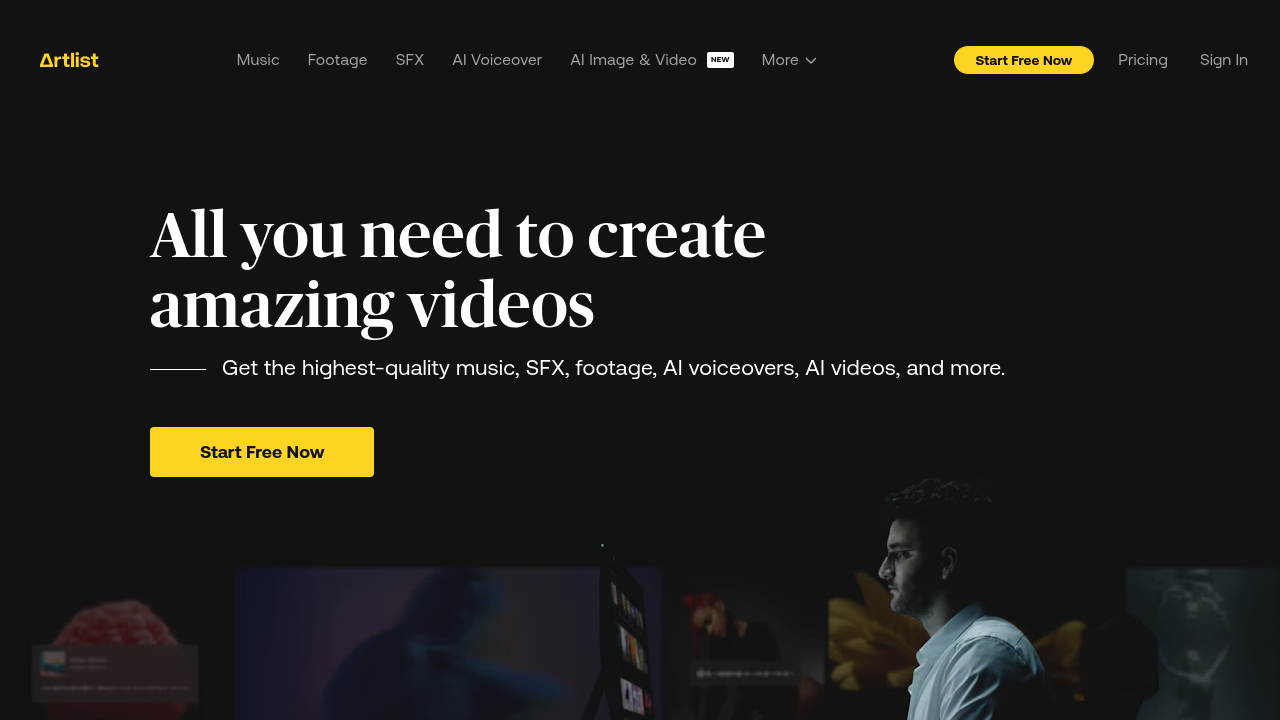
HitFilm Express
Free video editing and VFX software combining professional visual effects tools with video editing capabilities for filmmakers and content creators.
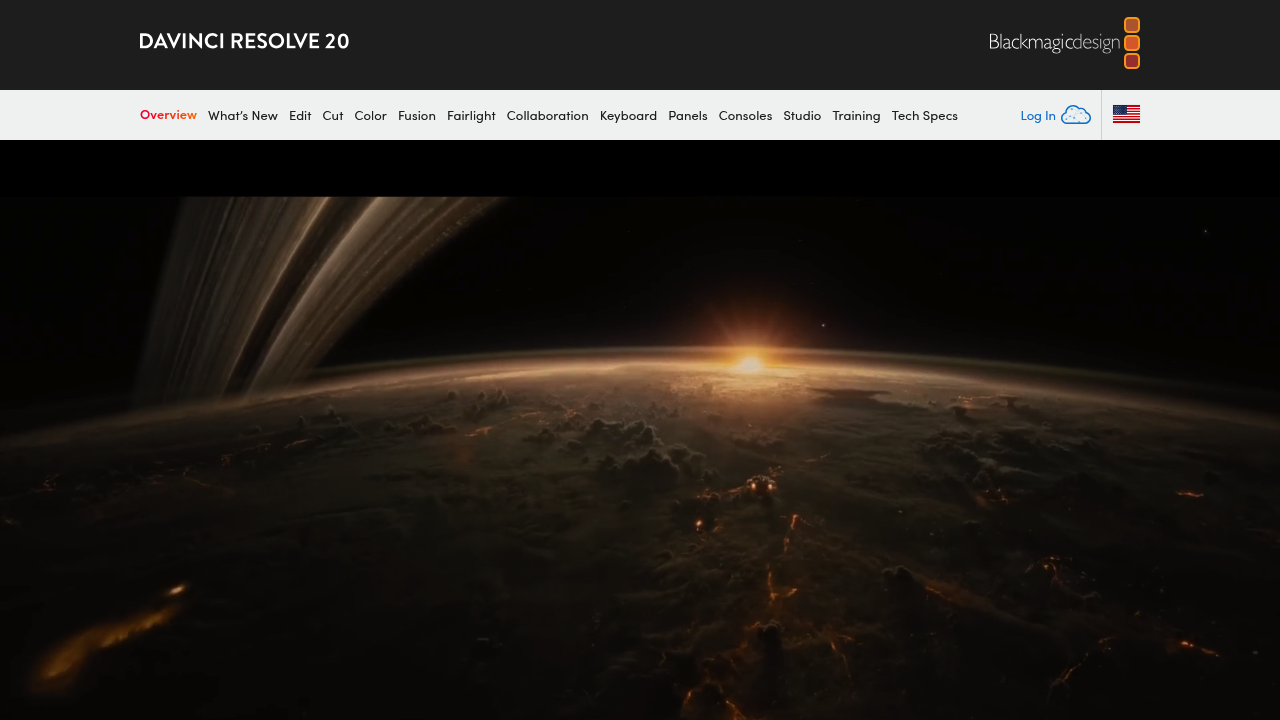
DaVinci Resolve
Professional video editing and color grading software with integrated Fusion compositor for advanced visual effects and motion graphics workflows.
