Find Free Alternatives to Popular Paid Software
Tired of costly subscriptions? Explore FreeAlternatives.Net for a comprehensive directory of free alternatives to the most popular paid software and services.
DokuWiki
File-based wiki that doesn't require a database. Simple syntax, powerful plugins, and excellent for documentation projects.
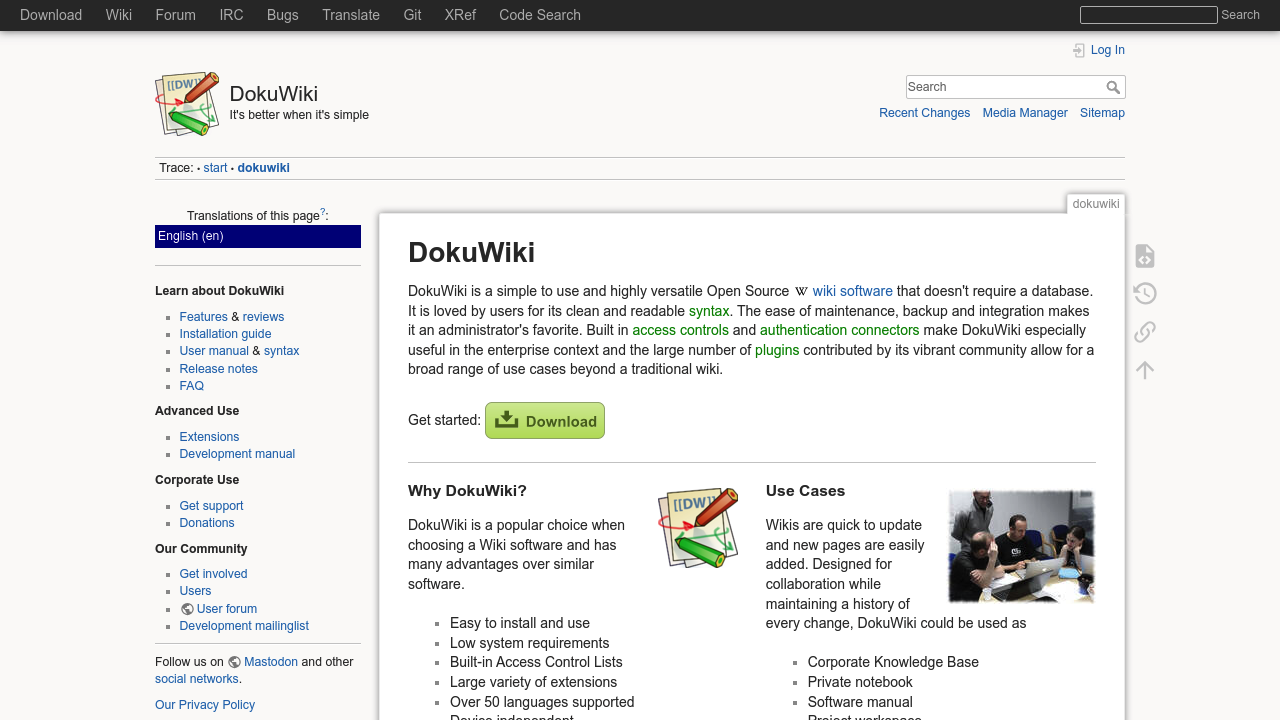
DokuWiki: A Comprehensive Free Alternative to Confluence
Introduction
DokuWiki stands out as a powerful free alternative to Atlassian Confluence, offering teams and individuals a robust platform for documentation, knowledge management, and collaborative content creation. While Confluence has dominated the enterprise wiki space for years, DokuWiki provides a compelling open-source solution that addresses many of the same needs without the licensing costs and complexity.
What is DokuWiki?
DokuWiki is designed to streamline documentation workflows and knowledge sharing within organizations. Unlike Confluence's complex licensing structure and resource-heavy requirements, DokuWiki offers a more accessible approach to team collaboration and information management.
Key Features and Capabilities
Core Functionality
DokuWiki delivers essential wiki and documentation features that make it a viable Confluence replacement:
- No database required: Essential for modern documentation workflows
- Simple wiki syntax: Essential for modern documentation workflows
- Extensive plugin ecosystem: Essential for modern documentation workflows
- Version control support: Essential for modern documentation workflows
- Access control lists: Essential for modern documentation workflows
- Multi-language support: Essential for modern documentation workflows
- Search functionality: Essential for modern documentation workflows
- Spam protection: Essential for modern documentation workflows
User Experience and Interface
The user interface of DokuWiki prioritizes simplicity and productivity. Users can quickly create, edit, and organize content without the steep learning curve often associated with enterprise software. The platform supports various content types and provides intuitive navigation that helps teams find information efficiently.
Collaboration and Sharing
Team collaboration is at the heart of DokuWiki's design. Multiple users can work on documents, share knowledge, and maintain up-to-date information repositories. The platform includes features for commenting, version tracking, and access control to ensure secure and organized collaboration.
How DokuWiki Compares to Confluence
Cost Advantages
One of the most significant advantages of DokuWiki over Confluence is cost. While Confluence requires expensive licenses that scale with user count, DokuWiki offers free access to its core features. This makes it particularly attractive for startups, small teams, and organizations looking to reduce software expenses.
Performance and Resource Requirements
DokuWiki typically requires fewer system resources compared to Confluence's Java-based architecture. This translates to faster page load times, reduced server requirements, and lower infrastructure costs for self-hosted deployments.
Ease of Use
While Confluence offers extensive features, it often comes with complexity that can overwhelm users. DokuWiki focuses on essential functionality with an intuitive interface that reduces the learning curve for new users.
Use Cases and Applications
Documentation Management
DokuWiki excels at creating and maintaining technical documentation, user manuals, and process documentation. Teams can organize information hierarchically and create cross-references that help users navigate complex information structures.
Knowledge Base Creation
Organizations can use DokuWiki to build comprehensive knowledge bases that serve both internal teams and external customers. The search functionality and organization features make it easy for users to find relevant information quickly.
Project Collaboration
Development teams, marketing departments, and other collaborative groups can use DokuWiki to share project information, track progress, and maintain team communication. The platform supports various content types that accommodate different workflow requirements.
Meeting Notes and Documentation
Teams can use DokuWiki to capture meeting notes, decisions, and action items. The linking capabilities help connect related discussions and maintain historical context for project decisions.
Advantages of Choosing DokuWiki
- No database required: Provides significant value for teams seeking Confluence alternatives
- Very stable and reliable: Provides significant value for teams seeking Confluence alternatives
- Large plugin ecosystem: Provides significant value for teams seeking Confluence alternatives
- Easy backup and migration: Provides significant value for teams seeking Confluence alternatives
- Low resource requirements: Provides significant value for teams seeking Confluence alternatives
- Mature project with long history: Provides significant value for teams seeking Confluence alternatives
Potential Limitations
- Dated interface design: Consider this factor when evaluating alternatives
- Learning curve for wiki syntax: Consider this factor when evaluating alternatives
- Limited real-time collaboration: Consider this factor when evaluating alternatives
- Can feel outdated compared to modern alternatives: Consider this factor when evaluating alternatives
Getting Started with DokuWiki
Installation and Setup
Setting up DokuWiki typically involves straightforward installation procedures that don't require extensive technical expertise. The platform provides clear documentation and community support to help new users get started quickly.
Migration from Confluence
Teams currently using Confluence can plan migration strategies that minimize disruption to existing workflows. DokuWiki provides tools and documentation to help import existing content and maintain information continuity.
Best Practices
Successful implementation of DokuWiki involves establishing clear content organization strategies, user access policies, and maintenance procedures. Teams should consider their specific workflow requirements and customize the platform accordingly.
Community and Support
DokuWiki benefits from an active community of users and developers who contribute to its ongoing development. This community-driven approach ensures regular updates, bug fixes, and feature enhancements that keep the platform current with user needs.
Security and Data Protection
Modern organizations require robust security features for their documentation platforms. DokuWiki implements security measures appropriate for team collaboration while maintaining the simplicity that makes it an attractive Confluence alternative.
Conclusion
DokuWiki represents a compelling free alternative to Confluence for organizations seeking powerful documentation and collaboration capabilities without the associated licensing costs. While it may not replicate every Confluence feature, it provides essential functionality that meets most team requirements.
The platform's focus on usability, performance, and community-driven development makes it particularly suitable for teams prioritizing simplicity and cost-effectiveness. Organizations evaluating Confluence alternatives should consider DokuWiki as a viable solution that can grow with their documentation and collaboration needs.
By choosing DokuWiki, teams can reduce software expenses while maintaining productive workflows and effective knowledge management. The platform's open-source nature ensures long-term viability and customization options that proprietary solutions cannot match.
Whether you're a startup looking for affordable collaboration tools or an established organization seeking to reduce software costs, DokuWiki offers the features and flexibility needed for successful team documentation and knowledge sharing.
Similar listings in category
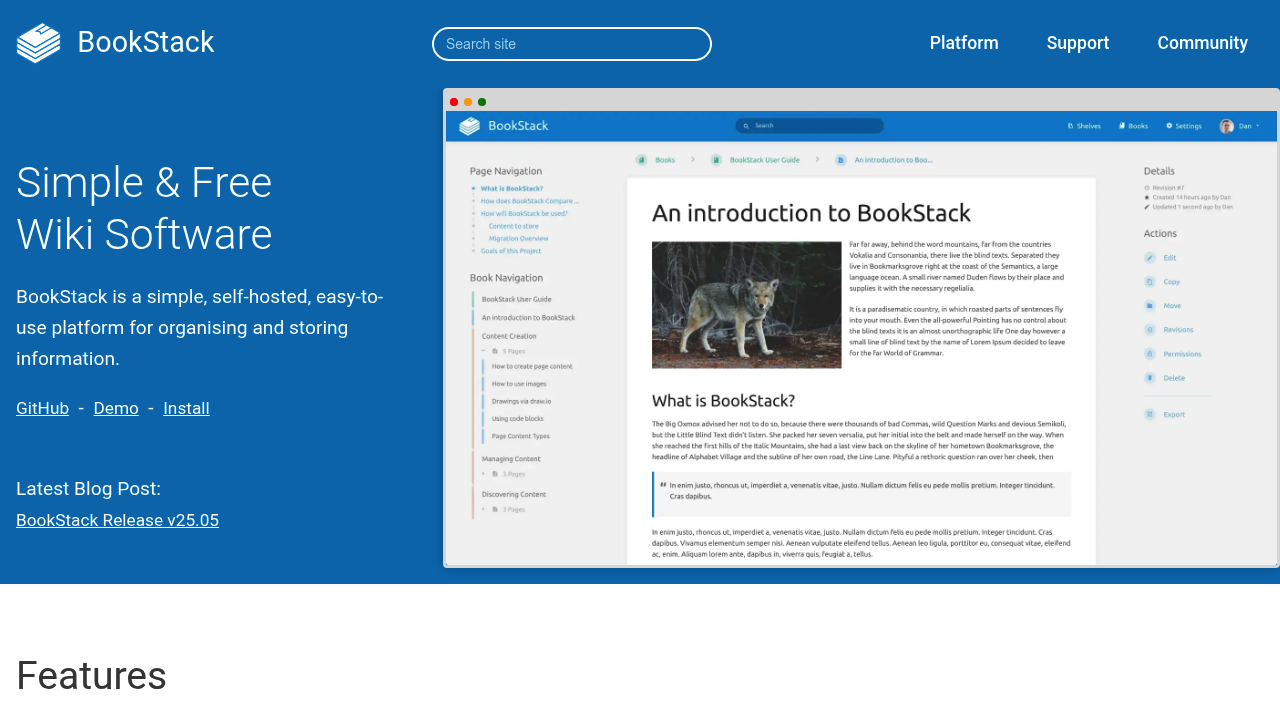
BookStack
Open-source wiki software with simple interface, built-in diagrams, and powerful organization tools. Free MIT-licensed alternative.

Wiki.js
Modern, extensible wiki platform with beautiful interface. Supports multiple editors, authentication methods, and storage options.
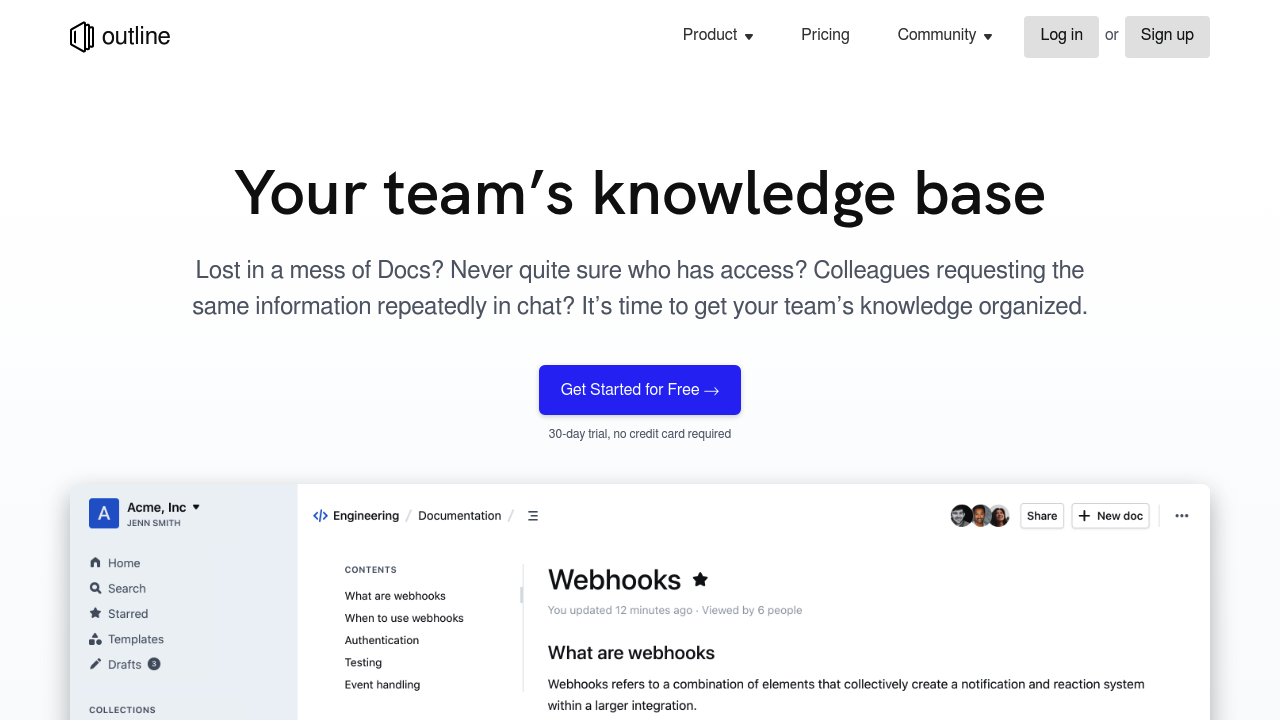
Outline
Modern team wiki with real-time collaboration, slash commands, and rich integrations. Clean interface for productive teams.
