Find Free Alternatives to Popular Paid Software
Tired of costly subscriptions? Explore FreeAlternatives.Net for a comprehensive directory of free alternatives to the most popular paid software and services.
Diagrams.net
Free open-source diagramming tool (formerly Draw.io) with offline capability, cloud storage integration, and comprehensive Visio file compatibility.
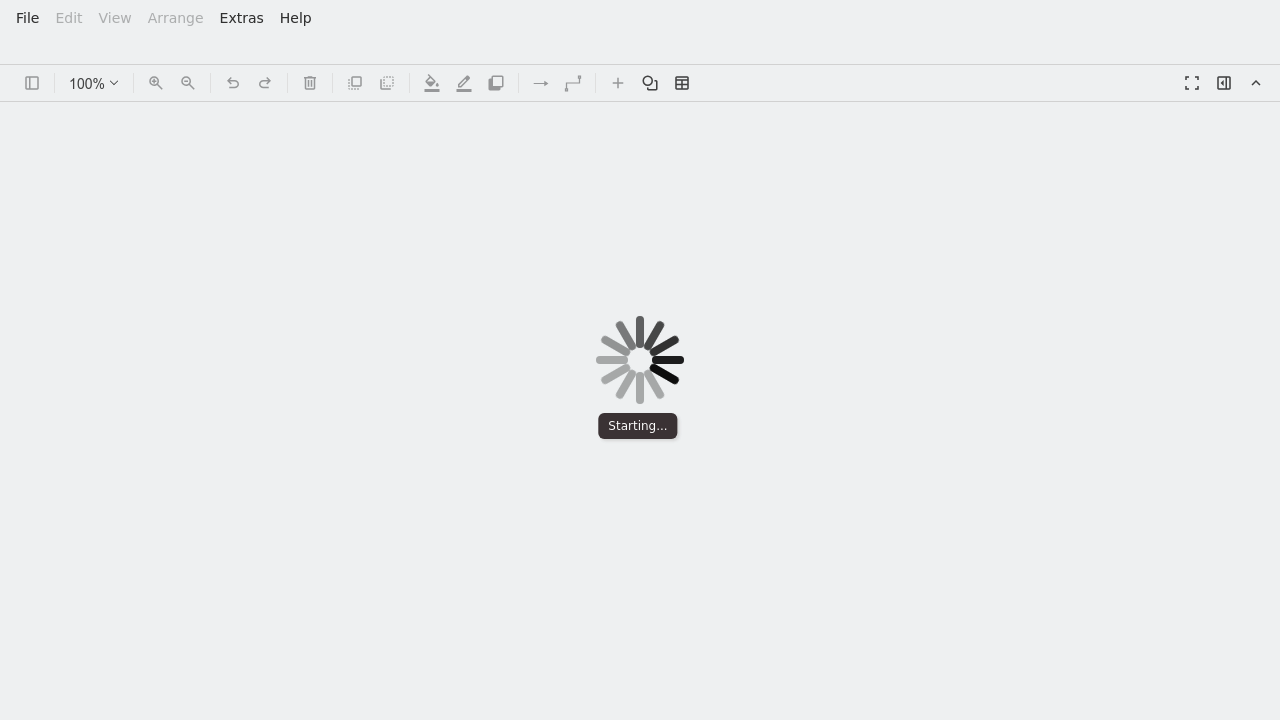
Diagrams.net: The Ultimate Free Open-Source Visio Alternative
Diagrams.net, formerly known as Draw.io, has emerged as the most comprehensive free alternative to Microsoft Visio, providing professional-grade diagramming capabilities without cost barriers or subscription requirements. As an open-source platform that operates both online and offline, Diagrams.net offers exceptional flexibility and accessibility for users seeking powerful diagramming tools without financial investment.
What is Diagrams.net?
Diagrams.net is a cross-platform graph drawing software application developed in HTML5 and JavaScript that enables users to create flowcharts, wireframes, UML diagrams, organizational charts, and network diagrams. Originally launched as Draw.io, the platform was renamed to Diagrams.net to better reflect its domain and open-source nature while maintaining all the functionality that made it popular among users worldwide.
Unlike commercial alternatives that require subscriptions or licensing fees, Diagrams.net operates under an Apache 2.0 license, ensuring that it remains completely free for unlimited use while providing transparency through open-source development. This approach makes professional diagramming tools accessible to individuals, educational institutions, and organizations regardless of budget constraints.
Comprehensive Platform Availability
Multiple Access Methods
Diagrams.net provides unprecedented flexibility through multiple access methods including a web application that requires no registration, desktop applications for Windows, macOS, and Linux, and integration plugins for various platforms. The web application operates entirely in the browser without requiring user accounts or cloud storage, ensuring privacy while providing immediate access to full functionality.
The desktop applications, built using the Electron framework, provide offline functionality that enables diagramming work without internet connectivity while maintaining full feature parity with the web version. This offline capability is particularly valuable for users in secure environments or those with unreliable internet connections.
Cloud Storage Integration
While Diagrams.net operates without requiring cloud storage, it seamlessly integrates with popular cloud services including Google Drive, OneDrive, Dropbox, GitHub, and GitLab. This integration enables users to save and synchronize their work across devices while maintaining control over where their data is stored.
The cloud integration supports collaborative workflows where team members can access shared diagrams while maintaining version control through the integrated cloud service's native capabilities. This approach provides collaboration benefits without requiring Diagrams.net to operate its own cloud infrastructure.
Extensive File Format Support
Visio Compatibility
One of Diagrams.net's most significant advantages is its comprehensive support for Microsoft Visio file formats, including the ability to import VSD, VSDX, and VDX files while maintaining diagram integrity and formatting. This compatibility enables smooth transitions from Visio while preserving existing work and ensuring interoperability with Visio users.
The platform also supports exporting diagrams to Visio formats, enabling users to share their work with Visio users without requiring recipients to have access to Diagrams.net. This bidirectional compatibility makes Diagrams.net an effective bridge solution for mixed environments where some users prefer Visio while others seek free alternatives.
Comprehensive Export Options
Diagrams.net supports extensive export formats including PNG, JPEG, SVG, PDF, HTML, XML, and various specialized formats that accommodate different use cases and sharing requirements. The export capabilities include high-resolution options suitable for professional presentations and print materials.
Advanced export features include the ability to embed diagrams as interactive HTML, create multi-page PDFs, and generate vector graphics that maintain scalability for large-format printing. These export options ensure that diagrams created in Diagrams.net can be used effectively across various professional contexts.
Professional Diagramming Features
Extensive Shape Libraries
Diagrams.net includes comprehensive shape libraries covering business processes, technical diagrams, network infrastructure, software engineering, and numerous other professional domains. The shape libraries include industry-standard symbols and icons that enable users to create professional diagrams that meet established conventions and standards.
Custom shape creation capabilities enable users to develop specialized symbols and stencils for specific organizational or industry requirements. The platform supports importing custom shapes and libraries, enabling teams to maintain consistent visual standards across their diagramming projects.
Advanced Layout and Formatting
The platform provides sophisticated layout tools including automatic alignment, distribution, snap-to-grid functionality, and intelligent routing for connectors. These features help users create professional-looking diagrams with minimal manual formatting while maintaining visual consistency and clarity.
Advanced formatting options include layering capabilities, conditional formatting, and style management that enable complex diagram creation with professional visual standards. The formatting tools support creating diagrams that effectively communicate complex information through clear visual hierarchy and organization.
Integration and Extensibility
Platform Embeddings
Diagrams.net can be embedded within other platforms including Atlassian Confluence, Jira, Notion, MediaWiki, and NextCloud, providing diagramming capabilities directly within existing workflow tools. These integrations eliminate the need to switch between applications while maintaining centralized content management.
The embedding capabilities support both viewing and editing diagrams within host applications, creating seamless user experiences that integrate diagramming naturally into existing business processes and documentation workflows.
Developer-Friendly Architecture
The open-source nature of Diagrams.net enables customization and extension for specific organizational requirements. Developers can modify the platform, create custom integrations, and develop specialized features that meet unique business needs while maintaining compatibility with the core platform.
API capabilities and plugin architecture support advanced integrations and automation scenarios where diagramming needs to be integrated with custom business applications or automated workflow systems.
User Experience and Accessibility
Intuitive Interface Design
Diagrams.net features a clean, logical interface that prioritizes ease of use while providing access to professional features. The interface design follows familiar conventions that enable users with experience in other diagramming tools to become productive quickly while remaining accessible to newcomers.
Contextual menus, drag-and-drop functionality, and keyboard shortcuts create efficient workflows that support both casual and intensive diagramming work. The interface adapts to different screen sizes while maintaining functionality across various device types.
No Learning Curve Barriers
The straightforward design and familiar interface conventions minimize the learning curve, enabling users to create professional diagrams immediately without extensive training or orientation periods. This accessibility makes Diagrams.net particularly valuable for organizations needing to deploy diagramming tools quickly across diverse user groups.
Comprehensive help documentation and community resources provide support for users seeking to master advanced features while maintaining the simplicity that makes basic diagramming immediately accessible.
Privacy and Security
Local Data Processing
Diagrams.net operates without requiring user registration or sending diagram data to external servers unless users explicitly choose cloud storage integration. This privacy-first approach ensures that sensitive business information remains under user control while providing full diagramming functionality.
The web application processes all data locally within the browser, ensuring that proprietary or confidential information never leaves the user's computer unless they specifically choose to save to cloud services. This approach meets strict security requirements while maintaining ease of use.
Open Source Transparency
The open-source development model provides complete transparency regarding how the software operates and handles data, enabling security audits and custom modifications for organizations with specific security requirements. This transparency stands in contrast to proprietary alternatives where data handling and security practices may not be fully visible.
Collaboration Capabilities
Shared Storage Collaboration
While Diagrams.net doesn't provide built-in real-time collaboration like some cloud-native alternatives, it enables effective collaboration through shared cloud storage where team members can access and edit diagrams asynchronously. This approach leverages existing cloud infrastructure while maintaining the privacy and control benefits of local processing.
Version control and change tracking occur through the integrated cloud storage services, providing collaboration capabilities without requiring Diagrams.net to maintain collaboration infrastructure or user accounts.
Comment and Review Features
The platform supports annotation and commenting features that enable review and feedback workflows while maintaining the simplicity that makes it accessible to non-technical users. These features support collaborative design processes where multiple stakeholders need to provide input on diagram development.
Advantages Over Microsoft Visio
Zero Cost and No Licensing
Unlike Visio's subscription or licensing costs, Diagrams.net provides professional-grade functionality completely free of charge, eliminating budget barriers while providing equivalent capabilities for most diagramming requirements.
Cross-Platform Accessibility
Diagrams.net operates effectively across all major operating systems and devices, providing universal accessibility that Visio's Windows-centric approach cannot match. This cross-platform compatibility enables inclusive team collaboration regardless of technology preferences.
Privacy and Data Control
The local processing model and open-source transparency provide superior privacy protection and data control compared to cloud-based commercial alternatives, making Diagrams.net suitable for sensitive environments where data sovereignty is important.
No Vendor Lock-in
The open-source nature and standard file formats ensure that users maintain complete control over their data and diagrams without dependency on commercial vendors or subscription services.
Limitations and Considerations
Collaboration Feature Differences
While Diagrams.net provides effective collaboration through shared storage, it lacks the real-time collaborative editing features found in cloud-native platforms like Lucidchart. Organizations requiring simultaneous editing may need to supplement with additional collaboration tools.
Advanced Enterprise Features
Some advanced enterprise features found in commercial platforms, such as sophisticated user management, audit trails, and advanced analytics, are not included in the core Diagrams.net platform, though these can be addressed through custom development in enterprise environments.
Professional Support
As an open-source project, Diagrams.net relies on community support rather than commercial customer service, which may be challenging for organizations requiring guaranteed response times or dedicated support resources.
Who Should Choose Diagrams.net?
Diagrams.net is ideal for users and organizations seeking professional diagramming capabilities without cost barriers or vendor dependencies. It particularly benefits:
- Budget-Conscious Organizations: Companies, schools, and nonprofits requiring professional tools without licensing costs
- Privacy-Focused Users: Organizations with strict data sovereignty requirements
- Cross-Platform Teams: Groups using diverse operating systems and device types
- Open Source Advocates: Users preferring transparent, community-driven software development
- Technical Teams: Groups comfortable with open-source tools and self-supported software
- Educational Institutions: Schools requiring accessible diagramming tools for teaching and research
Professional Applications
Diagrams.net excels in business process documentation, software architecture diagramming, network planning, educational materials creation, and any scenario where professional diagramming capabilities are needed without budget constraints or vendor dependencies.
Community and Development
The active open-source community continues developing Diagrams.net with regular updates, bug fixes, and feature enhancements driven by user needs and community contributions. This community-driven development ensures continued relevance and improvement without commercial pressures.
Conclusion
Diagrams.net represents the pinnacle of free diagramming software, providing professional-grade capabilities that rival expensive commercial alternatives while maintaining complete user freedom and privacy. Its combination of comprehensive features, cross-platform accessibility, and zero cost makes it an outstanding choice for individuals and organizations seeking effective diagramming solutions without financial or vendor constraints.
While Diagrams.net may not include every advanced enterprise feature found in commercial platforms, its core functionality, privacy protection, and open-source transparency provide compelling value for most diagramming requirements in today's diverse technology environments.
Similar listings in category
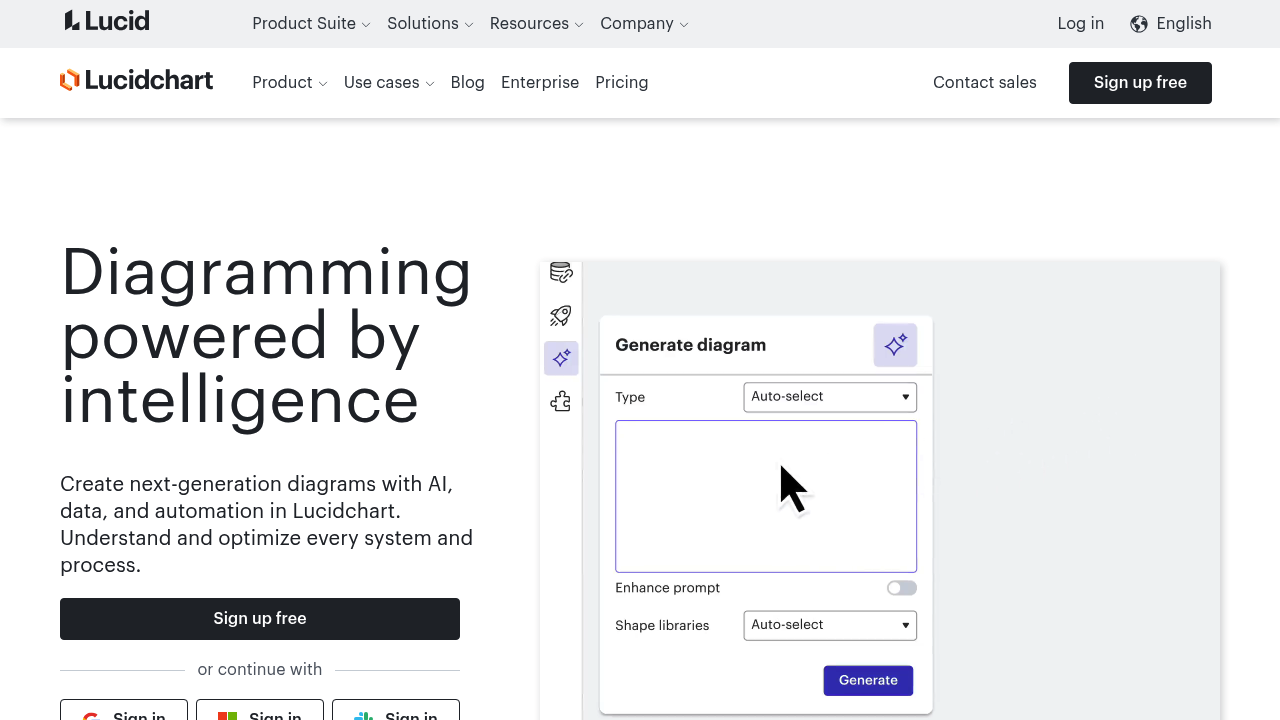
Lucidchart
Cloud-based intelligent diagramming platform with real-time collaboration, extensive templates, and seamless integrations for professional diagram creation.
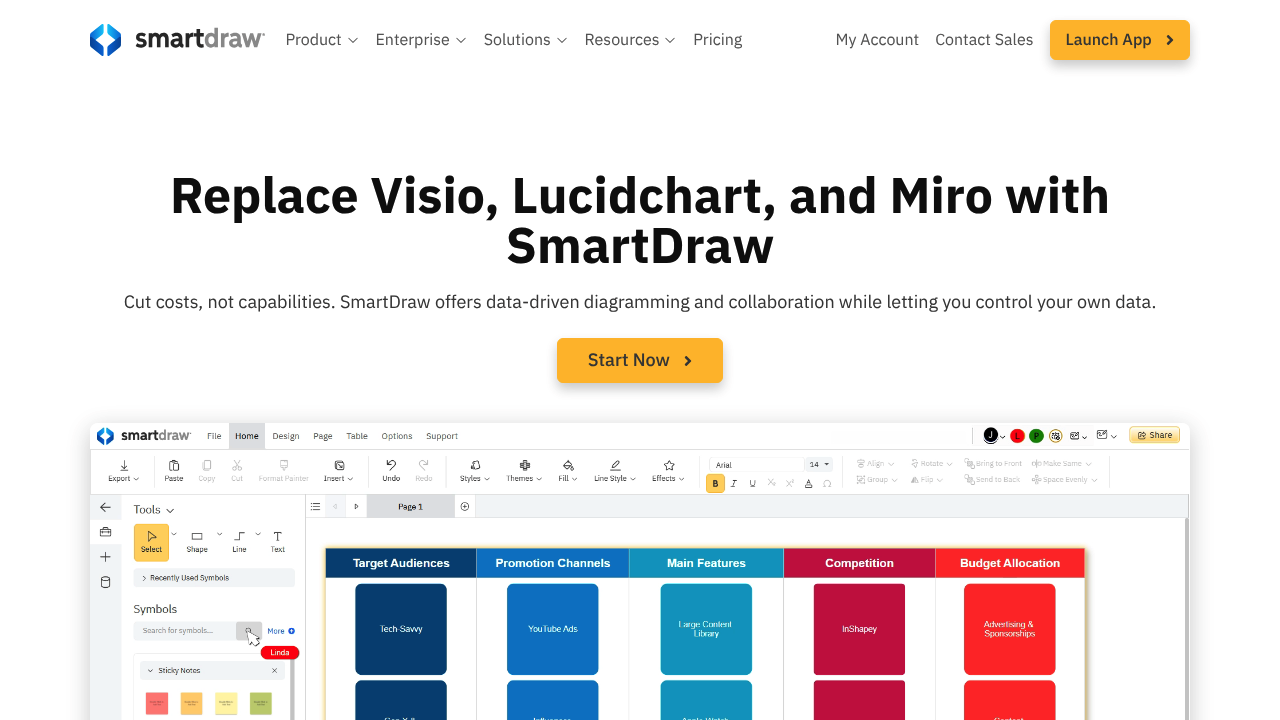
SmartDraw
Comprehensive diagramming software with automated formatting, extensive templates, and intelligent design features that create professional diagrams quickly.
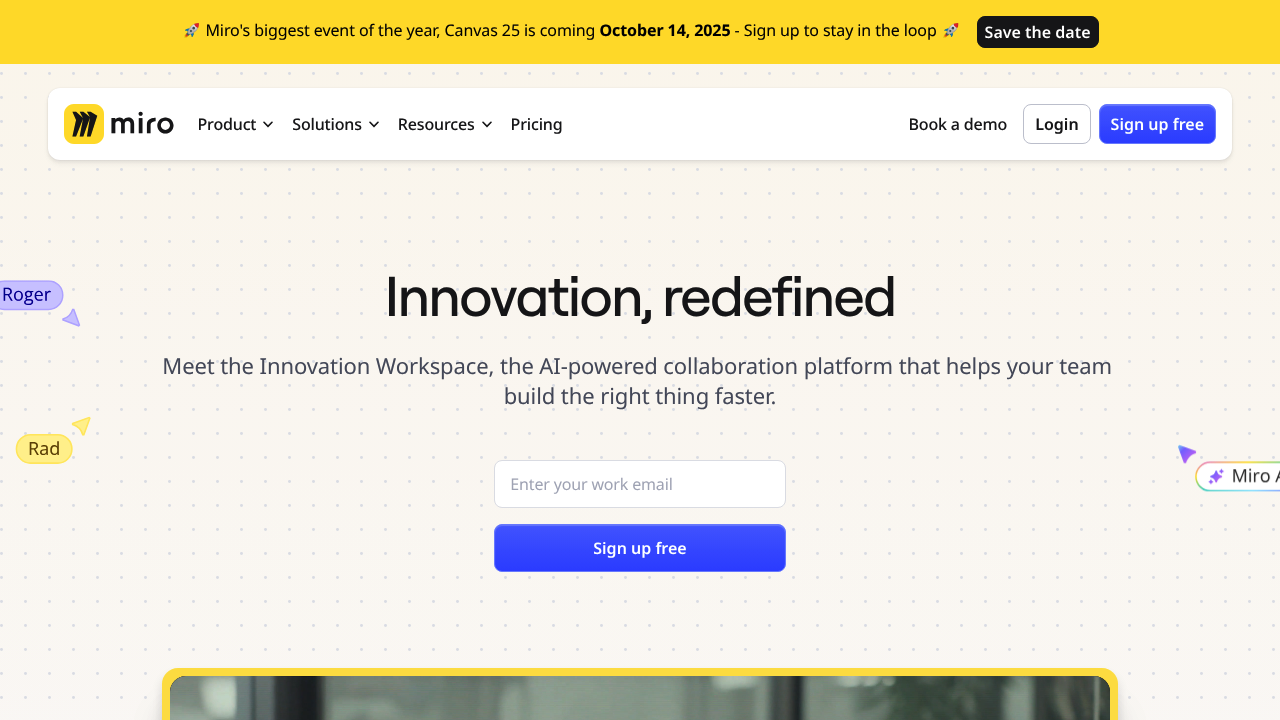
Miro
Collaborative online whiteboard platform with infinite canvas, real-time editing, and comprehensive brainstorming tools for visual team collaboration.
