Find Free Alternatives to Popular Paid Software
Tired of costly subscriptions? Explore FreeAlternatives.Net for a comprehensive directory of free alternatives to the most popular paid software and services.
DaVinci Resolve
Professional-grade free video editor with advanced color grading, visual effects, audio post-production, and multi-camera editing capabilities.
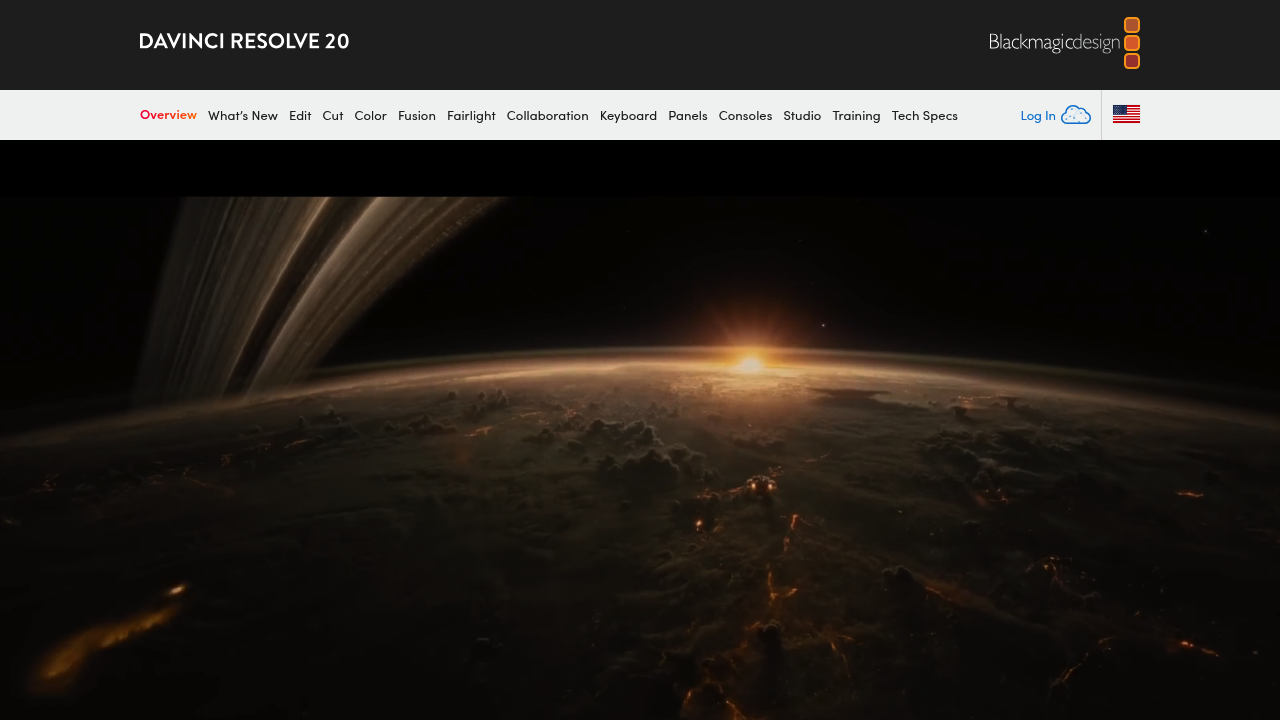
DaVinci Resolve: Hollywood-Grade Free Video Editor
DaVinci Resolve is the world's only solution that combines editing, color correction, visual effects, motion graphics and audio post production all in one software tool[13]. As a professional-grade video editing software that serves as the ultimate free alternative to Adobe Premiere Pro, DaVinci Resolve has established itself as the industry standard for high-end video production[5][6][9].
Professional Features Without Subscription Costs
All-in-One Post-Production Solution
DaVinci Resolve offers an comprehensive all-in-one solution for editing, color, VFX, motion graphics and audio[13]. Its elegant, modern interface is fast to learn and easy for new users, yet powerful for professionals[13]. You don't have to learn multiple apps or switch software for different tasks, meaning you can work with camera original quality images throughout the entire process[13].
Industry-Leading Color Grading
DaVinci Resolve is renowned for its Emmy™ award winning image technology with 32-bit float processing, patented YRGB color science and a massive wide gamut color space for the latest HDR workflows[13]. Professional colorists worldwide rely on DaVinci's advanced color correction and grading capabilities, which provide a wide array of tools for adjusting color, contrast, saturation, and exposure[17].
Advanced AI-Powered Tools
DaVinci Resolve 20 introduces more than 100 new features including powerful AI tools designed to assist with all stages of workflow[13]. Key AI features include AI IntelliScript to create timelines based on text scripts, AI Animated Subtitles to animate words as they are spoken, and AI Multicam SmartSwitch to assemble timelines with camera angles based on speaker detection[13].
Professional Video Editing Capabilities
Multi-Camera and Timeline Editing
DaVinci Resolve features powerful and intuitive video editing interfaces across both Cut and Edit pages[17][20]. Users can arrange clips on the timeline, cut, trim, add transitions, apply effects, and perform precision edits. The software supports multi-camera editing, enabling seamless synchronization and switching between multiple camera angles[17].
Visual Effects and Compositing
The Fusion module integrated into DaVinci Resolve offers robust visual effects capabilities[17]. Users can create complex composites, motion graphics, and animated titles using the node-based approach of Fusion, which provides a flexible and efficient way to design intricate visual effects[17].
Professional Audio Post-Production
DaVinci Resolve includes Fairlight audio processing for the best sound in the industry[13]. The AI Audio Assistant analyzes audio and intelligently creates professional audio mixes, while comprehensive audio tools enable professional sound design and mixing[13].
Advanced Technical Features
GPU Acceleration and Performance
Professional color management features ensure fidelity all the way to print, while GPU-accelerated processing using OpenCL speeds up workflows using video cards[5]. DaVinci Resolve maintains responsive performance even with high-resolution footage and complex projects.
Cross-Platform Excellence
Available for Windows, Mac, and Linux, DaVinci Resolve ensures accessibility across different computing environments[12][17]. The software runs efficiently on various hardware configurations while providing professional-level capabilities comparable to expensive commercial alternatives.
Format Support and Integration
DaVinci Resolve supports virtually all 8-bit and higher video formats[13]. The software handles diverse camera formats and integrates effectively with professional production pipelines used in film, television, and commercial video production.
Industry Recognition and Professional Use
Hollywood Production Standard
High-end professionals working on feature films and television shows use DaVinci Resolve more than any other solution[13]. The software is known for incredible quality and creative tools that are light years beyond the competition, making it the choice of professional colorists, editors, VFX artists, and sound engineers[13].
Educational and Learning Resources
DaVinci Resolve provides extensive learning resources and documentation to help users master its capabilities[13]. By learning DaVinci Resolve, users are learning the exact same tools used by Hollywood professionals, making it valuable for career development in video production.
Free vs. Studio Version
Comprehensive Free Version
The free version of DaVinci Resolve provides access to most professional features without cost[6][9]. Contrary to some misconceptions, the free version supports 4K resolution and includes most tools needed for professional video production.
Studio Version Enhancements
DaVinci Resolve Studio, available for $295, provides additional features like advanced collaboration tools, 3D stereoscopic tools, and enhanced format support[20]. However, the free version remains remarkably capable for most professional applications.
Modern Workflow Integration
Collaboration and Project Management
DaVinci Resolve includes comprehensive project management and collaboration features[20]. Teams can work on larger projects such as television shows, feature films, commercials, streaming content, and documentaries using context-sensitive automatic trimming tools and customizable keyboard shortcuts.
Smart Metadata Management
The software provides smart metadata management that enhances organization and workflow efficiency[20]. Professional features include comprehensive database systems for managing large projects and complex media libraries.
DaVinci Resolve represents the pinnacle of free video editing software, providing Hollywood-grade capabilities that enable users to achieve professional results without the financial burden of expensive software subscriptions while learning industry-standard tools used by top professionals worldwide.
Similar listings in category

Shotcut
Free, open-source, cross-platform video editor with comprehensive editing tools, filters, and format support for all skill levels.
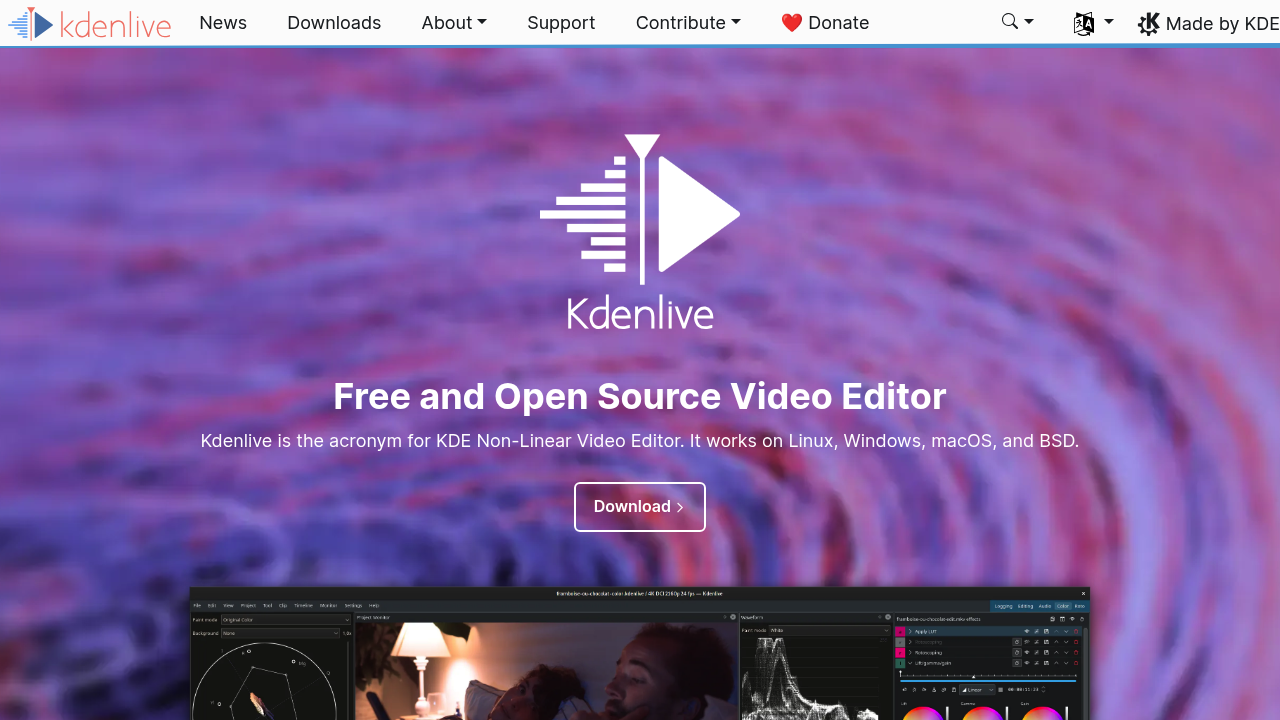
Kdenlive
Open-source video editor with multi-track editing, effects, transitions, and professional audio tools for Linux, Windows, and macOS.
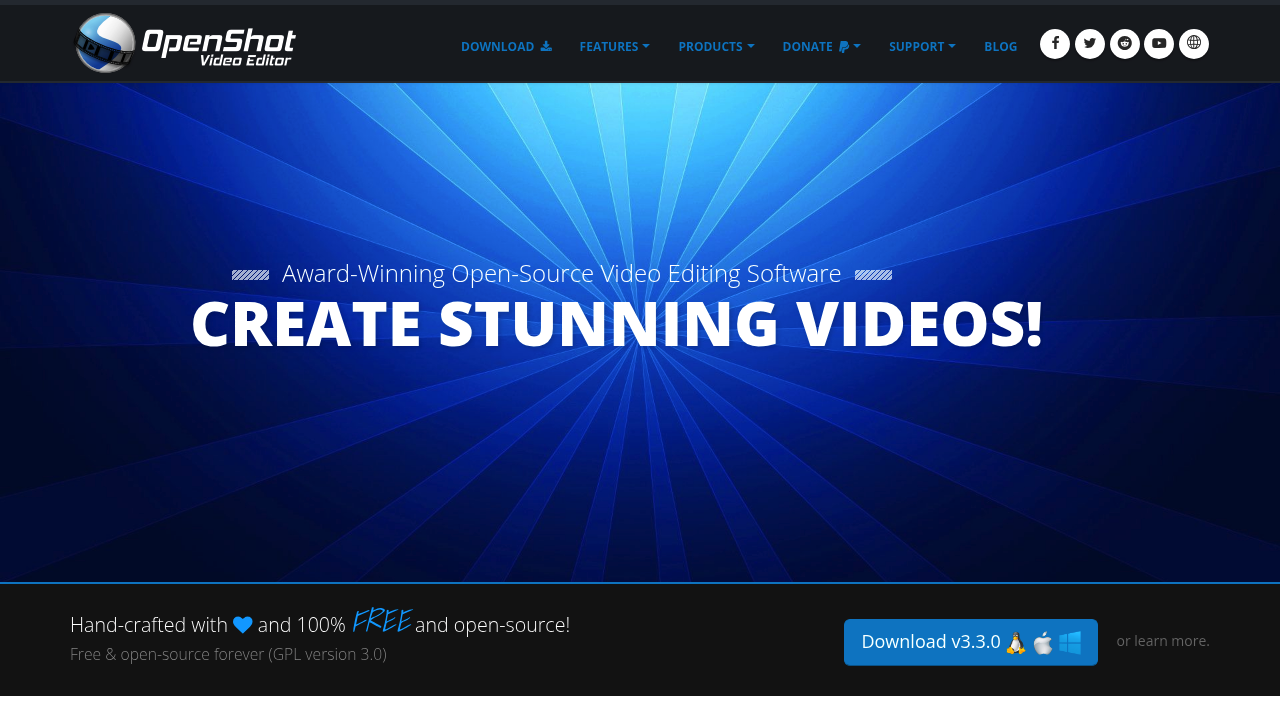
OpenShot
Free cross-platform video editor with an intuitive interface, offering 3D animations, unlimited tracks, and extensive format support.
