Find Free Alternatives to Popular Paid Software
Tired of costly subscriptions? Explore FreeAlternatives.Net for a comprehensive directory of free alternatives to the most popular paid software and services.
Darktable
Professional open-source RAW photo editor and organizer with powerful editing tools, non-destructive workflow, and database management for photographers.

Darktable: The Professional Free Alternative to Adobe Lightroom
Are you tired of Adobe's subscription model and looking for a powerful, free alternative to Lightroom? Darktable stands as the premier open-source RAW photo editor that rivals Adobe Lightroom in functionality while remaining completely free forever[13][15].
What Makes Darktable Stand Out
Darktable is specifically designed for photographers, by photographers[13]. This open-source photography workflow application provides professional-grade RAW processing capabilities that match or exceed many commercial alternatives.
Core Features That Rival Lightroom
- Non-destructive RAW Processing: All edits are stored separately, never modifying your original images[13][15]
- Professional Color Management: Full color managed workflow with ICC profile support for sRGB, Adobe RGB, XYZ and linear RGB color spaces[11][15]
- GPU Accelerated Processing: Lightning-fast image operations thanks to OpenCL support with runtime detection[11][13]
- Advanced Database Management: Efficient metadata caching and database storage using SQLite3[15]
- Comprehensive RAW Support: Works with virtually all camera RAW formats using libraw[15]
- Powerful Organization Tools: Tag, rate, and organize photos with flexible database queries[11][15]
Photography Workflow Excellence
Library Management
Darktable manages your digital negatives in a comprehensive database system[13]. You can view images through a zoomable lighttable interface that provides efficient navigation of large photo collections. The metadata management system automatically extracts camera settings, geolocation data, and technical information for powerful search capabilities[11].
Professional Editing Tools
The darkroom module provides advanced RAW processing with industry-standard tools including exposure control, highlight/shadow recovery, color grading, and lens corrections. The modular approach allows you to build custom processing pipelines tailored to your specific needs[12].
Performance Advantages
Operating on 4×32-bit floating point pixel buffers enables SSE instructions for significant speed improvements[11][15]. The GPU acceleration ensures smooth real-time editing even with complex adjustments and large files.
Learning Curve and Community Support
While Darktable offers professional capabilities, some users find the initial learning curve steeper than Lightroom[14][16]. However, the active open-source community provides extensive documentation, tutorials, and forum support. YouTube channels like "Understanding Darktable" offer comprehensive guides for beginners[12].
Cross-Platform Compatibility
Available for Windows, macOS, and Linux, Darktable provides consistent functionality across all major operating systems[11][13]. This cross-platform support makes it ideal for photographers using different systems or working in mixed environments.
Why Choose Darktable Over Adobe Lightroom?
- Completely Free: No subscription fees or licensing costs ever
- Open Source: Community-driven development ensures long-term viability
- Professional Results: Industry-grade RAW processing capabilities
- Privacy Focused: Your photos and data remain completely under your control
- Customizable: Extensible architecture supports plugins and custom workflows
- Future-Proof: Open-source nature protects against vendor lock-in
Getting Started with Darktable
Download Darktable from the official website and join thousands of photographers who have made the switch from Adobe Lightroom. Whether you're a professional photographer or serious enthusiast, Darktable provides the tools you need for professional photo editing without the ongoing costs.
Experience the freedom of professional RAW processing with Darktable – your photos deserve better than subscription software!
Similar listings in category
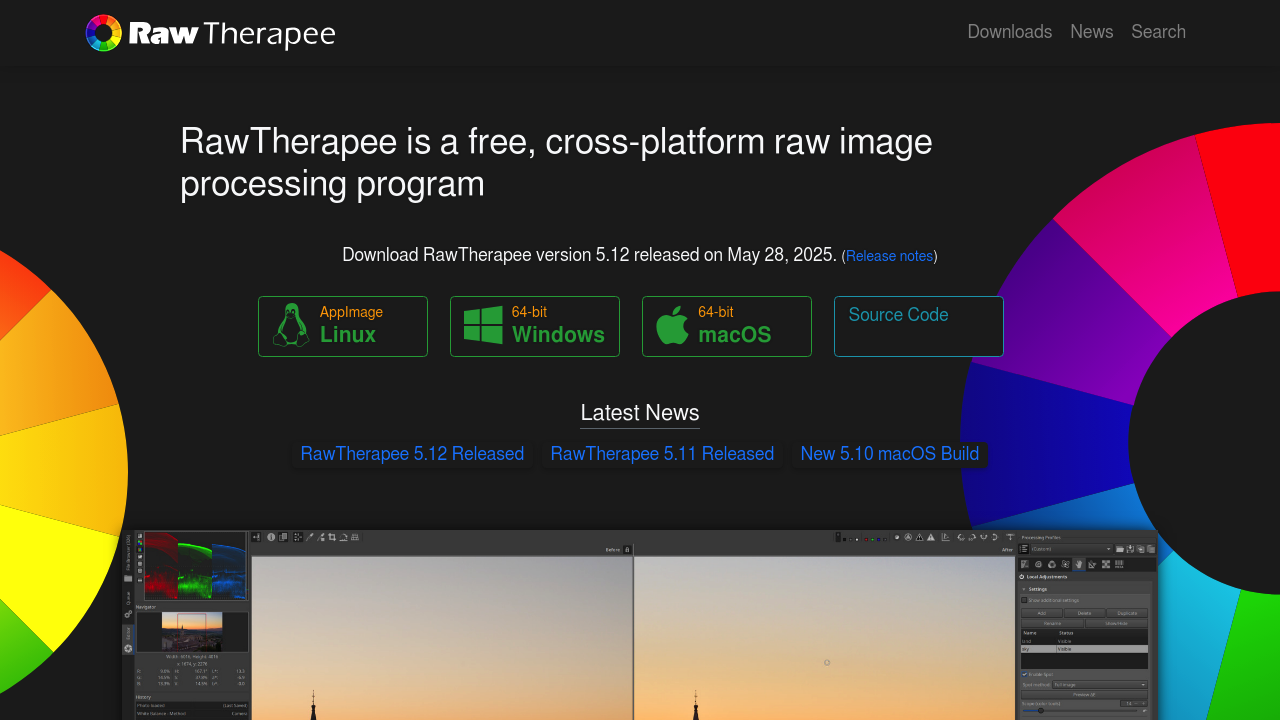
RawTherapee
Cross-platform open-source RAW photo processor with advanced color management, batch processing, and professional editing tools for photographers.
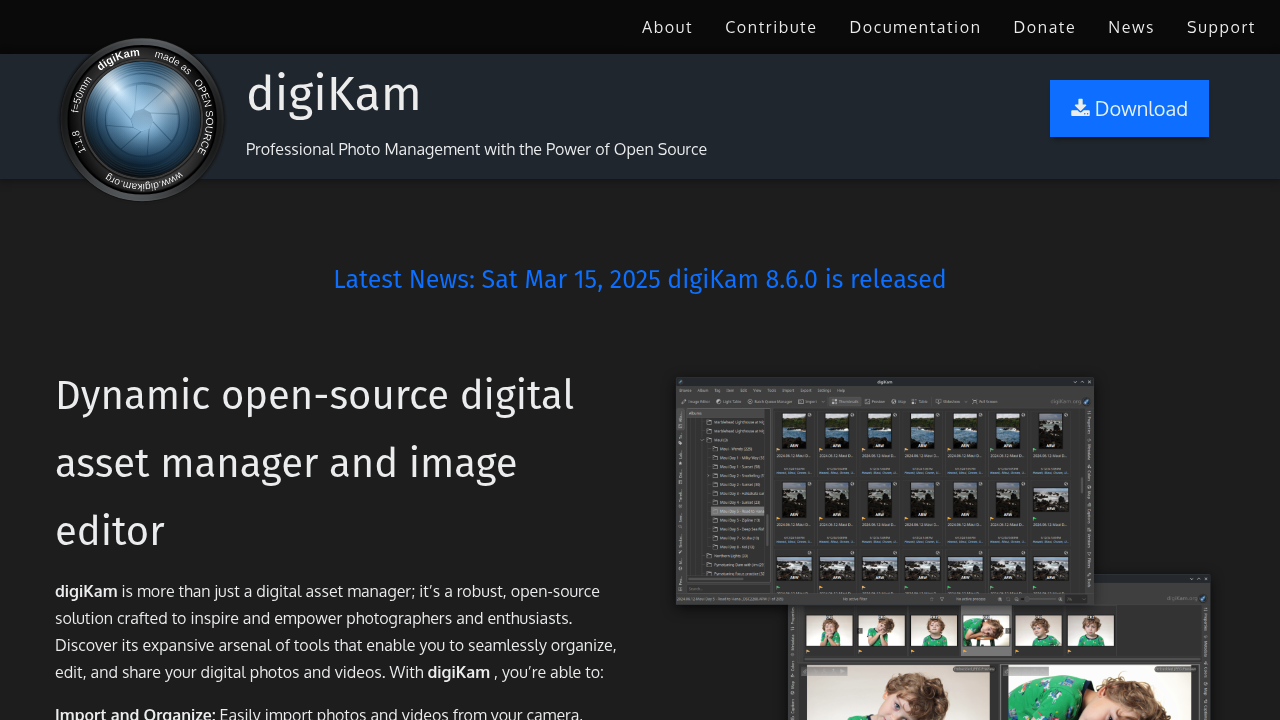
digiKam
Open-source photo management application with advanced organization, face recognition, batch processing, and basic editing tools for digital photographers.
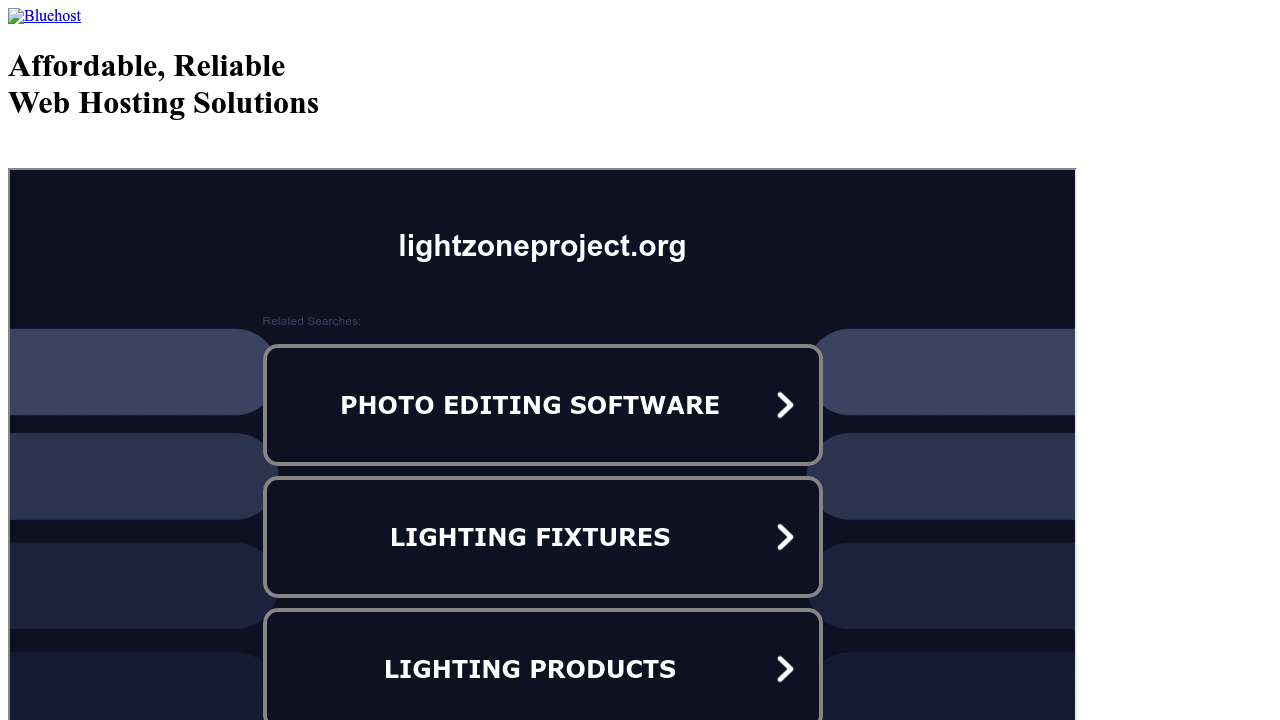
LightZone
Open-source digital darkroom software with non-destructive editing, style-based processing, and RAW support for professional photo editing workflows.
