Find Free Alternatives to Popular Paid Software
Tired of costly subscriptions? Explore FreeAlternatives.Net for a comprehensive directory of free alternatives to the most popular paid software and services.
ClickUp
All-in-one productivity platform with project management, docs, and collaboration features. Generous free plan.
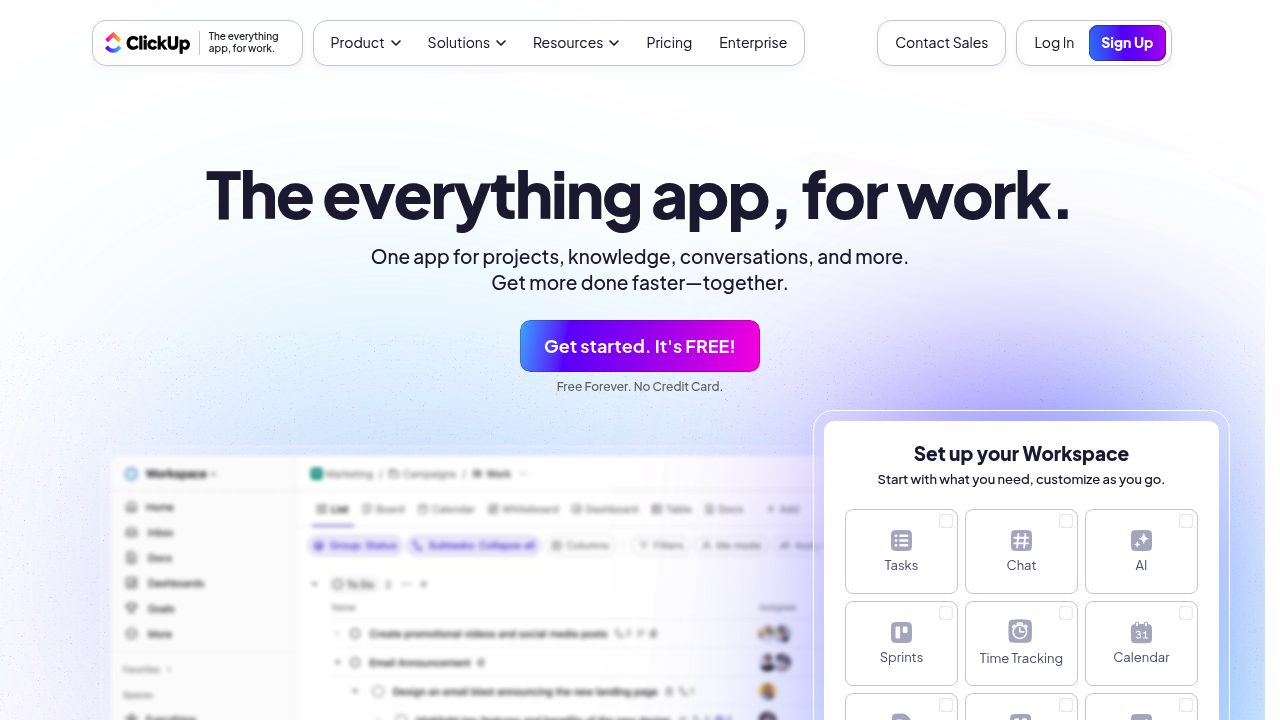
Free Alternative to Notion: Discover the Power of ClickUp
Introduction
ClickUp is an all-in-one productivity platform designed to help teams and individuals manage tasks, projects, docs, and communication in a single, unified workspace. Whether you’re running complex projects, collaborating with teams, or simply looking to streamline your workflow, ClickUp offers a robust free plan packed with features that make it a compelling alternative to Notion.
What is ClickUp?
ClickUp is a cloud-based project management and productivity tool that brings together tasks, docs, goals, chat, whiteboards, and more. Its flexible structure and extensive customization make it suitable for businesses of all sizes, freelancers, agencies, and anyone needing to organize work efficiently.
Key Features of ClickUp
- Advanced task management: Create, assign, and track tasks with custom statuses, priorities, dependencies, and time tracking.
- Docs and wikis: Collaborate on rich text documents, meeting notes, and wikis directly within your workspace.
- Whiteboards: Brainstorm, plan, and visualize workflows with interactive whiteboards.
- AI-powered tools: Use ClickUp Brain for AI note-taking, writing, and company-wide search across all your connected apps.
- Templates: Access 100+ templates for marketing, product management, HR, and more to get started quickly.
- Multiple views: Instantly switch between 15+ views including list, board, Gantt, calendar, timeline, and mind map.
- Automations: Automate repetitive tasks and workflows to save time and reduce manual work.
- Integrations: Connect with over 1,000 other tools, including Slack, Google Drive, GitHub, Figma, Dropbox, and more.
- Collaboration: Real-time chat, comments, file sharing, and collaborative editing keep everyone aligned.
- Reporting and dashboards: Visualize progress with customizable dashboards and advanced reporting tools.
- Mobile and offline access: Use ClickUp on desktop, web, or mobile, with offline functionality on the desktop app.
Why Choose ClickUp Over Notion?
- Completely free plan: ClickUp offers a generous free tier with unlimited tasks and users, making it accessible for teams of any size.
- Project management powerhouse: Advanced task, time, and resource management features make ClickUp ideal for complex projects.
- Built-in automations and integrations: Automate workflows and connect with your favorite tools natively.
- Highly customizable: Tailor your workspace with custom fields, statuses, and views to fit any workflow.
- AI integration: ClickUp Brain provides AI-powered search, note-taking, and writing tools to boost productivity.
- All-in-one solution: Replace multiple apps for tasks, docs, whiteboards, chat, and more with a single platform.
- Offline access: Work offline on the desktop app and sync changes when you’re back online.
Conclusion
ClickUp is a feature-rich, flexible, and free alternative to Notion, offering advanced project management, documentation, collaboration, and automation tools in one platform. Its powerful free plan, extensive integrations, and customizable workflows make it a top choice for teams and individuals seeking to boost productivity and streamline their work. Visit clickup.com to learn more and start using ClickUp today.
Get Started with ClickUp
Sign up for a free ClickUp account on the official website. Set up your workspace, explore templates, and invite your team to start collaborating. With its intuitive interface and powerful features, ClickUp can help you manage everything from daily tasks to complex projects—all in one place.
Similar listings in category
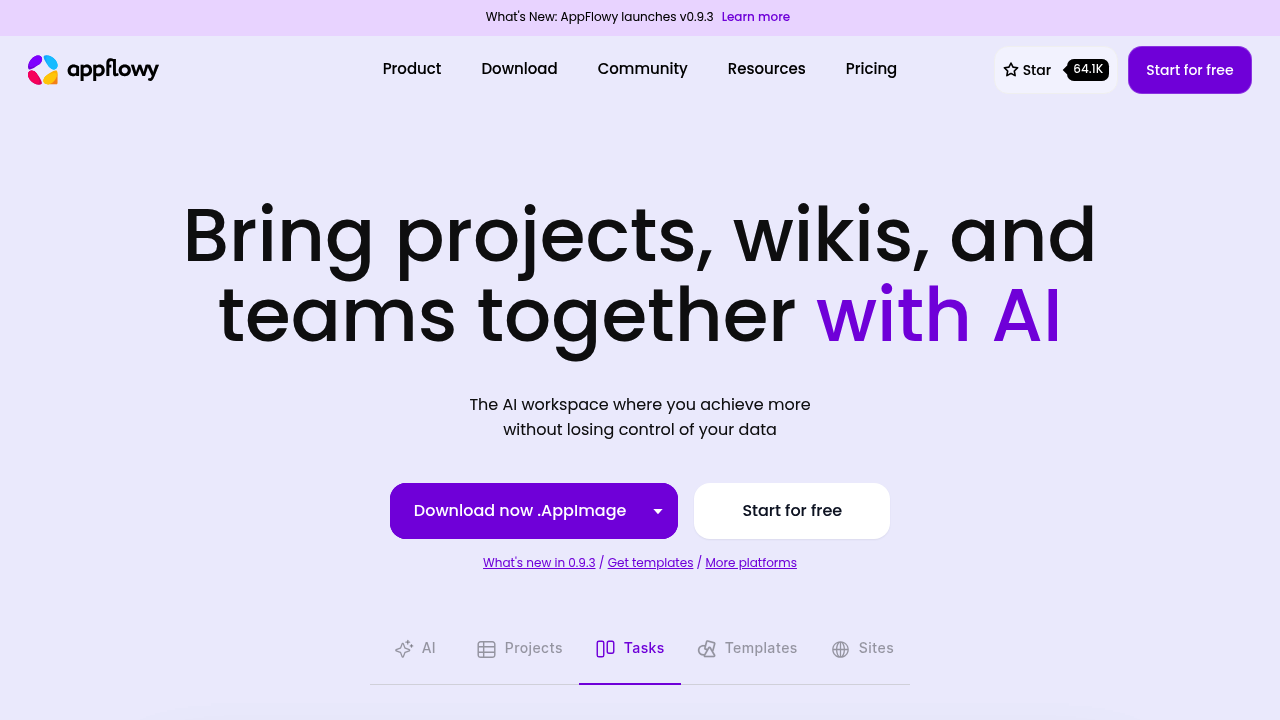
AppFlowy
Open-source AI workspace combining projects, wikis & teams with offline support and data ownership.
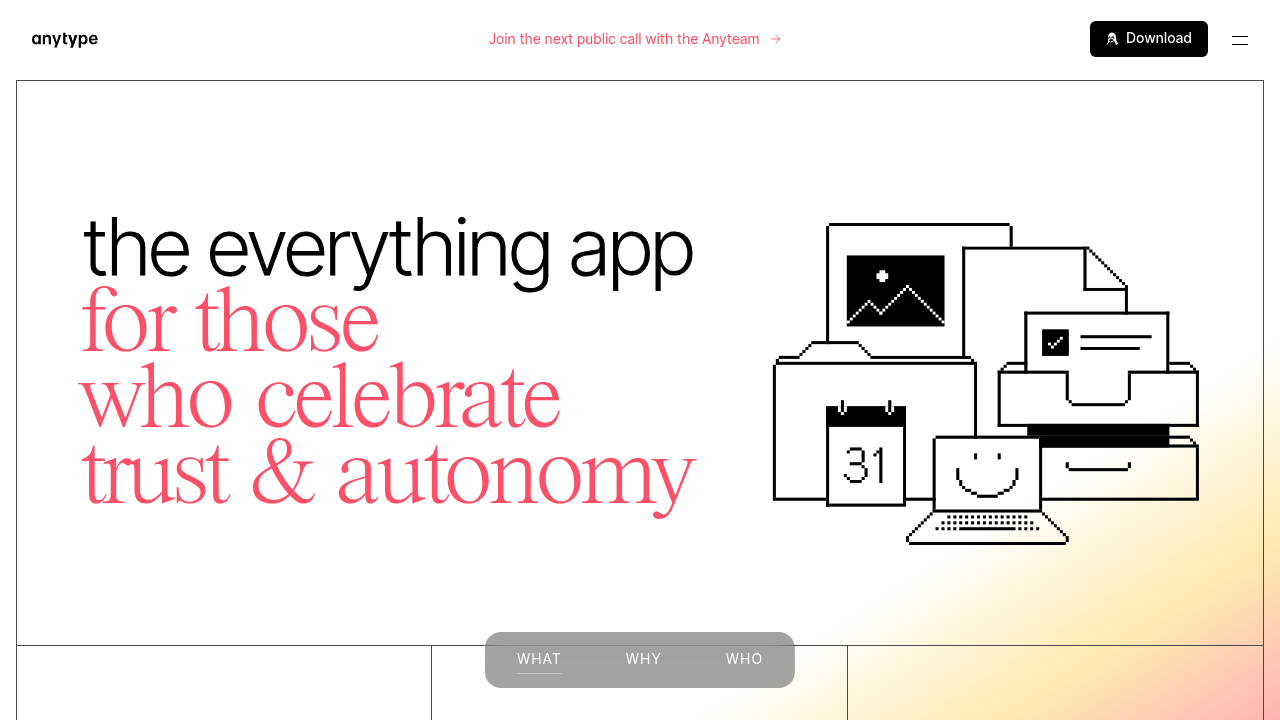
Anytype
Privacy-first knowledge management with local encryption, peer-to-peer sync, and offline-first architecture.
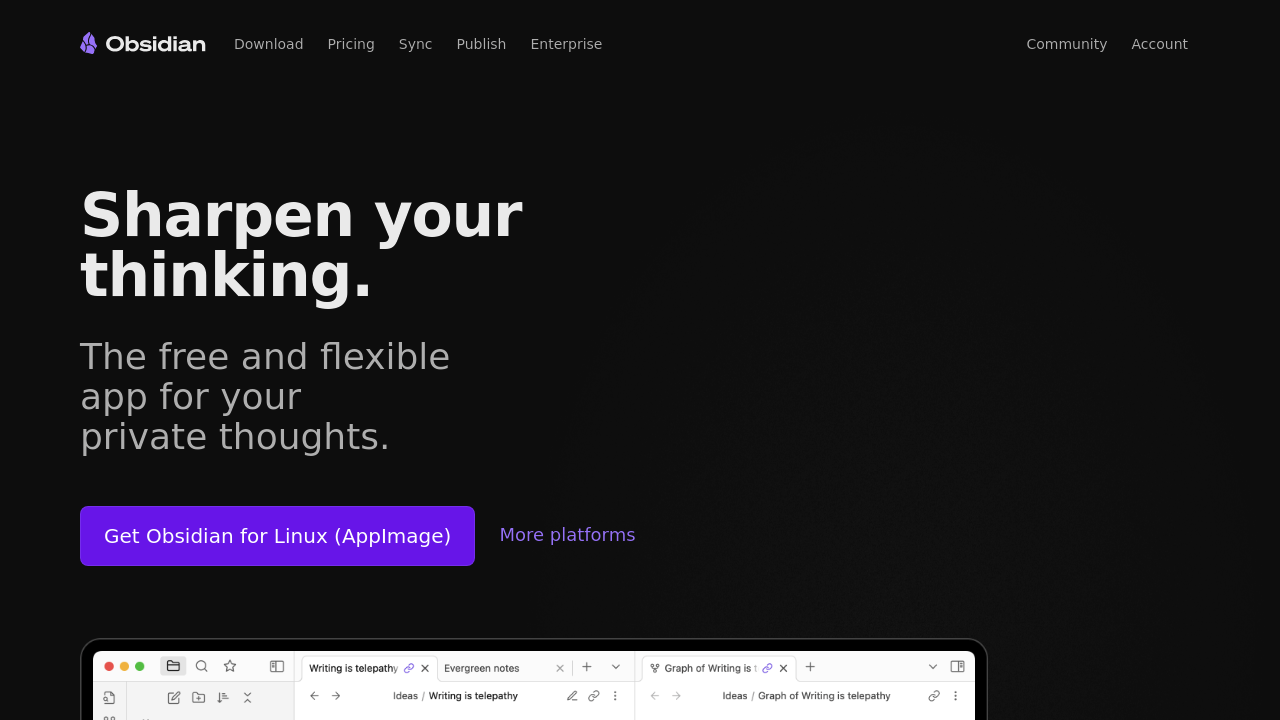
Obsidian: Powerful Knowledge Management
Powerful knowledge management with bidirectional linking, graph view, and local file storage using Markdown.
