Find Free Alternatives to Popular Paid Software
Tired of costly subscriptions? Explore FreeAlternatives.Net for a comprehensive directory of free alternatives to the most popular paid software and services.
ButtleOFX
Open-source compositing software with intuitive graph editor, browser integration, and parameter customization for special effects creation.

ButtleOFX: Simple and User-Friendly Open Source Compositing Software
ButtleOFX is a simple, user-friendly, and open source compositing software based on TuttleOFX, an open source, modular, and sustainable image processing architecture. Developed by highly motivated teams of French students from the IMAC engineering school over two consecutive years, ButtleOFX provides an intuitive solution for creating special effects for photos and videos.
Intuitive Graph-Based Workflow
Node-Based Graph Editor
ButtleOFX features an intuitive Graph Editor that allows users to connect nodes for various operations including IO, color transformations, geometry, and text burn. The graph-based approach provides visual representation of the compositing workflow, making complex operations more understandable and manageable for users at different skill levels.
Modular Effects System
Rather than using traditional Adobe-style effect stacks, ButtleOFX builds effects modularly through node connections. This approach gives users more flexibility in creating custom effects and reduces the need for individual plugins, as node groups can be created to achieve specialized results.
Visual Workflow Mapping
The node-based system provides clear visualization of how different effects and operations connect together. This transparency helps users understand the compositing process and enables more efficient troubleshooting and modification of complex effect chains.
Comprehensive Feature Set
Integrated Browser and Asset Management
ButtleOFX includes an integrated Browser to find images and import them into projects. This built-in asset management system streamlines the workflow by providing direct access to source materials without requiring external file management applications.
Flexible Parameter Editing
The software provides a dedicated Parameters Editor to customize effects and fine-tune their behavior. This comprehensive parameter control enables precise adjustment of visual effects to achieve specific artistic and technical requirements.
Multiple Workspace Layouts
ButtleOFX offers three different Workspace layouts depending on user needs and preferences. This flexibility allows users to optimize their interface for different types of projects and working styles, improving efficiency and user experience.
User-Friendly Design Philosophy
Simplified Interface Approach
ButtleOFX features a dedicated Simple Interface designed to quickly and easily create effects without requiring complex graph construction. This streamlined approach makes advanced compositing techniques accessible to users who may be intimidated by traditional node-based interfaces.
Educational and Learning Focus
The software was developed with educational applications in mind, making it an excellent tool for learning compositing principles. The simplified interface and visual feedback help users understand how different effects and operations work together to create final results.
Progressive Complexity
Users can start with the Simple Interface and gradually transition to more complex graph-based workflows as their skills develop. This progressive approach enables continuous learning while providing immediate productivity for basic compositing tasks.
Technical Capabilities
TuttleOFX Foundation
Built on the robust TuttleOFX framework, ButtleOFX inherits professional-grade image processing capabilities. This foundation ensures technical reliability and compatibility with industry-standard formats and workflows essential for professional applications.
OpenFX Plugin Support
The software supports OpenFX plugins, providing access to extensive third-party effect libraries. This compatibility enables users to expand ButtleOFX's capabilities through industry-standard plugins while maintaining the simplified workflow approach.
Cross-Platform Development
ButtleOFX was designed for cross-platform compatibility, though Mac OS X versions require additional development effort. The software demonstrates commitment to accessibility across different operating systems and computing environments.
Development History and Community
Academic Development Heritage
ButtleOFX emerged from academic collaboration between TuttleOFX developers and IMAC engineering school students. This educational foundation ensures the software addresses real learning needs while maintaining professional technical standards.
Collaborative Student Development
Two consecutive teams of highly motivated students contributed to ButtleOFX development over two years. The first team created the proof of concept, while the second team focused on improving user experience and creating a stable release version.
Open Source Community Benefits
As open source software, ButtleOFX benefits from community contributions and transparent development. Users can participate in software improvement while having complete access to source code for customization and learning purposes.
Professional Applications
Photo and Video Enhancement
ButtleOFX allows users to easily create special effects for both photos and videos. The software provides comprehensive tools for enhancing visual content across different media types, making it suitable for diverse creative applications.
Educational Compositing Training
The software serves as an excellent educational tool for teaching compositing principles and techniques. Students can learn professional concepts through hands-on experience with simplified interfaces before progressing to more complex commercial software.
Independent Creative Projects
ButtleOFX enables independent creators to produce professional-quality visual effects without expensive software investments. The open source nature eliminates licensing costs while providing access to sophisticated compositing capabilities.
Workflow Integration
Simple to Complex Progression
The software design enables users to start with simple effects creation and progressively master more complex graph-based workflows. This approach supports continuous skill development while maintaining immediate productivity for basic tasks.
Professional Pipeline Preparation
Experience with ButtleOFX's node-based system prepares users for professional compositing software that uses similar approaches. The educational value extends beyond the software itself to general compositing workflow understanding.
Collaborative Development Environment
The open source nature enables users to contribute improvements and customizations based on specific needs. This collaborative approach ensures the software evolves to meet diverse user requirements and emerging industry standards.
Future Development and Sustainability
Continued Academic Support
The academic development model provides ongoing support for software maintenance and improvement. Educational institutions benefit from contributing to open source projects while students gain valuable real-world development experience.
Community-Driven Evolution
ButtleOFX's future development depends on community contributions and user feedback. This collaborative approach ensures the software remains relevant and useful for evolving creative and educational needs.
ButtleOFX represents an accessible entry point into professional compositing workflows through its user-friendly design and educational focus, providing a foundation for learning advanced visual effects techniques while delivering practical results for creative projects without the complexity or cost of commercial alternatives.
Similar listings in category
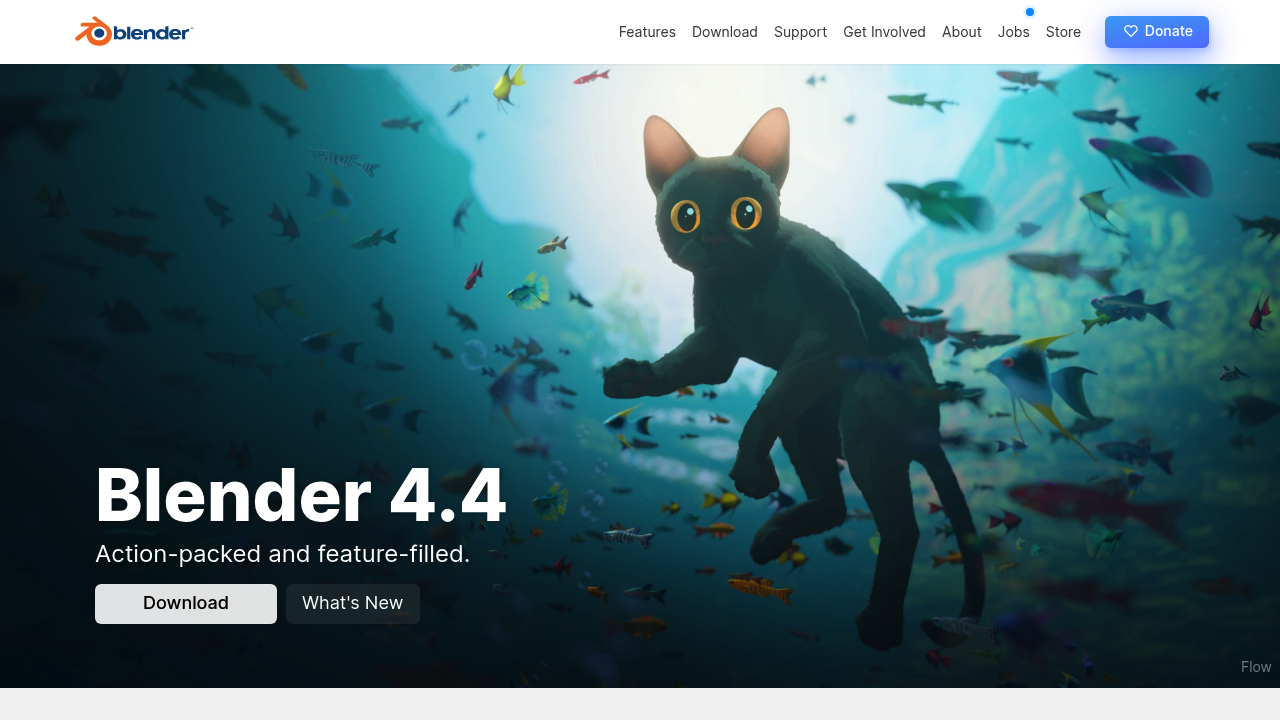
Blender
Open-source 3D creation suite with advanced compositing, VFX, motion tracking, and animation capabilities for professional visual effects workflows.
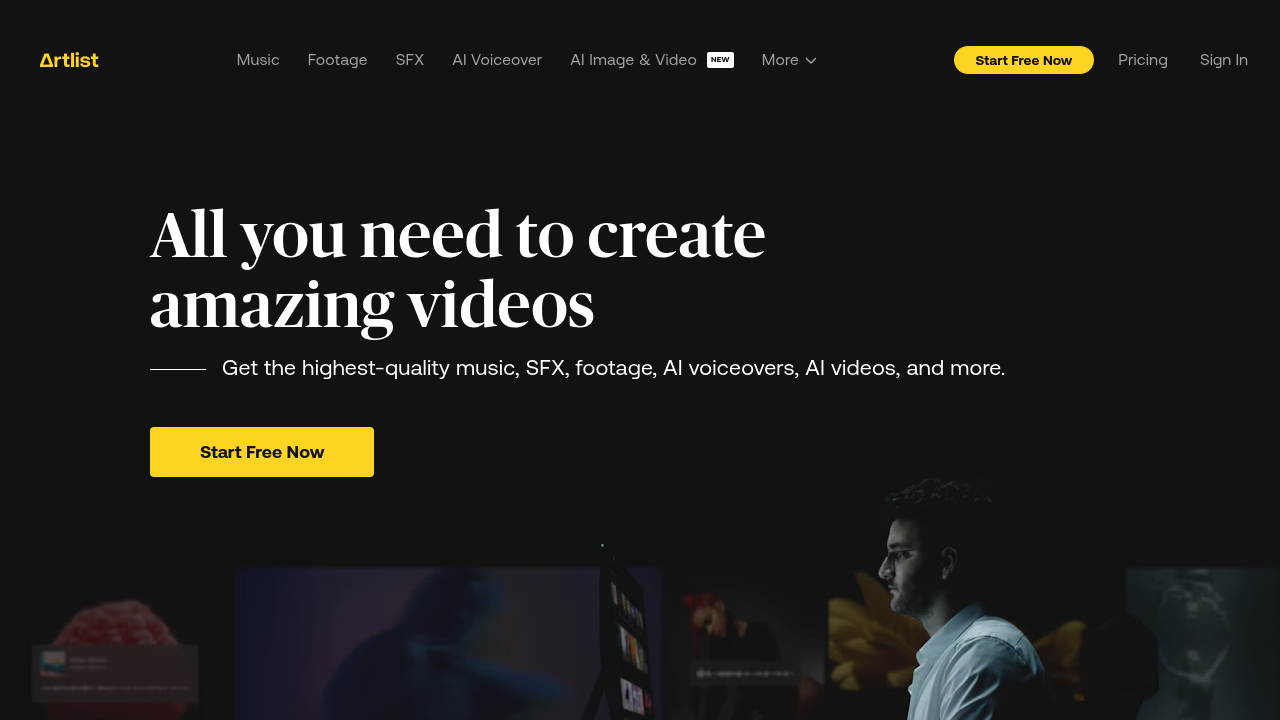
HitFilm Express
Free video editing and VFX software combining professional visual effects tools with video editing capabilities for filmmakers and content creators.
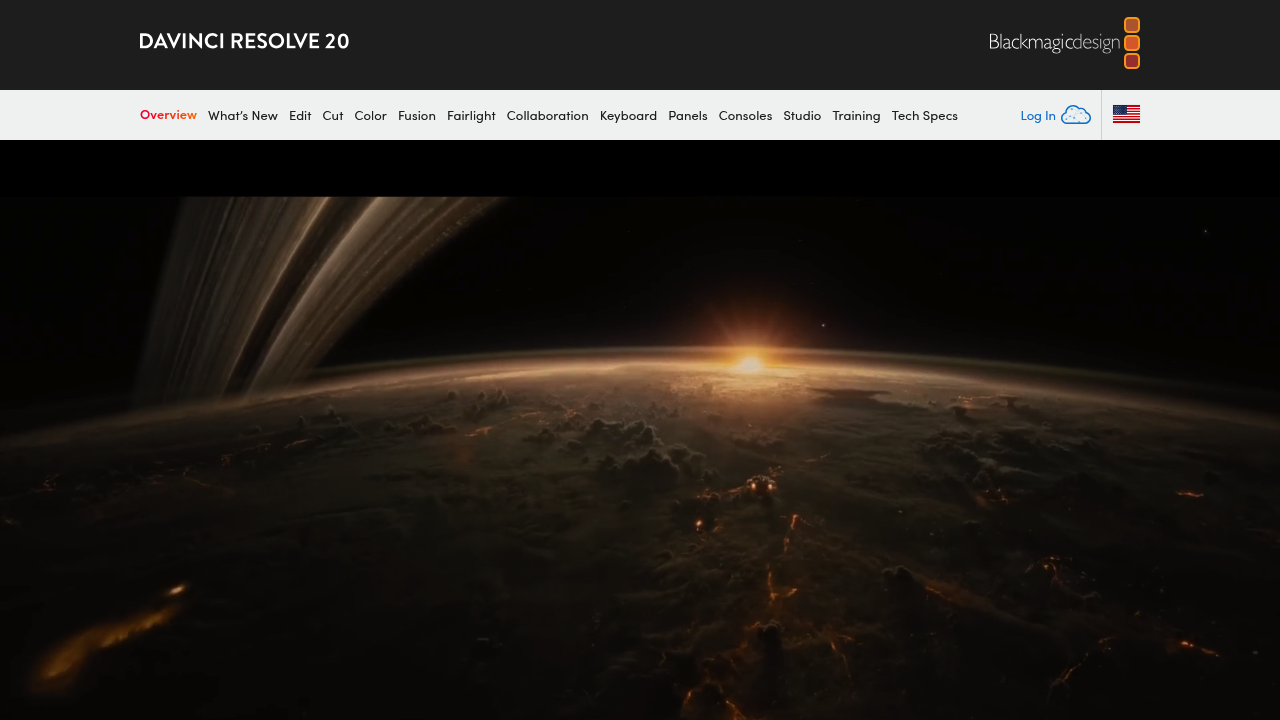
DaVinci Resolve
Professional video editing and color grading software with integrated Fusion compositor for advanced visual effects and motion graphics workflows.
