Find Free Alternatives to Popular Paid Software
Tired of costly subscriptions? Explore FreeAlternatives.Net for a comprehensive directory of free alternatives to the most popular paid software and services.
Autodesk SketchBook
Professional sketching app now completely free with unlimited layers, advanced brushes, and clean interface perfect for digital artists.
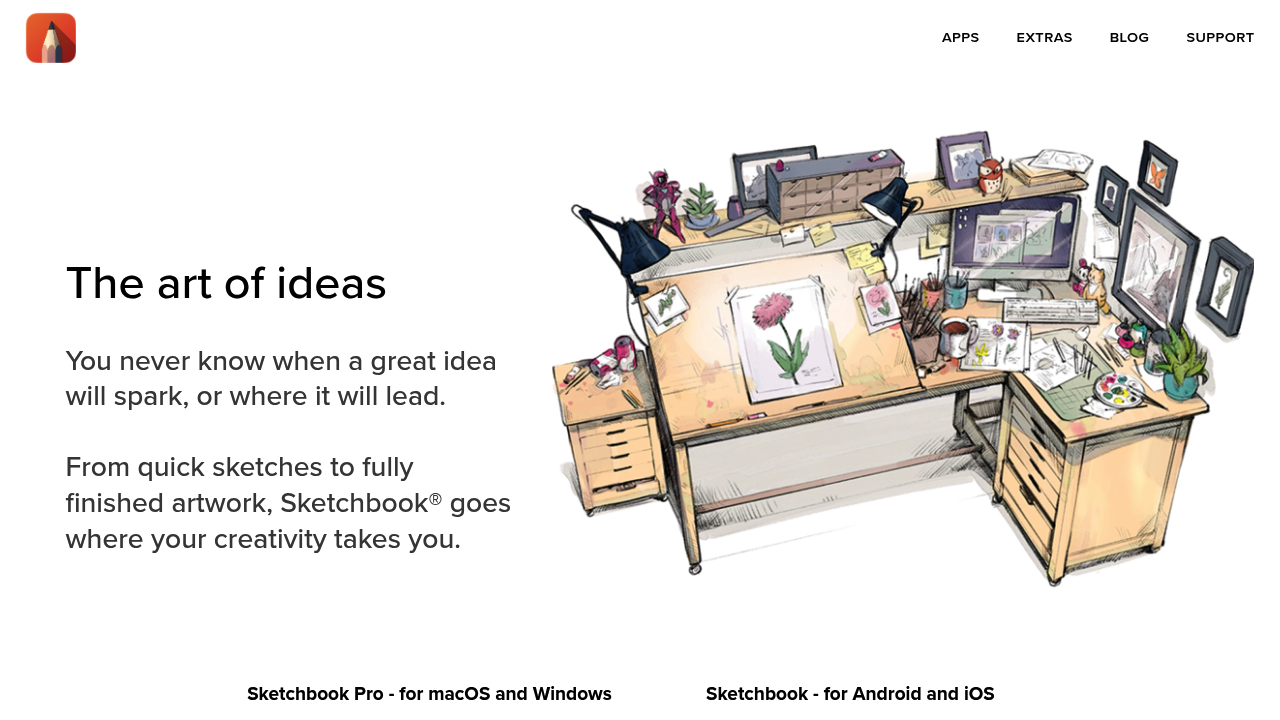
Autodesk SketchBook: Professional Free Procreate Alternative
Autodesk SketchBook has established itself as one of the most professional and accessible alternatives to Procreate, offering comprehensive digital sketching and painting capabilities completely free of charge. Originally developed as premium software for concept artists and designers, SketchBook became entirely free in 2018, making professional-grade tools accessible to artists worldwide without subscription costs or feature limitations.
What is Autodesk SketchBook?
Autodesk SketchBook is a comprehensive digital art application designed for sketching, painting, and illustration across multiple platforms including Windows, macOS, iOS, and Android. The software emphasizes natural drawing experiences with an intuitive interface that stays out of the artist's way while providing professional-grade tools and capabilities.
SketchBook's development philosophy centers on creating digital tools that feel as natural as traditional media while providing the convenience and flexibility that digital workflows offer. This approach has made SketchBook popular among concept artists, illustrators, designers, and casual artists who appreciate its balance of power and simplicity.
Professional-Grade Drawing Tools
Extensive Brush Library
SketchBook includes over 190 customizable brushes covering traditional media types including pencils, inks, markers, airbrushes, and paint brushes. Each brush can be extensively customized with settings for size, opacity, pressure sensitivity, and texture response, enabling artists to create personalized tool sets that match their artistic style.
The brush engine provides natural stroke dynamics with pressure and tilt sensitivity that creates authentic drawing experiences when used with styluses like Apple Pencil or Wacom devices. This responsiveness makes SketchBook particularly appealing to artists transitioning from traditional media who expect natural tool behavior.
Advanced Drawing Aids
The application includes sophisticated drawing aids such as rulers, ellipse guides, French curves, and perspective tools that assist with precise technical drawing and geometric construction. These tools are essential for concept art, product design, and architectural sketching where accuracy and proportion are critical.
Predictive stroke technology smooths hand tremors and creates perfectly straight lines and smooth curves when needed. This assistance is particularly valuable for artists who struggle with hand stability or those creating detailed technical illustrations requiring precise line work.
Layer System and Blend Modes
SketchBook provides unlimited layers with comprehensive blend modes, opacity controls, and grouping capabilities that enable complex artistic compositions. The layer system supports non-destructive editing workflows where artists can experiment freely without compromising their original artwork.
Advanced layer features include clipping masks, group organization, and selective editing that streamline professional workflows. The unlimited layer support sets SketchBook apart from applications with artificial layer restrictions, providing true professional flexibility.
Natural Media Simulation
Realistic Brush Behavior
SketchBook excels at simulating traditional art materials through sophisticated brush engines that replicate the behavior of real media. Watercolor brushes create authentic flow and transparency effects, while oil paint brushes provide realistic blending and texture buildup.
The simulation extends to paper textures and canvas surfaces that interact naturally with different brush types. This authenticity makes SketchBook particularly valuable for traditional artists who want to maintain familiar working methods while gaining digital advantages.
Pressure and Tilt Sensitivity
The application provides extensive support for stylus pressure and tilt sensitivity, creating natural drawing experiences that respond to artist technique and intention. These features enable subtle shading, line weight variation, and texture control that mirror traditional drawing tools.
Customizable pressure curves allow artists to fine-tune tool response to match their personal drawing style and pressure preferences. This customization ensures optimal comfort and control during extended creative sessions.
User Interface and Workflow
Clean and Minimalist Design
SketchBook features a deliberately clean interface that minimizes visual distractions and maximizes canvas space. Tools and palettes can be hidden or positioned according to user preferences, creating personalized workspaces that support individual workflows.
The interface design philosophy prioritizes the artwork over the application, ensuring that artists can focus on their creative process without interface clutter or complexity interrupting their concentration.
Customizable Workspace
Users can extensively customize their workspace with moveable palettes, custom toolbars, and saved workspace configurations. This flexibility enables artists to optimize their working environment for specific project types or personal preferences.
Rapid UI mode and marking menus provide quick access to frequently used tools without cluttering the interface, while full-screen modes eliminate all distractions for immersive creative sessions.
Cross-Platform Consistency
SketchBook maintains consistent functionality across all supported platforms while optimizing the interface for each device type. Desktop versions include full keyboard shortcut support and precise cursor control, while mobile versions optimize touch interaction and gesture controls.
This consistency enables artists to work seamlessly across multiple devices throughout their creative process, from initial sketches on mobile devices to detailed finishing work on desktop computers.
Professional Features
Perspective and Symmetry Tools
The application includes sophisticated perspective guides with one, two, and three-point perspective systems that assist with architectural drawing and environmental concept art. These tools provide precise vanishing point placement and guide line generation that streamline technical drawing tasks.
Symmetry tools enable radial and bilateral symmetry with customizable axis placement and segment count. These features are particularly valuable for character design, logo creation, and decorative artwork where balanced composition is essential.
Animation Capabilities
SketchBook includes frame-by-frame animation tools with onion skinning, timeline controls, and playback functionality. While not as comprehensive as dedicated animation software, these features enable simple animation creation and motion studies directly within the sketching environment.
The animation system integrates with SketchBook's painting tools, allowing artists to use their favorite brushes and techniques for animated content. Export options include standard video formats and image sequences for integration with other animation workflows.
File Format Support
The application supports numerous file formats including PSD compatibility, enabling seamless integration with other creative applications. This compatibility ensures that SketchBook projects can be shared with clients or collaborators using different software without conversion issues.
Cloud synchronization and backup features provide project security and cross-device access, while export options accommodate various output requirements from web graphics to high-resolution print preparation.
Educational and Accessibility
Free Professional Tools
Since becoming completely free in 2018, SketchBook provides professional-grade capabilities without subscription costs or feature limitations. This accessibility makes high-quality digital art tools available to students, educators, and budget-conscious artists who might otherwise be excluded from professional software.
The free model eliminates barriers to entry while providing tools that are genuinely useful for professional work, making SketchBook valuable for both learning and commercial applications.
Learning Resources and Community
Autodesk provides comprehensive learning resources including tutorials, documentation, and community forums that help users master SketchBook's capabilities. These resources cover both basic drawing techniques and advanced professional workflows.
The SketchBook community includes educators, students, and professional artists who share techniques, artwork, and learning resources through official and independent channels. This community support accelerates learning and provides inspiration for artists at all levels.
Advantages Over Procreate
Cross-Platform Availability
Unlike Procreate's iPad exclusivity, SketchBook operates on desktop computers, tablets, and smartphones across multiple operating systems. This platform flexibility enables artists to choose hardware based on their specific needs rather than software limitations.
Unlimited Layers
SketchBook provides unlimited layers without artificial restrictions, enabling complex compositions and professional workflows that require extensive layer organization. This capability is essential for detailed illustrations and commercial artwork where layer flexibility is critical.
Desktop Precision
Desktop versions of SketchBook provide precise cursor control, keyboard shortcuts, and larger workspace areas that enable detailed work impossible on touch-only devices. This precision is particularly valuable for technical illustration and detailed concept art.
Professional Tool Set
SketchBook includes professional features like perspective guides, advanced symmetry tools, and technical drawing aids that position it for serious artistic work beyond casual sketching.
Limitations and Considerations
Feature Depth vs. Simplicity
While SketchBook balances power with simplicity, it may lack some advanced features found in more specialized professional applications. Users requiring highly specialized tools may need supplementary software for particular tasks.
Mobile vs. Desktop Feature Parity
Some features may vary between desktop and mobile versions, though Autodesk works to maintain consistency across platforms. Users should verify feature availability on their preferred platforms before committing to specific workflows.
Development Resources
As a free application, SketchBook receives fewer development resources than Autodesk's premium products, potentially resulting in slower feature development compared to actively monetized alternatives.
Who Should Use Autodesk SketchBook?
SketchBook is ideal for artists seeking professional tools without cost barriers, particularly those who value cross-platform compatibility and natural drawing experiences. It particularly benefits:
- Concept Artists: Professionals requiring natural sketching tools with technical drawing aids
- Students and Educators: Those needing professional tools for learning and teaching digital art
- Cross-Platform Users: Artists who work across multiple devices and operating systems
- Traditional Artists: Those seeking digital tools that maintain familiar working methods
- Budget-Conscious Professionals: Artists needing professional capabilities without subscription costs
- Technical Illustrators: Those requiring precision tools for detailed technical artwork
Professional Applications and Use Cases
SketchBook excels in concept art, illustration, product design sketching, architectural drawing, and any application requiring natural drawing tools with technical precision. Its professional feature set makes it suitable for commercial work while remaining accessible for personal projects and education.
Future Development and Support
Autodesk continues to maintain and update SketchBook, though development priorities focus on stability and core functionality rather than major feature additions. The application's mature feature set and proven reliability make it a dependable choice for long-term artistic workflows.
Conclusion
Autodesk SketchBook represents exceptional value in the digital art landscape, providing professional-grade tools completely free of charge. Its combination of natural drawing experiences, cross-platform compatibility, and comprehensive feature set makes it an outstanding Procreate alternative for artists seeking professional capabilities without platform limitations.
While SketchBook may not offer the cutting-edge features of some premium alternatives, its proven reliability, professional tool set, and zero cost make it an excellent choice for artists at all levels. The application's balance of power and simplicity ensures that both beginners and professionals can achieve their creative goals without financial barriers or platform restrictions.
Similar listings in category
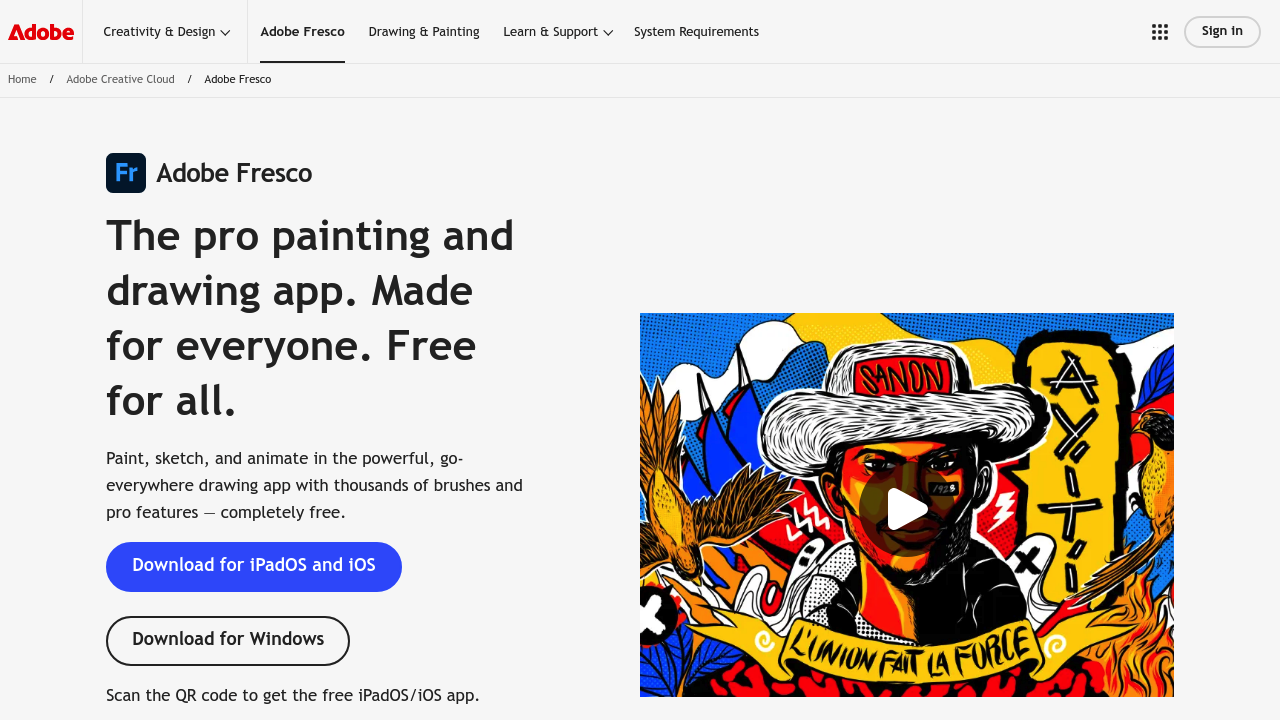
Adobe Fresco
Free professional drawing app with vector and raster brushes, live watercolor effects, and cross-platform compatibility.
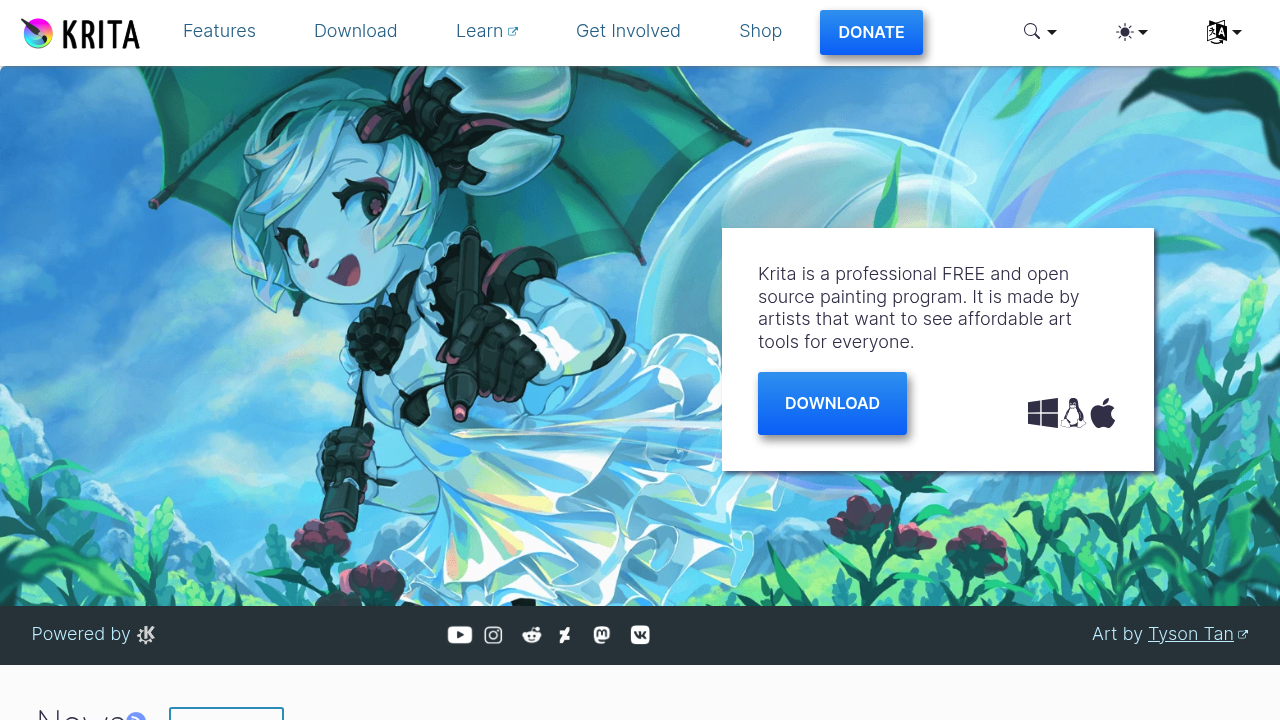
Krita
Professional free open-source painting program with advanced brushes, animation tools, and cross-platform support for all skill levels.
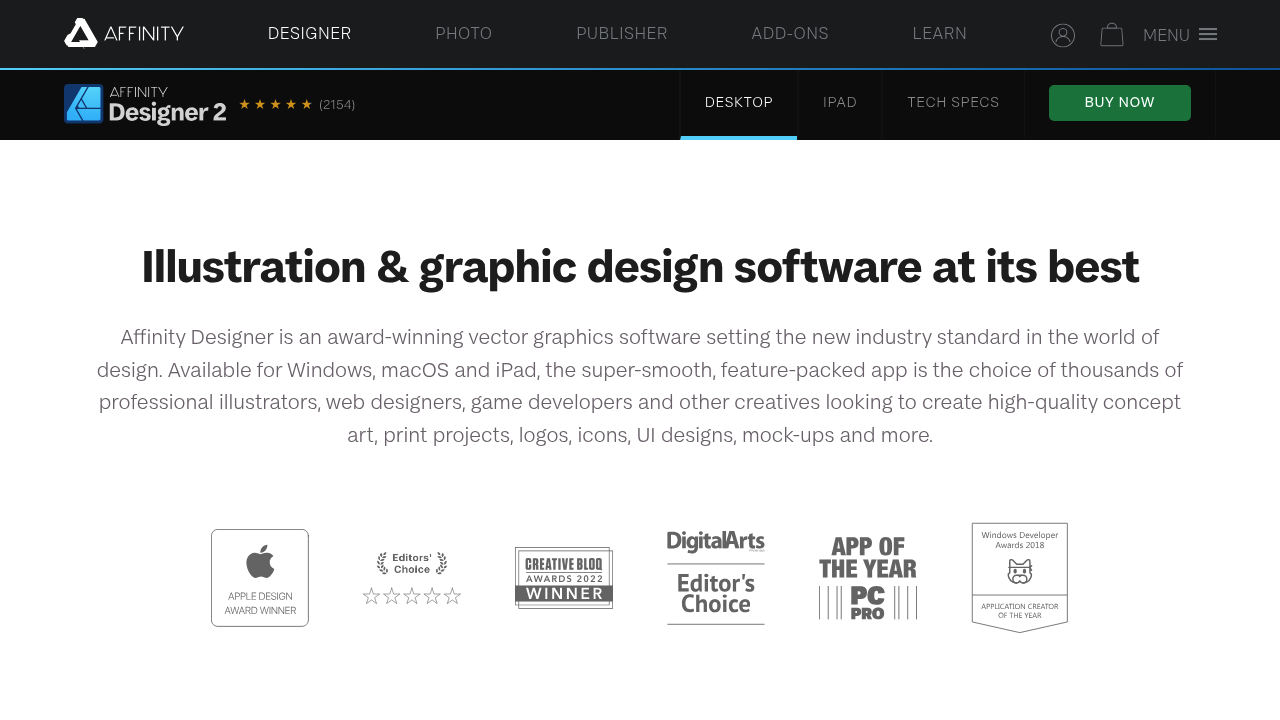
Affinity Designer
Professional vector and raster design software with one-time purchase, no subscriptions, and powerful illustration tools for iPad and desktop.
