Find Free Alternatives to Popular Paid Software
Tired of costly subscriptions? Explore FreeAlternatives.Net for a comprehensive directory of free alternatives to the most popular paid software and services.
Audacity
Free open-source audio editor with multi-track recording, effects, and music production capabilities for basic beat making.
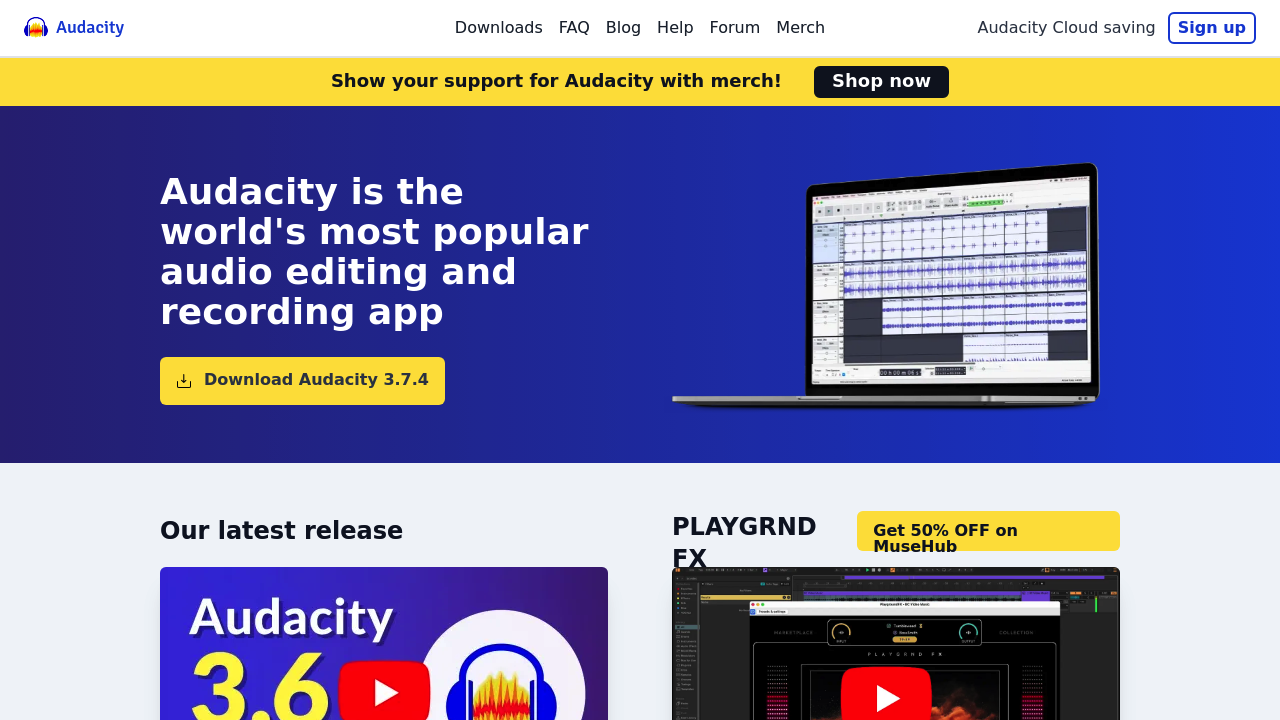
Audacity: The Accessible Free Alternative for Basic Music Production
Audacity stands as one of the most recognizable names in free audio software, offering a gateway into music production that has introduced countless users to digital audio creation. While primarily known as an audio editor, Audacity's capabilities extend into music production territory, making it a viable alternative to FL Studio for users seeking basic beat-making and music creation tools without financial investment.
From Audio Editor to Music Production Tool
Audacity's evolution from simple audio editing software to a capable music production platform demonstrates the power of open-source development and community-driven innovation. Originally designed for podcast editing and basic audio manipulation, user demand and developer creativity have expanded its capabilities to include multi-track recording, MIDI support, and music production features that rival basic DAW functionality.
This transformation makes Audacity particularly valuable for users who need to perform both audio editing and music creation tasks within a single application, eliminating the need for multiple software solutions.
Core Music Production Capabilities
Multi-Track Recording and Arrangement
Audacity supports unlimited audio tracks, enabling complex musical arrangements that can accommodate full band recordings or layered electronic compositions. The track-based approach allows users to record instruments separately, layer vocals, and build sophisticated musical compositions. While the interface may appear simpler than dedicated DAWs, the underlying functionality supports serious music production work.
The software's recording capabilities include both live input recording and sample import, enabling hybrid production approaches that combine recorded performances with pre-existing audio materials.
Rhythm Track and Tempo Management
One of Audacity's most valuable music production features is the built-in rhythm track generator. This feature allows users to create metronome tracks with customizable tempo, time signatures, and duration, providing the rhythmic foundation essential for music production. The rhythm track serves as a timing reference for recording and as a guide for aligning audio elements during arrangement.
The tempo management tools enable users to maintain consistent timing throughout their productions, addressing one of the primary challenges in multi-track music creation.
Audio Generation and Synthesis
Audacity includes various audio generation tools that enable basic music creation without external instruments. The built-in tone generators can create sine, square, and sawtooth waves suitable for basic electronic music elements. Additional generators produce drum sounds, plucks, and other musical elements that can serve as building blocks for electronic compositions.
While these generators may not match the sophistication of dedicated synthesizers, they provide sufficient capability for basic electronic music creation and sound design applications.
Advanced Features for Music Production
VST Plugin Support
Recent versions of Audacity support VST plugins, dramatically expanding the software's music production capabilities. This compatibility enables users to access professional-quality virtual instruments, effects, and processors within Audacity's interface. The VST support bridges the gap between basic audio editing and professional music production, providing access to the same tools used in commercial DAWs.
Plugin support extends to both effects processing and virtual instruments, enabling comprehensive music production workflows within Audacity's familiar interface.
Audio Effects and Processing
Audacity includes a comprehensive effects library covering the essential processing needed for music production. Built-in effects include equalization, compression, reverb, delay, and distortion, providing the basic toolkit for mixing and mastering musical compositions. The effects can be applied in real-time or rendered permanently, accommodating different workflow preferences.
The effects system supports batch processing and automation through macros, enabling efficient processing of multiple tracks or consistent application of effect chains across projects.
Precision Editing and Audio Manipulation
The detailed editing capabilities that made Audacity famous for audio editing serve music production well. Users can perform sample-accurate editing, create perfect loops, remove unwanted noise, and manipulate audio with surgical precision. These capabilities are particularly valuable for hip-hop producers working with samples and electronic producers requiring precise audio manipulation.
The spectral editing features enable frequency-domain editing that can remove specific frequency components or isolate particular elements within complex audio mixes.
Music Production Workflow in Audacity
Beat Making and Loop Creation
While Audacity's approach to beat making differs from pattern-based DAWs like FL Studio, it provides effective tools for creating rhythmic compositions. Users can layer drum samples, create rhythmic patterns through careful editing and arrangement, and build complex beats using multi-track techniques. The precise editing tools enable creation of perfectly timed loops and rhythmic elements.
Sample-based beat making benefits from Audacity's excellent audio manipulation tools, allowing producers to chop, slice, and rearrange samples with precision that rivals dedicated beat-making software.
Recording and Performance Integration
Audacity excels in scenarios where live recording integrates with programmed elements. Musicians can record instruments and vocals while working with pre-existing backing tracks or programmed elements. The multi-track recording capabilities enable overdubbing and layering that accommodates both electronic and acoustic elements.
The software's low-latency monitoring ensures that performers can hear themselves clearly while recording, essential for maintaining timing and performance quality.
Export and Sharing Capabilities
The export features in Audacity accommodate various distribution and sharing requirements. Users can render their productions in multiple audio formats, from high-quality WAV files suitable for further processing to compressed formats for online distribution. The batch export features enable efficient creation of multiple versions or formats from a single project.
Use Cases and Applications
Educational and Learning Environments
Audacity's simplicity and free availability make it ideal for educational settings where students are learning basic music production concepts. The straightforward interface reduces complexity while providing hands-on experience with essential music production techniques. Students can learn multi-track recording, basic mixing, and audio editing skills that transfer to more advanced software.
Podcast and Spoken Word Integration
For creators working with both music and spoken word content, Audacity provides unified tools for comprehensive audio production. Podcast producers can create custom music elements, edit dialogue, and combine musical and spoken elements within a single workflow. This integration eliminates the need for multiple applications when creating complex audio content.
Simple Electronic Music Production
Beginning electronic music producers can use Audacity to learn fundamental concepts before graduating to more complex DAWs. The software provides sufficient tools for creating basic electronic compositions while teaching essential skills like timing, layering, and basic mixing. This foundation prepares users for more advanced software while providing immediate creative satisfaction.
Sample-Based Hip-Hop Production
Hip-hop producers working primarily with samples may find Audacity's precise editing tools particularly valuable. The software excels at chopping samples, creating loops, and manipulating audio in ways that serve sample-based production techniques. While it may lack the pattern sequencing found in FL Studio, the fundamental sample manipulation capabilities support traditional hip-hop production approaches.
Advantages Over FL Studio
Audacity's primary advantage is its completely free availability and open-source nature, making it accessible to anyone regardless of budget. The software's simplicity can be beneficial for users who find FL Studio's complexity overwhelming, providing a gentler introduction to music production concepts. Additionally, Audacity's strength in audio editing provides capabilities that exceed FL Studio's basic audio editing tools.
The cross-platform availability and minimal system requirements make Audacity accessible on virtually any computer, including older systems that might struggle with more demanding DAWs.
Limitations for Music Production
While Audacity provides basic music production capabilities, it lacks many features that dedicated DAWs offer. The absence of built-in virtual instruments, pattern sequencers, and advanced MIDI editing may limit its appeal for complex electronic music production. The workflow, optimized for audio editing, may feel cumbersome for users accustomed to pattern-based composition methods.
The interface, while functional, lacks the visual feedback and workflow optimizations found in dedicated music production software, potentially slowing creative processes.
Getting Started with Music Production in Audacity
New users should begin by exploring the rhythm track feature and basic recording capabilities. Learning to work with the multi-track environment and understanding basic mixing concepts provides the foundation for more advanced techniques. Experimenting with the built-in generators and effects helps users understand the software's creative potential.
The extensive online tutorials and community resources provide guidance for users transitioning from audio editing to music production applications.
Performance and System Requirements
Audacity's efficient design ensures smooth operation on modest hardware configurations. The software's minimal resource requirements make it suitable for older computers and budget systems that cannot run more demanding DAWs. This accessibility ensures that hardware limitations don't prevent users from exploring music production.
Community and Open Source Benefits
The open-source development model ensures Audacity's continued availability and improvement. Community contributions drive feature development and bug fixes, while the transparent development process builds user trust. The global community provides extensive support resources and shared knowledge that benefits all users.
Future Potential and Development
Ongoing development continues to expand Audacity's music production capabilities while maintaining its core simplicity. Recent additions like VST support demonstrate the potential for further expansion into music production territory. The balance between accessibility and capability positions Audacity as an important entry point for new producers.
Conclusion
Audacity serves as an excellent introduction to music production for users seeking free, accessible tools for creative expression. While it may not replace dedicated DAWs like FL Studio for complex productions, it provides sufficient capability for learning fundamental concepts and creating basic musical compositions. The combination of audio editing excellence and expanding music production features makes Audacity particularly valuable for users who need both capabilities in a single application. For beginning producers, educators, and anyone seeking to explore music creation without financial investment, Audacity offers a practical and capable entry point into the world of digital music production.
Similar listings in category
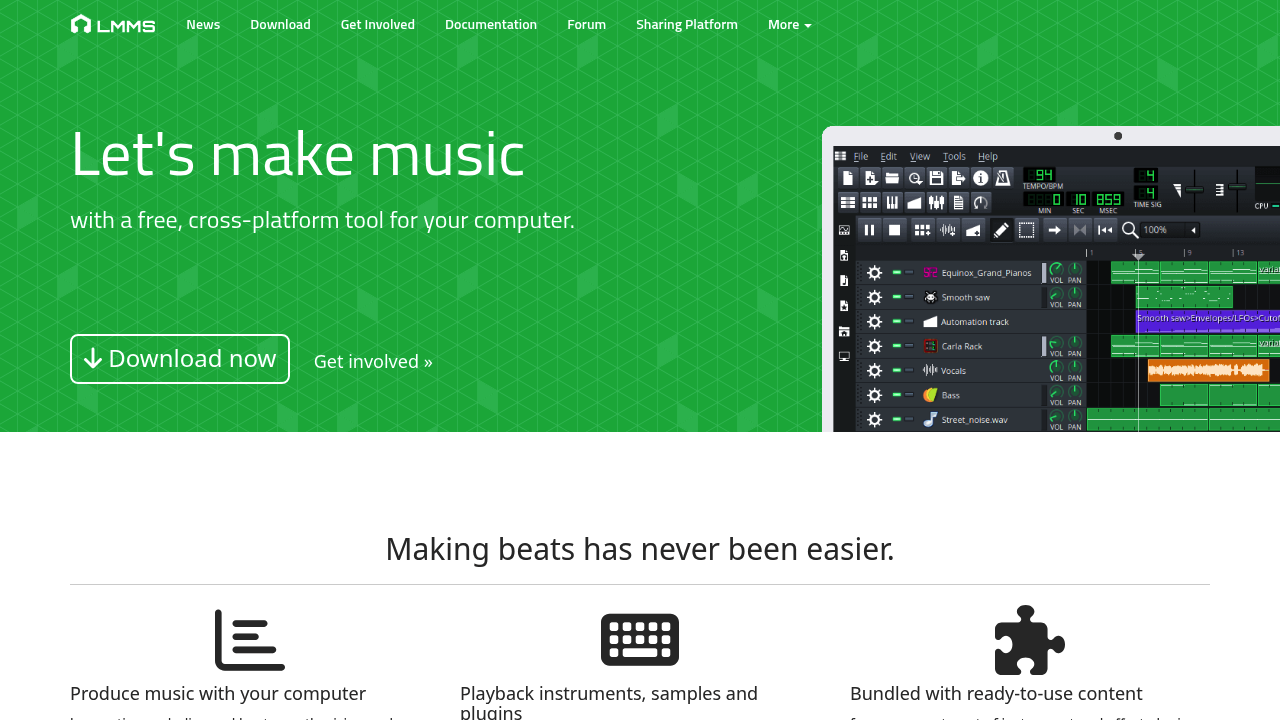
LMMS
Free open-source DAW with pattern-based sequencer, VST support, and FL Studio-like interface for electronic music production.
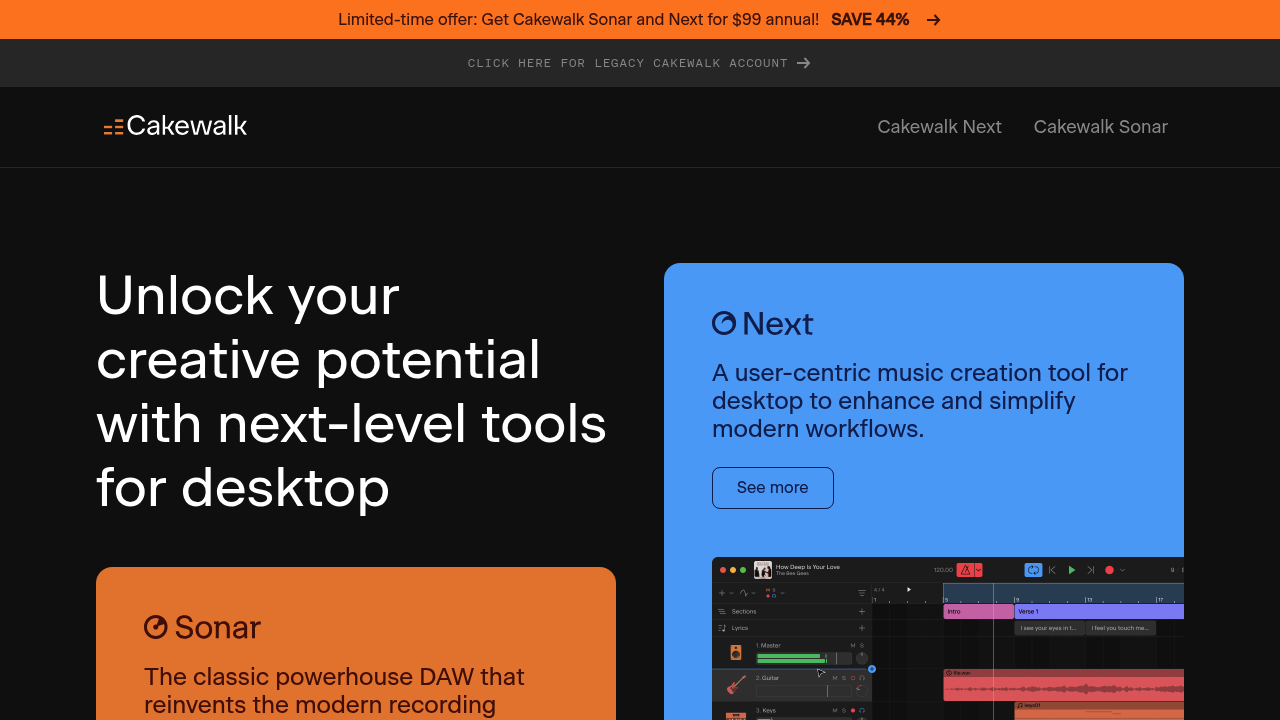
Cakewalk by BandLab
Professional free DAW with unlimited tracks, advanced MIDI editing, ProChannel mixing, and comprehensive music production tools.
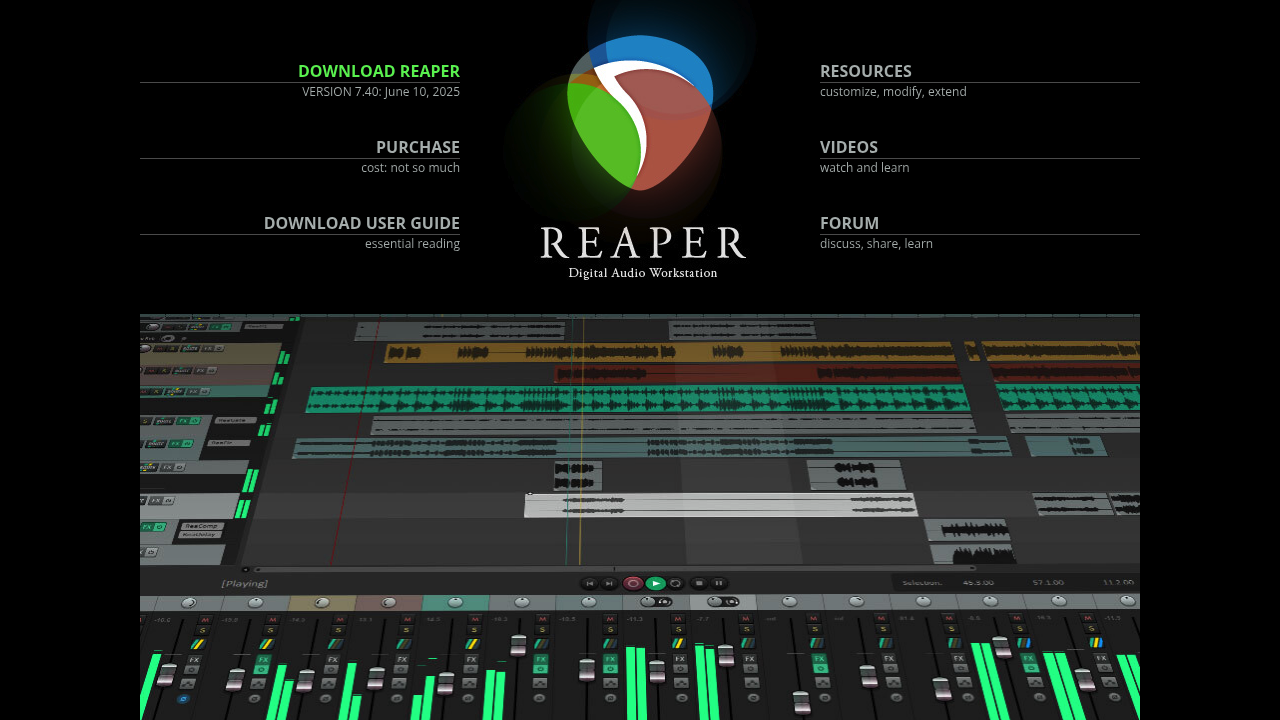
Reaper
Affordable DAW with 60-day free trial, unlimited features, and professional capabilities starting at $60 with lifetime updates.
