Find Free Alternatives to Popular Paid Software
Tired of costly subscriptions? Explore FreeAlternatives.Net for a comprehensive directory of free alternatives to the most popular paid software and services.
Apple Notes
Native iOS note-taking app with handwriting, document scanning, collaboration, and seamless Apple ecosystem integration.
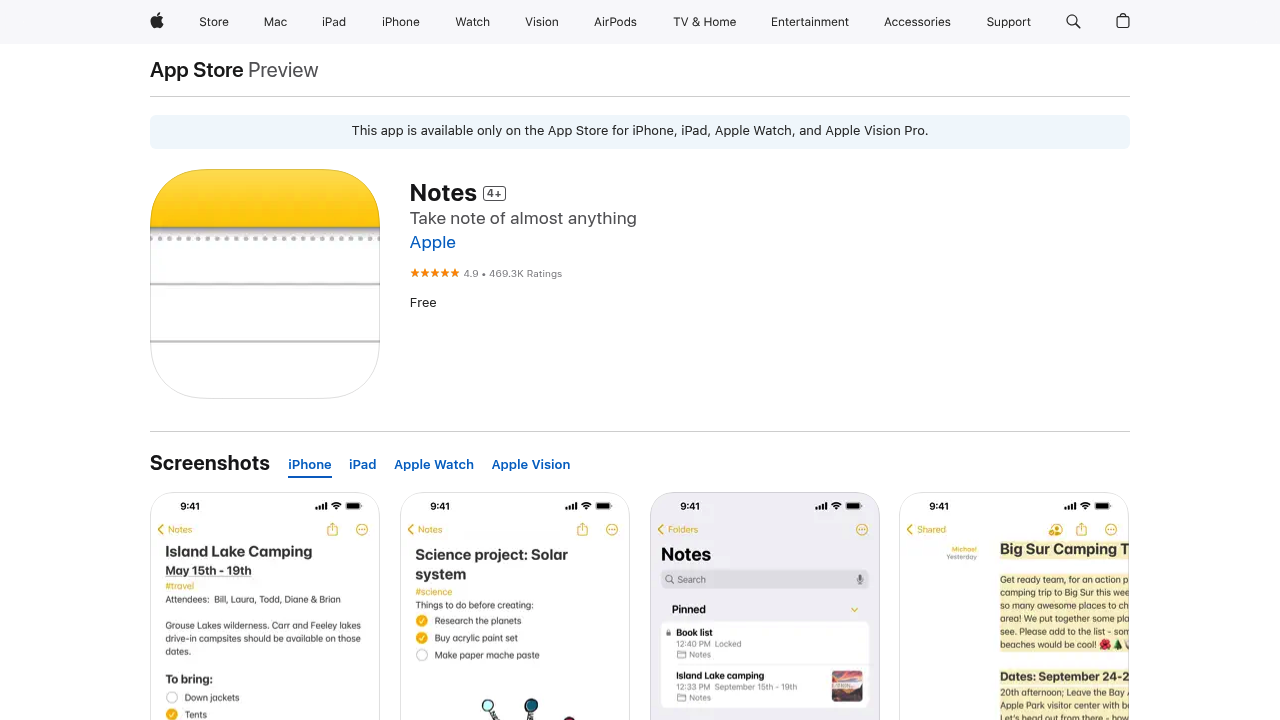
Apple Notes: The Surprisingly Powerful Evernote Alternative for Apple Users
Apple Notes has undergone a remarkable transformation from a basic note-taking app to a comprehensive productivity tool that rivals dedicated applications like Evernote. For users within the Apple ecosystem, it has become an increasingly compelling alternative that combines simplicity with sophisticated features, all while maintaining the seamless integration and reliability that Apple users expect.
Evolution from Simple to Sophisticated
What began as a basic note-taking application has evolved into a feature-rich platform that addresses most common note-taking needs without the complexity or limitations that have driven users away from Evernote. Apple's consistent investment in Notes development has resulted in a application that feels both familiar and surprisingly capable.
The application's development philosophy emphasizes ease of use while gradually adding power-user features, creating a tool that scales from casual note-taking to serious productivity workflows without overwhelming basic users.
Core Features and Capabilities
Advanced Text Formatting and Organization
Apple Notes provides comprehensive text formatting options including headings, lists, tables, and rich text styling. The application supports nested folders and subfolders for hierarchical organization, while tags enable cross-cutting categorization that can span multiple folder structures.
Smart folders automatically organize notes based on criteria like creation date, shared status, or checklist items, providing dynamic organization that adapts to usage patterns without manual maintenance.
Multimedia Integration and Capture
The application excels in multimedia note-taking with native support for photos, videos, audio recordings, and document attachments. The built-in document scanner uses advanced OCR technology to capture and digitize physical documents, making them searchable within the notes database.
Handwriting support with Apple Pencil on iPad provides natural note-taking experiences that rival dedicated handwriting applications, with the added benefit of handwriting recognition for search functionality.
Collaboration and Sharing Features
Apple Notes offers robust collaboration capabilities that allow multiple users to edit shared notes and folders simultaneously. Real-time synchronization ensures all participants see changes immediately, while the activity view provides clear tracking of who made what changes and when.
The @mention feature enables targeted communication within shared notes, creating notification systems that keep collaborators engaged without overwhelming them with unnecessary updates.
Apple Ecosystem Integration
Seamless Device Synchronization
One of Apple Notes' greatest strengths is its flawless synchronization across all Apple devices through iCloud. Notes created on iPhone appear instantly on iPad and Mac, with full formatting and multimedia content preserved. This synchronization happens automatically and reliably, eliminating the sync conflicts and delays that can plague other solutions.
The integration extends to Apple Watch, where users can dictate notes using Siri or review existing content, providing capture capabilities in situations where other devices aren't accessible.
Siri Integration and Voice Features
Voice-controlled note creation through Siri enables hands-free capture while driving, exercising, or in other situations where manual input isn't practical. Siri can create new notes, append to existing notes, and even search through note content using natural language queries.
Audio recording and transcription features provide additional voice-to-text capabilities, particularly valuable for meeting notes, interviews, or personal voice memos that need text searchability.
System-Wide Integration Features
Apple Notes integrates with other iOS and macOS applications in ways that external applications cannot match. Quick Note functionality allows rapid note creation from any application, while sharing extensions enable content capture from Safari, Photos, and other apps directly into organized note collections.
The application appears in Spotlight search results, making note content discoverable through system-wide search functionality that extends beyond the application itself.
Advanced Features for Power Users
AI-Powered Capabilities
Recent additions include AI-powered summarization, writing assistance, and smart organization features. The application can generate summaries of lengthy notes, suggest improvements to writing, and even help organize content more effectively through intelligent parsing of note content.
Mathematical equation recognition and solving provides specialized functionality for students and professionals working with quantitative content, while maintaining the general-purpose note-taking capabilities that make the application broadly useful.
Automation and Shortcuts Integration
Integration with Apple's Shortcuts application enables sophisticated automation workflows. Users can create shortcuts that automatically generate meeting notes with agenda templates, append daily logs with specific formatting, or organize captured content based on location or time of day.
These automation capabilities allow Apple Notes to function as part of larger productivity systems while maintaining its core simplicity for basic use cases.
Security and Privacy Features
Apple Notes provides robust security features including Face ID or Touch ID locks for sensitive notes. End-to-end encryption protects note content during synchronization, while Apple's privacy-first approach ensures that note content is not analyzed for advertising or other commercial purposes.
The application's privacy protections extend to collaboration features, where shared content remains encrypted and accessible only to explicitly invited participants.
Use Cases and Target Audiences
Students and Academic Users
Students benefit from Apple Notes' combination of handwriting support, multimedia integration, and organizational features. The ability to capture lecture audio while taking handwritten notes, combined with OCR search across all content, creates a comprehensive academic note-taking solution.
Business Professionals Within Apple Ecosystems
Professionals using Apple devices appreciate the seamless integration with calendar applications, email, and other productivity tools. Meeting notes can automatically pull in calendar information, while sharing features enable team collaboration without requiring additional applications.
Creative Professionals
Artists, designers, and writers benefit from the application's multimedia capabilities and Apple Pencil integration. Sketching, image annotation, and rich text formatting support creative workflows that extend beyond traditional text-based note-taking.
Personal Productivity and Life Management
Individuals managing personal information appreciate Apple Notes' balance of simplicity and capability. From shopping lists to travel planning to personal journaling, the application adapts to various personal productivity needs without unnecessary complexity.
Advantages Over Evernote
Apple Notes' primary advantages include its seamless Apple ecosystem integration, completely free availability, and absence of artificial limitations on note creation or storage. Unlike Evernote's recent restrictions on free accounts, Apple Notes provides full functionality without premium tiers or feature limitations.
The application's privacy-first approach and local data storage (with encrypted cloud backup) provide security advantages over Evernote's cloud-dependent model. Additionally, the deep system integration enables workflows and automation that external applications cannot achieve.
Limitations and Considerations
Apple Notes' most significant limitation is its restriction to Apple devices and ecosystems. Users with mixed device environments or those who frequently collaborate with non-Apple users may find the platform limiting. The application also lacks some specialized features that power users might expect, such as advanced markup languages or extensive third-party integrations.
Web access is limited compared to cloud-based solutions, though the iCloud.com interface provides basic functionality for occasional access from non-Apple devices. Additionally, some users may find the organizational system less sophisticated than dedicated knowledge management applications.
Migration from Evernote
Apple Notes includes import capabilities for migrating content from other note-taking applications, including Evernote. The process preserves most formatting and multimedia content, though some Evernote-specific features like tags may require manual reorganization.
Users switching from Evernote should expect a transition period to adapt to Apple Notes' organizational approach, particularly around folder structures and the application's approach to note categorization.
Getting Started and Best Practices
New users should begin by exploring the application's organizational features, setting up folder structures that match their workflow needs. Taking advantage of Smart Folders can reduce manual organization overhead, while experimenting with collaboration features can reveal workflow improvements for team-based work.
Learning the application's capture methods - including Siri integration, document scanning, and quick note creation - maximizes its utility for rapid information gathering. Regular use of the search functionality helps users understand how to structure notes for optimal retrieval.
Future Development and Sustainability
Apple's continued investment in Notes development suggests long-term viability and feature enhancement. The application benefits from Apple's broader ecosystem development, with new features often tied to iOS and macOS improvements that enhance the overall user experience.
Conclusion
Apple Notes represents an exceptional value proposition for users within the Apple ecosystem who seek a powerful, reliable, and completely free alternative to Evernote. While it may not suit users requiring cross-platform compatibility or specialized features, its combination of ease of use, advanced capabilities, and seamless integration makes it an outstanding choice for Apple users. The application's continued development and tight ecosystem integration position it as a long-term solution that grows more valuable as users invest more deeply in Apple's productivity ecosystem.
Similar listings in category
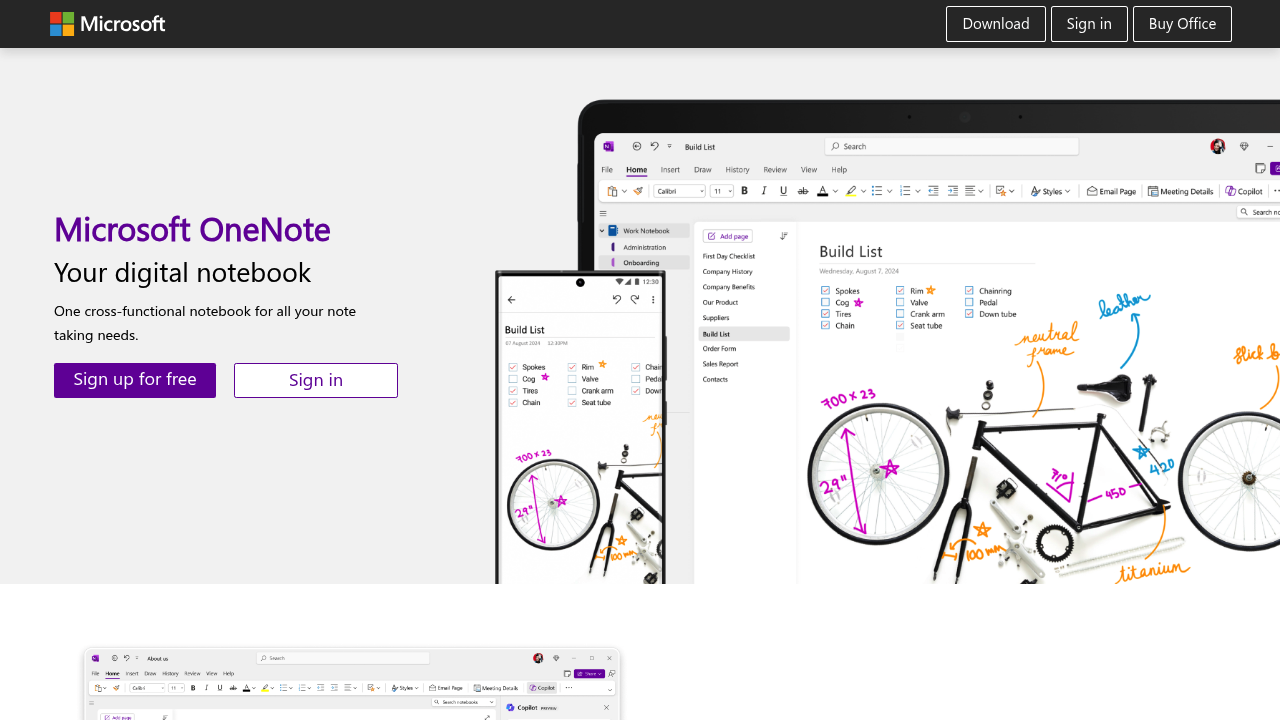
Microsoft OneNote
Free digital notebook with unlimited storage, cross-platform sync, and powerful organization tools for notes and collaboration.
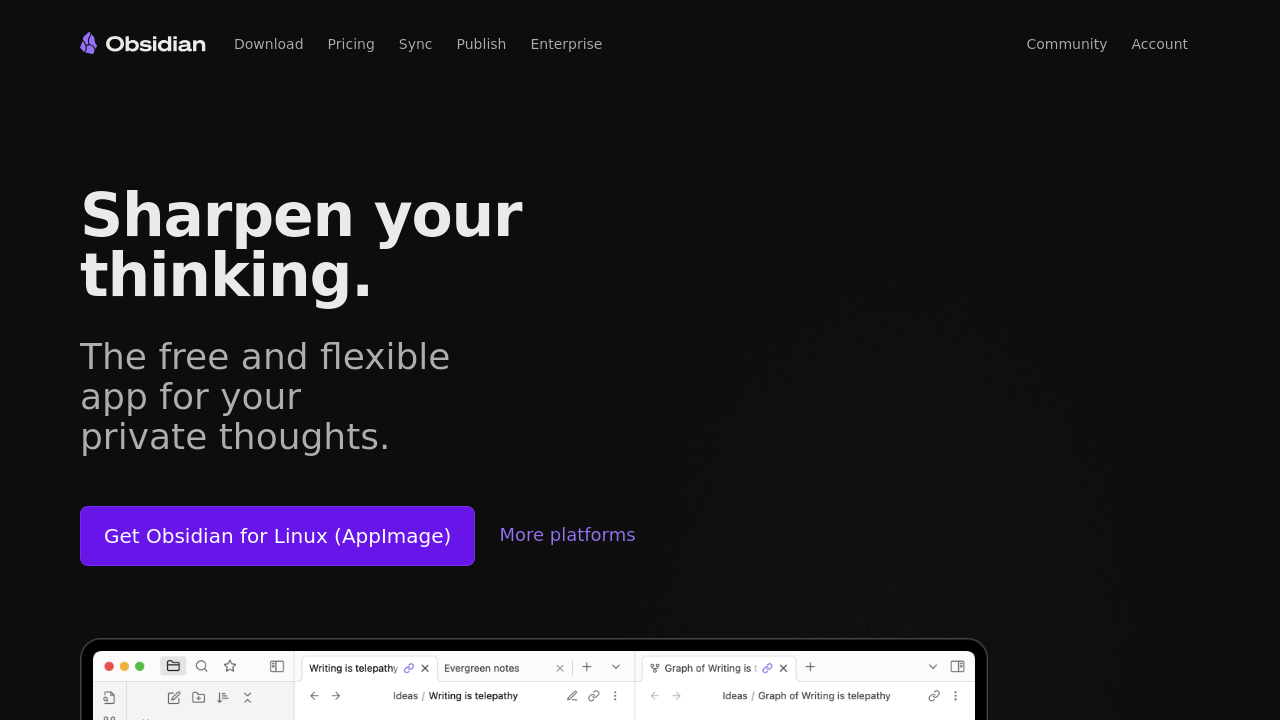
Obsidian
Free knowledge management app with linking, graph view, and extensive plugin ecosystem for building your second brain.
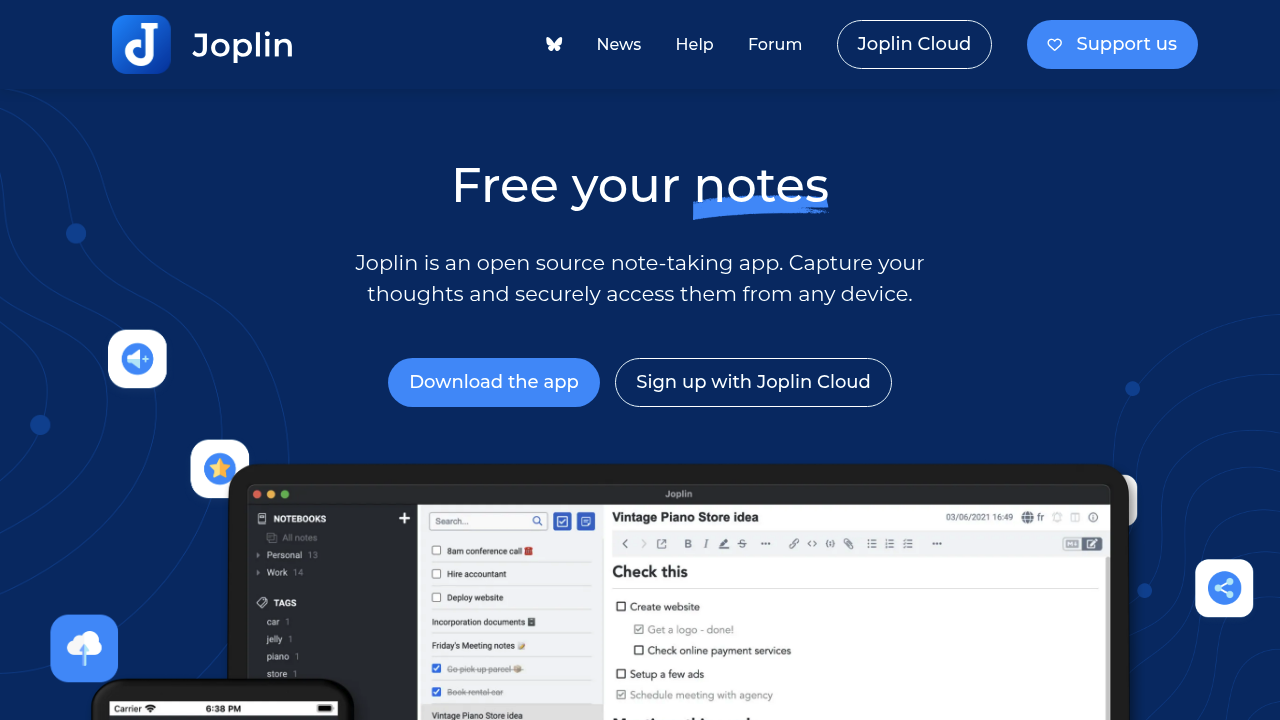
Joplin
Open-source note-taking app with end-to-end encryption, Markdown support, and cross-platform sync for privacy-focused users.
