Find Free Alternatives to Popular Paid Software
Tired of costly subscriptions? Explore FreeAlternatives.Net for a comprehensive directory of free alternatives to the most popular paid software and services.
Affinity Designer
Professional vector and raster design software with one-time purchase, no subscriptions, and powerful illustration tools for iPad and desktop.
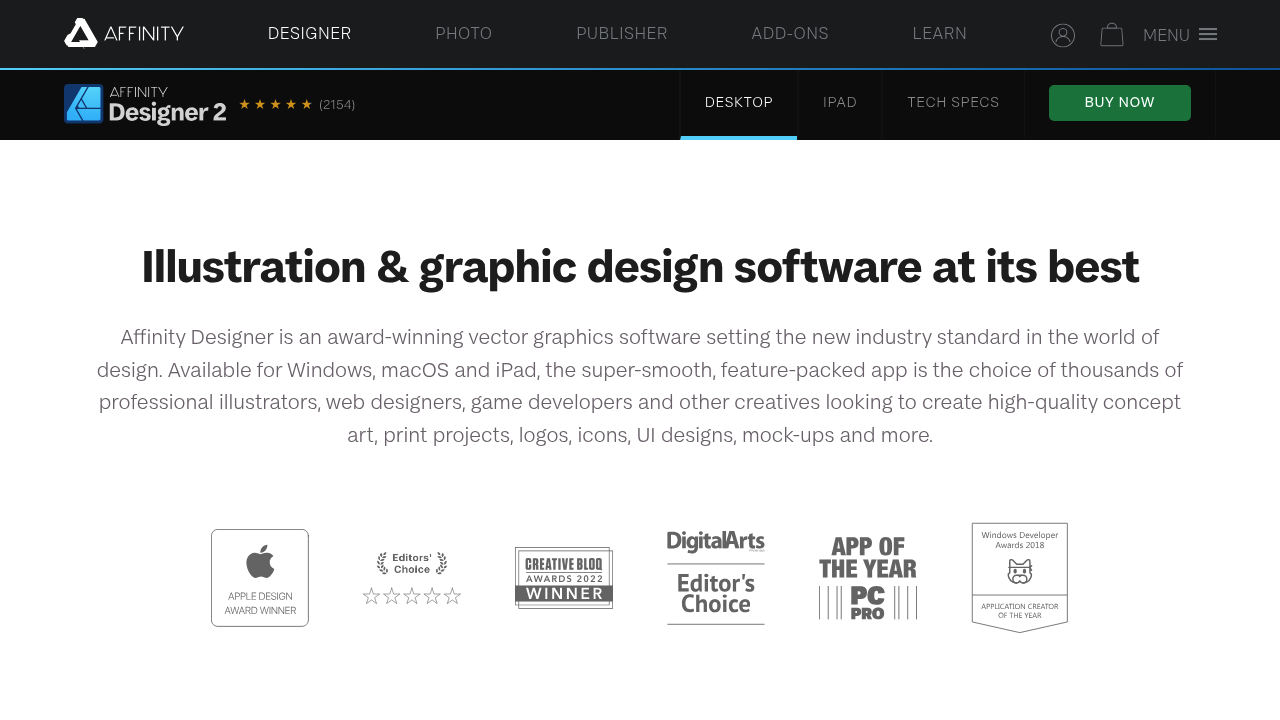
Affinity Designer: Professional Vector Procreate Alternative
Affinity Designer stands as a premium alternative to Procreate, offering professional-grade vector and raster design capabilities through a one-time purchase model that eliminates ongoing subscription costs. Developed by Serif, Affinity Designer provides sophisticated illustration tools that serve both digital artists seeking vector precision and traditional artists wanting raster painting capabilities within a unified professional environment.
What is Affinity Designer?
Affinity Designer is a comprehensive design application that combines vector illustration and raster painting capabilities in a single professional tool. Unlike Procreate's focus on raster painting, Affinity Designer provides dual-mode functionality that enables artists to switch seamlessly between vector and pixel work without leaving the application or compromising their workflow.
The software represents Serif's commitment to providing professional-grade creative tools without subscription dependencies, offering a complete alternative to Adobe's Creative Suite while maintaining compatibility with industry-standard workflows and file formats.
Dual Vector and Raster Capabilities
Seamless Vector and Pixel Workspace Switching
Affinity Designer's unique dual-workspace system allows artists to switch instantly between vector and raster modes while working on the same document. This capability enables hybrid workflows where artists can create scalable vector elements alongside detailed raster textures and effects within unified compositions.
The workspace switching maintains all layers, effects, and properties while optimizing the interface and tools for the selected mode. This seamless transition eliminates the need for multiple applications and enables more intuitive creative workflows that adapt to specific artistic requirements.
Professional Vector Tools
The vector workspace includes comprehensive pen tools, bezier curve editing, shape creation, and boolean operations that meet professional illustration standards. Advanced features include pressure-sensitive vector brushes, live effects, and non-destructive editing capabilities that maintain scalability while providing artistic expression.
Vector typography tools support advanced text manipulation, custom fonts, and path-following text that meets professional design requirements. These capabilities make Affinity Designer suitable for logo design, technical illustration, and any application requiring scalable graphics.
Advanced Raster Painting
The pixel workspace provides sophisticated raster painting tools including natural media brushes, blending modes, and layer effects that rival dedicated painting applications. Pressure-sensitive brushes respond naturally to stylus input while providing the precision and control necessary for detailed artistic work.
Advanced raster features include non-destructive filters, adjustment layers, and masking capabilities that enable complex digital painting workflows. These tools support both artistic illustration and photo manipulation within the same application environment.
Professional Design Features
Comprehensive Layer Management
Affinity Designer provides advanced layer organization with unlimited layers, groups, adjustment layers, and blend modes that support complex design projects. The layer system includes effects stacks, opacity controls, and non-destructive editing capabilities that maintain flexibility throughout the design process.
Layer effects include drop shadows, glows, embossing, and custom filter combinations that can be saved as reusable styles. This system enables consistent design application across projects while maintaining the ability to modify effects non-destructively.
Precision Tools and Guides
The application includes professional precision tools such as guides, grids, snap-to functionality, and measurement tools that ensure accurate design execution. These features are essential for technical illustration, interface design, and any project requiring precise alignment and spacing.
Advanced selection tools include magic wand, marquee, and path-based selection with modification options for feathering, expansion, and boolean operations. These tools enable precise editing and isolation of design elements for targeted modifications.
Symbol and Asset Management
Symbol systems enable reusable design elements that update globally when modified, streamlining design consistency across complex projects. Asset libraries provide organized storage for frequently used elements including brushes, shapes, and color palettes.
The symbol system supports nested symbols and constraints that maintain proportional relationships when symbols are resized or modified. This capability is essential for interface design and branding projects where consistency and scalability are critical.
Cross-Platform Professional Workflow
Universal License and Sync
Affinity Designer offers universal licensing that provides access to the application across desktop and iPad platforms. This licensing model enables seamless workflow transitions between devices while maintaining access to full professional capabilities regardless of platform.
Cloud synchronization ensures that projects, assets, and preferences remain consistent across all devices, enabling artists to begin work on iPad and continue with detailed finishing on desktop computers. This flexibility supports modern mobile-first creative workflows.
Industry-Standard File Format Support
The application provides comprehensive support for professional file formats including AI, EPS, PDF, PSD, and SVG, ensuring compatibility with existing design workflows and client requirements. Import and export capabilities maintain formatting integrity and enable collaboration with users of other professional design applications.
Native file format support includes full layer preservation, effects, and vector data when exchanging files with other applications. This compatibility ensures that Affinity Designer integrates smoothly into established professional workflows.
Professional Color Management
Advanced color management includes support for multiple color spaces, spot colors, and color profiles that meet professional printing and display requirements. Pantone color support and print preparation tools ensure accurate color reproduction for commercial applications.
Color tools include advanced selectors, harmony generators, and palette management that support both digital and print color workflows. These features are essential for branding projects and commercial design work requiring accurate color reproduction.
iPad-Specific Advantages
Touch-Optimized Interface
The iPad version of Affinity Designer provides a completely redesigned interface optimized for touch interaction while maintaining full desktop feature parity. Gesture controls, contextual menus, and touch-specific tools create an intuitive mobile design experience.
Apple Pencil integration provides exceptional pressure sensitivity, tilt recognition, and palm rejection that enable natural drawing and design experiences. The touch interface includes innovative features like the touch shortcut system that provides quick access to frequently used tools and commands.
Portable Professional Design
The iPad version enables professional design work in portable contexts without compromising capabilities or quality. Full vector editing, raster painting, and typography tools ensure that creative projects can be completed entirely on mobile devices when needed.
The combination of powerful hardware and optimized software creates design experiences that were previously impossible on mobile devices, enabling new creative workflows and working methods that adapt to modern mobile-first lifestyles.
Creative Applications
Logo and Brand Design
Affinity Designer's vector capabilities make it exceptional for logo design, branding, and identity work that requires scalable graphics and precise typography. The combination of vector tools and raster effects enables sophisticated brand applications that maintain quality across all media.
Symbol systems and asset libraries streamline brand consistency across multiple applications and touchpoints, while export options ensure proper format delivery for various media requirements.
Illustration and Digital Art
The dual vector and raster capability enables unique illustration styles that combine the precision of vector graphics with the natural feel of digital painting. Artists can create illustrations that scale infinitely while incorporating detailed textures and painterly effects.
Advanced blending modes and layer effects enable sophisticated artistic compositions that would require multiple applications in traditional workflows. This integration streamlines creative processes while expanding artistic possibilities.
Interface and Web Design
Professional typography, grid systems, and precision tools make Affinity Designer suitable for interface design and web graphics creation. Export options include SVG optimization and multiple resolution outputs that meet modern web development requirements.
Artboard systems enable multi-screen design workflows while maintaining vector scalability and design consistency. These features support responsive design approaches and modern interface development practices.
Advantages Over Procreate
Vector Capabilities and Scalability
While Procreate focuses exclusively on raster graphics, Affinity Designer's vector tools provide unlimited scalability essential for logos, illustrations, and graphics requiring crisp quality at any size. This capability expands creative possibilities beyond the pixel limitations of raster-only applications.
Professional Typography
Affinity Designer includes comprehensive typography tools with advanced text handling, custom fonts, and typographic controls that Procreate lacks. These features are essential for design work requiring sophisticated text integration and professional typographic standards.
Cross-Platform Professional Workflow
Unlike Procreate's iPad limitation, Affinity Designer operates across desktop and mobile platforms with full feature parity, enabling flexible workflows that adapt to project requirements and working preferences.
One-Time Purchase Model
Affinity Designer's perpetual licensing eliminates ongoing subscription costs while providing professional capabilities, making it more cost-effective for long-term use compared to subscription-based alternatives.
Limitations and Considerations
Learning Curve for Advanced Features
Affinity Designer's comprehensive feature set requires significant learning investment to master fully. Artists accustomed to simpler applications may need time to adapt to the professional interface and advanced capabilities.
Vector Focus vs. Natural Painting
While Affinity Designer includes raster painting capabilities, artists primarily interested in natural media simulation may find specialized painting applications more suitable for their specific needs.
Platform Availability
Affinity Designer is not available on Android devices, limiting accessibility for users committed to that platform. The focus on iOS and desktop platforms may influence device choice for some artists.
Who Should Use Affinity Designer?
Affinity Designer is ideal for professional designers, illustrators, and artists who require vector capabilities alongside raster painting tools. It particularly benefits:
- Professional Graphic Designers: Those requiring vector precision for logos, branding, and scalable graphics
- Illustrators: Artists who benefit from combining vector and raster techniques in unified workflows
- Interface Designers: Professionals creating web and mobile interface graphics requiring precision and scalability
- Brand Designers: Those needing comprehensive tools for identity development and brand application
- Cross-Platform Professionals: Artists working across desktop and mobile environments
- Subscription-Conscious Users: Those preferring one-time purchases over ongoing subscription costs
Professional Applications and Use Cases
Affinity Designer excels in logo design, branding, illustration, interface design, print graphics, and any application requiring the combination of vector precision and raster artistry. Its professional feature set makes it suitable for commercial design work while remaining accessible for personal creative projects.
Future Development and Innovation
Serif continues to enhance Affinity Designer with regular updates that introduce new features, performance improvements, and workflow enhancements. The company's commitment to perpetual licensing and user-focused development ensures continued value for existing users while attracting new professionals seeking alternatives to subscription-based design software.
Conclusion
Affinity Designer represents a compelling Procreate alternative for artists and designers who require professional vector capabilities alongside raster painting tools. Its combination of comprehensive features, cross-platform compatibility, and one-time purchase model makes it particularly attractive for professional creative work that demands both precision and artistic expression.
While Affinity Designer requires more learning investment than simpler alternatives, its professional capabilities and cost-effective licensing provide excellent long-term value for serious designers and illustrators. The application's continued development and professional focus ensure it remains competitive in the evolving design software landscape while providing alternatives to subscription-dependent creative tools.
Similar listings in category
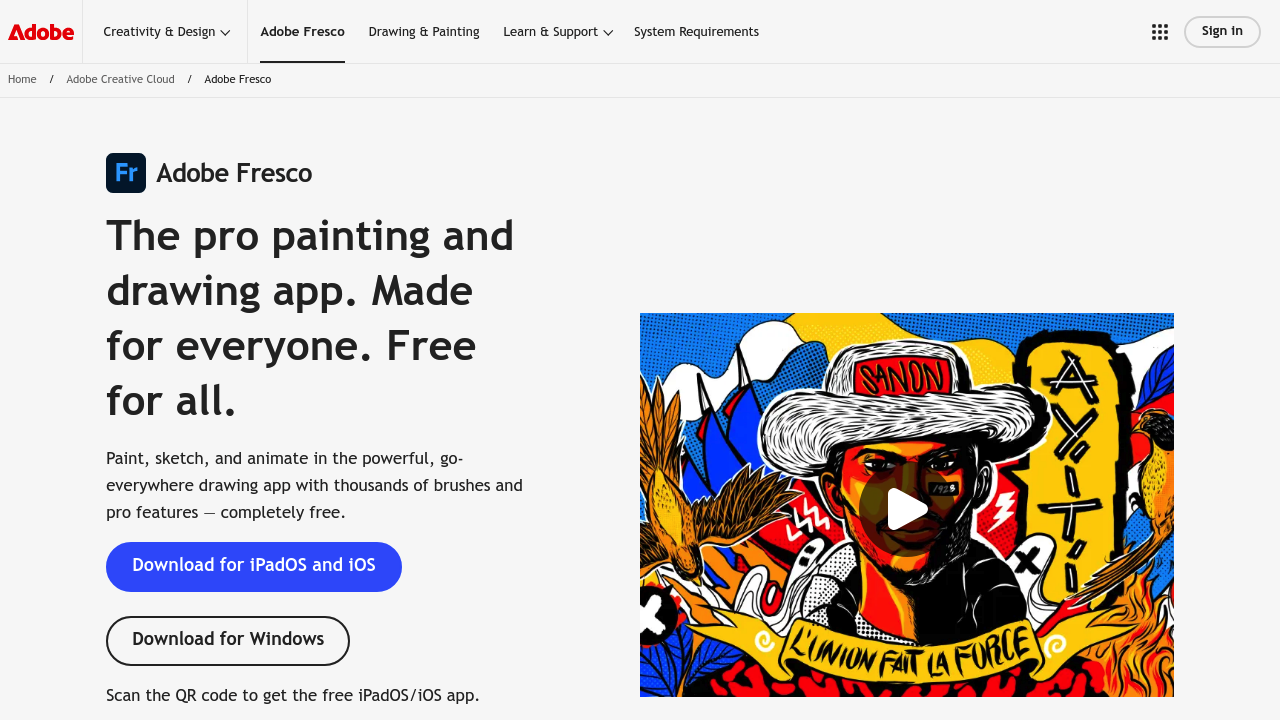
Adobe Fresco
Free professional drawing app with vector and raster brushes, live watercolor effects, and cross-platform compatibility.
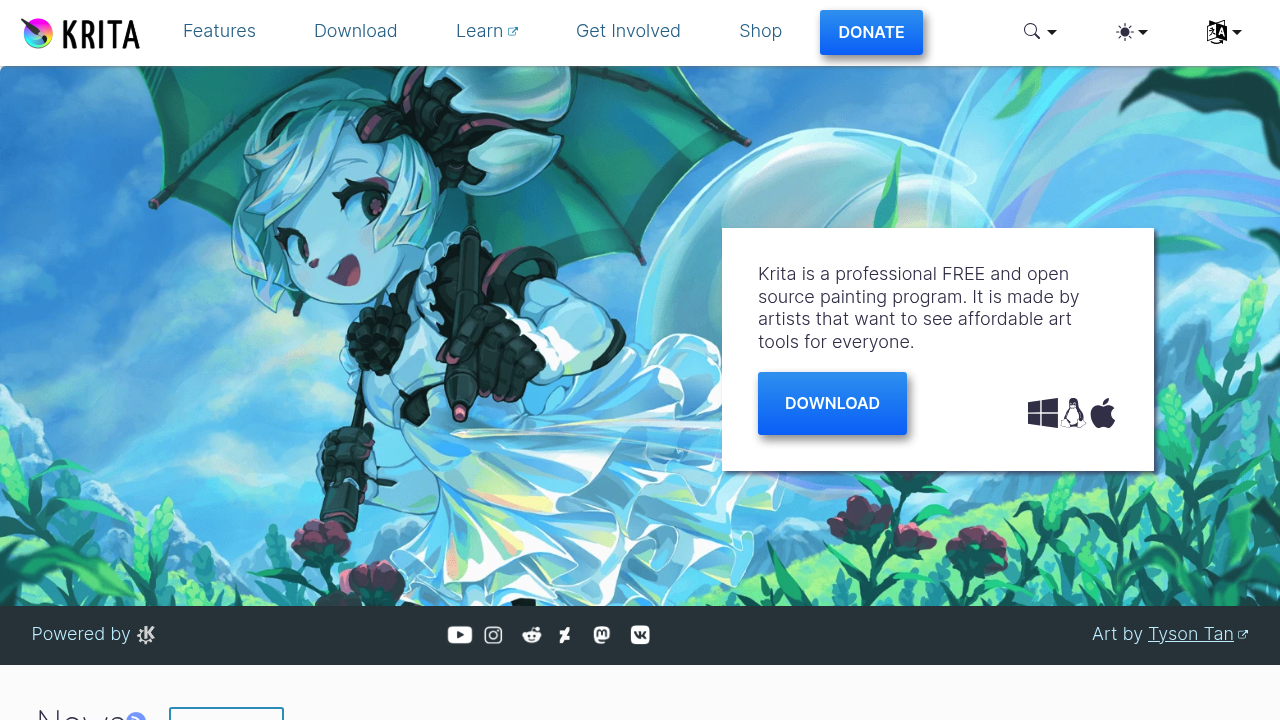
Krita
Professional free open-source painting program with advanced brushes, animation tools, and cross-platform support for all skill levels.
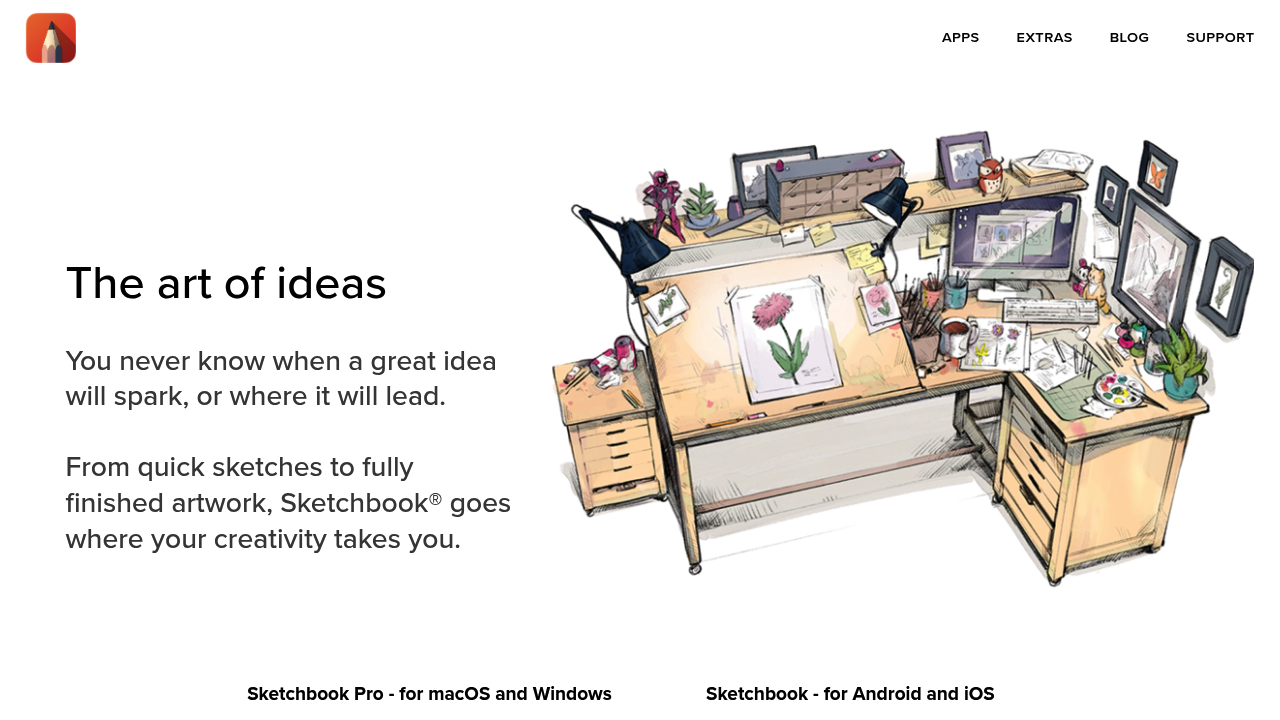
Autodesk SketchBook
Professional sketching app now completely free with unlimited layers, advanced brushes, and clean interface perfect for digital artists.
