Find Free Alternatives to Popular Paid Software
Tired of costly subscriptions? Explore FreeAlternatives.Net for a comprehensive directory of free alternatives to the most popular paid software and services.
Adobe Fresco
Free professional drawing app with vector and raster brushes, live watercolor effects, and cross-platform compatibility.
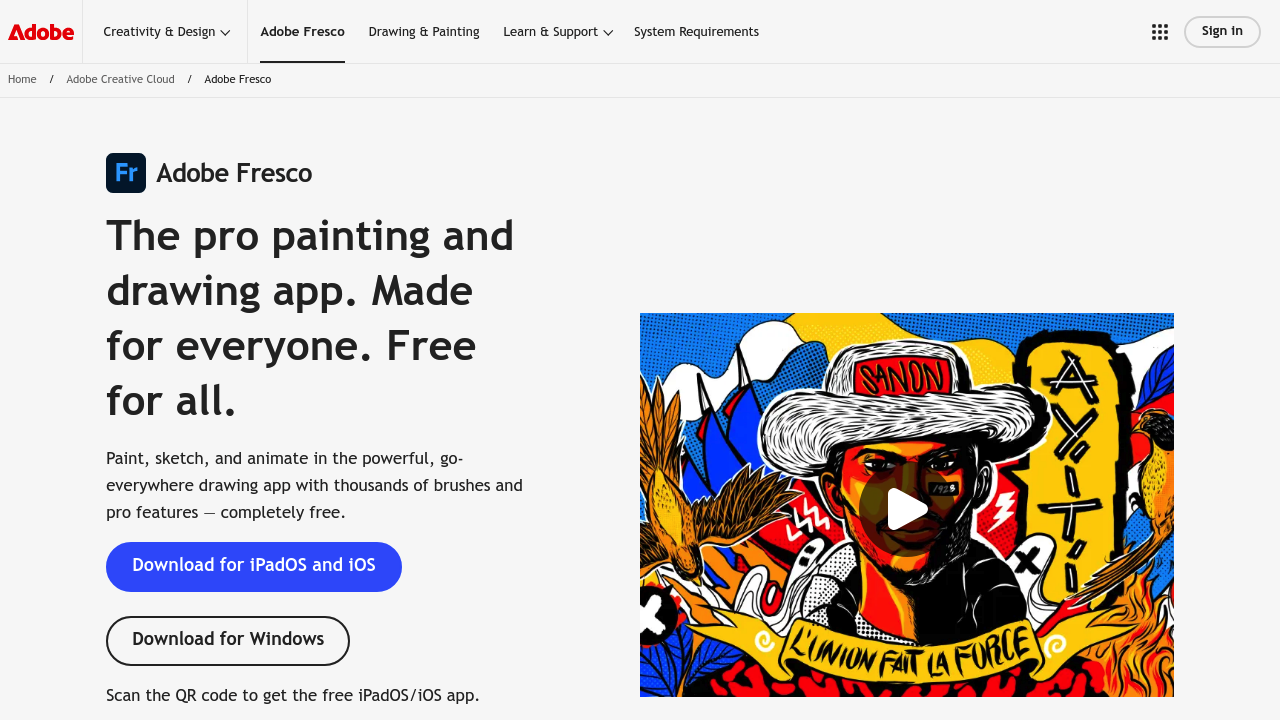
Adobe Fresco: The Ultimate Free Procreate Alternative
Adobe Fresco has emerged as the premier free alternative to Procreate, offering professional-grade digital painting and drawing capabilities without any subscription costs. In 2024, Adobe made the groundbreaking decision to remove all premium subscription features, making Fresco completely free for all users while maintaining its position as one of the most powerful digital art applications available.
What is Adobe Fresco?
Adobe Fresco is a comprehensive digital painting and drawing application designed specifically for artists, illustrators, and designers who demand professional-quality tools and natural media simulation. Originally launched as a premium application, Fresco combines the power of vector and raster graphics with revolutionary Live Brushes technology that authentically recreates the behavior of real oil and watercolor paints.
The application represents Adobe's commitment to making professional creative tools accessible to artists worldwide, regardless of their budget constraints. By removing all subscription barriers, Adobe has positioned Fresco as a direct competitor to Procreate while offering capabilities that extend far beyond traditional raster painting applications.
Revolutionary Live Brushes Technology
Authentic Oil and Watercolor Simulation
Adobe Fresco's most distinctive feature is its Live Brushes system, which uses advanced algorithms to simulate the authentic behavior of traditional media. Oil brushes create thick, textural strokes that can be blended and smeared just like real paint, while watercolor brushes produce delicate washes that blend and flow naturally across the digital canvas.
This technology goes beyond simple texture overlays to create genuine paint behavior, including realistic drying times, color mixing, and paint thickness variations. Artists can build up paint layers, create impasto effects, and achieve the subtle color variations that make traditional media so appealing while maintaining the convenience and flexibility of digital tools.
Advanced Raster and Vector Integration
Fresco uniquely combines raster and vector capabilities within a single application, allowing artists to seamlessly switch between painting modes without losing workflow continuity. Vector brushes maintain crisp, scalable quality perfect for logos and illustrations, while raster brushes provide the natural texture and blending capabilities essential for artistic expression.
This dual-mode approach eliminates the need for separate vector and raster applications, streamlining the creative process and enabling artists to choose the most appropriate tools for each element of their artwork without workflow interruption.
Comprehensive Feature Set
Extensive Brush Library
Adobe Fresco includes thousands of professionally designed brushes spanning multiple categories including traditional media, texture brushes, and specialty effects. The brush library features contributions from renowned digital artists like Kyle T. Webster, ensuring that users have access to industry-standard tools used by professional illustrators and concept artists.
Custom brush creation capabilities enable artists to develop their own unique tools, with advanced settings for pressure sensitivity, tilt response, and texture application. The brush system supports both imported brushes from other Adobe applications and community-created brushes, expanding creative possibilities.
Professional Layer Management
The application provides sophisticated layer management with support for numerous layer types including paint layers, vector layers, and adjustment layers. Blending modes, opacity controls, and masking capabilities enable complex compositions and non-destructive editing workflows that professional artists require.
Layer groups, clipping masks, and advanced selection tools provide the organizational structure necessary for complex illustrations and detailed artwork. The layer system maintains compatibility with other Adobe applications, ensuring smooth integration with existing creative workflows.
Cloud Integration and Synchronization
Fresco integrates seamlessly with Adobe Creative Cloud, providing automatic synchronization across devices and access to shared libraries. Projects can be opened and edited on different devices without manual file transfers, while cloud storage ensures that artwork remains accessible and backed up automatically.
The integration extends to other Adobe applications, allowing users to export projects directly to Photoshop, Illustrator, or other Creative Suite applications for additional editing or file preparation.
Cross-Platform Compatibility
Multi-Device Flexibility
Adobe Fresco operates on iPad, Windows devices, and iPhones, providing artists with flexibility to work on their preferred platforms. The application maintains feature parity across platforms while optimizing the interface for each device type, ensuring consistent functionality regardless of the chosen platform.
Touch optimization for mobile devices includes gesture controls, pressure sensitivity support, and interface scaling that adapts to different screen sizes. Desktop versions include full keyboard shortcut support and enhanced precision controls for detailed work.
Apple Pencil and Stylus Support
The application provides exceptional support for Apple Pencil and other professional styluses, with advanced pressure sensitivity, tilt recognition, and palm rejection capabilities. These features enable natural drawing experiences that closely replicate traditional media while providing the precision necessary for detailed digital artwork.
Customizable pressure curves and sensitivity settings allow artists to fine-tune their tools to match their personal drawing preferences and techniques, ensuring optimal comfort and control during extended creative sessions.
Animation and Motion Graphics
Frame-by-Frame Animation Tools
Fresco includes comprehensive animation capabilities that enable artists to create frame-by-frame animations directly within the painting environment. Onion skinning, timeline controls, and motion path tools provide the essential features needed for character animation and motion graphics creation.
The animation system supports both vector and raster animation techniques, allowing artists to choose the most appropriate approach for their projects. Export options include standard video formats and GIF creation for easy sharing and presentation.
Motion Graphics Integration
Advanced users can leverage Fresco's animation tools for motion graphics projects, creating animated logos, promotional graphics, and interactive content. The vector animation capabilities ensure that motion graphics maintain crisp quality at any resolution, making them suitable for both web and print applications.
Educational and Learning Resources
Comprehensive Tutorial Library
Adobe provides extensive learning resources including video tutorials, step-by-step guides, and community forums that help users master Fresco's capabilities. These resources cover everything from basic drawing techniques to advanced professional workflows, making the application accessible to artists of all skill levels.
Live streaming integration enables artists to share their creative process in real-time, fostering community engagement and providing inspiration for other users. The educational ecosystem surrounding Fresco helps users maximize their creative potential while building artistic skills.
Community and Inspiration
The Fresco community includes professional artists, educators, and enthusiasts who share techniques, brushes, and inspiration through official Adobe channels and independent platforms. This community support provides ongoing learning opportunities and creative motivation for users at all levels.
Advantages Over Procreate
Superior Vector Capabilities
While Procreate focuses exclusively on raster graphics, Fresco's integrated vector tools provide scalability and precision that raster-only applications cannot match. This capability is essential for logo design, illustrations intended for large-format printing, and artwork requiring crisp edges at any size.
Advanced Traditional Media Simulation
Fresco's Live Brushes technology offers more authentic traditional media simulation than Procreate's texture-based brushes. The realistic paint behavior, blending, and color mixing provide a more natural painting experience for artists transitioning from traditional media.
Cross-Platform Flexibility
Unlike Procreate's iPad exclusivity, Fresco operates across multiple platforms including Windows and iPhone, providing greater accessibility and workflow flexibility. This platform independence enables artists to work on their preferred devices without being locked into specific hardware ecosystems.
Professional Integration
Fresco's integration with Adobe Creative Cloud provides seamless workflows with other professional applications, offering capabilities that extend far beyond standalone painting applications. This integration is particularly valuable for professional artists who require comprehensive creative toolsets.
Limitations and Considerations
Learning Curve for Advanced Features
While Fresco's basic functionality is accessible to beginners, mastering its advanced features requires time and practice. The comprehensive feature set can initially feel overwhelming for users accustomed to simpler applications like Procreate.
Platform Availability
Fresco is not available on Android devices, limiting its accessibility for users committed to that platform. This restriction may influence platform choice for artists seeking consistent cross-device functionality.
Resource Requirements
The application's advanced features and high-quality rendering require substantial device resources, potentially limiting performance on older or less powerful devices compared to more optimized alternatives.
Who Should Use Adobe Fresco?
Adobe Fresco is ideal for artists seeking professional-grade tools without subscription costs, particularly those who value traditional media simulation and vector flexibility. It particularly benefits:
- Professional Illustrators: Artists requiring both vector and raster capabilities in unified workflows
- Traditional Artists: Those seeking authentic traditional media simulation in digital formats
- Cross-Platform Users: Artists who work across multiple devices and operating systems
- Budget-Conscious Professionals: Those needing professional features without ongoing subscription costs
- Students and Educators: Learners benefiting from comprehensive tools and educational resources
Creative Applications and Use Cases
Fresco excels in illustration, concept art, character design, logo creation, and any artistic application requiring high-quality traditional media simulation. The combination of vector and raster capabilities makes it particularly suitable for projects requiring scalable graphics with artistic flair.
Future Development and Innovation
Adobe continues to enhance Fresco with regular updates that introduce new features, brushes, and performance improvements. The application's integration with emerging Adobe technologies ensures continued relevance as digital art tools evolve.
Conclusion
Adobe Fresco represents an exceptional value proposition in the digital art landscape, providing professional-grade capabilities completely free of charge. Its combination of revolutionary Live Brushes technology, comprehensive vector and raster integration, and cross-platform compatibility makes it a superior alternative to Procreate for many artistic applications.
While Fresco may require more learning investment than simpler alternatives, its professional capabilities and zero cost make it an outstanding choice for artists serious about digital art creation. The application's continued development and Adobe's commitment to keeping it free ensure that Fresco will remain a compelling option for digital artists worldwide.
Similar listings in category
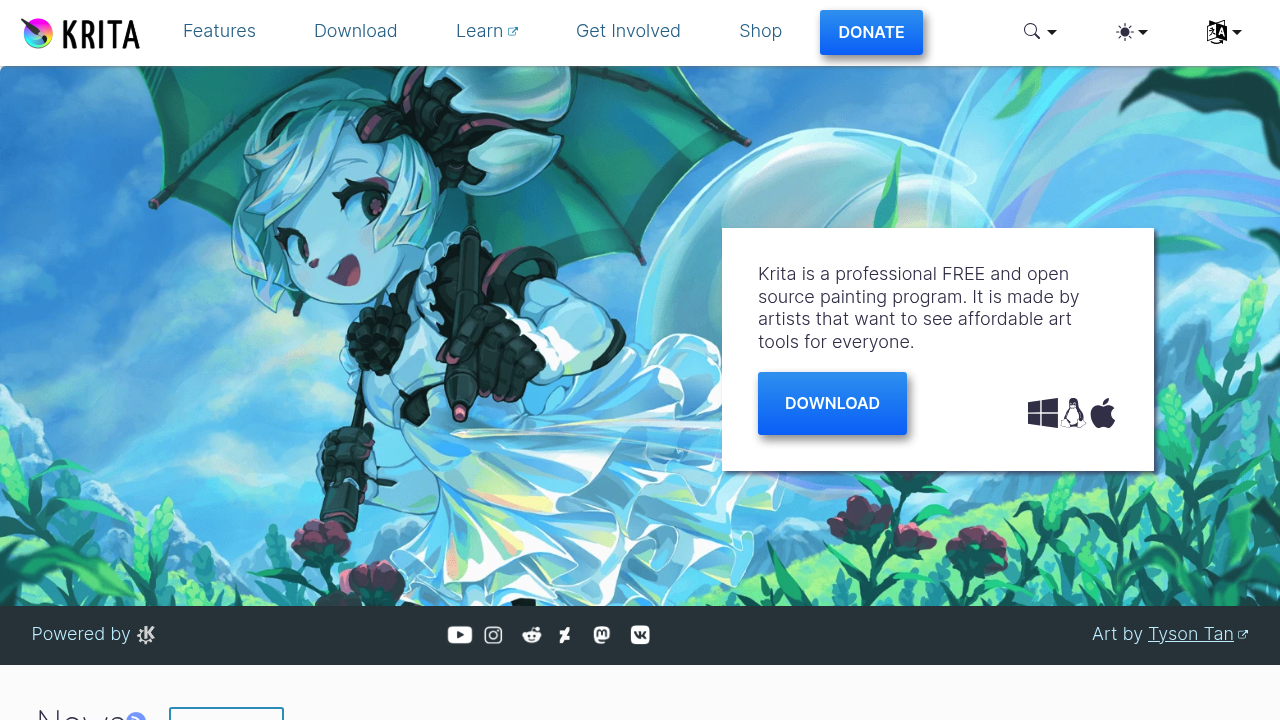
Krita
Professional free open-source painting program with advanced brushes, animation tools, and cross-platform support for all skill levels.
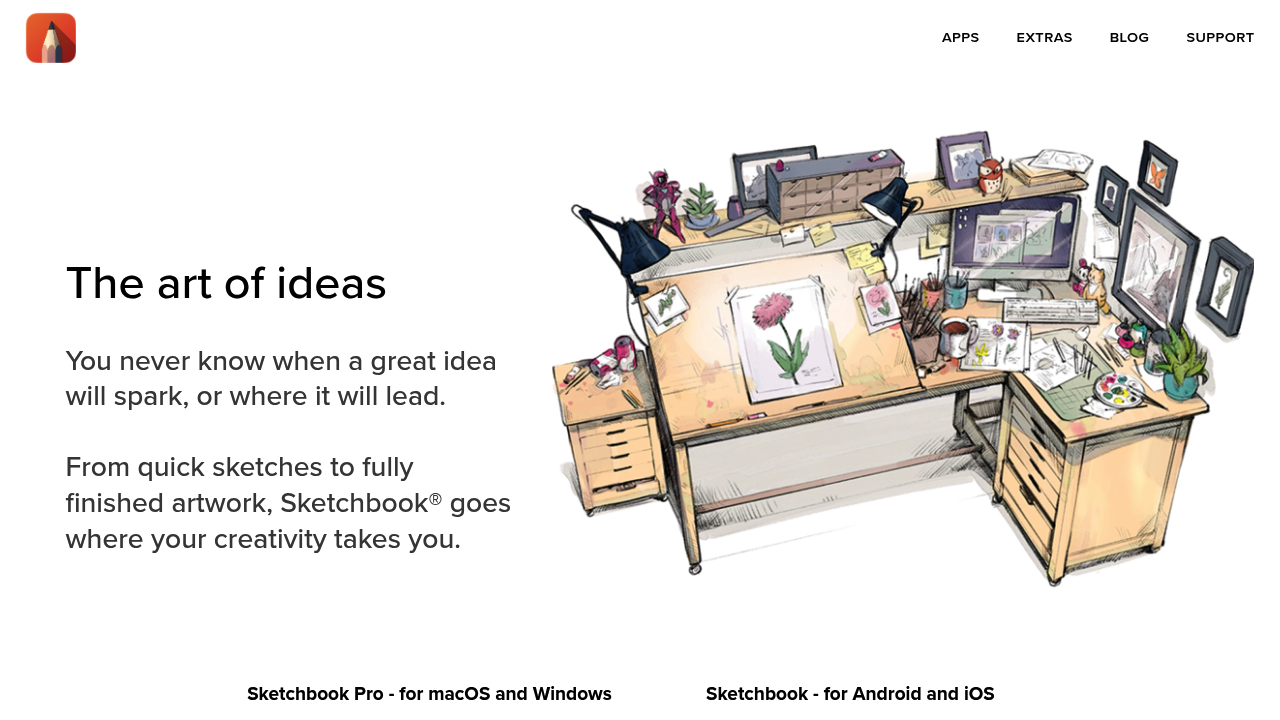
Autodesk SketchBook
Professional sketching app now completely free with unlimited layers, advanced brushes, and clean interface perfect for digital artists.
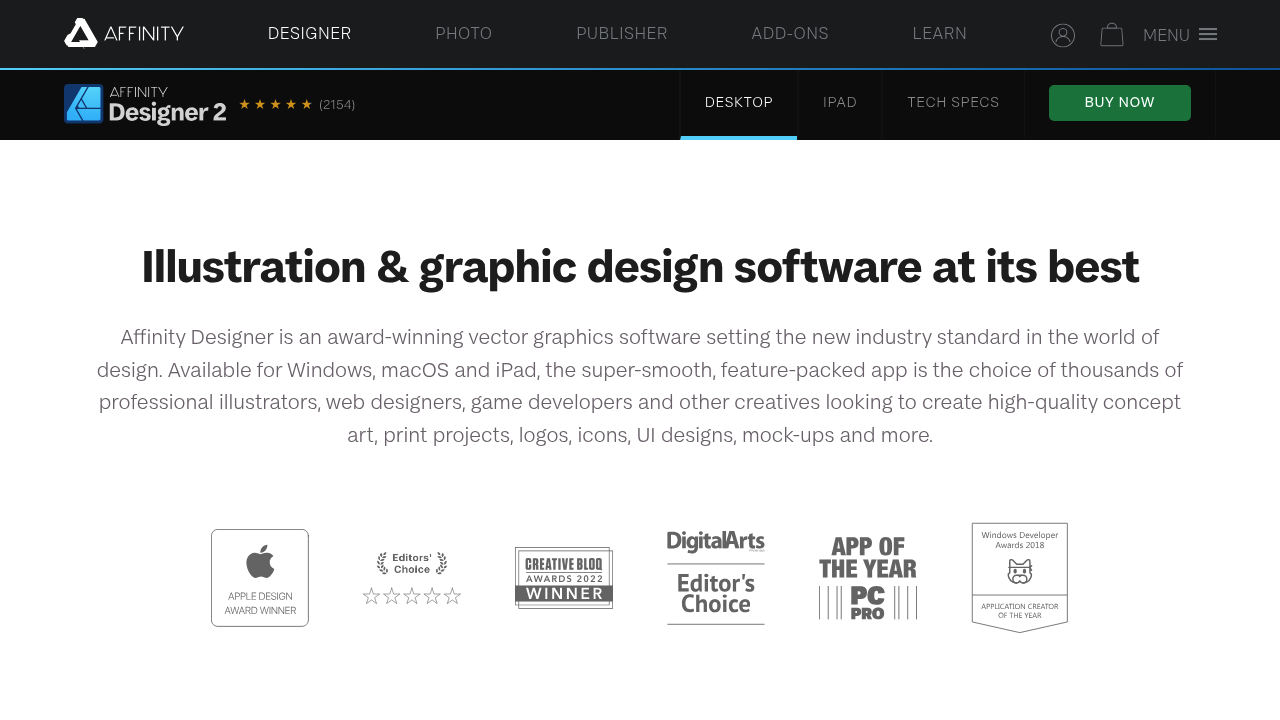
Affinity Designer
Professional vector and raster design software with one-time purchase, no subscriptions, and powerful illustration tools for iPad and desktop.
