Find Free Alternatives to Popular Paid Software
Tired of costly subscriptions? Explore FreeAlternatives.Net for a comprehensive directory of free alternatives to the most popular paid software and services.
AbiWord
Lightweight open-source word processor with advanced features, excellent file format support, and minimal system requirements.
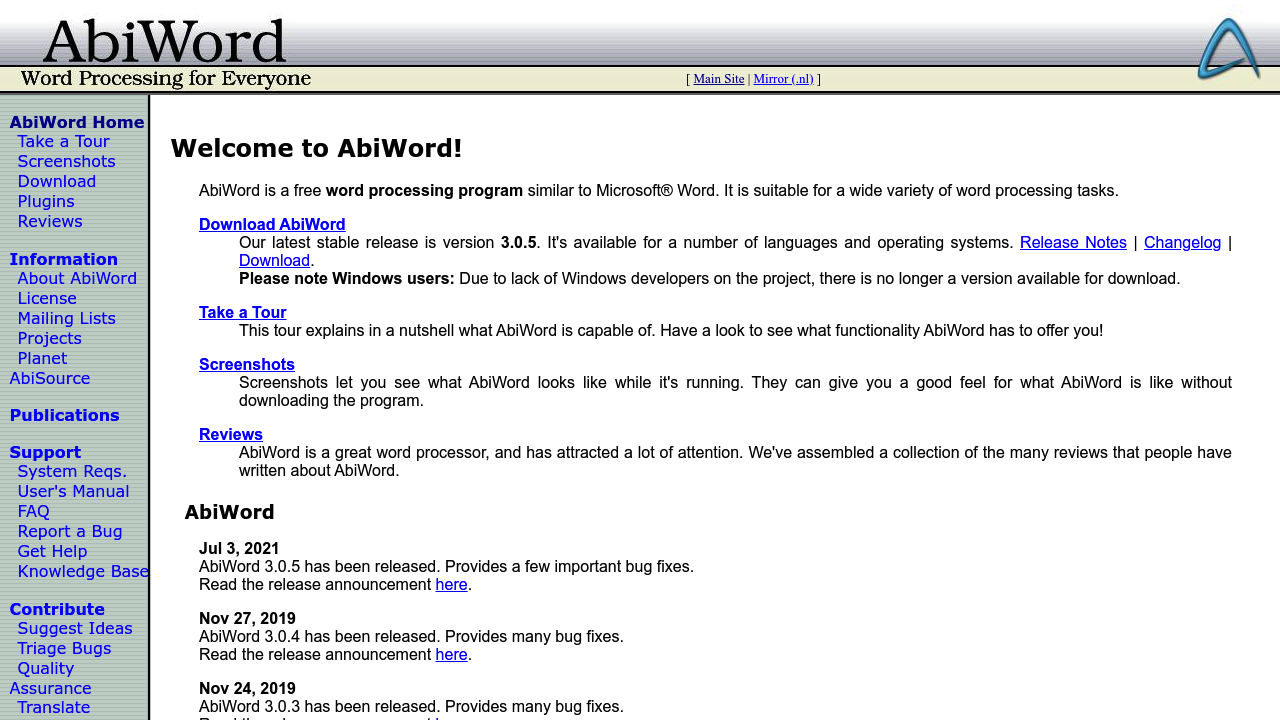
AbiWord: Lightweight Open-Source Microsoft Word Alternative
AbiWord stands as a remarkably capable yet lightweight alternative to Microsoft Word, designed to provide comprehensive word processing functionality without the complexity and resource requirements of larger office suites. As an open-source project focused purely on word processing, AbiWord delivers advanced features in a streamlined package that runs efficiently on diverse hardware configurations.
What is AbiWord?
AbiWord is a free, open-source word processor developed specifically to be feature-rich yet lightweight and accessible across multiple platforms. Unlike comprehensive office suites, AbiWord focuses exclusively on word processing, allowing the development team to create a highly optimized application that provides professional capabilities without unnecessary complexity.
Advanced Word Processing Features
Comprehensive Document Creation Tools
AbiWord includes most features expected in modern word processors, including advanced formatting options, styles management, and professional layout capabilities. The software handles everything from simple memos to complex documents with images, tables, and sophisticated formatting requirements.
Outstanding File Format Support
One of AbiWord's strongest advantages is its exceptional file import and export capabilities, supporting Microsoft Word, WordPerfect, RTF, HTML, and numerous other formats. This comprehensive compatibility ensures seamless document exchange with users of different word processors.
Advanced Table Support
AbiWord features nearly unmatched nested table support in the word processing field. This capability makes it particularly valuable for users who create complex documents requiring sophisticated table layouts and data organization.
Professional Features
Mail Merge Capabilities
The software includes comprehensive mail merge functionality for creating personalized documents and labels. Users can connect to various data sources to automate document personalization for mass communications and business correspondence.
Revision Tracking System
AbiWord provides complete and intuitive revision tracking support that facilitates collaborative document editing. Users can track changes, accept or reject modifications, and maintain complete audit trails of document evolution.
Table of Contents Generation
The application includes sophisticated table of contents generation and customization through the Stylist feature. This functionality is essential for creating professional reports, manuals, and academic documents with proper navigation elements.
Unique Technical Advantages
XML-Based File Format
AbiWord uses a plainly readable XML markup format as its default file storage method. This approach ensures that documents remain accessible even without the original AbiWord application, as any text editor can view and extract document content.
Command-Line and Server Capabilities
The software includes command-line and server use modes for automated document processing. This functionality makes AbiWord valuable for batch processing, automated workflows, and server-based document generation systems.
Bidirectional Text Support
AbiWord includes comprehensive bidirectional text support for languages that read right-to-left. This feature makes it suitable for international users and multilingual document creation.
Performance and System Requirements
Minimal Resource Requirements
AbiWord is designed to run efficiently on modest hardware configurations, making it ideal for older computers, resource-constrained environments, and systems where performance is critical. The lightweight design ensures fast startup times and responsive operation.
Cross-Platform Compatibility
The software runs natively on Windows, macOS, Linux, and other operating systems, providing consistent functionality across diverse computing environments. This broad compatibility makes it suitable for mixed-platform organizations and users who work across multiple systems.
Stable and Reliable Operation
AbiWord's focused development approach and mature codebase result in stable, reliable operation with minimal crashes or performance issues. The software's simplicity contributes to its robustness and dependability.
Advantages Over Microsoft Word
Open Source Benefits
As open-source software, AbiWord provides complete transparency, allowing users to examine source code for security vulnerabilities and functionality verification. The open development model ensures long-term availability and community support.
Zero Cost Solution
AbiWord is completely free with no licensing fees, subscription costs, or feature limitations. Organizations can deploy it across unlimited computers without ongoing expenses, making it particularly attractive for budget-conscious users.
Lightweight and Efficient
Unlike Microsoft Word's resource-intensive operation, AbiWord runs efficiently on older hardware and resource-constrained systems. This efficiency makes it valuable for extending the useful life of older computers and reducing system requirements.
Document Longevity
The XML-based file format ensures long-term document accessibility regardless of software availability. Even if AbiWord development ceased, documents would remain readable and editable with standard text editing tools.
Specialized Capabilities
Advanced HTML Export
AbiWord provides solid HTML export with CSS styles support. This capability makes it valuable for users who need to publish documents on the web while maintaining formatting and structure.
Spelling and Language Support
The software includes comprehensive spelling support with optional underlining and correction suggestions. Multiple language support makes it suitable for international users and multilingual document creation.
Unlimited Undo and Redo
AbiWord features unlimited undo and redo capacity, allowing users to experiment with formatting and content changes without fear of losing previous work. This feature provides confidence for extensive document editing and revision.
Limitations and Considerations
Feature Set Boundaries
While comprehensive for most users, AbiWord may lack some advanced features found in full office suites. Users requiring specialized functionality like advanced charting, complex mail merge, or extensive template libraries may need supplementary tools.
Interface Design
AbiWord's interface, while functional, may appear less polished than modern alternatives. Users accustomed to contemporary ribbon interfaces or cloud-based applications might find the traditional design less appealing.
Collaboration Limitations
The software lacks real-time collaboration features found in cloud-based alternatives. Users requiring simultaneous editing and online collaboration may need to supplement AbiWord with additional tools.
Development Resources
As an open-source project with limited resources, AbiWord may receive fewer updates and new features compared to commercially backed alternatives. However, its stability and mature feature set minimize the impact of slower development cycles.
Who Should Use AbiWord?
AbiWord is ideal for users who prioritize efficiency, reliability, and document portability over cutting-edge features. It particularly benefits resource-conscious users, privacy-focused individuals, document portability advocates, specialized use cases, and international users requiring bidirectional text support and multilingual capabilities.
Educational and Organizational Applications
Educational institutions benefit from AbiWord's zero cost and minimal system requirements, making it suitable for computer labs and resource-limited environments. Organizations with security concerns appreciate the open-source transparency and ability to audit code for vulnerabilities.
Technical Integration
AbiWord's command-line capabilities make it valuable for automated workflows, batch document processing, and integration with custom applications. Developers can incorporate AbiWord into larger systems for automated document generation and processing.
Conclusion
AbiWord represents a focused, efficient approach to word processing that prioritizes core functionality over feature proliferation. Its combination of advanced capabilities, minimal resource requirements, and open-source benefits makes it an excellent choice for users who value efficiency, reliability, and document portability.
While it may not offer the comprehensive feature sets of larger office suites or the collaboration capabilities of cloud-based alternatives, AbiWord excels at its primary mission: providing reliable, efficient word processing with advanced features like nested tables, revision tracking, and extensive file format support.
For users seeking a dependable, lightweight alternative to Microsoft Word that maintains professional capabilities while running efficiently on diverse hardware configurations, AbiWord offers compelling advantages that make it worthy of serious consideration. Its open-source nature and XML-based file format provide additional benefits for users concerned about long-term document accessibility and software transparency.
Similar listings in category

LibreOffice Writer
Powerful open-source word processor with advanced features, complete Microsoft Office compatibility, and professional publishing tools.
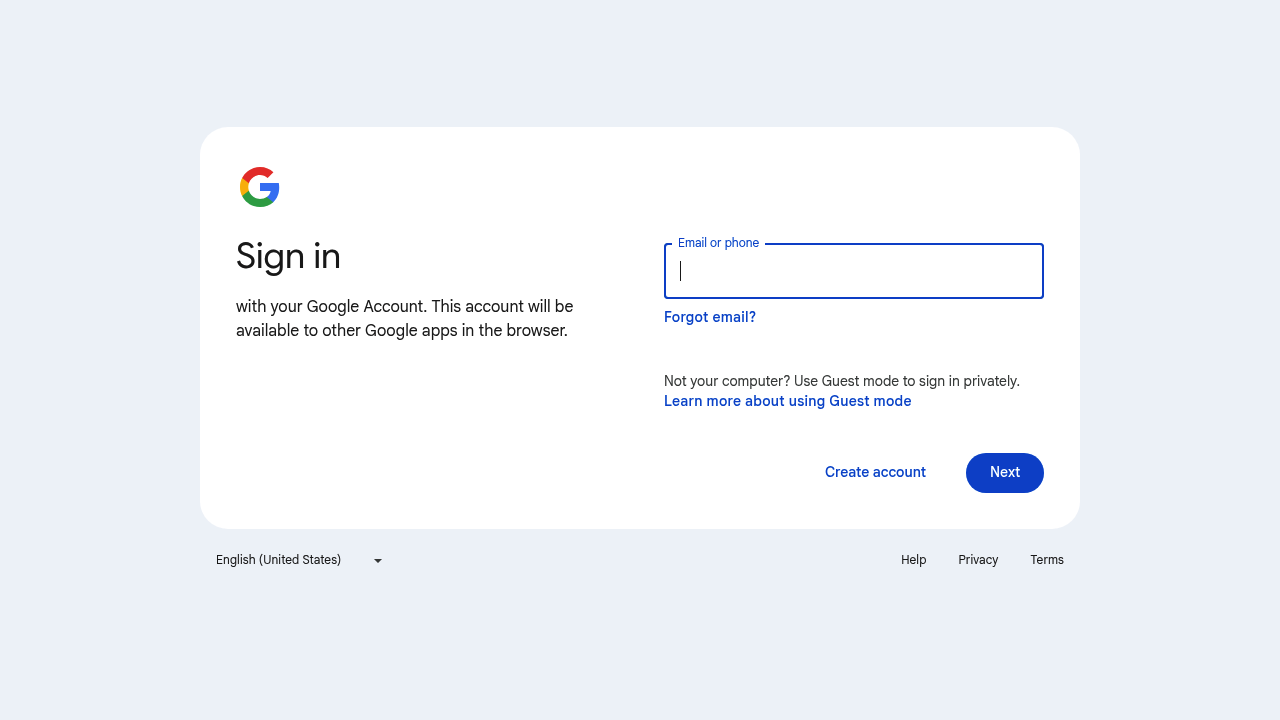
Google Docs
Cloud-based word processor with real-time collaboration, automatic saving, and seamless sharing. Perfect for team projects and remote work.
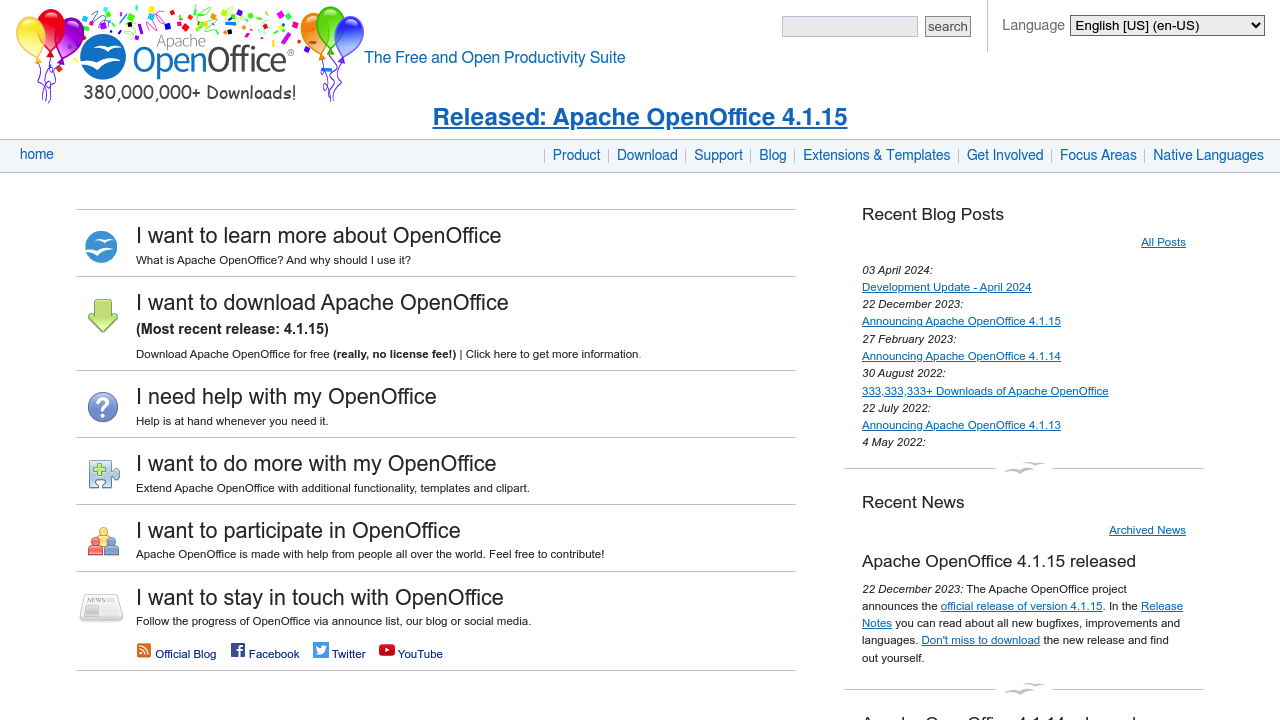
Apache OpenOffice Writer
Traditional desktop word processor with familiar interface, Microsoft Office compatibility, and comprehensive document creation tools.
